Hi all,
I'm still pretty new to trading on MT4 and I'm looking for some help. Forgive me in advance if these have been repeatedly asked:
1) How does one deploy a script that automate trading? That is, is there any way that we can ensure that that the script is running in the background on the server (the DataCenter?) until I log back in and issue a command for it to stop running? (For 24x7 trading)
2) If we can't do the above, then how can we get 24x7 algo trading without the local computer having to be on?
3) Lastly, is there a way of managing multiple MT4 accounts from different brokers and having a specific algorithm run on them 24x7 (again, on a remote server, the local computers could be off), if the users just provide me with their login username and password info?
Thanks!
1. I think you were talking about EA, not a script (because EA should have 24/7 running way; script is one-time executed).
You can use VPS.
2. We can using VPS and can het 24/7 algo.
3. You can switch between accounts on same metatrader's instance, but for trading - you are using one Metatrader per broker's account.
-----------
I collected some information which you should read before practicing with this situation (key posts from the thread so you can read whole the thread; and some links to the article - read the article):
Forum on trading, automated trading systems and testing trading strategies
Slava, 2016.06.28 16:36
You can run multiple EAs on one virtual hosting server right now. Without additional pay.
Why do You want pay more money? There are no plans to multiply payments for virtual hosting
Forum on trading, automated trading systems and testing trading strategies
How to Start with Metatrader 5
Sergey Golubev, 2014.11.07 14:46
Why Virtual Hosting On The MetaTrader 4 And MetaTrader 5 Is Better Than Usual VPS
Renting a virtual server right from the MetaTrader 4 and MetaTrader 5 terminals is the optimal way to ensure uninterrupted work of your trading robots and Signal subscriptions. Essentially, it is an analogue of a VPS though it is better and more suitable for addressing needs and challenges that a trader comes across. The server can be rented straight from your MetaTrader. It takes only a couple mouse clicks for Experts Advisors, indicators, scripts together with Signal subscriptions and settings to be transferred to the virtual server. The Virtual Hosting Cloud network was developed specially for MetaTrader and has all the advantages of a native solution.
Certainly, there are alternatives to virtual hosting but a closer look reveals that they do not compete. The first thing that comes to mind is using a home computer as a budget option. It could work, however a stable internet connection and uninterrupted power supply are not guaranteed. A VPS can be rented from a suitable provider found on the internet. That could be feasible but it implies a manual search for a server having minimum latency with the required Forex-broker's. Such a puzzle does not suit everyone.This is more about it:
How to Prepare a Trading Account for Migration to Virtual HostingSome important information -
64-bit Metatrader only to use Virtual Hosting:
Forum on trading, automated trading systems and testing trading strategies
Slava, 2016.06.28 16:25
It must be 64-bit client terminal to use virtual hosting
2016.06.28 17:25:02.177 Terminal MetaTrader 5 x64 build 1347 started (MetaQuotes Software Corp.)
How to subscribe to VPS (practical step-by-step instruction):
Forum on trading, automated trading systems and testing trading strategies
Eleni Anna Branou, 2017.04.10 09:50
Hello Nashy, below are the steps for implementing MQL5 integrated VPS:
1. Go to your account details in the Navigator window of your MT4 platform, right click in your account number or name and select the option Register a Virtual Server.
2. In the Virtual Hosting Wizard window that opens, the VPS with the lower Ping, ms value is presented automatically.
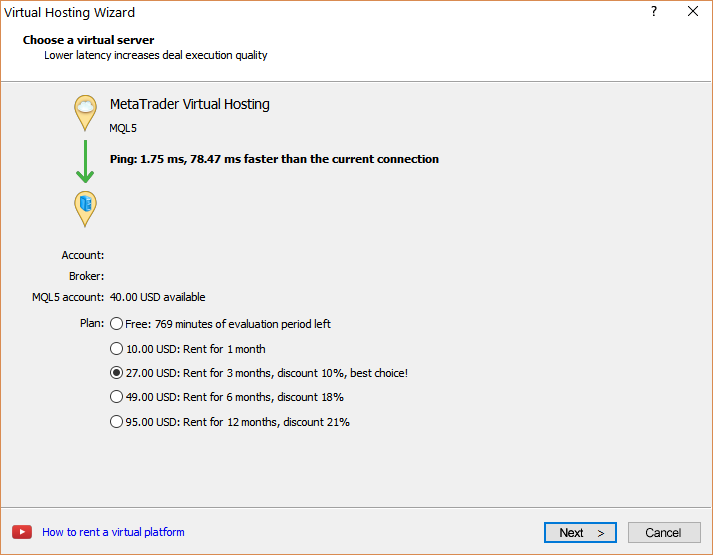
3. Select your payment plan for 1, 3, 6 or 12 months and click Next.
4. Tick the: I agree to the virtual hosting service rules and the auto renewal option below (if you want) and click Next.
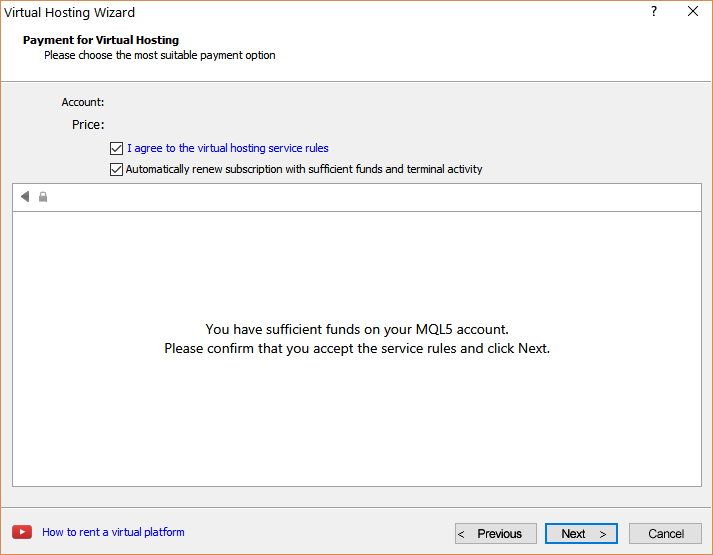
5. Complete your payment for the VPS Service.
6. In the next window, tick the Migrate signal: account and settings option, click End and you are done.
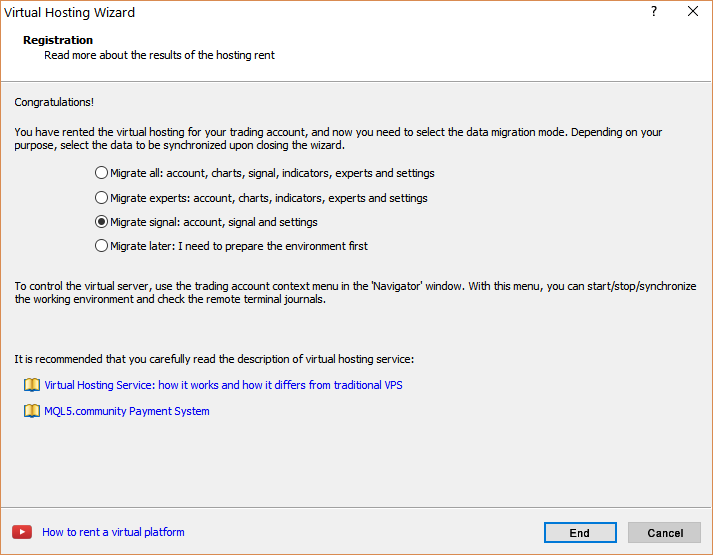
And this is the instruction to subscribe to the signal using VPS (yes, it is same - your local computer will be off because of VPS using). It is for MT4 for MT5 is same with this instruction:
Forum on trading, automated trading systems and testing trading strategies
How to Subscribe to a MT4 Signal (new instructions, after 1065 version upgrade)
Eleni Anna Branou, 2017.04.10 10:02
Below are step by step instructions, of how to subscribe to a MΤ4 signal:
1. Register a MQL5 account: https://www.mql5.com/en/auth_register
2. Open your MT4 platform and go to Menu >> Tools >> Optios and click on the Community tab. There you put your Login and Password of your MQL5 account and click OK.

3. Go to the search area of your MT4 platform, on the upper right corner (where the magnifying glass is), type in the name of the signal you want to subscribe and click Enter.

4. You will see lower, in the Terminal Window of your MT4 platform, the results of your search. Click on the name of the signal you want to subscribe.
5. Click on the green Subscribe for $$ USD button on the right side of your MT4's Terminal Window.

6. Select the payment method and complete payment for your subscription.
7. In the Options >> Signals window that opens, tick the following options:

- Agree to the terms of use of the signals service
- Enable real time signal subscription
- Copy Stop Loss and Take Profit levels
- Synchronise positions without confirmations
8. In the Use no more than: ...... of your deposit (95% maximum) field below, put the percentage of your capital, you want to participate in signal's copying.
9. In the Stop if equity is less than: ...... field, put the amount of your capital, you want to preserve, or leave it empty.
10. In the Deviation/Slippage field, select an option and click OK in the Options window to close it.
11. Now you have completed the subscription process and the only thing you need is a VPS (Virtual Hosting) in order to copy the signal 24/7 without having your MT4 platform open all day long.
12. Go to your account details in the Navigator window of your MT4 platform, right click in your account number or name and select the option Register a Virtual Server.
13. In the Virtual Hosting Wizard window that opens, the VPS with the lower Ping, ms value is presented automatically.

14. Select your payment plan for 1, 3, 6 or 12 months and click Next.
15. Tick the: I agree to the virtual hosting service rules and the auto renewal option below (if you want) and click Next.

16. Complete your payment for the VPS Service.
17. In the next window, tick the Migrate signal: account and settings option, click End and you are done.

And this is the instruction to subscribe to the signal using VPS (yes, it is same - your local computer will be off because of VPS using). It is for MT4 for MT5 is same with this instruction:
Thanks Sergey!! I'll definitely read through the provided material. Thanks again!
I am having problems migrating an EA in MT4 to my mql5 virtual VPSs. I get an error that says, migration to virtual server failed. Dlls are not allowed. I have ticked all autotrading sections in MT4. How can I use this EA in the VPS for MQL5 rented for $10 in MT4. Kindly help.Right now Im using others VPS because of this problem from other VPS providers.
It already tells you that dll's are not allowed.
Please read the rules: https://www.mql5.com/en/vps/rules
IV. Virtual Terminal Rental Conditions
- Rent is available to all registered MQL5.community members.
- The minimum Rental period is 1 month.
- Before renting, a User should read and accept these Rules of Using the Virtual Hosting Service.
- User can at any time cancel the Rent and stop the rented terminal with no refund.
- User can temporarily stop and re-launch the Virtual terminal via the client one. The Rental period is not extended in that case. All the
terminal activity is displayed in Expert Advisor and terminal logs.
- If a program launched on a Virtual terminal tries to call a function from any
DLL, this EX4/EX5 program is immediately stopped due to a critical error. Any
DLL calls are forbidden.
- Execution of any unrelated trades on the account managed in a Virtual terminal can lead to unpredictable trading results.
- User can set automatic renewal of the Rental period if there are sufficient funds on the User's MQL5.commnunity account.

- www.mql5.com
- Free trading apps
- Over 8,000 signals for copying
- Economic news for exploring financial markets
You agree to website policy and terms of use

Hi all,
I'm still pretty new to trading on MT4 and I'm looking for some help. Forgive me in advance if these have been repeatedly asked:
1) How does one deploy a script that automate trading? That is, is there any way that we can ensure that that the script is running in the background on the server (the DataCenter?) until I log back in and issue a command for it to stop running? (For 24x7 trading)
2) If we can't do the above, then how can we get 24x7 algo trading without the local computer having to be on?
3) Lastly, is there a way of managing multiple MT4 accounts from different brokers and having a specific algorithm run on them 24x7 (again, on a remote server, the local computers could be off), if the users just provide me with their login username and password info?
Thanks!