After automatic update of build 1065 on my Mac, most of my EA's stopped working overnight.
Anyone having the same issues?
The problem appears with drag and drop of the EAs on a chart, but also when I want to run backtests in Strategy Tester
No message, in some cases in Journal a message "loading EA xyz failed"
I have multiple MT4 installations on my Mac. I discovered the problems started after an update. The 'old' not updated MT4 installations are running fine
I attach the log of the update in the Journal
I know about 10 more users having this issue, so probably every Mac installation is affected.
Ok, I have done so
If any other people are experiencing the same problem, please report it too, to Service Desk
Service desk? I expect Mac users cannot afford to wait with trading for the next official release. They need workaround.
The work around can be to use the web terminal https://www.mql5.com/en/trading to manage any open positions until a solution has been found.
- www.mql5.com
The links related to Mac (which I found):
Forum on trading, automated trading systems and testing trading strategies
I can't not log in to mql5 community, Using MT4 on MAC
Aleksey Pak, 2015.07.09 11:43
Unfortunately MacOs not support Signals Service.Forum on trading, automated trading systems and testing trading strategies
Alexey Petrov, 2013.01.17 10:51
Internet Explorer 8 or higher is required for the Market to work in MetaTrader terminal
Forum on trading, automated trading systems and testing trading strategies
No tab signal and market, broker working fine
Aleksey Pak, 2015.06.16 14:36
Unfortunatelly Wine doesn't support Market section.Update: MQL (via Service Desk) released a pre-build (1066). With instructions I was able to install it
The good news is I am able to load my EAs again
The bad news is all my EAs mess up, they behave unpredictable. Especially problems with the right lotsizes and SL en TP levels (producing 0.00000 numbers)
I provided MQL with detailed logs from the Journal
They are working on it, hope to see a new version monday
I'm having the same issue, but on Windows 10, see this post: https://www.mql5.com/en/forum/191286
I've raised a request with the Service Desk

- 2017.05.01
- www.mql5.com
Hi any updates on this? or does anyone know how to downgrade?
2017.04.26 they reported me:
Problem was reproduced on symbols with market execution. Fixed
Wait for the next build please
But until today nothing. No next build, no update.
I installed Parallels with Windows10 to be able to keep trading
.... Really not a good press for MQL5
It's a shame
2017.04.26 they reported me:
Problem was reproduced on symbols with market execution. Fixed
Wait for the next build please
But until today nothing. No next build, no update.
I installed Parallels with Windows10 to be able to keep trading
.... Really not a good press for MQL5
It's a shame
I changed the account from one broker (which I am using) to MetaQuotes-Demo account (I just opened demo using same MT4 instance), I waited for few minutes and re-started MT4 - and MT4 was updated to build 1069 of 27th of April:
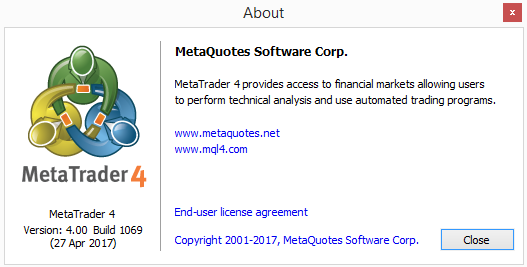
You can do same.
- Free trading apps
- Over 8,000 signals for copying
- Economic news for exploring financial markets
You agree to website policy and terms of use
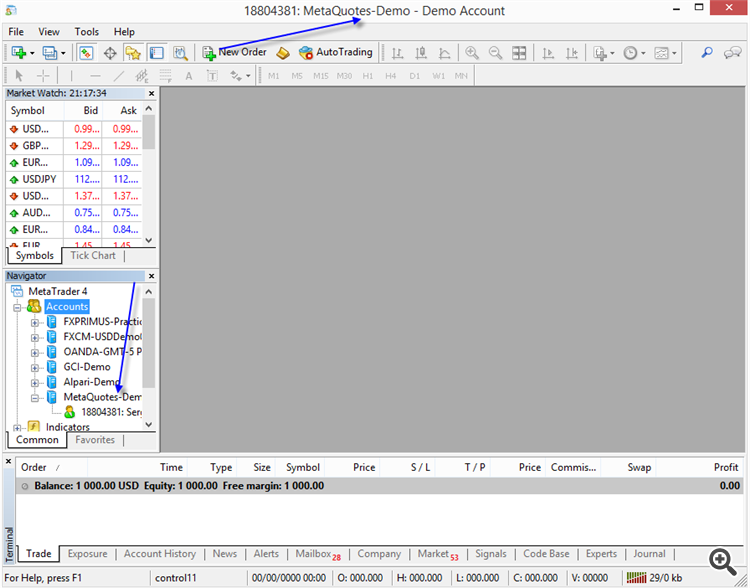
After automatic update of build 1065 on my Mac, most of my EA's stopped working overnight.
Anyone having the same issues?
The problem appears with drag and drop of the EAs on a chart, but also when I want to run backtests in Strategy Tester
No message, in some cases in Journal a message "loading EA xyz failed"
I have multiple MT4 installations on my Mac. I discovered the problems started after an update. The 'old' not updated MT4 installations are running fine
I attach the log of the update in the Journal