You are missing trading opportunities:
- Free trading apps
- Over 8,000 signals for copying
- Economic news for exploring financial markets
Registration
Log in
You agree to website policy and terms of use
If you do not have an account, please register
thanks Girelli
Dear Xard777,
Now ur excel is working ..
pls give some hint ..how to read it..with mt4 chart..
James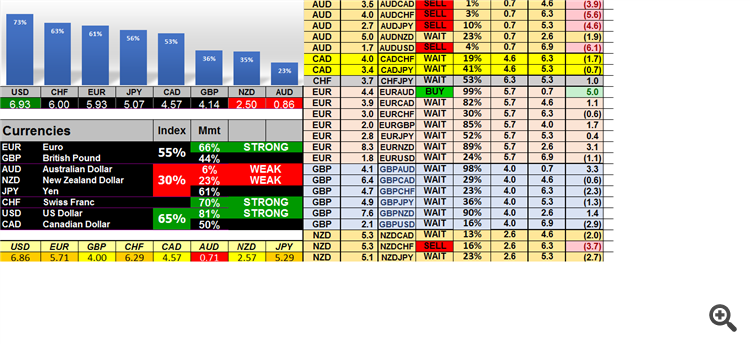
There seems to be a lot of ppl can't get the excel spreadsheet to work.
So I decided to d/l the copy that I posted in my previous post and run it on a laptop.
unzip and copy enclosed files to this folder.
Now start mt4 and in tools/options/server section make sure you check the Enable DDE server box.
While MT4 is runningIt will ask to enable or update at the start (do this and it should all work OK).
And it worked OK on the laptop.
All the best
Xard777
Patrick
Hi Girelli
Create a folder C:/VAULT
Then Create a folder MT4 EXCEL (there is a space between MT4 & EXCEL) in folder C:/VAULT
so folder becomes C:/VAULT/MT4 & EXCEL (there is / between VAULT & MT4 EXCEL)
Hi Girelli
Create a folder C:/VAULT
Then Create a folder MT4 EXCEL (there is a space between MT4 & EXCEL) in folder C:/VAULT
so folder becomes C:/VAULT/MT4 & EXCEL (there is / between VAULT & MT4 EXCEL)
Hi, is it just the files?
Thank you
Hello, I do not know if I have a problem with Exel.
Now start mt4 and in tools/options/server section make sure you check the Enable DDE server boxThank you for your help Xard777:
it's ok with ddI
Unable to run MT4.EXE. The program or one of its components is damaged or missing.
Sorry traduction google
I took another Broker
Thanks