Have you downloaded the indicator directly from metatrader? If so, where were the files placed?
Have you downloaded indicators from metatrader before? It could be that the folder is created automatically once the first indicator is downloaded.
Otherwise you can either create the required folder structure in the root: C:\Users\<UserName>\AppData\Roaming\MetaQuotes\Terminal\<Identifier>\MQL5
- Place "alexstal_outsidebar.mqh" in: MQL5\Include
- Create a folder: MQL5\Indicators\Downloads
- Place the remaining files in the newly created "Downloads" folder
- Compile each of those files in MetaEditor
If you do not download it directly or manually install it as above, there are some alternatives:
- If you do not want to place "alexstal_outsidebar.mqh" in the "Include" folder, but rather have it with the other files, change the 24th source code line of alexstal_zigzagprof.mq5 from#include <AlexSTAL_OutsideBar.mqh>into#include "AlexSTAL_OutsideBar.mqh"I.e. replace the < and > with apostrophes
- If you do not want to place the ZigZag's in the Downloads folder, go to the 300th source code line of HarmonicPatternFinderV2.mq5 and change the three entries which looks like:_zzHandle=iCustom(NULL,0,"Downloads\\fastzz",SwingSize);by changing the "Downloads\\fastzz" part to e.g. "fastzz" or wherever you place and compile the ZigZags. For example if you create a folder Indicators\ZigZags, it would be_zzHandle=iCustom(NULL,0,"ZigZags\\fastzz",SwingSize);
Andre,
I have put all of the indicators in to the indicator folder under mql5 and compiled them as well as put the mqh file in to the "include" file.
My chart now has a couple red lines, a yellow line and all of the candlesticks have changed color but I do not see any harmonic patterns being identified.
What am I doing wrong? Would the program show past patterns or do I need to simply wait for it to identify an upcoming one and then it will display it?
Thanks so much for making this and I appreciate the help.
It sounds as if you have added the supporting indicators to the chart, this is not necessary.
Open the indicator list from the chart menu (Ctrl+I) and check if "fastzz", "swingchart", or "alexstal_zigzagprof" are on the chart. If so, remove them.
Also check if you have "harmonicpatternfinderv2" on the chart, if not, add it from the navigator.
The program would find the past patterns as on figure 1. Make sure that the indicators are under "Indicators\Downloads", and check the "Experts" tab of the toolbox for any error messages and post them here if there are.
I changed to only have the one indicator on the chart as well as created the downloads folder under the indicators folder and it works great. Thanks so much! One last thing, if I want it to only show specific patterns should I mark all the ones I do not want to display as false?
Yes that's exactly what you should do
If I were to want something like the bat pattern and nothing else, should I mark the "max. bat pattern" and the "anti-bat pattern" as false too or are they part of the bat pattern in the program?
- Free trading apps
- Over 8,000 signals for copying
- Economic news for exploring financial markets
You agree to website policy and terms of use
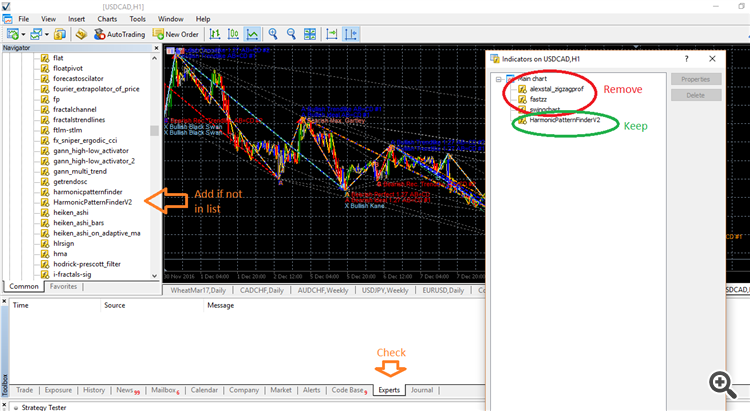
Harmonic Pattern Finder V2:
Indicator to display existent and emerging harmonic chart patterns.
Author: Andre Enger