I am stuck with an array out of range error. I've done much search to try find common coding mistakes and have placed 'safeguards' in to try stop the indicator trying to fetch outside the range.
The indicator works, but sometimes when I flick through the time frames, I will get the array out of range error and the indicator de initializes.
Can anyone spot any issues with my indicator loop?
int counted_bars = prev_calculated; //--- exit if an error has occurred if(counted_bars<0) return(-1); //---- if(counted_bars>0) counted_bars--; //---- //don't run when there isn't enough bars on the chart int nr_of_bars_on_Chart = iBars(Symbol(), Period()); if( nr_of_bars_on_Chart < 30) { return(rates_total); } //make sure we start at least 30 bars so we have enought data to look back through if needed if(counted_bars<30) counted_bars=30; //--- position of the bar from which calculation in the loop starts int limit=rates_total-counted_bars-1; for(int i=limit; i>=0; i--) {
I know this is a common question, I've reached my limit and don't know what else to do.
You don't show your loop and you don't show any calculations using arrays.
How do you expect anyone to help you?
The only arrays I am accessing and using are the global price arrays. I don't initialize any of my own. apart from the indicator buffers..
For example...
for(int i=limit; i>=0; i--) {
if(detect_inside_candles){ if(isInsideCandle(i) && i>0){ Buffer0[i] = low[i]; Buffer1[i] = high[i]; } }
bool isInsideCandle(int shift) { if((High[shift+1]>High[shift]) && (Low[shift+1]<Low[shift])) { return(true); } else { return(false); } }
If I tried to call say Close[0], and the chart has not loaded all the candles yet, will that return an out of array error. because it happens when I flick through the time frames, especially the lower ones.
I have a fakeout pattern I scan for on each tick...
if( ( Low[0] < Low[1] ) && ( Close[0] >= Low[1] + (breakout_trap_trigger * (High[1]-Low[1])) ) && ( High[0] < High[1] ) )
If I try to call these very recent candles while the chart is loading, is that going to cause problems?
The only arrays I am accessing and using are the global price arrays. I don't initialize any of my own. apart from the indicator buffers..
For example...
if(counted_bars < 0) return(-1);
int e = Bars - counted_bars + period + 1;
if(e > Bars) e = Bars;
for(x = 0; x < e; x++)
period of 30?
I can't spot anything in your code to cause an array out of range error. It may be elsewhere in your code.
Often when you get the report of the error in the log, it tells you the line and column in the code where the error occurs. That should pinpoint it for you
If I try to call these very recent candles while the chart is loading, is that going to cause problems?
int e = Bars - counted_bars + period + 1;
Did you mean
int e = Bars - (counted_bars + period + 1);
?
Did you mean
int e = Bars - (counted_bars + period + 1);
?
yea i think so since it was illogical to decipher the true bars variable of the code snippet
theres to many variables and not quite a steady range
is it not also a mix of server and local?
yea i think so since it was illogical to decipher the true bars variable of the code snippet
theres to many variables and not quite a steady range
is it not also a mix of server and local?
I can't spot anything in your code to cause an array out of range error. It may be elsewhere in your code.
Thanks for taking the time to look through it.
Often when you get the report of the error in the log, it tells you the line and column in the code where the error occurs. That should pinpoint it for you
Correct, and I've wondered how to use these numbers for debugging. Here is the msg I get...
So is it saying line 257? what's the second number for?
I can only assume this is the co-ordinates for the compiled machine language file and doesn't directly correlate to the lines in the source code.
Thanks for taking the time to look through it.
Correct, and I've wondered how to use these numbers for debugging. Here is the msg I get...
So is it saying line 257? what's the second number for?
I can only assume this is the co-ordinates for the compiled machine language file and doesn't directly correlate to the lines in the source code.
The 2nd number is column
Yes, they are the line and column in the source code
If you don't have the numbered lines in your editor
Tools\Options\Genereal and select to show line numbers
- Free trading apps
- Over 8,000 signals for copying
- Economic news for exploring financial markets
You agree to website policy and terms of use
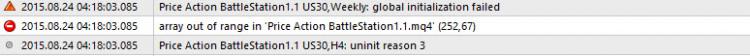
I am stuck with an array out of range error. I've done much search to try find common coding mistakes and have placed 'safeguards' in to try stop the indicator trying to fetch outside the range.
The indicator works, but sometimes when I flick through the time frames, I will get the array out of range error and the indicator de initializes.
Can anyone spot any issues with my indicator loop?
I know this is a common question, I've reached my limit and don't know what else to do.