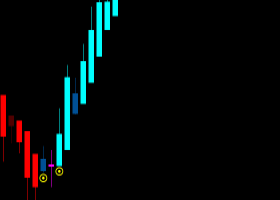Exclusive Bollinger Free is a professional indicator based on the popular Bollinger Bands indicator and provided with an advanced algorithm.
Unlike the standard Bollinger, my Exclusive Bollinger provides better signals and is equipped with flexible settings allowing traders to adjust this indicator to their trading style. In the indicator, you can set up alerts (alert, email, push), so that you won't miss a single trading signal.
Exclusive Bollinger Free is a demo version, which works only on the EURJPY currency pair.
The unlimited version for MT4 can be purchased here : https://www.mql5.com/en/market/product/24336
The unlimited version for MT5 can be purchased here : https://www.mql5.com/en/market/product/25318
Advantages of the indicator
- Perfect for scalping.
- Generates minimum false signals.
- Suitable for beginners and experienced traders.
- Works on all timeframes.
- Does not redraw.
- Sending signals to email and mobile devices.
Recommendations on usage
- Sell when the price crosses the upper line of the indicator (see screenshot 1, entry points are encircled).
- Buy when the price crosses the lower line of the indicator.
The indicator is best suited for intraday trading, on the timeframe from M1 to H1.
Parameters
- Period - the key parameter responsible for the averaging period for calculating the indicator.
- Deviation - the number of standard deviations from the main line.
- Alert - enable/disable Alert. true - enabled, false - disabled.
- Email enable/disable sending e-mails. true - enabled, false - disabled.
- Push enable/disable sending messages to the mobile terminal. true - enabled, false - disabled.
- Type of signal - the setting is responsible for the signal to be sent by Alert, Email and Push. Type of signal can be equal to current bar (sending an alert when signal appears on the current bar) or last bar(when a signal occurred on the past bar).
- clrUPPER - the color of the upper indicator line.
- clrLOWER - the color of the lower indicator line.
- clrAVERAGE - the color of the middle line of the indicator.
- Width - line width.