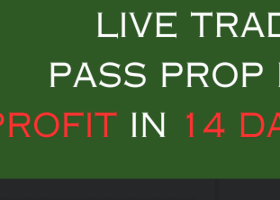That's the Full Guide For Hedging Wizard
This Guide will be
divided into 5 parts :
1- The Broker
2- The Best Pairs
3- The Parameters
4- Steps to Install
5- Recommended
Settings and FAQ
Before going on with the guide, if there's anything you didn't get, you can just call me and tell me your deposit and how much you want to risk and I can make the settings for you :) Don't worry and just Relax :)
1) The Broker :
I started with your choice of broker as it's one of the most important factors to make this EA works , The EA require ECN brokers provide variety of pairs with very very tight spreads , note that 3 of our 4 top pairs are minors so we don't only want those pairs to be there but also we want excellent spreads , I highly recommend that you use ECN account which charge you only commissions not spreads , We need nearly 0 spreads, So I don't care what broker you use just please make sure it will give you these criteria
Saying that if you want to know my personal broker then it's ICMarkets, you can Register through my link from Here and we both will get benefits but as I said you can use any broker as long as it will give you the above criteria , The results is the same at the end which is my EA makes you happy :)
2) Pairs :
- If there is one thing you should know about Hedging it will be that ( Hedging needs Trends and Hedging hates Ranging ), The main problem for any Hedging system is Ranging, Some authors resolve this by explosively increase lot size which will quickly destroy ur account , other will tighten the channel which leads almost always to the same result and others do the both and RIP , But I tried to resolve that one from the root which means we don't face ranging at all , That could happen by picking the best pairs.
- Hundreds of testing have been done with dozens of different conditions on all Major and minor pairs to get the best pairs for the job
- The pairs have been tested under real conditions of Variable Spread and Slippages and Commissions ,, Different parameters have been
used until we reached the best settings , You can find the settings used image below , More explanation for settings will be in the last
section of the article
- The Pairs have been compared below according to : DD - Number of Trades - Profit - Longest trade stay running
- You Can Choose the best suitable pairs for you according to your preference ,, I recommend 4 pairs as shown below which has the best
reasonable mix of DD, Profit and shortest duration for trades, They are ( AUDJPY, AUDUSD, CADJPY, GBPNZD )
- There are other pairs as you see who have a lower DD you can choose what suitable for you I just chose the most reasonable mix
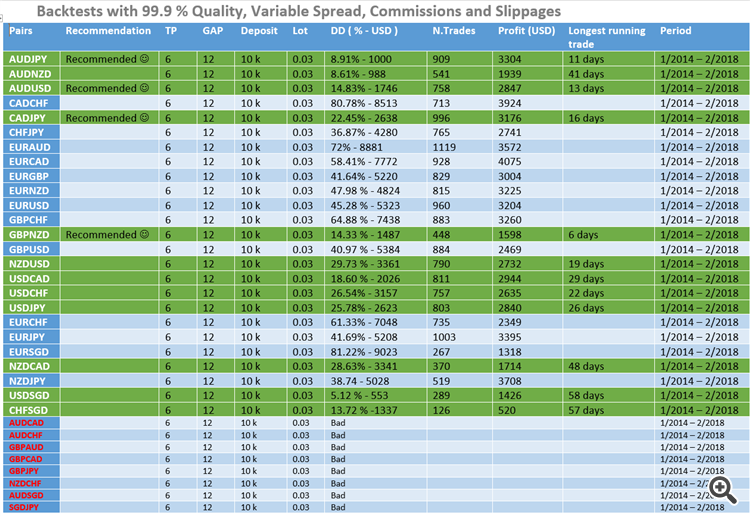
Note : Although The deposit used here was 10 k , The net profit and lot size (0.03) only
reflect the appropriate size for 3 k not 10 k and it was only for trial and testing purposes , If you really used 10k then the lot size can be up
to 0.1 and the net profit will be multiplied by 3 at least ( eg : AUDJPY would give you Profit of nealry 11,000 USD not just 3,000 USD )
3) Parameters :
All Parameters are in Currency not in Pips , it's much better and practical in that way
- Magic Number : All pairs can have the same magic number
- TakeProfit : (In Currency) It's the global TP for all trades opened in that pair , means that if we have 6 Hedging trades opened
for AUDUSD, The EA will wait until the total sum of losses and profits equal that number to close all trades simultaneously
- StopLoss: (In Currency) The same as TP , It's advised that StopLoss will equal at least 1000 USD for 0.01 lot size ( 2000 $ for
0.02 and so on ) but that also depends on the pair selected , You can see in the pairs image above that max dd for some pairs in 4 years is just
1000 with 0.03 lot while other reach 5000$, Hedging needs a very deep pocket to work and you should understand the risks of that before
anything ( Don't make this 0 it will make the trades closed immediately if you don't want to use SL at all just make it a very high number as
this is in currency not in pips )
- Multiplier: This number will be multiplied by the previous lot size to give the next hedging trade
- Gap :(In Currency) After How many pips the first hedging trade should be opened (that for the first trade only then
after that the EA will calculate the distance automatically to make the channel so in the recommended settings I make Gap = 12 for 0.03 lot
that means when the first trade lose 12 $ (nearly equal 40 pips ) the hedge will start.
- MaxTrades : Max number of all trades running for this pair including the first trade , Max = 13 ( 12 Hedging trades + One
original trade )
- Max Original Trades: The number of the first or the mother trades for whole account ( This isn't for this pair only but for
whole pairs in the whole account ) This option enable you to use many pairs and only allow one mother trade run at the same time , this won't
affect the number of hedging trades
- Time Start :(24 hours format) (Server Time)
- Time Stop: (24 hours format) (Server Time) For Example ( Start = 13 and Stop = 20, this will run from 1 PM to 8 PM )
If you want the EA to run 24 hours just make Time Start 0 and Time Stop 0 - Max Spread: Preferable only 3 pips with ECN account with only commissions
- TakeProfit : (In Currency) ( Available Only In Full Version )
( Predefined to 2 $ ) - StopLoss: ( Don't make this 0 it will make the trades closed immediately ) (In Currency) ( Available Only
In Full Version )
( Predefined to 1000 $ ) - Lot: for the first trade ( Available Only In Full Version )
( Predefined to 0.01 ) - Multiplier: This number will be multiplied by the previous lot size ( Available Only
In Full Version )
( Predefined to 2 ) - Gap : After How many pips the first hedging trade should be opened (for the first trade) (In Currency) ( Available Only
In Full Version )
( Predefined to 4 ) - MaxTrades : including the first trade , Max = 13 ( Available Only In
Full Version )
( Predefined to 10 ) - Max Original Trades: The number of the first trades for whole account ( Available Only
In Full Version )
( Predefined to 1 )
6) Steps to Install
1- Disable AutoTrading in the Terminal2-Open the chart for recommended pairs ypu chose from above ( I installed the 4 recommended pairs in my Signal )
3- install the EA on the first pair , give the EA a unique magic ( It will be the same magic number for all the remaining pairs )
4- setup your settings according to you preference
Note : In the attachments you will find a quick set file for ( 2000 USD deposit with 4 recommended pairs installed )
5- Save the options as a set file so you won't need to do it everytime
6- Check that you allow live trading in EA settings ( you will find that option under a tab called " Common "
7- Click Ok
8- On the same pair Choose TF 5m and wait until it load ( That should be immediate )
Then choose 15m time frame and wait again until load then 30m keep it on 30m
9- Repeat those steps in all remaining pairs with the same magic number and the saved set file
10 - Enable AutoTrading
11- Spend the Profits :)
5) Settings and FAQ
The best settings and min initial deposit is a hard question to answer here so starting from here I need a clear mind to understand the
coming information, after hundreds of different settings here what I prefer personally just remember three things :
1- Hedging needs a
deep pocket , it's not for small players , the larger ur pocket the safer you are
2- Here my preferred number , that means you can find better
numbers suit you more
3- the table of pairs above show you how pairs act and how much is DD with 0.03 lot so , according to ur choice of pairs you
may choose your deposit
In My Signal : I use 6 K depsoit , the 4 recommended pairs , Lot = 0.03 , TP = 6 , SL = 10k ( no SL ) , Gap = 12 , Max Original Trades = 2 , Max Hedging
Trades = 10
Here I'm going to give you a hint about every parameter :
- Deposit & SL: Since we don't nealry use SL so ur deposit is ur SL
As in the table : for the recommended pairs, Max DD was 2600 $ for 0.03 lot, So I recommend for every pair you add , you should give it at
least 1000 $ for every 0.01 lot , so for 0.03 lot you should add 3k for every pair
Note:
You can add 10 pairs for just 1000 $ but then you will need to make Max Original Trade is one , so no more one pair will be trade at the same time, I make
this in my signal I have 4 pairs with Max Original Trade = 2 , and I add the min amount of money for two pairs with 0.03 lot ( 3 k + 3 K = 6k as my old
signal )
However, Under the new update 2.0 , The EA has become more safe and now you can put 0.02 lot for just 1000 $
Note
2: If you choose more volatile pairs from the table you may need to add more than 1k for each pair per 0.01 lot but you will need to
adjust according to the mentioned DD
- Regarding SL: As it's in currency , Don't make it ever Zero it will lead to immediate closure of any trades , so we disable it by give it big number like 999999
* However you can SL as the following
You have two Pairs and your Maximum Original Trades are 1 so you can only trade one pair at
the same time, you use 0.01 lot size do you will deposit 3000$ ( preferably ) as each pair will only need 1500 $ and you make Maximum Original
Trade is One So in this case you can make SL = 1500 as no more one pair will be active at the same time and in the recommended pairs , no pair need more
than 1500 preferable or 1000 at least per 0.01 lot size
- Take profit: Tp here as all parameters are in Currency ( Dollars or Euro or etc... ) , we will enter what equivalent for 20 pips
For example : if your lot size is 0.01 so 20 pips in profit will give you nearly 2
$ so TP will be 2
Another example : if your lot size is 0.03 so 20 pips roughly
will equal 6 $ so TP will be 6
- Gap : Gap also in currency , it needs to be double TP , So if you enter TP = 6 then Gap = 12 as simple as that , that's the brief after hundreds of tests
- Multiplier :I Prefer to be 2
- Max Original Trades: As I mentioned above in Deposit and SL section , this parameter is very important to define how much deposit you will need , it controls only the number of mother trades for all the account not for Hedging trades and not for this pair only
My Preference : Put many pairs in your portfolio but limit them with this
option , so if you only have 1k or 1.5k preferably , it's better to put 4 pairs and make Maximum Trade only One than put only One Pair in your
portfolio , In this case The risk will be the same but you won't wait long for your next Original trade as once the trade is closed The EA will look
for a trade in 4 pairs not just 1 pair and once the new trade is opened , the rest of pairs will be disabled until the mother trade and all its
hedging trades ( if any ) closed successfully
- Max Hedging Trades :The Maximum number allowed here is 13 But I Prefer Just 10 Trades
As you see , There's no ready set file , This EA needs work and good mind to get awesome results not for beginners as I said but I will be always here
to help all who want to learn and ready to spend efforts :)