MQL5 Cookbook: Developing a Multi-Symbol Volatility Indicator in MQL5
Anatoli Kazharski | 6 January, 2014
Introduction
In this article, we will consider the development of a multi-symbol volatility indicator. The development of multi-symbol indicators may present some difficulties for novice MQL5 developers which this article helps to clarify. The major issues arising in the course of development of a multi-symbol indicator have to do with the synchronization of other symbols' data with respect to the current symbol, the lack of some indicator data and the identification of the beginning of 'true' bars of a given time frame. All of these issues will be closely considered in the article.
We will get values of the Average True Range (ATR) indicator already calculated for each symbol based on the handle. For illustrative purposes, there will be six symbols whose names can be set in the external parameters of the indicator. The names entered will be checked for being correct. Should a certain symbol specified in the parameters not be available in the general list, no calculations will be made for it. All the available symbols will be added to the Market Watch window, unless they are already available there.
In the previous article entitled "MQL5 Cookbook: Indicator Subwindow Controls - Scrollbar" we already talked about the canvas on which you can print text and even draw. This time, we are not going to draw on the canvas but we will use it to display messages about the current program processes to let the user know what is happening at a given point of time.
Development of the Indicator
Let's begin the development of the program. Using the MQL5 Wizard, create a custom indicator template. After a few modifications, you should get the source code as shown below:
//+------------------------------------------------------------------+ //| MultiSymbolATR.mq5 | //| Copyright 2010, MetaQuotes Software Corp. | //| http://www.mql5.com | //+------------------------------------------------------------------+ //--- Indicator properties #property copyright "Copyright 2010, MetaQuotes Software Corp." #property link "http://www.mql5.com" #property version "1.00" #property indicator_separate_window // Indicator is in a separate subwindow #property indicator_minimum 0 // Minimum value of the indicator #property indicator_buffers 6 // Number of buffers for indicator calculation #property indicator_plots 6 // Number of plotting series //+------------------------------------------------------------------+ //| Custom indicator initialization function | //+------------------------------------------------------------------+ int OnInit() { //--- Initialization completed successfully return(INIT_SUCCEEDED); } //+------------------------------------------------------------------+ //| Deinitialization | //+------------------------------------------------------------------+ void OnDeinit(const int reason) { } //+------------------------------------------------------------------+ //| Custom indicator iteration function | //+------------------------------------------------------------------+ int OnCalculate(const int rates_total, // Size of input time series const int prev_calculated, // Bars processed at the previous call const datetime &time[], // Opening time const double &open[], // Open prices const double &high[], // High prices const double &low[], // Low prices const double &close[], // Close prices const long &tick_volume[], // Tick volumes const long &volume[], // Real volumes const int &spread[]) // Spread { //--- Return the size of the data array of the current symbol return(rates_total); } //+------------------------------------------------------------------+ //| Timer function | //+------------------------------------------------------------------+ void OnTimer() { } //+------------------------------------------------------------------+
To implement our idea, we will further fill this template with whatever is required. The need for a timer will be explained later on in the article. Let's add constants at the beginning, right after the specific indicator properties:
//--- Constants #define RESET 0 // Returning the indicator recalculation command to the terminal #define LEVELS_COUNT 6 // Number of levels #define SYMBOLS_COUNT 6 // Number of symbols
The LEVELS_COUNT constant contains the value of the number of levels represented by graphical objects of "Horizontal Line" type (OBJ_HLINE). Values of these levels can be specified in the external parameters of the indicator.
Let's include in the project a file with the class for working with the custom graphics:
//--- Include the class for working with the canvas #include <Canvas\Canvas.mqh>
In the external parameters, we will specify the iATR averaging period, names of symbols whose volatility should be displayed and horizontal level values. Symbols are numbered starting from 2 as the first symbol is considered to be the one to whose chart the indicator is attached.
//--- External parameters input int IndicatorPeriod=14; // Averaging period sinput string dlm01=""; //- - - - - - - - - - - - - - - - - - - - - - - - - - - input string Symbol02 ="GBPUSD"; // Symbol 2 input string Symbol03 ="AUDUSD"; // Symbol 3 input string Symbol04 ="NZDUSD"; // Symbol 4 input string Symbol05 ="USDCAD"; // Symbol 5 input string Symbol06 ="USDCHF"; // Symbol 6 sinput string dlm02=""; //- - - - - - - - - - - - - - - - - - - - - - - - - - - input int Level01 =10; // Level 1 input int Level02 =50; // Level 2 input int Level03 =100; // Level 3 input int Level04 =200; // Level 4 input int Level05 =400; // Level 5 input int Level06 =600; // Level 6
Further in the code we should create all global variables and arrays to work with later. All of them are provided in the below code with detailed comments:
//--- Global variables and arrays CCanvas canvas; // Loading the class //--- Variables/arrays for copying data from OnCalculate() int OC_rates_total =0; // Size of input time series int OC_prev_calculated =0; // Bars processed at the previous call datetime OC_time[]; // Opening time double OC_open[]; // Open prices double OC_high[]; // High prices double OC_low[]; // Low prices double OC_close[]; // Close prices long OC_tick_volume[]; // Tick volumes long OC_volume[]; // Real volumes int OC_spread[]; // Spread //--- Structure of buffers for drawing indicator values struct buffers {double data[];}; buffers atr_buffers[SYMBOLS_COUNT]; //--- Structure of time arrays for data preparation struct temp_time {datetime time[];}; temp_time tmp_symbol_time[SYMBOLS_COUNT]; //--- Structure of arrays of the ATR indicator values for data preparation struct temp_atr {double value[];}; temp_atr tmp_atr_values[SYMBOLS_COUNT]; //--- For the purpose of storing and checking the time of the first bar in the terminal datetime series_first_date[SYMBOLS_COUNT]; datetime series_first_date_last[SYMBOLS_COUNT]; //--- Time of the bar from which we will start drawing datetime limit_time[SYMBOLS_COUNT]; //--- Indicator levels int indicator_levels[LEVELS_COUNT]; //--- Symbol names string symbol_names[SYMBOLS_COUNT]; //--- Symbol handles int symbol_handles[SYMBOLS_COUNT]; //--- Colors of indicator lines color line_colors[SYMBOLS_COUNT]={clrRed,clrDodgerBlue,clrLimeGreen,clrGold,clrAqua,clrMagenta}; //--- String representing the lack of the symbol string empty_symbol="EMPTY"; //--- Indicator subwindow properties int subwindow_number =WRONG_VALUE; // Subwindow number int chart_width =0; // Chart width int subwindow_height =0; // Subwindow height int last_chart_width =0; // Last saved chart width int last_subwindow_height =0; // Last saved subwindow height int subwindow_center_x =0; // Horizontal center of the subwindow int subwindow_center_y =0; // Vertical center of the subwindow string subwindow_shortname ="MS_ATR"; // Short name of the indicator string prefix =subwindow_shortname+"_"; // Prefix for objects //--- Canvas properties string canvas_name =prefix+"canvas"; // Canvas name color canvas_background =clrBlack; // Canvas background color uchar canvas_opacity =190; // Opacity int font_size =16; // Font size string font_name ="Calibri"; // Font ENUM_COLOR_FORMAT clr_format =COLOR_FORMAT_ARGB_RAW; // Color components should be correctly set by the user //--- Canvas messages string msg_invalid_handle ="Invalid indicator handle! Please wait..."; string msg_prepare_data ="Preparing data! Please wait..."; string msg_not_synchronized ="Unsynchronized data! Please wait..."; string msg_load_data =""; string msg_sync_update =""; string msg_last =""; //--- Maximum number of bars specified in the terminal settings int terminal_max_bars=0;
When loading the indicator to the chart, the OnInit() function will perform the following actions:
- setting indicator properties;
- determining arrays for drawing plotting series;
- initializing arrays;
- adding symbols specified in the external parameters to the Market Watch window;
- checking for correctness of parameters and making the first attempt to get indicator handles.
All these actions will be dealt with in a more convenient way if arranged in separate functions. As a result, the OnInit() function source code will become very easy to understand as shown below::
//+------------------------------------------------------------------+ //| Custom indicator initialization function | //+------------------------------------------------------------------+ int OnInit() { //--- Check input parameters for correctness if(!CheckInputParameters()) return(INIT_PARAMETERS_INCORRECT); //--- Set the timer at 1-second intervals EventSetTimer(1); //--- Set the font to be displayed on the canvas canvas.FontSet(font_name,font_size,FW_NORMAL); //--- Initialization of arrays InitArrays(); //--- Initialize the array of symbols InitSymbolNames(); //--- Initialize the array of levels InitLevels(); //--- Get indicator handles GetIndicatorHandles(); //--- Set indicator properties SetIndicatorProperties(); //--- Get the number of bars specified in the terminal settings terminal_max_bars=TerminalInfoInteger(TERMINAL_MAXBARS); //--- Clear the comment Comment(""); //--- Refresh the chart ChartRedraw(); //--- Initialization completed successfully return(INIT_SUCCEEDED); }
Let's have a closer look at the custom functions used in the above code. In the CheckInputParameters() function, we check external parameters for correctness. In our case, we only check one parameter - ATR indicator period. I have set the restriction value of 500. That is, if you set the period value higher than the value specified, the indicator will cease its operation and print the message about the reason of the program termination to the log and the chart comment. The CheckInputParameters() function code is provided below.
//+------------------------------------------------------------------+ //| Checking input parameters for correctness | //+------------------------------------------------------------------+ bool CheckInputParameters() { if(IndicatorPeriod>500) { Comment("Decrease the indicator period! Indicator Period: ",IndicatorPeriod,"; Limit: 500;"); printf("Decrease the indicator period! Indicator Period: %d; Limit: %d;",IndicatorPeriod,500); return(false); } //--- return(true); }
Then we move to three array initialization functions: InitArrays(), InitSymbolNames() and InitLevels(). Their respective source codes are provided below:
//+------------------------------------------------------------------+ //| First initialization of arrays | //+------------------------------------------------------------------+ void InitArrays() { ArrayInitialize(limit_time,NULL); ArrayInitialize(series_first_date,NULL); ArrayInitialize(series_first_date_last,NULL); ArrayInitialize(symbol_handles,INVALID_HANDLE); //--- for(int s=0; s<SYMBOLS_COUNT; s++) ArrayInitialize(atr_buffers[s].data,EMPTY_VALUE); } //+------------------------------------------------------------------+ //| Initializing array of symbols | //+------------------------------------------------------------------+ void InitSymbolNames() { symbol_names[0]=AddSymbolToMarketWatch(_Symbol); symbol_names[1]=AddSymbolToMarketWatch(Symbol02); symbol_names[2]=AddSymbolToMarketWatch(Symbol03); symbol_names[3]=AddSymbolToMarketWatch(Symbol04); symbol_names[4]=AddSymbolToMarketWatch(Symbol05); symbol_names[5]=AddSymbolToMarketWatch(Symbol06); } //+------------------------------------------------------------------+ //| Initializing array of levels | //+------------------------------------------------------------------+ void InitLevels() { indicator_levels[0]=Level01; indicator_levels[1]=Level02; indicator_levels[2]=Level03; indicator_levels[3]=Level04; indicator_levels[4]=Level05; indicator_levels[5]=Level06; }
In the InitSymbolNames() function, we use another custom function - AddSymbolToMarketWatch(). It receives the symbol name and if this symbol is available in the general list, it will be added to the Market Watch window and the function will return the string with the symbol name. If that symbol is not available, the function will return the "EMPTY" string and no actions will further be performed for this element in the array of symbols when running checks in other functions.
//+------------------------------------------------------------------+ //| Adding the specified symbol to the Market Watch window | //+------------------------------------------------------------------+ string AddSymbolToMarketWatch(string symbol) { int total=0; // Number of symbols string name=""; // Symbol name //--- If an empty string is passed, return the empty string if(symbol=="") return(empty_symbol); //--- Total symbols on the server total=SymbolsTotal(false); //--- Iterate over the entire list of symbols for(int i=0;i<total;i++) { //--- Symbol name on the server name=SymbolName(i,false); //--- If this symbol is available, if(name==symbol) { //--- add it to the Market Watch window and SymbolSelect(name,true); //--- return its name return(name); } } //--- If this symbol is not available, return the string representing the lack of the symbol return(empty_symbol); }
GetIndicatorHandles() is another function called at the indicator initialization. It attempts to get the ATR indicator handles for each symbol specified. If the handle has not been obtained for some symbol, the function will return false but this will not be processed in any way in OnInit() as the handle availability will be checked in other parts of the program.
//+------------------------------------------------------------------+ //| Getting indicator handles | //+------------------------------------------------------------------+ bool GetIndicatorHandles() { //--- An indication of all handles being valid bool valid_handles=true; //--- Iterate over all symbols in a loop and ... for(int s=0; s<SYMBOLS_COUNT; s++) { //--- If the symbol is available if(symbol_names[s]!=empty_symbol) { // And if the handle of the current symbol is invalid if(symbol_handles[s]==INVALID_HANDLE) { //--- Get it symbol_handles[s]=iATR(symbol_names[s],Period(),IndicatorPeriod); //--- If the handle could not be obtained, try again next time if(symbol_handles[s]==INVALID_HANDLE) valid_handles=false; } } } //--- Print the relevant message if the handle for one of the symbols could not be obtained if(!valid_handles) { msg_last=msg_invalid_handle; ShowCanvasMessage(msg_invalid_handle); } //--- return(valid_handles); }
The ShowCanvasMessage() function will be reviewed a bit later together with other functions for working with the canvas.
Indicator properties are set in the SetIndicatorProperties() function. Since the properties for each plotting series are similar, it is more convenient to set them using loops:
//+------------------------------------------------------------------+ //| Setting indicator properties | //+------------------------------------------------------------------+ void SetIndicatorProperties() { //--- Set the short name IndicatorSetString(INDICATOR_SHORTNAME,subwindow_shortname); //--- Set the number of decimal places IndicatorSetInteger(INDICATOR_DIGITS,_Digits); //--- Define buffers for drawing for(int s=0; s<SYMBOLS_COUNT; s++) SetIndexBuffer(s,atr_buffers[s].data,INDICATOR_DATA); //--- Set labels for the current symbol for(int s=0; s<SYMBOLS_COUNT; s++) PlotIndexSetString(s,PLOT_LABEL,"ATR ("+IntegerToString(s)+", "+symbol_names[s]+")"); //--- Set the plotting type: lines for(int s=0; s<SYMBOLS_COUNT; s++) PlotIndexSetInteger(s,PLOT_DRAW_TYPE,DRAW_LINE); //--- Set the line width for(int s=0; s<SYMBOLS_COUNT; s++) PlotIndexSetInteger(s,PLOT_LINE_WIDTH,1); //--- Set the line color for(int s=0; s<SYMBOLS_COUNT; s++) PlotIndexSetInteger(s,PLOT_LINE_COLOR,line_colors[s]); //--- Empty value for plotting where nothing will be drawn for(int s=0; s<SYMBOLS_COUNT; s++) PlotIndexSetDouble(s,PLOT_EMPTY_VALUE,EMPTY_VALUE); }
After successful initialization of the program, we need to make the first call of the OnCalculate() function. The value of the prev_calculated variable is zero at the first function call. It is also zeroed out by the terminal when a deeper history is being loaded or gaps in the history are being filled. In such cases, indicator buffers are completely recalculated. If this parameter value is non-zero, i.e. the result previously returned by the same function, which is the size of input time series, it is sufficient to only update the last values of the buffers.
You might not always manage to make all calculations correctly at the first attempt. In this case, in order to return we will use the RESET constant that contains zero value. At the next call of OnCalculate() (e.g. at the next tick), the prev_calculated parameter will contain zero value, which means that we will need to make one more attempt to do all the necessary calculations prior to displaying plotting series of the indicator in the chart.
But the chart will remain empty when the market is closed and there are no new ticks or following unsuccessful calculations. In this case, you can try a simple way of giving a command to make another attempt - by manually changing the chart time frame. But we will use a different approach. This is why at the very beginning we added the timer, the OnTimer() function, to our program template and set the time interval of 1 second in the OnInit() function.
Every second the timer will check whether the OnCalculate() function has returned zero. For this purpose, we will write a CopyDataOnCalculate() function that will copy all parameters from OnCalculate() to the global variables with corresponding names and arrays with the prefix OC_.
//+------------------------------------------------------------------+ //| Copying data from OnCalculate | //+------------------------------------------------------------------+ void CopyDataOnCalculate(const int rates_total, const int prev_calculated, const datetime &time[], const double &open[], const double &high[], const double &low[], const double &close[], const long &tick_volume[], const long &volume[], const int &spread[]) { OC_rates_total=rates_total; OC_prev_calculated=prev_calculated; ArrayCopy(OC_time,time); ArrayCopy(OC_open,open); ArrayCopy(OC_high,high); ArrayCopy(OC_low,low); ArrayCopy(OC_close,close); ArrayCopy(OC_tick_volume,tick_volume); ArrayCopy(OC_volume,volume); ArrayCopy(OC_spread,spread); }
This function should be called at the very beginning of the OnCalculate() function body. Furthermore, at the very beginning we should also add another custom function, ResizeCalculatedArrays(), that will set the size to the arrays for data preparation before placing them in indicator buffers. The size of these arrays should be equal to the size of input time series.
//+------------------------------------------------------------------+ //| Resizing the size of arrays to the size of the main array | //+------------------------------------------------------------------+ void ResizeCalculatedArrays() { for(int s=0; s<SYMBOLS_COUNT; s++) { ArrayResize(tmp_symbol_time[s].time,OC_rates_total); ArrayResize(tmp_atr_values[s].value,OC_rates_total); } }
Further, we will create a ZeroCalculatedArrays() function that initializes arrays for data preparation to zero before outputting them to the chart.
//+------------------------------------------------------------------+ //| Zeroing out arrays for data preparation | //+------------------------------------------------------------------+ void ZeroCalculatedArrays() { for(int s=0; s<SYMBOLS_COUNT; s++) { ArrayInitialize(tmp_symbol_time[s].time,NULL); ArrayInitialize(tmp_atr_values[s].value,EMPTY_VALUE); } }
The same function will be required to preliminary zero out indicator buffers. Let's call it ZeroIndicatorBuffers().
//+------------------------------------------------------------------+ //| Zeroing out indicator buffers | //+------------------------------------------------------------------+ void ZeroIndicatorBuffers() { for(int s=0; s<SYMBOLS_COUNT; s++) ArrayInitialize(atr_buffers[s].data,EMPTY_VALUE); }
The current code of the OnCalculate() function will be as shown below. I have also provided comments for the main operations to be filled in later on (comments and dots underneath).
//+------------------------------------------------------------------+ //| Custom indicator iteration function | //+------------------------------------------------------------------+ int OnCalculate(const int rates_total, // Size of input time series const int prev_calculated, // Bars processed at the previous call const datetime &time[], // Opening time const double &open[], // Open prices const double &high[], // High prices const double &low[], // Low prices const double &close[], // Close prices const long &tick_volume[], // Tick volumes const long &volume[], // Real volumes const int &spread[]) // Spread { //--- For the purpose of determining the bar from which the calculation shall be made int limit=0; //--- Make a copy of the OnCalculate() parameters CopyDataOnCalculate(rates_total,prev_calculated, time,open,high,low,close, tick_volume,volume,spread); //--- Set the size to arrays for data preparation ResizeCalculatedArrays(); //--- If this is the first calculation or if a deeper history has been loaded or gaps in the history have been filled if(prev_calculated==0) { //--- Zero out arrays for data preparation ZeroCalculatedArrays(); //--- Zero out indicator buffers ZeroIndicatorBuffers(); //--- Other checks // ... //--- If you reached this point, it means that OnCalculate() will return non-zero value and this needs to be saved OC_prev_calculated=rates_total; } //--- If only the last values need to be recalculated else limit=prev_calculated-1; //--- Prepare data for drawing // ... //--- Fill arrays with data for drawing // ... //--- Return the size of the data array of the current symbol return(rates_total); }
Currently, the OnTimer() function code is as follows:
//+------------------------------------------------------------------+ //| Timer function | //+------------------------------------------------------------------+ void OnTimer() { //--- If for some reason calculations have not been completed or // a deeper history has been loaded or // gaps in the history have been filled, // then make another attempt without waiting for the new tick if(OC_prev_calculated==0) { OnCalculate(OC_rates_total,OC_prev_calculated, OC_time,OC_open,OC_high,OC_low,OC_close, OC_tick_volume,OC_volume,OC_spread); } }
Now, let's consider other functions that will be used when the prev_calculated variable is equal to zero. These functions will:
- load and generate the necessary amount of data (bars);
- check for availability of all handles;
- check the readiness of the required amount of data;
- synchronize data with the server;
- determine bars from which plotting series will be drawn.
In addition, we will identify the first 'true' bar for each symbol. This concise term has been coined to make it more convenient later on. Here is what it means. All the time frames in MetaTrader 5 are built from minute data. But if, for example, daily data on the server are available from 1993, whereas minute data are only available from 2000, then if we select, say, hourly chart time frame, bars will be built starting from the date where minute data becomes available, i.e. from year 2000. Everything prior to 2000 will either be represented by daily data or the data nearest to the current time frame. Therefore, to avoid confusion you should not display indicator data for data that are not related to the current time frame. This is the reason why we are going to identify the first 'true' bar of the current time frame and mark it with a vertical line of the same color as that of the indicator buffer of the symbol.
Identification of 'true' bars is also important when developing Expert Advisors because if parameters are optimized for a certain time frame, data from other time frames would in that case be inappropriate.
Before running the above checks, we will add the canvas to the indicator subwindow. So first we should write all the functions we will need to manage the canvas. Prior to adding the canvas to the subwindow, we need to determine its size, as well as the coordinates based on which text messages will be displayed on the canvas. For this purpose, let's write a GetSubwindowGeometry() function:
//+------------------------------------------------------------------+ //| Getting geometry of the indicator subwindow | //+------------------------------------------------------------------+ void GetSubwindowGeometry() { //--- Get the indicator subwindow number subwindow_number=ChartWindowFind(0,subwindow_shortname); //--- Get the subwindow width and height chart_width=(int)ChartGetInteger(0,CHART_WIDTH_IN_PIXELS); subwindow_height=(int)ChartGetInteger(0,CHART_HEIGHT_IN_PIXELS,subwindow_number); //--- Calculate the center of the subwindow subwindow_center_x=chart_width/2; subwindow_center_y=subwindow_height/2; }
When the subwindow properties are obtained, you can add the canvas. Its background will be 100% transparent (opacity equal to 0), only becoming visible when loading and generating data to let the user know what is currently happening. When visible, the background opacity will be equal to 190. You can set the opacity value anywhere between 0 and 255. For further information, please refer to the ColorToARGB() function description available under Help .
To set the canvas, let's write a SetCanvas() function:
//+------------------------------------------------------------------+ //| Setting canvas | //+------------------------------------------------------------------+ void SetCanvas() { //--- If there is no canvas, set it if(ObjectFind(0,canvas_name)<0) { //--- Create the canvas canvas.CreateBitmapLabel(0,subwindow_number,canvas_name,0,0,chart_width,subwindow_height,clr_format); //--- Make the canvas completely transparent canvas.Erase(ColorToARGB(canvas_background,0)); //--- Redraw the canvas canvas.Update(); } }
We will also need a function that checks whether the indicator subwindow has been resized. If it has, the canvas size will be automatically adjusted to the new subwindow size. Let's call this function OnSubwindowChange():
//+------------------------------------------------------------------+ //| Checking the subwindow size | //+------------------------------------------------------------------+ void OnSubwindowChange() { //--- Get subwindow properties GetSubwindowGeometry(); //--- If the subwindow size has not changed, exit if(!SubwindowSizeChanged()) return; //--- If the subwindow height is less than one pixel or if the center has been calculated incorrectly, exit if(subwindow_height<1 || subwindow_center_y<1) return; //--- Set the new canvas size ResizeCanvas(); //--- Show the last message ShowCanvasMessage(msg_last); }
The functions highlighted in the above code can be explored below. Please note the types of checks that are run before resizing the subwindow. If any property turns out to be incorrect, the function stops its operation.
The SubwindowSizeChanged() function code is as follows:
//+------------------------------------------------------------------+ //| Checking if the subwindow has been resized | //+------------------------------------------------------------------+ bool SubwindowSizeChanged() { //--- If the subwindow size has not changed, exit if(last_chart_width==chart_width && last_subwindow_height==subwindow_height) return(false); //--- If the size has changed, save it else { last_chart_width=chart_width; last_subwindow_height=subwindow_height; } //--- return(true); }
The ResizeCanvas() function code is as follows:
//+------------------------------------------------------------------+ //| Resizing canvas | //+------------------------------------------------------------------+ void ResizeCanvas() { //--- If the canvas has already been added to the indicator subwindow, set the new size if(ObjectFind(0,canvas_name)==subwindow_number) canvas.Resize(chart_width,subwindow_height); }
And finally, below is the ShowCanvasMessage() function code which we also used earlier when getting indicator handles:
//+------------------------------------------------------------------+ //| Displaying message on the canvas | //+------------------------------------------------------------------+ void ShowCanvasMessage(string message_text) { GetSubwindowGeometry(); //--- If the canvas has already been added to the indicator subwindow if(ObjectFind(0,canvas_name)==subwindow_number) { //--- If the string passed is not empty and correct coordinates have been obtained, display the message if(message_text!="" && subwindow_center_x>0 && subwindow_center_y>0) { canvas.Erase(ColorToARGB(canvas_background,canvas_opacity)); canvas.TextOut(subwindow_center_x,subwindow_center_y,message_text,ColorToARGB(clrRed),TA_CENTER|TA_VCENTER); canvas.Update(); } } }
The canvas will be deleted with disappearing effect. To implement it, right before deleting the canvas, we need to gradually change the opacity from the current value to zero in a loop, while refreshing the canvas at each iteration.
The DeleteCanvas() function code is as follows:
//+------------------------------------------------------------------+ //| Deleting canvas | //+------------------------------------------------------------------+ void DeleteCanvas() { //--- Delete the canvas if it exists if(ObjectFind(0,canvas_name)>0) { //--- Before deleting, implement the disappearing effect for(int i=canvas_opacity; i>0; i-=5) { canvas.Erase(ColorToARGB(canvas_background,(uchar)i)); canvas.Update(); } //--- Delete the graphical resource canvas.Destroy(); } }
Next, let's take a look at the functions required for checking the readiness of data before placing them in indicator buffers and displaying on the chart. Let's start with the LoadAndFormData() function. We use it to compare the size of the current symbol array with the data available for other symbols. If necessary, data are loaded from the server. The function code is provided with detailed comments for your consideration.
//+------------------------------------------------------------------+ //| Loading and generating the necessary/available amount of data | //+------------------------------------------------------------------+ void LoadAndFormData() { int bars_count=100; // Number of loaded bars //--- for(int s=0; s<SYMBOLS_COUNT; s++) { int attempts =0; // Counter of data copying attempts int array_size =0; // Array size datetime firstdate_server =NULL; // Time of the first bar on the server datetime firstdate_terminal=NULL; // Time of the first bar in the terminal base //--- Get the first date by the symbol/time frame in the terminal base SeriesInfoInteger(symbol_names[s],Period(),SERIES_FIRSTDATE,firstdate_terminal); //--- Get the first date of the symbol/time frame on the server SeriesInfoInteger(symbol_names[s],Period(),SERIES_SERVER_FIRSTDATE,firstdate_server); //--- Print the message msg_last=msg_load_data="Loading and generating data: "+ symbol_names[s]+"("+(string)(s+1)+"/"+(string)SYMBOLS_COUNT+") ... "; ShowCanvasMessage(msg_load_data); //--- Load/generate data. // If the array size is smaller than the maximum number of bars in the terminal, and if // the number of bars between the first date of the series in the terminal and the first date of the series on the server is more than specified while(array_size<OC_rates_total && firstdate_terminal-firstdate_server>PeriodSeconds()*bars_count) { datetime copied_time[]; //--- Get the first date by the symbol/time frame in the terminal base SeriesInfoInteger(symbol_names[s],Period(),SERIES_FIRSTDATE,firstdate_terminal); //--- Load/copy the specified number of bars if(CopyTime(symbol_names[s],Period(),0,array_size+bars_count,copied_time)!=-1) { //--- If the time of the first bar in the array, excluding the number of the bars being loaded, is earlier // than the time of the first bar in the chart, terminate the loop if(copied_time[0]-PeriodSeconds()*bars_count<OC_time[0]) break; //--- If the array size hasn't increased, increase the counter if(ArraySize(copied_time)==array_size) attempts++; //--- Otherwise get the current size of the array else array_size=ArraySize(copied_time); //--- If the array size hasn't increased over 100 attempts, terminate the loop if(attempts==100) { attempts=0; break; } } //--- Check the subwindow size once every 2000 bars // and if the size has changed, adjust the canvas size to it if(!(array_size%2000)) OnSubwindowChange(); } } }
After the attempt to load the required amount of data, we once again check for indicator handles. For this purpose, we use the GetIndicatorHandles() function considered above.
Once the handles have been checked, the program checks for the availability of the specified symbols' data and indicator values for each symbol using the CheckAvailableData() function. Below you can have a closer look at how this is done:
//+------------------------------------------------------------------+ //| Checking the amount of available data for all symbols | //+------------------------------------------------------------------+ bool CheckAvailableData() { for(int s=0; s<SYMBOLS_COUNT; s++) { //--- If this symbol is available if(symbol_names[s]!=empty_symbol) { double data[]; // Array for checking the amount of indicator data datetime time[]; // Array for checking the number of bars int calculated_values =0; // Amount of indicator data int available_bars =0; // Number of bars of the current period datetime firstdate_terminal=NULL; // First date of the current time frame data available in the terminal //--- Get the number of calculated values of the indicator calculated_values=BarsCalculated(symbol_handles[s]); //--- Get the first date of the current time frame data in the terminal firstdate_terminal=(datetime)SeriesInfoInteger(symbol_names[s],Period(),SERIES_TERMINAL_FIRSTDATE); //--- Get the number of available bars from the date specified available_bars=Bars(symbol_names[s],Period(),firstdate_terminal,TimeCurrent()); //--- Check the readiness of bar data: 5 attempts to get values for(int i=0; i<5; i++) { //--- Copy the specified amount of data if(CopyTime(symbol_names[s],Period(),0,available_bars,time)!=-1) { //--- If the required amount has been copied, terminate the loop if(ArraySize(time)>=available_bars) break; } } //--- Check the readiness of indicator data: 5 attempts to get values for(int i=0; i<5; i++) { //--- Copy the specified amount of data if(CopyBuffer(symbol_handles[s],0,0,calculated_values,data)!=-1) { //--- If the required amount has been copied, terminate the loop if(ArraySize(data)>=calculated_values) break; } } //--- If the amount of data copied is not sufficient, one more attempt is required if(ArraySize(time)<available_bars || ArraySize(data)<calculated_values) { msg_last=msg_prepare_data; ShowCanvasMessage(msg_prepare_data); OC_prev_calculated=0; return(false); } } } //--- return(true); }
The CheckAvailableData() function will not allow to make further calculations until data for all symbols are ready. The operation of all check functions follows a similar pattern.
The next function is required to monitor the event of loading a deeper history of quotes. Let's call it CheckEventLoadHistory(). If greater amount of data is loaded, the indicator should be fully recalculated. The source code of this function is provided below:
//+------------------------------------------------------------------+ //| Checking the event of loading a deeper history | //+------------------------------------------------------------------+ bool CheckLoadedHistory() { bool loaded=false; //--- for(int s=0; s<SYMBOLS_COUNT; s++) { //--- If this symbol is available if(symbol_names[s]!=empty_symbol) { //--- If the series need to be updated if(OC_prev_calculated==0) { //--- Get the first date by the symbol/time frame series_first_date[s]=(datetime)SeriesInfoInteger(symbol_names[s],Period(),SERIES_FIRSTDATE); //--- If this is the first time (no value is available), then if(series_first_date_last[s]==NULL) //--- Store the first date by the symbol/time frame for further comparison // in order to determine if a deeper history has been loaded series_first_date_last[s]=series_first_date[s]; } else { //--- Get the first date by the symbol/time frame series_first_date[s]=(datetime)SeriesInfoInteger(symbol_names[s],Period(),SERIES_FIRSTDATE); //--- If the dates are different, i.e. the date in the memory is later than the one we have just obtained, // this means that a deeper history has been loaded if(series_first_date_last[s]>series_first_date[s]) { //--- Print the relevant message to the log Print("(",symbol_names[s],",",TimeframeToString(Period()), ") > A deeper history has been loaded/generated: ", series_first_date_last[s]," > ",series_first_date[s]); //--- Store the date series_first_date_last[s]=series_first_date[s]; loaded=true; } } } } //--- If a deeper history has been loaded/generated, then // send the command to refresh the plotting series of the indicator if(loaded) return(false); //--- return(true); }
Let's write another function for checking the synchronization between the data in the terminal and on the server. This check will only be run if the connection to the server is established. The CheckSymbolIsSynchronized() function code is provided below:
//+------------------------------------------------------------------+ //| Checking synchronization by symbol/time frame | //+------------------------------------------------------------------+ bool CheckSymbolIsSynchronized() { //--- If the connection to the server is established, check the data synchronization if(TerminalInfoInteger(TERMINAL_CONNECTED)) { for(int s=0; s<SYMBOLS_COUNT; s++) { //--- If the symbol is available if(symbol_names[s]!=empty_symbol) { //--- If the data are not synchronized, print the relevant message and try again if(!SeriesInfoInteger(symbol_names[s],Period(),SERIES_SYNCHRONIZED)) { msg_last=msg_not_synchronized; ShowCanvasMessage(msg_not_synchronized); return(false); } } } } //--- return(true); }
The function for conversion of the time frame to a string will be taken from previous articles of the "MQL5 Cookbook" series:
//+------------------------------------------------------------------+ //| Converting time frame to a string | //+------------------------------------------------------------------+ string TimeframeToString(ENUM_TIMEFRAMES timeframe) { string str=""; //--- If the value passed is incorrect, take the current chart time frame if(timeframe==WRONG_VALUE || timeframe== NULL) timeframe= Period(); switch(timeframe) { case PERIOD_M1 : str="M1"; break; case PERIOD_M2 : str="M2"; break; case PERIOD_M3 : str="M3"; break; case PERIOD_M4 : str="M4"; break; case PERIOD_M5 : str="M5"; break; case PERIOD_M6 : str="M6"; break; case PERIOD_M10 : str="M10"; break; case PERIOD_M12 : str="M12"; break; case PERIOD_M15 : str="M15"; break; case PERIOD_M20 : str="M20"; break; case PERIOD_M30 : str="M30"; break; case PERIOD_H1 : str="H1"; break; case PERIOD_H2 : str="H2"; break; case PERIOD_H3 : str="H3"; break; case PERIOD_H4 : str="H4"; break; case PERIOD_H6 : str="H6"; break; case PERIOD_H8 : str="H8"; break; case PERIOD_H12 : str="H12"; break; case PERIOD_D1 : str="D1"; break; case PERIOD_W1 : str="W1"; break; case PERIOD_MN1 : str="MN1"; break; } //--- return(str); }
And finally, we need to identify and save the first true bar for each symbol by marking it in the chart with a vertical line. To do this, let's write a DetermineFirstTrueBar() function and an auxiliary function GetFirstTrueBarTime() which returns the time of the first true bar.
//+-----------------------------------------------------------------------+ //| Determining the time of the first true bar for the purpose of drawing | //+-----------------------------------------------------------------------+ bool DetermineFirstTrueBar() { for(int s=0; s<SYMBOLS_COUNT; s++) { datetime time[]; // Bar time array int available_bars=0; // Number of bars //--- If this symbol is not available, move to the next one if(symbol_names[s]==empty_symbol) continue; //--- Get the total number of bars for the symbol available_bars=Bars(symbol_names[s],Period()); //--- Copy the bar time array. If this action failed, try again. if(CopyTime(symbol_names[s],Period(),0,available_bars,time)<available_bars) return(false); //--- Get the time of the first true bar corresponding to the current time frame limit_time[s]=GetFirstTrueBarTime(time); //--- Place a vertical line on the true bar CreateVerticalLine(0,0,limit_time[s],prefix+symbol_names[s]+": begin time series", 2,STYLE_SOLID,line_colors[s],false,TimeToString(limit_time[s]),"\n"); } //--- return(true); } //+-----------------------------------------------------------------------+ //| Returning the time of the first true bar of the current time frame | //+-----------------------------------------------------------------------+ datetime GetFirstTrueBarTime(datetime &time[]) { datetime true_period =NULL; // Time of the first true bar int array_size =0; // Array size //--- Get the array size array_size=ArraySize(time); ArraySetAsSeries(time,false); //--- Check each bar one by one for(int i=1; i<array_size; i++) { //--- If the bar corresponds to the current time frame if(time[i]-time[i-1]==PeriodSeconds()) { //--- Save it and terminate the loop true_period=time[i]; break; } } //--- Return the time of the first true bar return(true_period); }
The time of the first true bar is marked in the chart with a vertical line using the CreateVerticalLine() function:
//+------------------------------------------------------------------+ //| Creating a vertical line at the specified time point | //+------------------------------------------------------------------+ void CreateVerticalLine(long chart_id, // chart id int window_number, // window number datetime time, // time string object_name, // object name int line_width, // line width ENUM_LINE_STYLE line_style, // line style color line_color, // line color bool selectable, // cannot select the object if FALSE string description_text, // text of the description string tooltip) // no tooltip if "\n" { //--- If the object has been created successfully if(ObjectCreate(chart_id,object_name,OBJ_VLINE,window_number,time,0)) { //--- set its properties ObjectSetInteger(chart_id,object_name,OBJPROP_TIME,time); ObjectSetInteger(chart_id,object_name,OBJPROP_SELECTABLE,selectable); ObjectSetInteger(chart_id,object_name,OBJPROP_STYLE,line_style); ObjectSetInteger(chart_id,object_name,OBJPROP_WIDTH,line_width); ObjectSetInteger(chart_id,object_name,OBJPROP_COLOR,line_color); ObjectSetString(chart_id,object_name,OBJPROP_TEXT,description_text); ObjectSetString(chart_id,object_name,OBJPROP_TOOLTIP,tooltip); } }
The check functions are ready. As a result, the part of the OnCalculate() function code when the prev_calculated variable is equal to zero will now look as shown below:
//--- If this is the first calculation or if a deeper history has been loaded or gaps in the history have been filled if(prev_calculated==0) { //--- Zero out arrays for data preparation ZeroCalculatedArrays(); //--- Zero out indicator buffers ZeroIndicatorBuffers(); //--- Get subwindow properties GetSubwindowGeometry(); //--- Add the canvas SetCanvas(); //--- Load and generate the necessary/available amount of data LoadAndFormData(); //--- If there is an invalid handle, try to get it again if(!GetIndicatorHandles()) return(RESET); //--- Check the amount of data available for all symbols if(!CheckAvailableData()) return(RESET); //--- Check if a deeper history has been loaded if(!CheckLoadedHistory()) return(RESET); //--- Check synchronization by symbol/time frame at the current moment if(!CheckSymbolIsSynchronized()) return(RESET); //--- For each symbol, determine the bar from which we should start drawing if(!DetermineFirstTrueBar()) return(RESET); //--- If you reached this point, it means that OnCalculate() will return non-zero value and this needs to be saved OC_prev_calculated=rates_total; }
Now, every time a certain check fails, the program will step backwards to make another attempt at the next tick or timer event. In the timer, we should also run the check for loading a deeper history outside of the OnCalculate() function:
//+------------------------------------------------------------------+ //| Timer function | //+------------------------------------------------------------------+ void OnTimer() { //--- If a deeper history has been loaded if(!CheckLoadedHistory()) OC_prev_calculated=0; //--- If for some reason calculations have not been completed or // a deeper history has been loaded or // gaps in the history have been filled, // then make another attempt without waiting for the new tick if(OC_prev_calculated==0) { OnCalculate(OC_rates_total,OC_prev_calculated, OC_time,OC_open,OC_high,OC_low,OC_close, OC_tick_volume,OC_volume,OC_spread); } }
Now we only need to write two main loops to be placed in the OnCalculate() function:
- The first loop will prepare data based on the principle of "getting the value by all means" to avoid gaps in indicator series. The idea behind it is simple: a given number of attempts will be made in case of failure to get the value. In this loop, time values of the symbols and volatility indicator (ATR) values will be saved to separate arrays.
- In the second main loop, when filling indicator buffers, time arrays of other symbols will be required for comparison with the time of the current symbol and synchronization of all plotting series.
The code of the first loop is provided below:
//--- Prepare data for drawing for(int s=0; s<SYMBOLS_COUNT; s++) { //--- If the symbol is available if(symbol_names[s]!=empty_symbol) { double percent=0.0; // For the purpose of calculating the progress percentage msg_last=msg_sync_update="Preparing data ("+IntegerToString(rates_total)+" bars) : "+ symbol_names[s]+"("+(string)(s+1)+"/"+(string)(SYMBOLS_COUNT)+") - 00% ... "; //--- Print the message ShowCanvasMessage(msg_sync_update); //--- Control every value of the array for(int i=limit; i<rates_total; i++) { PrepareData(i,s,time); //--- Refresh the message once every 1000 bars if(i%1000==0) { //--- Progress percentage ProgressPercentage(i,s,percent); //--- Print the message ShowCanvasMessage(msg_sync_update); } //--- Check the subwindow size once every 2000 bars // and if the size has changed, adjust the canvas size to it if(i%2000==0) OnSubwindowChange(); } } }
The main function for copying and saving values, PrepareData(), is highlighted in the code above. There is also a new function which has not yet been considered - ProgressPercentage(). It calculates progress percentage of the current operation to let the user know how long it will last.
The code of the PrepareData() function is as follows:
//+------------------------------------------------------------------+ //| Preparing data before drawing | //+------------------------------------------------------------------+ void PrepareData(int bar_index,int symbol_number,datetime const &time[]) { int attempts=100; // Number of copying attempts //--- Time of the bar of the specified symbol and time frame datetime symbol_time[]; //--- Array for copying indicator values double atr_values[]; //--- If within the area of the current time frame bars if(time[bar_index]>=limit_time[symbol_number]) { //--- Copy the time for(int i=0; i<attempts; i++) { if(CopyTime(symbol_names[symbol_number],0,time[bar_index],1,symbol_time)==1) { tmp_symbol_time[symbol_number].time[bar_index]=symbol_time[0]; break; } } //--- Copy the indicator value for(int i=0; i<attempts; i++) { if(CopyBuffer(symbol_handles[symbol_number],0,time[bar_index],1,atr_values)==1) { tmp_atr_values[symbol_number].value[bar_index]=atr_values[0]; break; } } } //--- If outside the area of the current time frame bars, set an empty value else tmp_atr_values[symbol_number].value[bar_index]=EMPTY_VALUE; }
The code of the ProgressPercentage() function is as follows:
//+------------------------------------------------------------------+ //| Calculating progress percentage | //+------------------------------------------------------------------+ void ProgressPercentage(int bar_index,int symbol_number,double &percent) { string message_text=""; percent=(double(bar_index)/OC_rates_total)*100; //--- if(percent<=9.99) message_text="0"+DoubleToString(percent,0); else if(percent<99) message_text=DoubleToString(percent,0); else message_text="100"; //--- msg_last=msg_sync_update="Preparing data ("+(string)OC_rates_total+" bars) : "+ symbol_names[symbol_number]+ "("+(string)(symbol_number+1)+"/"+(string)SYMBOLS_COUNT+") - "+message_text+"% ... "; }
The indicator buffers are filled in the second main loop of the OnCalculate() function:
//--- Fill indicator buffers for(int s=0; s<SYMBOLS_COUNT; s++) { //--- If the specified symbol does not exist, zero out the buffer if(symbol_names[s]==empty_symbol) ArrayInitialize(atr_buffers[s].data,EMPTY_VALUE); else { //--- Generate a message msg_last=msg_sync_update="Updating indicator data: "+ symbol_names[s]+"("+(string)(s+1)+"/"+(string)SYMBOLS_COUNT+") ... "; //--- Print the message ShowCanvasMessage(msg_sync_update); //--- Fill indicator buffers with values for(int i=limit; i<rates_total; i++) { FillIndicatorBuffers(i,s,time); //--- Check the subwindow size once every 2000 bars // and if the size has changed, adjust the canvas size to it if(i%2000==0) OnSubwindowChange(); } } }
The highlighted string in the above code contains the FillIndicatorBuffers() function. This is where the final operations are performed prior to displaying plotting series of the indicator in the chart:
//+------------------------------------------------------------------+ //| Filling indicator buffers | //+------------------------------------------------------------------+ void FillIndicatorBuffers(int bar_index,int symbol_number,datetime const &time[]) { //--- For the purpose of checking the obtained indicator value bool check_value=false; //--- Counter of the current time frame bars static int bars_count=0; //--- Zero out the counter of the current time frame bars at the beginning of the symbol's time series if(bar_index==0) bars_count=0; //--- If within the area of current time frame bars and the counter is smaller // than the specified indicator period, increase the counter if(bars_count<IndicatorPeriod && time[bar_index]>=limit_time[symbol_number]) bars_count++; //--- If within the indicator area and the time of the current symbol coincides with the time of the specified symbol if(bars_count>=IndicatorPeriod && time[bar_index]==tmp_symbol_time[symbol_number].time[bar_index]) { //--- If the value obtained is not empty if(tmp_atr_values[symbol_number].value[bar_index]!=EMPTY_VALUE) { check_value=true; atr_buffers[symbol_number].data[bar_index]=tmp_atr_values[symbol_number].value[bar_index]; } } //--- Set an empty value in case of failure to set a higher value if(!check_value) atr_buffers[symbol_number].data[bar_index]=EMPTY_VALUE; }
At the end of the OnCalculate() function, we need to delete the canvas, set levels, zero out variables of messages and refresh the chart. Finally, the rates_total array size will be returned, following which only the last value will be recalculated at each subsequent tick or timer event in OnCalculate().
These are the strings of code to be inserted between the second main loop and the value returned by the function:
//--- Delete the canvas DeleteCanvas(); //--- Set indicator levels SetIndicatorLevels(); //--- Zero out variables msg_last=""; msg_sync_update=""; //--- Refresh the chart ChartRedraw();
The code of the SetIndicatorLevels() function for setting horizontal levels is as follows:
//+------------------------------------------------------------------------+ //| Setting indicator levels | //+------------------------------------------------------------------------+ void SetIndicatorLevels() { //--- Get the indicator subwindow number subwindow_number=ChartWindowFind(0,subwindow_shortname); //--- Set levels for(int i=0; i<LEVELS_COUNT; i++) CreateHorizontalLine(0,subwindow_number, prefix+"level_0"+(string)(i+1)+"", CorrectValueBySymbolDigits(indicator_levels[i]*_Point), 1,STYLE_DOT,clrLightSteelBlue,false,false,false,"\n"); } //+------------------------------------------------------------------------+ //| Adjusting the value based on the number of digits in the price (double)| //+------------------------------------------------------------------------+ double CorrectValueBySymbolDigits(double value) { return(_Digits==3 || _Digits==5) ? value*=10 : value; }
The CreateHorizontalLine() function code for setting a horizontal level with the specified properties is as follows:
//+------------------------------------------------------------------+ //| Creating a horizontal line at the price level specified | //+------------------------------------------------------------------+ void CreateHorizontalLine(long chart_id, // chart id int window_number, // window number string object_name, // object name double price, // price level int line_width, // line width ENUM_LINE_STYLE line_style, // line style color line_color, // line color bool selectable, // cannot select the object if FALSE bool selected, // line is selected bool back, // background position string tooltip) // no tooltip if "\n" { //--- If the object has been created successfully if(ObjectCreate(chart_id,object_name,OBJ_HLINE,window_number,0,price)) { //--- set its properties ObjectSetInteger(chart_id,object_name,OBJPROP_SELECTABLE,selectable); ObjectSetInteger(chart_id,object_name,OBJPROP_SELECTED,selected); ObjectSetInteger(chart_id,object_name,OBJPROP_BACK,back); ObjectSetInteger(chart_id,object_name,OBJPROP_STYLE,line_style); ObjectSetInteger(chart_id,object_name,OBJPROP_WIDTH,line_width); ObjectSetInteger(chart_id,object_name,OBJPROP_COLOR,line_color); ObjectSetString(chart_id,object_name,OBJPROP_TOOLTIP,tooltip); } }
Functions for deleting graphical objects:
//+------------------------------------------------------------------+ //| Deleting levels | //+------------------------------------------------------------------+ void DeleteLevels() { for(int i=0; i<LEVELS_COUNT; i++) DeleteObjectByName(prefix+"level_0"+(string)(i+1)+""); } //+------------------------------------------------------------------+ //| Deleting vertical lines of the beginning of the series | //+------------------------------------------------------------------+ void DeleteVerticalLines() { for(int s=0; s<SYMBOLS_COUNT; s++) DeleteObjectByName(prefix+symbol_names[s]+": begin time series"); } //+------------------------------------------------------------------+ //| Deleting the object by name | //+------------------------------------------------------------------+ void DeleteObjectByName(string object_name) { //--- If such object exists if(ObjectFind(0,object_name)>=0) { //--- If an error occurred when deleting, print the relevant message if(!ObjectDelete(0,object_name)) Print("Error ("+IntegerToString(GetLastError())+") when deleting the object!"); } }
The following code should be added to the OnDeinit() function:
Now everything is ready and can be tested thoroughly. The maximum number of bars in the window can be set in the Charts tab of the terminal settings. How fast the indicator will be ready to run is conditional on the number of bars in the window.
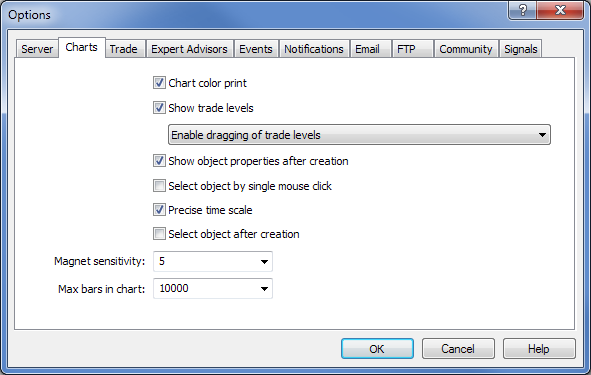
Fig. 1. Setting the maximum number of bars in the terminal settings
When loading the indicator to the chart, you can see the progress of data preparation for all symbols:
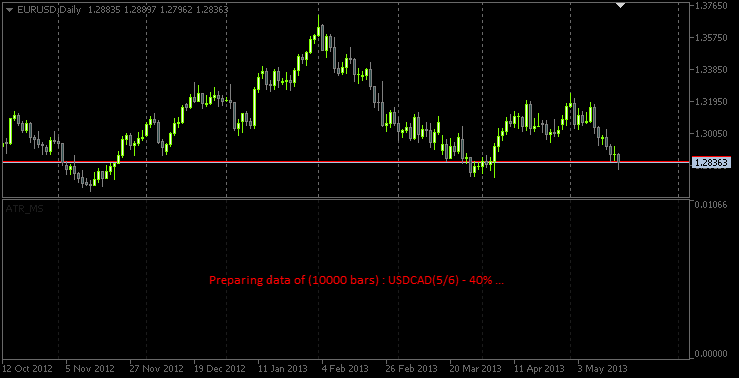
Fig. 2. The message on the canvas during data preparation
Below you can see the screenshot displaying the indicator on a 20-minute time frame:
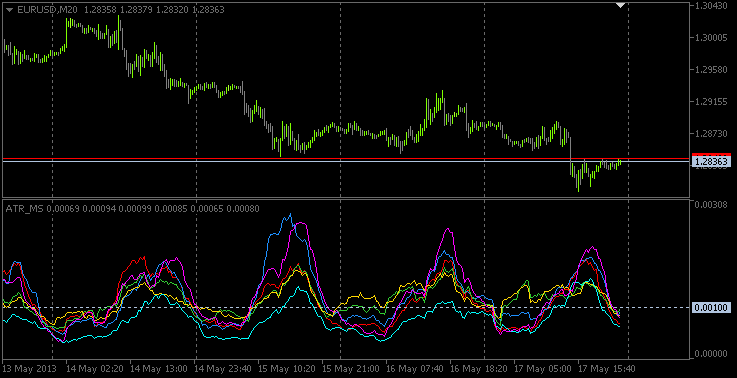
Fig. 3. Multi-symbol ATR indicator on a 20-minute time frame
The beginning of 'true' bars is marked in the chart with the vertical lines. The screenshot below shows that true bars for NZDUSD (yellow line) start from 2000 (MetaQuotes-Demo server), while for all other currency pairs true bars appear in early 1999, which is why only one line is displayed (all of them are on the same date). We can also notice that period separators have a smaller interval prior to 1999 and if you analyze the time of the bars, you will be able to see that these are daily bars.
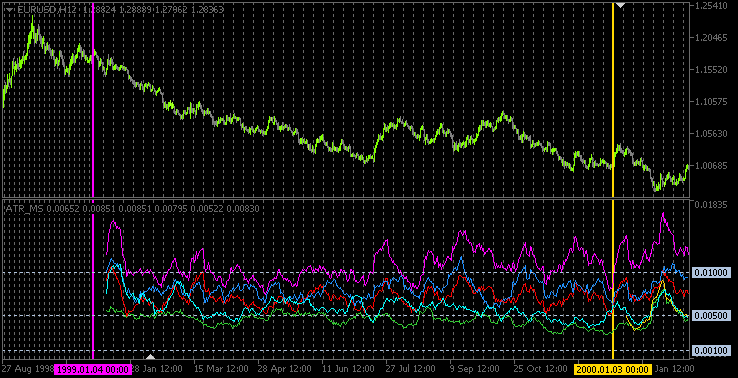
Fig. 4. The vertical lines mark the beginning of true bars for each symbol
Conclusion
The article can be finished here. The source code described is attached to the article and is available for download. In one of the future articles, we will try to implement a trading system that would analyze volatility and see what comes out of it.