Creating a "Snake" Game in MQL5
MRoVas | 4 May, 2010
Introduction
In this article, we will consider an example of writing a "Snake" game in MQL5.
Since the 5th version of MQL, the game programming became possible, primarily due to events processing features, including the custom events. The object-oriented programming simplifies the design of such programs, makes the code clearer and reduces the number of errors.
After the reading of this article, you will learn about the OnChart events processing, examples of use of the MQL5 standard library classes and recipes for cyclic calls of the function after a certain time to perform any calculations.
Game Description
The "Snake" game has been chosen as an example, primarily, because of the simplicity of its implementation. Everyone, who had a great interest in programming is able to write this game.
According to Wikipedia:
Snake is a video game first released during the mid 1970s in arcades and has maintained popularity since then, becoming somewhat of a classic.
The player controls a long, thin creature, resembling a snake, which roams around on a bordered plane, picking up food (or some other item), trying to avoid hitting its own tail or the "walls" that surround the playing area. In some variations on the field there are additional obstacles. Each time the snake eats a piece of food, its tail grows longer, making the game increasingly difficult. The user controls the direction of the snake's head (up, down, left, or right), and the snake's body follows. The player cannot stop the snake from moving while the game is in progress, and cannot make the snake go in reverse.
This implementation of "Snake" in MQL5 will have some limitations and features.
The number of levels is equal to 6 (from 0 to 5). There are 5 lives available at each level. After the use of all lives or after he successful passing of all levels, the game will return to the initial level. You can create your own levels. The snake speed and its maximal length is the same for each level.
The game field consists of 4 elements:
- Game title. It's used for the game positioning on the chart. By moving the title, all the game elements are moved.
- Playing field. It's an array (table) of cells with dimensions 20x20. Each cell has a size of 20x20 pixels. The elements on the playing field are:
- The Snake. It consists of at least three consecutive elements - head, body and tail. The head can be moved left, right, up and down. All other snake elements are moved after the head.
- The Obstacle. It's represented as grey rectangle, for the case of snake's head collision with the obstacle, the current level is restarted and the number of lives is decreased by 1.
- The Food. The food is presented by berry, for the case of snake's head collision with the food, the snake's size (length of its body) is increased. After the eating of 12 pieces, the snake goes to the next level.
- The Information Panel (status bar of the game). It consists of three elements:
- Level. Shows the current level.
- Food left over. Shows how much of berries is left to eat.
- Lives. Shows the number of lives available.
- Panel. It consists of three buttons:
- Button "Start". Starts the current level.
- The button "Pause". Pauses the game.
- The button "Stop". Stops the game, while the transition occurs at the initial level.
All these elements can be seen at Figure 1:
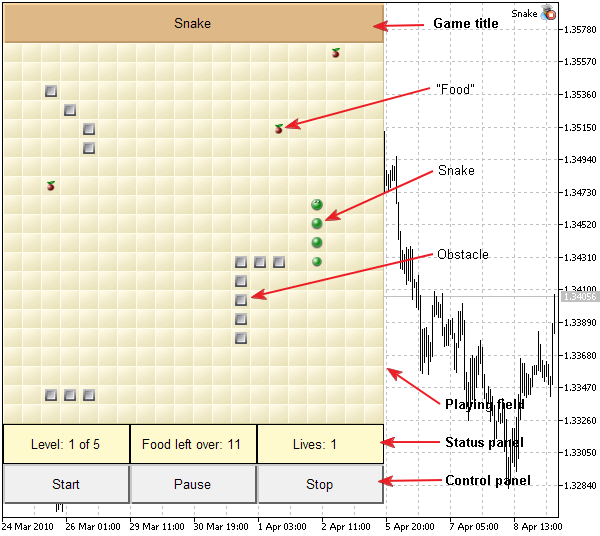
Fig. 1. Elements of the "Snake"game
The game title is an object of "Button" type. All playing field elements are the objects of "BmpLabel" type. The Information panel consists of three objects of "Edit" type, the Control Panel consists of three objects "Button" type. All objects are positioned by definition of distances along X and Y in pixels relative to the upper left corner of the chart.
It should be noted that playing field edges isn't an obstacle for the snake's movement. For example, then the snake comes through the left edge, it appears on the right. It can be seen at Figure 2:

Figure 2. Passing of the snake through the playing field edge
The snake's head and its tail, unlike the body can be rotated. The direction of head is determined by snake movement direction or by position of its neighboring elements. The tail's direction is determined only by position of the neighboring element.
For example, if the neighbour tail element is on the left side, the tail is turned to the left. A little differently is with the head. The head is turned left, if its neighboring element is on the right. side The examples of head and tail directions are presented at the figures below. Pay attention to the turn of the head and tail relative to their neighboring elements.
 |
 |
 |
 |
|---|---|---|---|
| The head and tail are directed to the left | The head and tail are directed to the right | The head and tail are directed to the down | The head and tail are directed to the up |
The snake movement is carried out in three stages:
- The one cell head movement to the right, left, up or down depending on direction.
- The movement of the last element of a snake body on the previous head place.
- Moving the snake's tail on the previous place of the last body element. The movement of snake's tail on the previous place of the last snake's body element.
If the snake eats the food, the tail does not moved. Instead, a new element of the body is created, that moved on the past place of the last snake's body element.
An example of snake movement to the left is presented at figures below:
 |
 |
 |
 |
|---|---|---|---|
| Initial position | One cell to the left head movement |
Movement of the last body element to the previous place of the head |
Tail movement on the past place of the last body element |
Theory
Next we will discuss the tools and techniques which are used when writing games.
The MQL5 Standard Library
It's convenient to use the arrays of objects of the same type (for example, playing field cells, snake elements) to manipulate them (create, move, delete). These arrays and objects can be implemented using the MQL5 Standard Library classes.
The use of the MQL5 Standard Library classes allows to simplify the process of programs writing. For the game, we will use the following library classes:
- The CArrayObj is class for the data organization (dynamic array of pointers).
- The CChartObjectEdit , CChartObjectButton , CChartObjectBmpLabel - are control classes , representing, respectively, "Edit", "Button" and "BmpLabel" respectively.
To use the MQL5 Standard Library classes, it's necessary to include them using the following compiler directive:
#include <path_to_the_file_with_classes_description>
For example, for using of objects of CChartObjectButton type we need to write:
#include <ChartObjects\ChartObjectsTxtControls.mqh>
File paths can be found in the MQL5 Reference.
When working with the MQL5 Standard Library classes it's important to understand that some of them inherit each other. For example, the CChartObjectButton class inherits the CChartObjectEdit class, in turn the CChartObjectEdit class inherits the CChatObjectLabel class, etc. This means that for the derived classes, the parent class properties and methods are available.
To understand the advantages of use of the MQL5 Standard Library classes, let's consider an example of button creation and implement it in two ways (without and with use of the classes).
Here is an example without the use of the classes:
//Creating a button with name "button" ObjectCreate(0,"button",OBJ_BUTTON,0,0,0); //Specifying the text on the button ObjectSetString(0,"button",OBJPROP_TEXT,"Button text"); //Specifying the button size ObjectSetInteger(0,"button",OBJPROP_XSIZE,100); ObjectSetInteger(0,"button",OBJPROP_YSIZE,20); //Specifying the button position ObjectSetInteger(0,"button",OBJPROP_XDISTANCE,10); ObjectSetInteger(0,"button",OBJPROP_YDISTANCE,10);
An example with use of the classes:
CChartObjectButton *button; //Creating an object of CChartObjectButton class and assign a pointer to the button variable button=new CChartObjectButton; //Creating a button with properties (in pixels): (width=100, height=20, positions: X=10,Y=10) button.Create(0,"button",0,10,10,100,20); //Specifying the text on the button button.Description("Button text");
One can see, it simplier to work with the classes. In addition, the class objects can be stored in arrays and easily handled.
The methods and properties of the Object controls classes are well and clearly described in the MQL5 Reference to the Standard Library classes.
We will use the CArrayObj class of the Standard Library to arrange the objects array, it allows to relieve the user from many routine operations (such as an array resizing when adding a new element, the deletion of objects in the array, etc.)
CArrayObj Class Features
The CArrayObj class allows to organize a dynamic array of pointers to the objects of CObject class type. The CObject is a parent class for all classes of the Standard Library. It means that we can create a dynamic array of pointers to the objects of any class of tge Standard Library classes. If you need to create a dynamic array of objects of your own class, it should be inherited from the CObject class.
In the following example, the compiler will not print errors, because the custom class is the successor of CObject class:
#include <Arrays\ArrayObj.mqh> class CMyClass:public CObject { //fields and methods }; //creating an object of CMyClass type and assign it to the value of the my_obj variable CMyClass *my_obj=new CMyClass; //declaring a dynamic array of object pointers CArrayObj array_obj; //adding the my_obj object pointer at the end of the array_obj array array_obj.Add(my_obj);
For the next case, the compiler will generate an error, because the my_obj is not a pointer to the CObject class, or a class that inherits CObject class:
#include <Arrays\ArrayObj.mqh> class CMyClass { //fields and methods }; //creating an object of CMyClass type and assing it to the value of the my_obj variable CMyClass *my_obj=new CMyClass; //declaring a dynamic array of object pointers CArrayObj array_obj; //adding the my_obj object pointer at the end of the array_obj array array_obj.Add(my_obj);
When writing the game will use the following methods of class CArrayObj :
- Add - Adds an element at the end of the array.
- Insert - Inserts an element at the specified position of the array.
- Detach - Deletes the element at the specified position (the element is removed from the array).
- Total - Gets the number of elements in the array.
- At - Gets the element at the specified position (the element isn't removed from the array).
Here is an example of work with the CArrayObj class:
#include <Arrays\ArrayObj.mqh> //+------------------------------------------------------------------+ //| | //+------------------------------------------------------------------+ class CMyClass:public CObject { public: char s; }; //+------------------------------------------------------------------+ //| | //+------------------------------------------------------------------+ void MyPrint(CArrayObj *array_obj) { CMyClass *my_obj; for(int i=0;i<array_obj.Total();i++) { my_obj=array_obj.At(i); printf("%C",my_obj.s); } } //+------------------------------------------------------------------+ //| Expert initialization function | //+------------------------------------------------------------------+ int OnInit() { //creating the pointer to the object of CArrayObj class CArrayObj *array_obj=new CArrayObj(); //declaring the CMyClass object pointer CMyClass *my_obj; //filling the array_obj dynamic array for(int i='a';i<='c';i++) { //creating the CMyClass class object my_obj=new CMyClass(); my_obj.s=char(i); //adding an object of CMyClass class at the end of the array_obj dynamic array array_obj.Add(my_obj); } //printing result MyPrint(array_obj); //creating new object of CMyClass class my_obj=new CMyClass(); my_obj.s='d'; //inserting new element at the first position of the array array_obj.Insert(my_obj,1); //printing result MyPrint(array_obj); //detaching the element from the third position of the array my_obj=array_obj.Detach(2); //printing result MyPrint(array_obj); //deleting the dynamic array and all objects with pointers of the array delete array_obj; return(0); }
In this example, the OnInit function creates a dynamic array with three elements. The output of the array contents is performed by the call of the MyPrint function.
After filling the array using the Add method, its contents can be represented as (a, b, c).
After applying the Insert method, the contents of the array can be represented as (a, d, b, c).
Finally, after applying the Detach method, the array will look like (a, d, c).
When the delete operator is appled to the array_obj variable, the CArrayObj class desctructor is called, which removes not only the array_obj array, but also the objects, whose pointers are stored in it. To prevent it, before applying the delete commandm, the memory management flag of the CArrayObj class should be set to false. This flag is set by FreeMode method .
If it isn't necessary to delete the objects, whose pointers are stored in the dynamic array when removing a dynamic array of object pointers, you should write the following code:
array_obj.FreeMode(false);
delete array_obj;Event Handling
If there is set of events generated, they accumulate in the queue, then they arrive consistently to the event processing function.
For the events handling generated when working with chart, as well as custom events, MQL5 has the OnChartEvent function. An each event has an identifier and parameters, passed to the OnChartEvent function.
The OnChartEvent function is called only when the thread is out of all other program functions. Thus, in the following example, the OnChartEvent will never get control.
#include <ChartObjects\ChartObjectsTxtControls.mqh> //+------------------------------------------------------------------+ //| | //+------------------------------------------------------------------+ void MyFunction() { CChartObjectButton *button; button=new CChartObjectButton; button.Create(0,"button",0,10,10,100,20); button.Description("Button text"); while(true) { //The code, that should be called periodically } } //+------------------------------------------------------------------+ //| Expert initialization function | //+------------------------------------------------------------------+ int OnInit() { MyFunction(); return(0); } //+------------------------------------------------------------------+ //| | //+------------------------------------------------------------------+ void OnChartEvent(const int id, const long &lparam, const double &dparam, const string &sparam) { if(id==CHARTEVENT_OBJECT_CLICK && sparam=="button") Alert("Button click"); }
An infinite while loop doesn't allow to return from the MyFunction function. The OnChartEvent function cannot get control. Thus, press of the button doesn't calls the Alert function.
Periodic Code Execution with the Events Handling
In the game, the periodic call of the snake movement function with the ability of events handling after a certain time interval is needed. But as was shown above, an endless loop leads to the fact, that the OnChartEvent function is not called and event handling becomes impossible.
So it's necessary to invent another way of periodic code execution.
Using OnTimer
The MQL5 language has a special OnTimer function, that called periodically according to the predefined number of seconds. To do it, we will use the EventSetTimer function.
The previous example can be rewritten as:
#include <ChartObjects\ChartObjectsTxtControls.mqh> //+------------------------------------------------------------------+ //| | //+------------------------------------------------------------------+ void MyFunction() { //The code, that should be executed periodically } //+------------------------------------------------------------------+ //| Expert initialization function | //+------------------------------------------------------------------+ int OnInit() { CChartObjectButton *button; button=new CChartObjectButton; button.Create(0,"button",0,10,10,100,20); button.Description("Button text"); EventSetTimer(1); return(0); } void OnTimer() { MyFunction(); } //+------------------------------------------------------------------+ //| | //+------------------------------------------------------------------+ void OnChartEvent(const int id, const long &lparam, const double &dparam, const string &sparam) { if(id==CHARTEVENT_OBJECT_CLICK && sparam=="button") Alert("Button click"); }
In the OnInit function, the button created and defined a period equal to one second, for call of the OnTimer function, The call of the function OnTimer is performed every second, the OnTimer function calls the code (MyFunction), that should be executed periodically.
Pay attention that call of the OnTimer function is multiple of seconds. To call the function after a specified number of milliseconds, the other method is needed. This method is the use of custom events.
Using the Custom Events
The custom event is generated by EventChartCustom function, the event ID and its parameters is defined in the input parameters of the EventChartCustom function. The number of custom defined IDs can be up to 65536 - from 0 to 65535. The MQL5 compiler adds automatically the CHARTEVENT_CUSTOM constant identifier to the ID to distinguish the custom events from the other types of events. Thus, the actual range of the custom IDs is from CHARTEVENT_CUSTOM to CHARTEVENT_CUSTOM+65535 ( CHARTEVENT_CUSTOM_LAST ).
An example of a periodic call of MyFunction using the custom events is presented below:
#include <ChartObjects\ChartObjectsTxtControls.mqh> //+------------------------------------------------------------------+ //| | //+------------------------------------------------------------------+ void MyFunction() { //The code, that should be executed periodically Sleep(200); EventChartCustom(0,0,0,0,""); } //+------------------------------------------------------------------+ //| Expert initialization function | //+------------------------------------------------------------------+ int OnInit() { CChartObjectButton *button; button=new CChartObjectButton; button.Create(0,"button",0,10,10,100,20); button.Description("Button text"); MyFunction(); return(0); } //+------------------------------------------------------------------+ //| OnChartEvent processing function | //+------------------------------------------------------------------+ void OnChartEvent(const int id, const long &lparam, const double &dparam, const string &sparam) { if(id==CHARTEVENT_OBJECT_CLICK && sparam=="button") Alert("Button click"); if(id==CHARTEVENT_CUSTOM) MyFunction(); }
In this example, before the MyFunction function there is a delay of 200 ms (the time of the periodic call this function) and custom event is generated. The OnChartEvent function handles all events, for the case of the custom event, it calls again the MyFunction function. Thus, the periodic call of the MyFunction function is implemented this way, and it's possible to set the call period equal to milliseconds.
Practical Part
Let's consider example of writing a "Snake" game.
Defining the Constants and Levels Map
Map levels in a separate includes (header) file "Snake.mqh" and is a three-dimensional array level [6] [20] [20]. The levels map is located in a separate header file "Snake.mqh" and represented as a game_level[6][20][20] three-dimensional array. An each element of this array is a two-dimensional array, that contains the description of the individual level. If the value of an element is equal to 9, it's an obstacle. If the value of an array element is equal to 1,2 or 3, it's the head, body or tail of the snake respectively, that defines its initial position on the playing field. You can add new levels or modify the existing ones to the level array.
In addition, the file "Snake.mqh" contains the constants, that are used in the game. For example, by changing the SPEED_SNAKE and MAX_LENGTH_SNAKE contants, you can increase/decrease the snake speed and its maximal length at each level. All constants are commented.
//+------------------------------------------------------------------+ //| Snake.mqh | //| Copyright Roman Martynyuk | //| http://www.mql5.com | //+------------------------------------------------------------------+ #property copyright "Roman Martynyuk" #property link "http://www.mql5.com" #include <VirtualKeys.mqh> //File with keycodes #include <Arrays\ArrayObj.mqh> //File with CArrayObj class #include <ChartObjects\ChartObjectsBmpControls.mqh> //File with CChartObjectBmpLabel class #include <ChartObjects\ChartObjectsTxtControls.mqh> //File with CChartObjectButton and CChartObjectEdit classes #define CRASH_NO 0 //No crash #define CRASH_OBSTACLE_OR_SNAKE 1 //Crash with an "Obstacle" or snake body #define CRASH_FOOD 2 //Crash with a "Food"" #define DIRECTION_LEFT 0 //Left #define DIRECTION_UP 1 //Up #define DIRECTION_RIGHT 2 //Right #define DIRECTION_DOWN 3 //Down #define COUNT_COLUMNS ArrayRange(game_level,2) //Number of columns of playing field #define COUNT_ROWS ArrayRange(game_level,1) //Number of rows of playing field #define COUNT_LEVELS ArrayRange(game_level,0) //Number of levels #define START_POS_X 0 //Starting X position of the game #define START_POS_Y 0 //Starting Y position of the game #define SQUARE_WIDTH 20 //Square (cell) width (in pixels) #define SQUARE_HEIGHT 20 //Square (cell) height (in pixels) #define IMG_FILE_NAME_SQUARE "\\Images\\Games\\Snake\\square.bmp" //Path to the "Square" image #define IMG_FILE_NAME_OBSTACLE "\\Images\\Games\\Snake\\obstacle.bmp" //Path to the "Obstacle" image #define IMG_FILE_NAME_SNAKE_HEAD_LEFT "\\Images\\Games\\Snake\\head_left.bmp" //Path to the snake's head (left) image #define IMG_FILE_NAME_SNAKE_HEAD_UP "\\Images\\Games\\Snake\\head_up.bmp" //Path to the snake's head (up) image #define IMG_FILE_NAME_SNAKE_HEAD_RIGHT "\\Images\\Games\\Snake\\head_right.bmp" //Path to the snake's head (right) image #define IMG_FILE_NAME_SNAKE_HEAD_DOWN "\\Images\\Games\\Snake\\head_down.bmp" //Path to the snake's head (down) image #define IMG_FILE_NAME_SNAKE_BODY "\\Images\\Games\\Snake\\body.bmp" //Path to the snake's body image #define IMG_FILE_NAME_SNAKE_TAIL_LEFT "\\Images\\Games\\Snake\\tail_left.bmp" //Path to the snake's tail (left) image #define IMG_FILE_NAME_SNAKE_TAIL_UP "\\Images\\Games\\Snake\\tail_up.bmp" //Path to the snake's tail (up) image #define IMG_FILE_NAME_SNAKE_TAIL_RIGHT "\\Images\\Games\\Snake\\tail_right.bmp" //Path to the snake's tail (right) image #define IMG_FILE_NAME_SNAKE_TAIL_DOWN "Games\\Snake\\tail_down.bmp" //Path to the snake's tail (down) image #define IMG_FILE_NAME_FOOD "Games\\Snake\food.bmp" //Path to the "Food" image #define SQUARE_BMP_LABEL_NAME "snake_square_%u_%u" //Name of the "Square" graphic label #define OBSTACLE_BMP_LABEL_NAME "snake_obstacle_%u_%u" //Name of the "Obstacle" graphic label #define SNAKE_ELEMENT_BMP_LABEL_NAME "snake_element_%u" //Name of the "Snake" graphic label #define FOOD_BMP_LABEL_NAME "snake_food_%u" //Name of the "Food" graphic label #define LEVEL_EDIT_NAME "snake_level_edit" //Name of the "Level" edit #define LEVEL_EDIT_TEXT "Level: %u of %u" //Text of the "Level" edit #define FOOD_LEFT_OVER_EDIT_NAME "snake_food_available_edit" //Name of the "Food left" edit #define FOOD_LEFT_OVER_EDIT_TEXT "Food left over: %u" //Text of the "Food left" edit #define LIVES_EDIT_NAME "snake_lives_edit" //Name of the "Lives" edit #define LIVES_EDIT_TEXT "Lives: %u" //Text of the "Lives" edit #define START_GAME_BUTTON_NAME "snake_start_game_button" //Name of the "Start" button #define START_GAME_BUTTON_TEXT "Start" //Text of the "Start" button #define PAUSE_GAME_BUTTON_NAME "snake_pause_game_button" //Name of the "Pause" button #define PAUSE_GAME_BUTTON_TEXT "Pause" //Text of the "Pause" button #define STOP_GAME_BUTTON_NAME "snake_stop_game_button" //Name of the "Stop" button #define STOP_GAME_BUTTON_TEXT "Stop" //Text of the "Stop" button #define CONTROL_WIDTH (COUNT_COLUMNS*(SQUARE_WIDTH-1)+1)/3//Control Panel Width (1/3 of playing field width) #define CONTROL_HEIGHT 40 //Control Panel Height #define CONTROL_BACKGROUND C'240,240,240' //Color of Control Panel buttons #define CONTROL_COLOR Black //Text Color of Control Panel Buttons #define STATUS_WIDTH (COUNT_COLUMNS*(SQUARE_WIDTH-1)+1)/3//Status Panel Width (1/3 of playing field width) #define STATUS_HEIGHT 40 //Status Panel Height #define STATUS_BACKGROUND LemonChiffon //Status Panel Background Color #define STATUS_COLOR Black //Status Panel Text Color #define HEADER_BUTTON_NAME "snake_header_button" //Name of the "Header" button #define HEADER_BUTTON_TEXT "Snake" //Text of the "Header" button #define HEADER_WIDTH COUNT_COLUMNS*(SQUARE_WIDTH-1)+1 //Width of the "Header" button (playing field width) #define HEADER_HEIGHT 40 //Height of the "Header" button #define HEADER_BACKGROUND BurlyWood //Header Background Color #define HEADER_COLOR Black //Headet Text Color #define COUNT_FOOD 3 //Number of "Foods" at playing field #define LIVES_SNAKE 5 //Number of snake lives at each level #define SPEED_SNAKE 100 //Snake Speed (in milliseconds) #define MAX_LENGTH_SNAKE 15 //Maximal Snake Length #define MAX_LEVEL COUNT_LEVELS-1 //Maximal Level int game_level[][20][20]= { { {0,0,0,0,0,0,0,0,0,0,0,0,0,0,0,0,0,0,0,0}, {0,0,0,0,0,0,0,0,0,0,0,0,0,0,0,0,0,0,0,0}, {0,0,0,0,0,0,0,0,0,0,0,0,0,0,0,0,0,0,0,0}, {0,0,0,0,0,0,0,0,0,0,0,0,0,0,0,0,0,0,0,0}, {0,0,0,0,0,0,0,0,0,0,0,0,0,0,0,0,0,0,0,0}, {0,0,0,0,0,0,0,0,0,0,0,0,0,0,0,0,0,0,0,0}, {0,0,0,0,0,0,0,0,0,0,0,0,0,0,0,0,0,0,0,0}, {0,0,0,0,0,0,0,0,0,0,0,0,0,0,0,0,0,0,0,0}, {0,0,0,0,0,0,0,0,0,0,0,0,0,0,0,0,0,0,0,0}, {0,0,0,0,0,0,0,3,2,1,0,0,0,0,0,0,0,0,0,0}, {0,0,0,0,0,0,0,0,0,0,0,0,0,0,0,0,0,0,0,0}, {0,0,0,0,0,0,0,0,0,0,0,0,0,0,0,0,0,0,0,0}, {0,0,0,0,0,0,0,0,0,0,0,0,0,0,0,0,0,0,0,0}, {0,0,0,0,0,0,0,0,0,0,0,0,0,0,0,0,0,0,0,0}, {0,0,0,0,0,0,0,0,0,0,0,0,0,0,0,0,0,0,0,0}, {0,0,0,0,0,0,0,0,0,0,0,0,0,0,0,0,0,0,0,0}, {0,0,0,0,0,0,0,0,0,0,0,0,0,0,0,0,0,0,0,0}, {0,0,0,0,0,0,0,0,0,0,0,0,0,0,0,0,0,0,0,0}, {0,0,0,0,0,0,0,0,0,0,0,0,0,0,0,0,0,0,0,0}, {0,0,0,0,0,0,0,0,0,0,0,0,0,0,0,0,0,0,0,0} } , { {0,0,0,0,0,0,0,0,0,0,0,0,0,0,0,0,0,0,0,0}, {0,0,0,0,0,0,0,0,0,0,0,0,0,0,0,0,0,0,0,0}, {0,0,9,0,0,0,0,0,0,0,0,0,0,0,0,0,0,0,0,0}, {0,0,0,9,0,0,0,0,0,0,0,0,0,0,0,0,0,0,0,0}, {0,0,0,0,9,0,0,0,0,0,0,0,0,0,0,0,0,0,0,0}, {0,0,0,0,9,0,0,0,0,0,0,0,0,0,0,0,0,0,0,0}, {0,0,0,0,0,0,0,0,0,0,0,0,0,0,0,0,0,0,0,0}, {0,0,0,0,0,0,0,0,0,0,0,0,0,0,0,0,0,0,0,0}, {0,0,0,0,0,0,0,0,3,0,0,0,0,0,0,0,0,0,0,0}, {0,0,0,0,0,0,0,1,2,0,0,0,0,0,0,0,0,0,0,0}, {0,0,0,0,0,0,0,0,0,0,0,0,0,0,0,0,0,0,0,0}, {0,0,0,0,0,0,0,0,0,0,0,0,9,9,9,0,0,0,0,0}, {0,0,0,0,0,0,0,0,0,0,0,0,9,0,0,0,0,0,0,0}, {0,0,0,0,0,0,0,0,0,0,0,0,9,0,0,0,0,0,0,0}, {0,0,0,0,0,0,0,0,0,0,0,0,9,0,0,0,0,0,0,0}, {0,0,0,0,0,0,0,0,0,0,0,0,9,0,0,0,0,0,0,0}, {0,0,0,0,0,0,0,0,0,0,0,0,0,0,0,0,0,0,0,0}, {0,0,0,0,0,0,0,0,0,0,0,0,0,0,0,0,0,0,0,0}, {0,0,9,9,9,0,0,0,0,0,0,0,0,0,0,0,0,0,0,0}, {0,0,0,0,0,0,0,0,0,0,0,0,0,0,0,0,0,0,0,0} } , { {0,0,0,0,0,0,0,0,0,0,0,0,0,0,0,0,0,0,0,0}, {0,0,0,0,9,9,0,0,0,0,0,0,0,0,0,0,0,0,0,0}, {0,0,0,0,9,9,0,0,0,0,0,0,0,0,0,0,0,0,0,0}, {0,0,0,0,9,9,1,0,0,0,0,0,0,0,0,0,0,0,0,0}, {0,0,0,0,0,0,2,0,0,0,0,0,0,0,0,0,0,0,0,0}, {0,0,0,0,0,0,3,0,0,0,0,0,0,0,0,0,0,0,0,0}, {0,0,0,0,0,0,0,0,0,0,0,0,0,0,0,0,0,0,0,0}, {0,0,0,0,0,0,0,0,0,0,0,0,0,0,0,0,0,0,0,0}, {0,0,0,0,0,0,0,0,0,0,0,9,0,0,0,0,0,0,0,0}, {0,0,0,0,0,0,0,0,0,0,0,9,9,9,0,0,0,0,0,0}, {0,0,0,0,0,0,0,0,0,0,0,9,0,0,0,0,0,0,0,0}, {0,0,0,0,0,0,0,0,0,0,0,9,0,0,0,0,0,0,0,0}, {0,0,0,0,0,0,0,0,0,0,0,0,0,0,0,0,0,0,0,0}, {0,0,0,0,0,0,0,0,0,0,0,0,0,0,0,0,0,0,0,0}, {0,0,9,9,9,9,0,0,0,0,0,0,0,0,0,0,0,0,0,0}, {0,0,0,0,9,9,0,0,0,0,0,0,0,0,0,0,0,0,0,0}, {0,0,0,0,0,0,0,0,0,0,0,0,0,0,0,0,0,0,0,0}, {0,0,0,0,0,0,0,0,0,0,0,0,0,0,0,0,0,0,0,0}, {0,0,0,0,0,0,0,0,0,0,0,0,0,0,0,0,0,0,0,0}, {0,0,0,0,0,0,0,0,0,0,0,0,0,0,0,0,0,0,0,0} } , { {0,0,0,0,0,0,0,0,0,0,0,0,0,0,0,0,0,0,0,0}, {0,0,0,0,0,0,0,0,0,0,0,0,0,0,0,0,0,0,0,0}, {0,0,0,9,0,0,0,0,0,0,0,0,0,0,0,0,0,0,0,0}, {0,0,0,9,0,0,0,0,0,0,0,0,0,0,0,0,0,0,0,0}, {0,0,0,9,9,9,0,0,0,0,0,0,0,0,0,0,0,0,0,0}, {0,0,0,0,0,0,0,0,0,0,0,0,0,0,0,0,0,0,0,0}, {0,0,0,0,0,0,0,0,0,0,0,0,1,0,0,0,0,0,0,0}, {0,0,0,0,0,0,0,0,0,0,0,0,2,0,0,0,0,0,0,0}, {0,0,0,0,0,9,9,0,0,0,0,0,3,0,0,0,0,0,0,0}, {0,0,0,0,0,0,0,0,0,0,0,0,0,0,0,0,0,0,0,0}, {0,0,0,0,0,0,0,0,0,0,0,0,0,0,0,0,0,0,0,0}, {0,0,0,0,0,0,0,0,0,0,0,0,0,0,0,0,0,0,0,0}, {0,0,0,0,0,0,0,0,0,0,0,0,0,0,0,0,0,0,0,0}, {0,0,0,0,0,0,0,0,0,0,0,0,0,0,0,0,0,0,0,0}, {0,0,0,0,0,0,0,0,0,0,9,9,9,9,0,0,0,0,0,0}, {0,0,0,0,0,0,0,0,0,0,0,0,0,0,0,0,0,0,0,0}, {0,0,0,0,0,0,0,0,0,0,0,0,0,0,0,0,0,0,0,0}, {0,9,9,9,0,0,0,0,0,0,0,0,0,0,0,0,0,0,0,0}, {0,9,9,9,0,0,0,0,0,0,0,0,0,0,0,0,0,0,0,0}, {0,0,0,0,0,0,0,0,0,0,0,0,0,0,0,0,0,0,0,0} } , { {0,0,0,0,0,0,0,0,0,0,0,0,0,0,0,0,0,0,0,0}, {0,0,0,0,0,0,0,0,0,0,0,0,0,0,0,0,0,0,0,0}, {0,0,0,0,0,0,0,0,0,0,0,0,0,0,0,0,0,0,0,0}, {0,0,0,0,0,0,0,0,0,0,0,0,0,0,0,0,0,0,0,0}, {0,0,0,0,0,0,0,0,0,0,0,0,0,0,0,0,0,0,0,0}, {0,0,0,0,0,0,0,1,2,3,0,0,0,0,0,0,0,0,0,0}, {0,0,0,0,0,0,0,0,0,0,0,0,0,0,0,0,0,0,0,0}, {0,0,0,0,0,0,0,0,0,9,9,9,0,0,0,0,0,0,0,0}, {0,0,0,0,0,0,0,0,0,0,0,9,9,0,0,0,0,0,0,0}, {0,0,0,0,0,0,0,0,0,0,0,9,9,0,0,0,0,0,0,0}, {0,0,0,0,0,0,0,0,0,0,0,0,0,0,0,0,0,0,0,0}, {0,0,0,0,9,0,0,0,0,0,0,0,0,0,0,0,0,0,0,0}, {0,0,0,0,9,0,0,0,0,0,0,0,0,0,0,0,0,0,0,0}, {0,0,0,9,9,0,0,0,0,0,0,0,0,0,0,0,0,0,0,0}, {0,0,0,0,0,0,0,9,9,9,0,0,0,0,0,0,0,0,0,0}, {0,0,0,0,0,0,0,9,0,0,0,0,0,0,0,9,9,9,9,0}, {0,0,0,0,0,0,0,9,0,0,0,0,0,0,0,0,9,0,0,0}, {0,0,0,0,0,0,0,0,0,0,0,0,0,0,0,0,0,0,0,0}, {0,0,0,0,0,0,0,0,0,0,0,0,0,0,0,0,0,0,0,0}, {0,0,0,0,0,0,0,0,0,0,0,0,0,0,0,0,0,0,0,0} } , { {0,0,0,0,0,0,0,0,0,0,0,0,0,0,0,0,0,0,0,0}, {0,0,0,0,0,0,0,0,0,0,0,0,0,0,0,0,0,0,0,0}, {0,0,0,0,0,0,0,0,0,0,0,0,0,0,0,0,0,0,0,0}, {0,0,0,9,0,0,0,0,0,0,0,0,0,0,0,0,0,0,0,0}, {0,0,9,9,0,0,0,0,0,0,0,0,0,0,0,0,0,0,0,0}, {0,0,9,9,0,0,0,0,0,0,0,0,0,0,0,0,0,0,0,0}, {0,0,0,0,9,0,0,0,0,0,0,0,0,0,0,0,0,0,0,0}, {0,0,0,0,0,0,0,0,0,0,0,9,0,0,0,0,0,0,0,0}, {0,1,2,3,0,0,0,0,0,0,0,9,9,0,0,0,0,0,0,0}, {0,0,0,0,0,0,0,0,0,0,0,9,9,0,0,0,0,0,0,0}, {0,0,0,0,0,0,0,0,0,0,0,0,0,0,0,0,0,0,0,0}, {0,0,0,0,9,0,9,0,0,0,0,0,0,0,0,0,0,0,0,0}, {0,0,0,9,9,0,0,0,0,0,0,0,0,0,0,0,0,0,0,0}, {0,0,0,9,9,0,0,0,0,0,0,0,0,0,0,0,0,0,0,0}, {0,0,0,0,0,0,0,9,9,9,0,0,0,0,0,0,0,0,0,0}, {0,0,0,0,0,0,0,9,9,0,0,0,0,0,0,9,9,9,9,0}, {0,0,0,0,0,0,0,9,0,0,0,0,0,0,0,0,9,0,0,0}, {0,0,0,0,0,0,0,0,0,0,0,0,0,0,0,0,0,0,0,0}, {0,0,0,0,0,0,0,0,0,0,0,0,0,0,0,0,0,0,0,0}, {0,0,0,0,0,0,0,0,0,0,0,0,0,9,9,0,0,0,0,0} } }; //+------------------------------------------------------------------+
Note, the definition of constant #define SQUARE_BMP_LABEL_NAME "snake_square_% u_% U". We will create the playing field. An each cell of the playing field is a bitmap label, it should have a unique name. The name of a cell is defined by this constant, the format specification of a cell name is %u, it means the insigned integer.
If you will specify the name when creating the BmpLabel like: StringFormat (SQUARE_BMP_LABEL_NAME, 1,0), the name will be be equal to "snake_square_1_0".
The Classes
There are two custom classes have been developed for the game, they are located in the "Snake.mq5" file.
The ChartFieldElement class:
//+------------------------------------------------------------------+ //| CChartFieldElement class | //+------------------------------------------------------------------+ class CChartFieldElement:public CChartObjectBmpLabel { private: int pos_x,pos_y; public: int GetPosX(){return pos_x;} int GetPosY(){return pos_y;} //setting position (pos_x,pos_y) in internal coordinates void SetPos(int val_pos_x,int val_pos_y) { pos_x=(val_pos_x==-1)?COUNT_COLUMNS-1:((val_pos_x==COUNT_COLUMNS)?0:val_pos_x); pos_y=(val_pos_y==-1)?COUNT_ROWS-1:((val_pos_y==COUNT_ROWS)?0:val_pos_y); } //conversion of internal coordinates to absolute and object movement on the chart void Move(int start_pos_x,int start_pos_y) { X_Distance(start_pos_x+pos_x*SQUARE_WIDTH-pos_x+(SQUARE_WIDTH-X_Size())/2); Y_Distance(start_pos_y+pos_y*SQUARE_HEIGHT-pos_y+(SQUARE_HEIGHT-Y_Size())/2); } };
The CChartFiledElement class inherits the CChartObjectBmpLabel class, thus extends it. All the playing field, such as cell barrier, head, body and tail of the snake, and the "food" are the objects of this class. The pos_x and pos_y properties are relative coordinates of elements on the playing field, that is the row and column indexes of the element. The SetPos method sets these coordinates. The Move method converts the relative coordinates to the distances along the X and Y axes in pixels and moves the element. To do it, it calls the X_Distance and YDistance methods of the CChartObjectBmpLabel class.
The CSnakeGame class:
//+------------------------------------------------------------------+ //| CSnakeGame class | //+------------------------------------------------------------------+ class CSnakeGame { private: CArrayObj *square_obj_arr; //Array of playing field cells CArrayObj *control_panel_obj_arr; //Array of control panel buttons CArrayObj *status_panel_obj_arr; //Array of control panel edits CArrayObj *obstacle_obj_arr; //Array of an obstacles CArrayObj *food_obj_arr; //Array of "Food" CArrayObj *snake_element_obj_arr; //Array of snake elements CChartObjectButton *header; //Header int direction; //Snake movement direction int current_lives; //Number of snake Lives int current_level; //Level int header_left; //Left position of a header (X) int header_top; //Top position of a header (Y) public: //class constructor void CSnakeGame() { current_lives=LIVES_SNAKE; current_level=0; header_left=START_POS_X; header_top=START_POS_Y; } //method for definition of header_left and header_top fields void SetHeaderPos(int val_header_left,int val_header_top) { header_left=val_header_left; header_top=val_header_top; }; //Get/Set direction methods void SetDirection(int d){direction=d;} int GetDirection(){return direction;} //Header creation and deletion methods void CreateHeader(); void DeleteHeader(); //Playing field creation, movement and deletion methods void CreateField(); void FieldMoveOnChart(); void DeleteField(); //Obstacle creation, movement and deletion methods void CreateObstacle(); void ObstacleMoveOnChart(); void DeleteObstacle(); //Snake creation, movement and deletion methods void CreateSnake(); void SnakeMoveOnChart(); void SnakeMoveOnField(); //snake movement on the playing field void SetTrueSnake(); //setting the images of the current snake's head and tail int Check(); //check for the collision with the playing field elements void DeleteSnake(); //Food creation, movement and deletion methods void CreateFood(); void FoodMoveOnChart(); void FoodMoveOnField(int food_num); void DeleteFood(); //Status panel creation, movement and deletion methods void CreateControlPanel(); void ControlPanelMoveOnChart(); void DeleteControlPanel(); //Control panel creation, movement and deletion methods void CreateStatusPanel(); void StatusPanelMoveOnChart(); void DeleteStatusPanel(); //Move all elements on the chart void AllMoveOnChart(); //Game initialization void Init(); //Game deinitialization void Deinit(); //Game control methods void StartGame(); void PauseGame(); void StopGame(); void ResetGame(); void NextLevel(); };
The CSnakeGame is the main class of the game, it contains the fields and methods of creation, movement and removal of the game elements. One can see, at the beginning of the class description, the fields for the organization of dynamic arrays of pointers of game elements are declared. For example, the pointers of the snake elements are stored into the snake_element_obj_arr field. The zeroth array index of the snake_element_obj_arr array will be a head of snake, and the last - its tail. Knowing it, you can easily manipulate the snake on the playing field.
Let's consider all methods of the CSnakeGame class. The methods are implemented on the basis of the theory, presented in the "Theory" chapter of this article.
The game header
//+------------------------------------------------------------------+ //| Header creation method | //+------------------------------------------------------------------+ void CSnakeGame::CreateHeader(void) { //creating a new object of CChartObjectButton class and specifying the properties of header of CSnakeGame class header=new CChartObjectButton; header.Create(0,HEADER_BUTTON_NAME,0,header_left,header_top,HEADER_WIDTH,HEADER_HEIGHT); header.BackColor(HEADER_BACKGROUND); header.Color(HEADER_COLOR); header.Description(HEADER_BUTTON_TEXT); //the header is selectable header.Selectable(true); } //+------------------------------------------------------------------+ //| Header deletion method | //+------------------------------------------------------------------+ void CSnakeGame::DeleteHeader(void) { delete header; }
The playing field
//+------------------------------------------------------------------+ //| Playing Field creation method | //+------------------------------------------------------------------+ void CSnakeGame::CreateField() { int i,j; CChartFieldElement *square_obj; //creating an object of CArrayObj class and assign the square_obj_arr properties of CSnakeGame class square_obj_arr=new CArrayObj(); for(i=0;i<COUNT_ROWS;i++) for(j=0;j<COUNT_COLUMNS;j++) { square_obj=new CChartFieldElement(); square_obj.Create(0,StringFormat(SQUARE_BMP_LABEL_NAME,i,j),0,0,0); square_obj.BmpFileOn(IMG_FILE_NAME_SQUARE); //specifying the internal coordinates of the cell square_obj.SetPos(j,i); square_obj_arr.Add(square_obj); } //moving the playing field cells FieldMoveOnChart(); ChartRedraw(); } //+------------------------------------------------------------------+ //| The movement of playing field cells on the chart | //+------------------------------------------------------------------+ void CSnakeGame::FieldMoveOnChart() { CChartFieldElement *square_obj; int i; i=0; while((square_obj=square_obj_arr.At(i))!=NULL) { square_obj.Move(header_left,header_top+HEADER_HEIGHT); i++; } ChartRedraw(); } //+------------------------------------------------------------------+ //| Deletion of a playing field | //+------------------------------------------------------------------+ void CSnakeGame::DeleteField() { delete square_obj_arr; ChartRedraw(); }
The Obstacles
//+------------------------------------------------------------------+ //| Creation of the obstacles | //+------------------------------------------------------------------+ void CSnakeGame::CreateObstacle() { int i,j; CChartFieldElement *obstacle_obj; //creating an object of CArrayObj class and assign the obstacle_obj_arr properties of CSnakeGame class obstacle_obj_arr=new CArrayObj(); for(i=0;i<COUNT_ROWS;i++) for(j=0;j<COUNT_COLUMNS;j++) if(game_level[current_level][i][j]==9) { obstacle_obj=new CChartFieldElement(); obstacle_obj.Create(0,StringFormat(OBSTACLE_BMP_LABEL_NAME,i,j),0,0,0); obstacle_obj.BmpFileOn(IMG_FILE_NAME_OBSTACLE); //specifying the internal coordinates of the obstacle obstacle_obj.SetPos(j,i); obstacle_obj_arr.Add(obstacle_obj); } //moving the obstacle on the chart ObstacleMoveOnChart(); ChartRedraw(); } //+------------------------------------------------------------------+ //| Obstacle movement method | //+------------------------------------------------------------------+ void CSnakeGame::ObstacleMoveOnChart() { CChartFieldElement *obstacle_obj; int i; i=0; while((obstacle_obj=obstacle_obj_arr.At(i))!=NULL) { obstacle_obj.Move(header_left,header_top+HEADER_HEIGHT); i++; } ChartRedraw(); } //+------------------------------------------------------------------+ //| Obstacle deletion method | //+------------------------------------------------------------------+ void CSnakeGame::DeleteObstacle() { delete obstacle_obj_arr; ChartRedraw(); }
The Snake
//+------------------------------------------------------------------+ //| Snake creation method | //+------------------------------------------------------------------+ void CSnakeGame::CreateSnake() { int i,j; CChartFieldElement *snake_element_obj,*snake_arr[]; ArrayResize(snake_arr,3); //creating an object of CArrayObj class and assign it to the snake_element_obj_arr properties of CSnakeGame class snake_element_obj_arr=new CArrayObj(); for(i=0;i<COUNT_COLUMNS;i++) for(j=0;j<COUNT_ROWS;j++) if(game_level[current_level][i][j]==1 || game_level[current_level][i][j]==2 || game_level[current_level][i][j]==3) { snake_element_obj=new CChartFieldElement(); snake_element_obj.Create(0,StringFormat(SNAKE_ELEMENT_BMP_LABEL_NAME,game_level[current_level][i][j]),0,0,0); snake_element_obj.BmpFileOn(IMG_FILE_NAME_SNAKE_BODY); //specifying the internal coordinates of the snake element snake_element_obj.SetPos(j,i); snake_arr[game_level[current_level][i][j]-1]=snake_element_obj; } snake_element_obj_arr.Add(snake_arr[0]); snake_element_obj_arr.Add(snake_arr[1]); snake_element_obj_arr.Add(snake_arr[2]); //moving the snake on the chart SnakeMoveOnChart(); //setting the correct images of the snake's head and tail SetTrueSnake(); ChartRedraw(); } //+------------------------------------------------------------------+ //| Snake movement on the chart | //+------------------------------------------------------------------+ void CSnakeGame::SnakeMoveOnChart() { CChartFieldElement *snake_element_obj; int i; i=0; while((snake_element_obj=snake_element_obj_arr.At(i))!=NULL) { snake_element_obj.Move(header_left,header_top+HEADER_HEIGHT); i++; } ChartRedraw(); } //+------------------------------------------------------------------+ //| Snake movement on the playing field | //+------------------------------------------------------------------+ void CSnakeGame::SnakeMoveOnField() { int prev_x,prev_y,next_x,next_y,check; CChartFieldElement *snake_head_obj,*snake_body_obj,*snake_tail_obj; //getting the snake's head from the array snake_head_obj=snake_element_obj_arr.At(0); //saving the coordinates of a head prev_x=snake_head_obj.GetPosX(); prev_y=snake_head_obj.GetPosY(); //setting the new internal coordinates for the head depending on the movement direction switch(direction) { case DIRECTION_LEFT:snake_head_obj.SetPos(prev_x-1,prev_y);break; case DIRECTION_UP:snake_head_obj.SetPos(prev_x,prev_y-1);break; case DIRECTION_RIGHT:snake_head_obj.SetPos(prev_x+1,prev_y);break; case DIRECTION_DOWN:snake_head_obj.SetPos(prev_x,prev_y+1);break; } //moving the snake's head snake_head_obj.Move(header_left,header_top+HEADER_HEIGHT); //check for the snake's head collision with the other playing field elements (obstacle, snake body, food) check=Check(); //getting the last element of the snake's body snake_body_obj=snake_element_obj_arr.Detach(snake_element_obj_arr.Total()-2); //saving coordinates of the snake's body next_x=snake_body_obj.GetPosX(); next_y=snake_body_obj.GetPosY(); //moving the snake's body to the previous head's position snake_body_obj.SetPos(prev_x,prev_y); snake_body_obj.Move(header_left,header_top+HEADER_HEIGHT); //saving the previous position of the snake's body prev_x=next_x; prev_y=next_y; //inserting the snake's body to the first position of the snake_element_obj_arr array snake_element_obj_arr.Insert(snake_body_obj,1); //if the snake's head has collided with the "Food" if(check>=CRASH_FOOD) { //creating new element of the snake's body snake_body_obj=new CChartFieldElement(); snake_body_obj.Create(0,StringFormat(SNAKE_ELEMENT_BMP_LABEL_NAME,snake_element_obj_arr.Total()+1),0,0,0); snake_body_obj.BmpFileOn(IMG_FILE_NAME_SNAKE_BODY); //moving the body element to the end of the snake before the tail snake_body_obj.SetPos(prev_x,prev_y); snake_body_obj.Move(header_left,header_top+HEADER_HEIGHT); //adding the body to the penultimate position of the snake_element_obj_arr array snake_element_obj_arr.Insert(snake_body_obj,snake_element_obj_arr.Total()-1); //if snake's body isn't equal to the maximal snake length if(snake_element_obj_arr.Total()!=MAX_LENGTH_SNAKE) { //moving the eaten element on the new place on the playing field FoodMoveOnField(check-CRASH_FOOD); } //else we generate the custom event, that indicates that current snake length is the maximal possible else EventChartCustom(0,2,0,0,""); } //else if there isn't collision with the food, moving the tail to the position of the snake's body else { snake_tail_obj=snake_element_obj_arr.At(snake_element_obj_arr.Total()-1); snake_tail_obj.SetPos(prev_x,prev_y); snake_tail_obj.Move(header_left,header_top+HEADER_HEIGHT); } //setting the correct images for the head and tail SetTrueSnake(); ChartRedraw(); //generating the custom event for periodic call of this snake movement function EventChartCustom(0,0,0,0,""); Sleep(SPEED_SNAKE); } //+------------------------------------------------------------------+ //| Setting the correct images for the snake's head and tail | //+------------------------------------------------------------------+ void CSnakeGame::SetTrueSnake() { CChartFieldElement *snake_head,*snake_body,*snake_tail; int total,x1,x2,y1,y2; total=snake_element_obj_arr.Total(); //getting the snake's head snake_head=snake_element_obj_arr.At(0); //saving position of a head x1=snake_head.GetPosX(); y1=snake_head.GetPosY(); //getting the first element of the snake's body snake_body=snake_element_obj_arr.At(1); //saving coordinates of the body x2=snake_body.GetPosX(); y2=snake_body.GetPosY(); //choosing the file with an image depening on the position of the head and the first body element relative to each other //setting the snake's movement direction depending on the snake's head direction if(x1-x2==1 || x1-x2==-(COUNT_COLUMNS-1)) { snake_head.BmpFileOn(IMG_FILE_NAME_SNAKE_HEAD_RIGHT); direction=DIRECTION_RIGHT; } else if(y1-y2==1 || y1-y2==-(COUNT_ROWS-1)) { snake_head.BmpFileOn(IMG_FILE_NAME_SNAKE_HEAD_DOWN); direction=DIRECTION_DOWN; } else if(x1-x2==-1 || x1-x2==COUNT_COLUMNS-1) { snake_head.BmpFileOn(IMG_FILE_NAME_SNAKE_HEAD_LEFT); direction=DIRECTION_LEFT; } else { snake_head.BmpFileOn(IMG_FILE_NAME_SNAKE_HEAD_UP); direction=DIRECTION_UP; } //getting the last element of the snake's body snake_body=snake_element_obj_arr.At(total-2); //saving coordinates of the body x1=snake_body.GetPosX(); y1=snake_body.GetPosY(); //getting the tail of the snake snake_tail=snake_element_obj_arr.At(total-1); //saving coordinates of the tail x2=snake_tail.GetPosX(); y2=snake_tail.GetPosY(); //choosing the file with an image depening on the position of the tail and the last body element relative to each other if(x1-x2==1 || x1-x2==-(COUNT_COLUMNS-1)) snake_tail.BmpFileOn(IMG_FILE_NAME_SNAKE_TAIL_RIGHT); else if(y1-y2==1 || y1-y2==-(COUNT_ROWS-1)) snake_tail.BmpFileOn(IMG_FILE_NAME_SNAKE_TAIL_DOWN); else if(x1-x2==-1 || x1-x2==COUNT_COLUMNS-1) snake_tail.BmpFileOn(IMG_FILE_NAME_SNAKE_TAIL_LEFT); else snake_tail.BmpFileOn(IMG_FILE_NAME_SNAKE_TAIL_UP); } //+------------------------------------------------------------------+ //| Check for snake's head collision with the playing field elements | //+------------------------------------------------------------------+ int CSnakeGame::Check() { int i; CChartFieldElement *snake_head_obj,*snake_element_obj,*obstacle_obj,*food_obj; //getting the snake's head snake_head_obj=snake_element_obj_arr.At(0); i=0; //check for the head's collision with the obstacle while((obstacle_obj=obstacle_obj_arr.At(i))!=NULL) { if(snake_head_obj.GetPosX()==obstacle_obj.GetPosX() && snake_head_obj.GetPosY()==obstacle_obj.GetPosY()) { EventChartCustom(0,1,0,0,""); return CRASH_OBSTACLE_OR_SNAKE; } i++; } i=0; //check for the collision of head with the food while((food_obj=food_obj_arr.At(i))!=NULL) { if(snake_head_obj.GetPosX()==food_obj.GetPosX() && snake_head_obj.GetPosY()==food_obj.GetPosY()) { //hiding the food food_obj.Background(true); return(CRASH_FOOD+i); } i++; } i=3; //check for the collision of a head with the body and tail while((snake_element_obj=snake_element_obj_arr.At(i))!=NULL) { //we don't check for the collision with the last snake's element, because it hasn't been moved yet if(snake_element_obj_arr.At(i+1)==NULL) break; if(snake_head_obj.GetPosX()==snake_element_obj.GetPosX() && snake_head_obj.GetPosY()==snake_element_obj.GetPosY()) { EventChartCustom(0,1,0,0,""); //hiding the snake's element we have collided snake_element_obj.Background(true); return CRASH_OBSTACLE_OR_SNAKE; } i++; } return CRASH_NO; } //+------------------------------------------------------------------+ //| Snake deletion | //+------------------------------------------------------------------+ void CSnakeGame::DeleteSnake() { delete snake_element_obj_arr; ChartRedraw(); }
After the snake's head is moved, it checked for the collision by Check() function, which returns the collision identifier.
The SetTrueSnake() function is used to specify the correct drawing of snake's head and tail , depending on the position of their neighboring elements.
The Food for the Snake
//+------------------------------------------------------------------+ //| Food creation | //+------------------------------------------------------------------+ void CSnakeGame::CreateFood() { int i; CChartFieldElement *food_obj; MathSrand(uint(TimeLocal())); //creating an object of CArrayObj class and assign it to the food_obj_arr properties of CSnakeGame class food_obj_arr=new CArrayObj(); i=0; while(i<COUNT_FOOD) { //creating the food food_obj=new CChartFieldElement; food_obj.Create(0,StringFormat(FOOD_BMP_LABEL_NAME,i),0,0,0); food_obj.BmpFileOn(IMG_FILE_NAME_FOOD); food_obj_arr.Add(food_obj); //setting the field coordinates on the field and moving it on the playing field FoodMoveOnField(i); i++; } } //+------------------------------------------------------------------+ //| Food movement method | //+------------------------------------------------------------------+ void CSnakeGame::FoodMoveOnChart() { CChartFieldElement *food_obj; int i; i=0; while((food_obj=food_obj_arr.At(i))!=NULL) { food_obj.Move(header_left,header_top+HEADER_HEIGHT); i++; } ChartRedraw(); } //+---------------------------------------------------------------------------+ //| A method to set coordinates of a food and to move it on the playing field | //+---------------------------------------------------------------------------+ void CSnakeGame::FoodMoveOnField(int food_num) { int i,j,k,n,m; CChartFieldElement *snake_element_obj,*food_obj; CChartObjectEdit *edit_obj; //setting a new value for "Foods left" on the status panel edit_obj=status_panel_obj_arr.At(1); edit_obj.Description(StringFormat(spaces2+FOOD_LEFT_OVER_EDIT_TEXT,MAX_LENGTH_SNAKE-snake_element_obj_arr.Total())); bool b; b=false; k=0; //generating randomly the food coordinates until the we get the free cells while(true) { //generating a row number i=(int)(MathRand()/32767.0*(COUNT_ROWS-1)); //generating a column number j=(int)(MathRand()/32767.0*(COUNT_COLUMNS-1)); n=0; //check, if there are any elements of the snake while((snake_element_obj=snake_element_obj_arr.At(n))!=NULL) { if(j!=snake_element_obj.GetPosX() && i!=snake_element_obj.GetPosY()) b=true; else { b=false; break; } n++; } //checking for the other food presence if(b==true) { n=0; while((food_obj=food_obj_arr.At(n))!=NULL) { if(j!=food_obj.GetPosX() && i!=food_obj.GetPosY()) b=true; else { b=false; break; } n++; } } //checking for the presence of the obstacle if(b==true && game_level[current_level][i][j]!=9) break; k++; } food_obj=food_obj_arr.At(food_num); //show food food_obj.Background(false); //setting new coordinates food_obj.SetPos(j,i); //moving the food food_obj.Move(header_left,header_top+HEADER_HEIGHT); ChartRedraw(); } //+------------------------------------------------------------------+ //| Food deletion | //+------------------------------------------------------------------+ void CSnakeGame::DeleteFood() { delete food_obj_arr; ChartRedraw(); }
Location of food on the playing field is set at random, provided that the cell field, which will be located the food does not contain other elements.
The Status Panel
//+------------------------------------------------------------------+ //| Status Panel Creation | //+------------------------------------------------------------------+ void CSnakeGame::CreateStatusPanel() { CChartObjectEdit *edit_obj; //creating an object of CArrayObj class and assign it to the status_panel_obj_arr properties of CSnakeGame class status_panel_obj_arr=new CArrayObj(); //creating the "Level" edit edit_obj=new CChartObjectEdit; edit_obj.Create(0,LEVEL_EDIT_NAME,0,0,0,CONTROL_WIDTH,CONTROL_HEIGHT); edit_obj.BackColor(STATUS_BACKGROUND); edit_obj.Color(STATUS_COLOR); edit_obj.Description(StringFormat(spaces6+LEVEL_EDIT_TEXT,current_level,MAX_LEVEL)); edit_obj.Selectable(false); edit_obj.ReadOnly(true); status_panel_obj_arr.Add(edit_obj); //creating the "Food left over" edit edit_obj=new CChartObjectEdit; edit_obj.Create(0,FOOD_LEFT_OVER_EDIT_NAME,0,0,0,CONTROL_WIDTH,CONTROL_HEIGHT); edit_obj.BackColor(STATUS_BACKGROUND); edit_obj.Color(STATUS_COLOR); edit_obj.Description(StringFormat(spaces2+FOOD_LEFT_OVER_EDIT_TEXT,MAX_LENGTH_SNAKE-3)); edit_obj.Selectable(false); edit_obj.ReadOnly(true); status_panel_obj_arr.Add(edit_obj); //creating the "Lives" edit edit_obj=new CChartObjectEdit; edit_obj.Create(0,LIVES_EDIT_NAME,0,0,0,CONTROL_WIDTH,CONTROL_HEIGHT); edit_obj.BackColor(STATUS_BACKGROUND); edit_obj.Color(STATUS_COLOR); edit_obj.Description(StringFormat(spaces8+LIVES_EDIT_TEXT,current_lives)); edit_obj.Selectable(false); edit_obj.ReadOnly(true); status_panel_obj_arr.Add(edit_obj); //moving the status panel StatusPanelMoveOnChart(); ChartRedraw(); } //+------------------------------------------------------------------+ //| Status Panel movement method | //+------------------------------------------------------------------+ void CSnakeGame::StatusPanelMoveOnChart() { CChartObjectEdit *edit_obj; int x,y,i; x=header_left; y=header_top+HEADER_HEIGHT+COUNT_ROWS*(SQUARE_HEIGHT-1)+1; i=0; while((edit_obj=status_panel_obj_arr.At(i))!=NULL) { edit_obj.X_Distance(x+i*CONTROL_WIDTH); edit_obj.Y_Distance(y); i++; } ChartRedraw(); } //+------------------------------------------------------------------+ //| Status Panel deletion method | //+------------------------------------------------------------------+ void CSnakeGame::DeleteStatusPanel() { delete status_panel_obj_arr; ChartRedraw(); }
The Control Panel
//+------------------------------------------------------------------+ //| Control Panel creation method | //+------------------------------------------------------------------+ void CSnakeGame::CreateControlPanel() { CChartObjectButton *button_obj; //creating an object of CArrayObj class and assign it to the control_panel_obj_arr properties of CSnakeGame class control_panel_obj_arr=new CArrayObj(); //creating the "Start" button button_obj=new CChartObjectButton; button_obj.Create(0,START_GAME_BUTTON_NAME,0,0,0,CONTROL_WIDTH,CONTROL_HEIGHT); button_obj.BackColor(CONTROL_BACKGROUND); button_obj.Color(CONTROL_COLOR); button_obj.Description(START_GAME_BUTTON_TEXT); button_obj.Selectable(false); control_panel_obj_arr.Add(button_obj); //creating the "Pause" button button_obj=new CChartObjectButton; button_obj.Create(0,PAUSE_GAME_BUTTON_NAME,0,0,0,CONTROL_WIDTH,CONTROL_HEIGHT); button_obj.BackColor(CONTROL_BACKGROUND); button_obj.Color(CONTROL_COLOR); button_obj.Description(PAUSE_GAME_BUTTON_TEXT); button_obj.Selectable(false); control_panel_obj_arr.Add(button_obj); //creating the "Stop" button button_obj=new CChartObjectButton; button_obj.Create(0,STOP_GAME_BUTTON_NAME,0,0,0,CONTROL_WIDTH,CONTROL_HEIGHT); button_obj.BackColor(CONTROL_BACKGROUND); button_obj.Color(CONTROL_COLOR); button_obj.Description(STOP_GAME_BUTTON_TEXT); button_obj.Selectable(false); control_panel_obj_arr.Add(button_obj); //moving the control panel ControlPanelMoveOnChart(); ChartRedraw(); } //+------------------------------------------------------------------+ //| Control Panel movement method | //+------------------------------------------------------------------+ void CSnakeGame::ControlPanelMoveOnChart() { CChartObjectButton *button_obj; int x,y,i; x=header_left; y=header_top+HEADER_HEIGHT+COUNT_ROWS*(SQUARE_HEIGHT-1)+1; i=0; while((button_obj=control_panel_obj_arr.At(i))!=NULL) { button_obj.X_Distance(x+i*CONTROL_WIDTH); button_obj.Y_Distance(y+CONTROL_HEIGHT); i++; } ChartRedraw(); } //+------------------------------------------------------------------+ //| Control Panel deletion method | //+------------------------------------------------------------------+ void CSnakeGame::DeleteControlPanel() { delete control_panel_obj_arr; ChartRedraw(); }
The Game Initialization, Deinitialization and Game Elements Movement
//+------------------------------------------------------------------+ //| Game elements movement method | //+------------------------------------------------------------------+ void CSnakeGame::AllMoveOnChart() { FieldMoveOnChart(); StatusPanelMoveOnChart(); ControlPanelMoveOnChart(); ObstacleMoveOnChart(); SnakeMoveOnChart(); FoodMoveOnChart(); } //+------------------------------------------------------------------+ //| Game initialization | //+------------------------------------------------------------------+ void CSnakeGame::Init() { CreateHeader(); CreateField(); CreateStatusPanel(); CreateControlPanel(); CreateObstacle(); CreateSnake(); CreateFood(); ChartRedraw(); } //+------------------------------------------------------------------+ //| Game deinitialization | //+------------------------------------------------------------------+ void CSnakeGame::Deinit() { DeleteFood(); DeleteSnake(); DeleteObstacle(); DeleteControlPanel(); DeleteStatusPanel(); DeleteField(); DeleteHeader(); }
The Game Control
//+------------------------------------------------------------------+ //| Dummy Start game method | //+------------------------------------------------------------------+ void CSnakeGame::StartGame() { return; } //+------------------------------------------------------------------+ //| Dummy Pause game method | //+------------------------------------------------------------------+ void CSnakeGame::PauseGame() { return; } //+------------------------------------------------------------------+ //| Stop game method | //+------------------------------------------------------------------+ void CSnakeGame::StopGame() { CChartObjectEdit *edit_obj; current_level=0; current_lives=LIVES_SNAKE; //setting new value for the "Level" field of the status panel edit_obj=status_panel_obj_arr.At(0); edit_obj.Description(StringFormat(spaces6+LEVEL_EDIT_TEXT,current_level,MAX_LEVEL)); //setting new value for the "Lives" field of the status panel edit_obj=status_panel_obj_arr.At(2); edit_obj.Description(StringFormat(spaces8+LIVES_EDIT_TEXT,current_lives)); DeleteFood(); DeleteSnake(); DeleteObstacle(); CreateObstacle(); CreateSnake(); CreateFood(); } //+------------------------------------------------------------------+ //| Level restart method | //+------------------------------------------------------------------+ void CSnakeGame::ResetGame() { CChartObjectEdit *edit_obj; if(current_lives-1==-1)StopGame(); else { //decreasing the number of lives current_lives--; //updating it at the status panel edit_obj=status_panel_obj_arr.At(2); edit_obj.Description(StringFormat(spaces8+LIVES_EDIT_TEXT,current_lives)); DeleteFood(); DeleteSnake(); CreateSnake(); CreateFood(); } } //+------------------------------------------------------------------+ //| Next level method | //+------------------------------------------------------------------+ void CSnakeGame::NextLevel() { CChartObjectEdit *edit_obj; current_lives=LIVES_SNAKE; //to the initial level if there isn't next level if(current_level+1>MAX_LEVEL)StopGame(); else { //else increasing the level and updating the startus panel contents current_level++; edit_obj=status_panel_obj_arr.At(0); edit_obj.Description(StringFormat(spaces6+LEVEL_EDIT_TEXT,current_level,MAX_LEVEL)); edit_obj=status_panel_obj_arr.At(2); edit_obj.Description(StringFormat(spaces8+LIVES_EDIT_TEXT,current_lives)); DeleteFood(); DeleteSnake(); DeleteObstacle(); CreateObstacle(); CreateSnake(); CreateFood(); } }
The Event Handling (final code)
// Declaring and creating an object of CSnakeGame type at global level CSnakeGame snake_field; //+------------------------------------------------------------------+ //| Expert initialization function | //+------------------------------------------------------------------+ int OnInit() { snake_field.Init(); EventSetTimer(1); return(0); } //+------------------------------------------------------------------+ //| Expert deinitialization function | //+------------------------------------------------------------------+ void OnDeinit(const int reason) { snake_field.Deinit(); } //+------------------------------------------------------------------+ //| | //+------------------------------------------------------------------+ void OnTimer() { //setting the buttons unpressed if(ObjectFind(0,START_GAME_BUTTON_NAME)>=0 && ObjectGetInteger(0,START_GAME_BUTTON_NAME,OBJPROP_STATE)==true) ObjectSetInteger(0,START_GAME_BUTTON_NAME,OBJPROP_STATE,false); if(ObjectFind(0,PAUSE_GAME_BUTTON_NAME)>=0 && ObjectGetInteger(0,PAUSE_GAME_BUTTON_NAME,OBJPROP_STATE)==true) ObjectSetInteger(0,PAUSE_GAME_BUTTON_NAME,OBJPROP_STATE,false); if(ObjectFind(0,STOP_GAME_BUTTON_NAME)>=0 && ObjectGetInteger(0,STOP_GAME_BUTTON_NAME,OBJPROP_STATE)==true) ObjectSetInteger(0,STOP_GAME_BUTTON_NAME,OBJPROP_STATE,false); } //+------------------------------------------------------------------+ //| | //+------------------------------------------------------------------+ void OnChartEvent(const int id, const long &lparam, const double &dparam, const string &sparam) { long x,y; static bool press_key=true; static bool press_button=false; static bool move=false; //if key has been pressed and the snake has moved, let's specify the new movement direction if(id==CHARTEVENT_KEYDOWN && press_key==false) { if((lparam==VK_LEFT) && (snake_field.GetDirection()!=DIRECTION_LEFT && snake_field.GetDirection()!=DIRECTION_RIGHT)) snake_field.SetDirection(DIRECTION_LEFT); else if((lparam==VK_RIGHT) && (snake_field.GetDirection()!=DIRECTION_LEFT && snake_field.GetDirection()!=DIRECTION_RIGHT)) snake_field.SetDirection(DIRECTION_RIGHT); else if((lparam==VK_DOWN) && (snake_field.GetDirection()!=DIRECTION_UP && snake_field.GetDirection()!=DIRECTION_DOWN)) snake_field.SetDirection(DIRECTION_DOWN); else if((lparam==VK_UP) && (snake_field.GetDirection()!=DIRECTION_UP && snake_field.GetDirection()!=DIRECTION_DOWN)) snake_field.SetDirection(DIRECTION_UP); press_key=true; } //if "Start" button has been pressed and press_button=false if(id==CHARTEVENT_OBJECT_CLICK && sparam==START_GAME_BUTTON_NAME && press_button==false) { //waiting 1 second Sleep(1000); //generating new event for snake movement EventChartCustom(0,0,0,0,""); press_button=true; } //if "Pause" button has been pressed else if(id==CHARTEVENT_OBJECT_CLICK && sparam==PAUSE_GAME_BUTTON_NAME) { press_button=false; } //if "Stop" button has been pressed else if(id==CHARTEVENT_OBJECT_CLICK && sparam==STOP_GAME_BUTTON_NAME) { snake_field.StopGame(); press_key=true; press_button=false; } //processing of the snake movement event, if press_button=true else if(id==CHARTEVENT_CUSTOM && press_button==true) { snake_field.SnakeMoveOnField(); press_key=false; } //processing of the game restart event else if(id==CHARTEVENT_CUSTOM+1) { snake_field.ResetGame(); Sleep(1000); press_key=true; press_button=false; } //processing of the next level event else if(id==CHARTEVENT_CUSTOM+2) { snake_field.NextLevel(); Sleep(1000); press_key=true; press_button=false; } //processing of the header movement event else if(id==CHARTEVENT_OBJECT_DRAG && sparam==HEADER_BUTTON_NAME) { x=ObjectGetInteger(0,sparam,OBJPROP_XDISTANCE); y=ObjectGetInteger(0,sparam,OBJPROP_YDISTANCE); snake_field.SetHeaderPos(x,y); snake_field.AllMoveOnChart(); } } //+------------------------------------------------------------------+
The press_key and press_button are two static variables, defined in the OnChartEvent event handler function.
The game start is allowed if press_button variable is false. After the click on the "Start" button, the press_button variable is set to true (it prohibits the re-execution of code that starts the game), this state remains the same until one of the following events:
- Restart of the current level;
- Transition to the next level;
- The game pause (the "Pause" button has pressed);
- The game stop (the "Stop" button has pressed).
The change of the snake movement direction is possible if it's perpendicular to the current direction, as well as after the snake has moved on the playing field (the value of press_key variable indicates about it) These conditions are taken into account in the CHARTEVENT_KEYDOWN event processing function (keypress event).
Then you move the header, the CHARTEVENT_OBJECT_DRAG event is generated, the header_left and header_top fields of the CSnakeGame class are redefined. The movement of the other game elements is determined by the values of these fields.
The movement of playing field is implemented the way, presented in the TradePad_Sample.
Conclusion
In this article we have considered an example of writing the games in MQL5.
We have introduced the Standard Library classes (the control classes), the CArrayObj class, and also have learned how to perform the periodical function call with events handling.
An archive with source codes of the "Snake" game can be downloaded at the reference below. The archive should be unpacked into the folder terminal_data_folder.