Graphical Interfaces X: Updates for the Rendered table and code optimization (build 10)
Anatoli Kazharski | 27 March, 2017
Contents
- Introduction
- Relative coordinates of the mouse cursor on the specified canvas
- Changes in the structure of the table
- Determining the range of rows in visible part
- Icons in the table cells
- Highlighting the table rows when hovered
- Methods for fast redrawing the table cells
- Application for testing the controls
- Conclusion
Introduction
The first article Graphical Interfaces I: Preparation of the Library Structure (Chapter 1) considers in detail what this library is for. You will find a list of articles with links at the end of each chapter. There, you can also download a complete version of the library at the current stage of development. The files must be located in the same directories as in the archive.
We continue to complement the rendered table (CCanvasTable) with new features. The following features will be added this time.
- Highlighting the table rows when hovered.
- The ability to add an array of icons for each cell and a method for switching them.
- The ability to set and modify the text in cell during the runtime.
In addition, the code and certain algorithms have been optimized to redraw the table faster.
Relative coordinates of the cursor on the specified canvas
To eliminate the duplicate code in many classes and methods for calculating the relative coordinates on the canvas, the CMouse::RelativeX() and CMouse::RelativeY() methods have been added to the CMouse class for retrieving the coordinates. A reference to an object of the CRectCanvas type must be passed to these methods in order to calculate the relative coordinate with consideration of the current offset of the visible part of the canvas.
//+------------------------------------------------------------------+ //| Class for getting the mouse parameters | //+------------------------------------------------------------------+ class CMouse { public: //--- Returns the relative coordinates of the mouse cursor from the passed canvas object int RelativeX(CRectCanvas &object); int RelativeY(CRectCanvas &object); }; //+------------------------------------------------------------------+ //| Returns the relative X coordinate of the mouse cursor | //| from the passed canvas object | //+------------------------------------------------------------------+ int CMouse::RelativeX(CRectCanvas &object) { return(m_x-object.X()+(int)object.GetInteger(OBJPROP_XOFFSET)); } //+------------------------------------------------------------------+ //| Returns the relative Y coordinate of the mouse cursor | //| from the passed canvas object | //+------------------------------------------------------------------+ int CMouse::RelativeY(CRectCanvas &object) { return(m_y-object.Y()+(int)object.GetInteger(OBJPROP_YOFFSET)); }
In further development of the library, these methods will be used to obtain the relative coordinates of all drawn controls.
Changes in the structure of the table
To optimize the code execution of the rendered table as much as possible, it was necessary to slightly modify and supplement the table's structure of the CTOptions type, and add new structures which allow building multidimensional arrays. The task here is to make certain fragments of the table redraw based on previously calculated values. For example, these may be the coordinates of the table columns and rows borders.
For instance, calculating and storing the X coordinate of the column borders is only reasonable in the CCanvasTable::DrawGrid() method, which is used for drawing the grid and only when drawing the entire table. And when user selects a table row, the predetermined values can be used. The same applies to the highlighting of table rows when hovering (this will be discussed further in the article).
Create a separate structure (CTRowOptions) and declare an array of its instances to store the Y coordinates of the table rows, and possibly other row properties in the future. The Y coordinates of the rows are calculated in the CCanvasTable::DrawRows() method, designed for drawing the background of the rows. Since this method is called before drawing the grid, the CCanvasTable::DrawGrid() method uses the precalculated values from the CTRowOptions structure.
Create a separate structure of the CTCell type for storing the table cell properties. The array of instances in the CTRowOptions structure is declared with this type, as an array of table rows. This structure will store:
- Array of icons
- Arrays of icon sizes
- Index of the selected (displayed) icon in a cell
- Full text
- Shortened text
- Text color
Since each icon is an array of pixels, a separate structure (CTImage) with a dynamic array for storing them will be required. The code of these structures can be found in the listing below:
class CCanvasTable : public CElement { private: //--- Array of the icon pixels struct CTImage { uint m_image_data[]; }; //--- Properties of the table cells struct CTCell { CTImage m_images[]; // Array of icons uint m_image_width[]; // Array of icon widths uint m_image_height[]; // Array of icon heights int m_selected_image; // Index of the selected (displayed) icon string m_full_text; // Full text string m_short_text; // Shortened text color m_text_color; // Text color }; //--- Array of rows and properties of the table columns struct CTOptions { int m_x; // X coordinate of the left edge of the column int m_x2; // X coordinate of the right edge of the column int m_width; // Column width ENUM_ALIGN_MODE m_text_align; // Text alignment mode in the column cells int m_text_x_offset; // Text offset string m_header_text; // Column header text CTCell m_rows[]; // Array of the table rows }; CTOptions m_columns[]; //--- Array of the table row properties struct CTRowOptions { int m_y; // Y coordinate of the top edge of the row int m_y2; // Y coordinate of the bottom edge of the row }; CTRowOptions m_rows[]; };
The appropriate changes have been made to all methods where these data types are used.
Determining the range of rows in visible part
Since a table may have numerous rows, the search of the focus on a row followed by redrawing the table can significantly slow down the process. The same applies to selecting a row and adjusting the text length during changing the column width manually. In order to avoid lagging, it is necessary to determine the first and the last index in the visible part of the table and arrange a cycle to iterate within that range only. The CCanvasTable::VisibleTableIndexes() method has been implemented for this purpose. It first determines the boundaries of the visible part. The upper boundary is the offset of the visible part along the Y axis, and the lower boundary is defined as the upper + the size of the visible part along the Y axis.
It is now sufficient to divide the obtained boundary values by the row height defined in the table settings in order to determine the indexes of the top and bottom rows of the visible part. In case the range of the last table row has been exceeded, adjustment is performed at the end of the method.
class CCanvasTable : public CElement { private: //--- For determining the indexes of the visible part of the table int m_visible_table_from_index; int m_visible_table_to_index; //--- private: //--- Determining the indexes of the visible part of the table void VisibleTableIndexes(void); }; //+------------------------------------------------------------------+ //| Constructor | //+------------------------------------------------------------------+ CCanvasTable::CCanvasTable(void) : m_visible_table_from_index(WRONG_VALUE), m_visible_table_to_index(WRONG_VALUE) { ... } //+------------------------------------------------------------------+ //| Determining the indexes of the visible part of the table | //+------------------------------------------------------------------+ void CCanvasTable::VisibleTableIndexes(void) { //--- Determine the boundaries taking the offset of the visible part of the table into account int yoffset1 =(int)m_table.GetInteger(OBJPROP_YOFFSET); int yoffset2 =yoffset1+m_table_visible_y_size; //--- Determine the first and the last indexes of the visible part of the table m_visible_table_from_index =int(double(yoffset1/m_cell_y_size)); m_visible_table_to_index =int(double(yoffset2/m_cell_y_size)); //--- Increase the lower index by one, if not out of range m_visible_table_to_index=(m_visible_table_to_index+1>m_rows_total)? m_rows_total : m_visible_table_to_index+1; }
The indexes will be determined in the CCanvasTable::DrawTable() method. This method can be passed an argument to specify that it is necessary to redraw only the visible part of the table. The default value of the argument is false, which indicates redrawing the entire table. The code listing below shows the shortened version of this method.
//+------------------------------------------------------------------+ //| Draw table | //+------------------------------------------------------------------+ void CCanvasTable::DrawTable(const bool only_visible=false) { //--- If not indicated to redraw only the visible part of the table if(!only_visible) { //--- Set the row indexes of the entire table from the beginning to the end m_visible_table_from_index =0; m_visible_table_to_index =m_rows_total; } //--- Get the row indexes of the visible part of the table else VisibleTableIndexes(); //--- Draw the background of the table rows //--- Draw a selected row //--- Draw grid //--- Draw icon //--- Draw text //--- Display the latest drawn changes //--- Update headers, if they are enabled //--- Adjustment of the table relative to the scrollbars }
A call to the CCanvasTable::VisibleTableIndexes() is also necessary in the method for determining the focus on the table rows:
//+------------------------------------------------------------------+ //| Checking the focus on the table rows | //+------------------------------------------------------------------+ int CCanvasTable::CheckRowFocus(void) { int item_index_focus=WRONG_VALUE; //--- Get the relative Y coordinate below the mouse cursor int y=m_mouse.RelativeY(m_table); ///--- Get the indexes of the local area of the table VisibleTableIndexes(); //--- Search for focus for(int i=m_visible_table_from_index; i<m_visible_table_to_index; i++) { //--- If the row focus changed if(y>m_rows[i].m_y && y<=m_rows[i].m_y2) { item_index_focus=i; break; } } //--- Return the index of the row with the focus return(item_index_focus); }
Icons in the table cells
Multiple icons can be assigned to each cell, which can be switched during the program runtime. Add fields and methods for setting the icon offsets from the top and left edges of the cell:
class CCanvasTable : public CElement { private: //--- Icon offsets from the cell edges int m_image_x_offset; int m_image_y_offset; //--- public: //--- Icon offsets from the cell edges void ImageXOffset(const int x_offset) { m_image_x_offset=x_offset; } void ImageYOffset(const int y_offset) { m_image_y_offset=y_offset; } };
To assign icons to the specified cell, it is necessary to pass an array with their paths in the local directory of the terminal. Prior to this, they must be included in the MQL application as resources (#resource). The CCanvasTable::SetImages() method is designed for this purpose. Here, if an empty array is passed or array overrun is detected, the program leaves the method.
If the checks are passed, the arrays of the cell are resized. After that, a cycle uses the ::ResourceReadImage() method to read the icon content to a one-dimensional array, storing the color of each pixel into the array. The icon sizes are stored to the corresponding arrays. They will be needed to arrange the cycles for drawing the icons on the canvas. The first icon of the array will be selected in the cell by default.
class CCanvasTable : public CElement { public: //--- Set icons to the specified cell void SetImages(const uint column_index,const uint row_index,const string &bmp_file_path[]); }; //+------------------------------------------------------------------+ //| Set icons to the specified cell | //+------------------------------------------------------------------+ void CCanvasTable::SetImages(const uint column_index,const uint row_index,const string &bmp_file_path[]) { int total=0; //--- Leave, if a zero-sized array was passed if((total=CheckArraySize(bmp_file_path))==WRONG_VALUE) return; //--- Checking for exceeding the array range if(!CheckOutOfRange(column_index,row_index)) return; //--- Resize the arrays ::ArrayResize(m_columns[column_index].m_rows[row_index].m_images,total); ::ArrayResize(m_columns[column_index].m_rows[row_index].m_image_width,total); ::ArrayResize(m_columns[column_index].m_rows[row_index].m_image_height,total); //--- for(int i=0; i<total; i++) { //--- The first icon of the array is selected by default m_columns[column_index].m_rows[row_index].m_selected_image=0; //--- Write the passed icon to the array and store its size if(!ResourceReadImage(bmp_file_path[i],m_columns[column_index].m_rows[row_index].m_images[i].m_image_data, m_columns[column_index].m_rows[row_index].m_image_width[i], m_columns[column_index].m_rows[row_index].m_image_height[i])) { Print(__FUNCTION__," > error: ",GetLastError()); return; } } }
To find out how many icons a particular cell has, use the CCanvasTable::ImagesTotal() method:
class CCanvasTable : public CElement { public: //--- Returns the total number of icons in the specified cell int ImagesTotal(const uint column_index,const uint row_index); }; //+------------------------------------------------------------------+ //| Returns the total number of icons in the specified cell | //+------------------------------------------------------------------+ int CCanvasTable::ImagesTotal(const uint column_index,const uint row_index) { //--- Checking for exceeding the array range if(!CheckOutOfRange(column_index,row_index)) return(WRONG_VALUE); //--- Return the size of the icons array return(::ArraySize(m_columns[column_index].m_rows[row_index].m_images)); }
Now consider the methods that will be used for drawing the icons. First of all, a new CColors::BlendColors() method has been added to the CColors class, which allows correctly blending the upper and lower colors taking into account the transparency of the overlay icon. As well as an auxiliary CColors::GetA() method for getting the transparency value of the passed color.
In the CColors::BlendColors() method, the passed colors are first split into the RGB components, and the alpha channel is extracted from the top color. The alpha channel is converted to a value between zero and one. If the passed color does not contain transparency, blending is not performed. In case there is transparency, then each component of the two passed colors is blended taking into account the transparency of the top color. After that the values of the obtained components are adjusted, in case they are out of range (255).
//+------------------------------------------------------------------+ //| Class for working with color | //+------------------------------------------------------------------+ class CColors { public: double GetA(const color aColor); color BlendColors(const uint lower_color,const uint upper_color); }; //+------------------------------------------------------------------+ //| Getting the A component value | //+------------------------------------------------------------------+ double CColors::GetA(const color aColor) { return(double(uchar((aColor)>>24))); } //+------------------------------------------------------------------+ //| Blending two colors considering the transparency of color on top | //+------------------------------------------------------------------+ color CColors::BlendColors(const uint lower_color,const uint upper_color) { double r1=0,g1=0,b1=0; double r2=0,g2=0,b2=0,alpha=0; double r3=0,g3=0,b3=0; //--- Convert the colors in ARGB format uint pixel_color=::ColorToARGB(upper_color); //--- Get the components of the lower and upper colors ColorToRGB(lower_color,r1,g1,b1); ColorToRGB(pixel_color,r2,g2,b2); //--- Get the transparency percentage from 0.00 to 1.00 alpha=GetA(upper_color)/255.0; //--- If there is transparency if(alpha<1.0) { //--- Blend the components taking the alpha channel into account r3=(r1*(1-alpha))+(r2*alpha); g3=(g1*(1-alpha))+(g2*alpha); b3=(b1*(1-alpha))+(b2*alpha); //--- Adjustment of the obtained values r3=(r3>255)? 255 : r3; g3=(g3>255)? 255 : g3; b3=(b3>255)? 255 : b3; } else { r3=r2; g3=g2; b3=b2; } //--- Combine the obtained components and return the color return(RGBToColor(r3,g3,b3)); }
Now it is easy to write a method for drawing icons. Code of the CCanvasTable::DrawImage() method is presented below. It must be passed the indexes of the table cell, where the icon is to be drawn. At the beginning of the method, the coordinates of the icon are obtained with consideration of the offsets, as well as the index of the selected cell and its size. Then, a double loop outputs the icon pixel by pixel. If the specified pixel is empty (has no color), then the loop goes to the next pixel. If there is a color, then the cell background color and the current pixel color are determined, then these two colors are blended taking into account the transparency of the overlay color and the resulting color is drawn on the canvas.
class CCanvasTable : public CElement { private: //--- Draw an icon in the specified cell void DrawImage(const int column_index,const int row_index); }; //+------------------------------------------------------------------+ //| Draw an icon in the specified cell | //+------------------------------------------------------------------+ void CCanvasTable::DrawImage(const int column_index,const int row_index) { //--- Calculating coordinates int x =m_columns[column_index].m_x+m_image_x_offset; int y =m_rows[row_index].m_y+m_image_y_offset; //--- The icon selected in the cell and its size int selected_image =m_columns[column_index].m_rows[row_index].m_selected_image; uint image_height =m_columns[column_index].m_rows[row_index].m_image_height[selected_image]; uint image_width =m_columns[column_index].m_rows[row_index].m_image_width[selected_image]; //--- Draw for(uint ly=0,i=0; ly<image_height; ly++) { for(uint lx=0; lx<image_width; lx++,i++) { //--- If there is no color, go to the next pixel if(m_columns[column_index].m_rows[row_index].m_images[selected_image].m_image_data[i]<1) continue; //--- Get the color of the lower layer (cell background) and color of the specified pixel of the icon uint background =(row_index==m_selected_item)? m_selected_row_color : m_table.PixelGet(x+lx,y+ly); uint pixel_color =m_columns[column_index].m_rows[row_index].m_images[selected_image].m_image_data[i]; //--- Blend the colors uint foreground=::ColorToARGB(m_clr.BlendColors(background,pixel_color)); //--- Draw the pixel of the overlay icon m_table.PixelSet(x+lx,y+ly,foreground); } } }
The CCanvasTable::DrawImages() method is designed to draw all icons of the table at once, with consideration of when it is necessary to draw only the visible part of the table. In the current version of the table, icons can be drawn only if the text in the columns is aligned to the left. In addition, each iteration checks if an icon is assigned to the cell, and also if the array of its pixels is empty. If all checks are passed, the CCanvasTable::DrawImage() method is called for drawing the icon.
class CCanvasTable : public CElement { private: //--- Draw all icons of the table void DrawImages(void); }; //+------------------------------------------------------------------+ //| Draw all icons of the table | //+------------------------------------------------------------------+ void CCanvasTable::DrawImages(void) { //--- To calculate the coordinates int x=0,y=0; //--- Columns for(int c=0; c<m_columns_total; c++) { //--- If the text is not aligned to the left, go to the next column if(m_columns[c].m_text_align!=ALIGN_LEFT) continue; //--- Rows for(int r=m_visible_table_from_index; r<m_visible_table_to_index; r++) { //--- Go to the next, if this cell does not contain icons if(ImagesTotal(c,r)<1) continue; //--- The selected icon in the cell (the first [0] is selected by default) int selected_image=m_columns[c].m_rows[r].m_selected_image; //--- Go to the next, if the array of pixels is empty if(::ArraySize(m_columns[c].m_rows[r].m_images[selected_image].m_image_data)<1) continue; //--- Draw icon DrawImage(c,r); } } }
The screenshot below demonstrates an example of a table with icons in the cells:
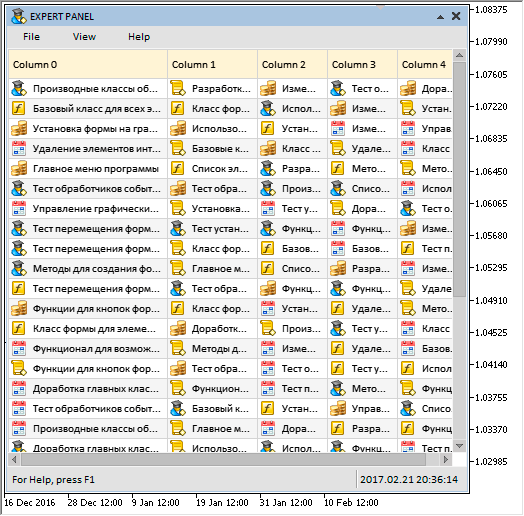
Fig. 1. Table with icons in the cells.
Highlighting the table rows when hovered
For the rows of the rendered table to be highlighted when hovered, additional fields and methods will be required. Use the CCanvasTable::LightsHover() method to enable the highlighting mode. The row color can be set with the help of the CCanvasTable::CellColorHover() method.
class CCanvasTable : public CElement { private: //--- Color of cells in different states color m_cell_color; color m_cell_color_hover; //--- Mode of highlighting rows when hovered bool m_lights_hover; //--- public: //--- Color of cells in different states void CellColor(const color clr) { m_cell_color=clr; } void CellColorHover(const color clr) { m_cell_color_hover=clr; } //--- Mode of highlighting rows when hovered void LightsHover(const bool flag) { m_lights_hover=flag; } };
Highlighting a row does not require redrawing the entire table over and over as the cursor moves. Moreover, it is strongly recommended not to do so, because it greatly slows down the application and takes too many CPU resources. At the first/new entry of the mouse cursor to the area of the table, it is sufficient to look for the focus only once (iterate over the entire array of rows). The CCanvasTable::CheckRowFocus() method is used for this purpose. Once the focus is found and the row index is stored, simply check if the focus on the row with the stored index has changed when the cursor is moved. The described algorithm is implemented in the CCanvasTable::ChangeRowsColor() method, shown in the listing below. The CCanvasTable::RedrawRow() method is used for changing the row color, its code will be introduced later. The CCanvasTable::ChangeRowsColor() method is called in the CCanvasTable::ChangeObjectsColor() method to change the colors of the table objects.
class CCanvasTable : public CElement { private: //--- To determine the row focus int m_item_index_focus; //--- To determine the moment of mouse cursor transition from one row to another int m_prev_item_index_focus; //--- private: //--- Changing the row color when hovered void ChangeRowsColor(void); }; //+------------------------------------------------------------------+ //| Changing the row color when hovered | //+------------------------------------------------------------------+ void CCanvasTable::ChangeRowsColor(void) { //--- Leave, if row highlighting when hovered is disabled if(!m_lights_hover) return; //--- If not in focus if(!m_table.MouseFocus()) { //--- If not yet indicated that not in focus if(m_prev_item_index_focus!=WRONG_VALUE) { m_item_index_focus=WRONG_VALUE; //--- Change the color RedrawRow(); m_table.Update(); //--- Reset the focus m_prev_item_index_focus=WRONG_VALUE; } } //--- If in focus else { //--- Check the focus on the rows if(m_item_index_focus==WRONG_VALUE) { //--- Get the index of the row with the focus m_item_index_focus=CheckRowFocus(); //--- Change the row color RedrawRow(); m_table.Update(); //--- Store as the previous index in focus m_prev_item_index_focus=m_item_index_focus; return; } //--- Get the relative Y coordinate below the mouse cursor int y=m_mouse.RelativeY(m_table); //--- Verifying the focus bool condition=(y>m_rows[m_item_index_focus].m_y && y<=m_rows[m_item_index_focus].m_y2); //--- If the focus changed if(!condition) { //--- Get the index of the row with the focus m_item_index_focus=CheckRowFocus(); //--- Change the row color RedrawRow(); m_table.Update(); //--- Store as the previous index in focus m_prev_item_index_focus=m_item_index_focus; } } }
The CCanvasTable::RedrawRow() method for fast redrawing table rows operates in two modes:
- when selecting a row
- in the mode of highlighting a row when hovered.
The method needs to be passed the corresponding argument to specify the desired mode. By default, the argument is set to false, which indicates using the method in the mode of highlighting the table rows. The class contains special fields for both modes to determine the current and the previous selected/highlighted table row. Thus, marking another row requires redrawing only the previous and the current rows, and not the entire table.
The program leaves the method if the indexes are not defined (WRONG_VALUE). Next, it is necessary to determine how many indexes are defined. If this is the first entry to the table and only one index (current) is defined, then, accordingly, the color will be changed only in the current row. If entered again, the color will be changed in two rows (the current and the previous).
It is now necessary to determine the sequence for changing the row colors. If the index of the current row is greater than that of the previous, it means that the cursor moved down. Then, first change the color at the previous index, and then in the current one. In a reverse situation, do the opposite. The method also considers the moment of leaving the table area, when the index of the current row is not defined, while the index of the previous row is still present.
Once all the local variables for operation are initialized, the background of the rows, the grid, the icons and the text are drawn in strict sequence.
class CCanvasTable : public CElement { private: //--- Redraws the specified table row according to the specified mode void RedrawRow(const bool is_selected_row=false); }; //+------------------------------------------------------------------+ //| Redraws the specified table row according to the specified mode | //+------------------------------------------------------------------+ void CCanvasTable::RedrawRow(const bool is_selected_row=false) { //--- The current and the previous row indexes int item_index =WRONG_VALUE; int prev_item_index =WRONG_VALUE; //--- Initialization of the row indexes relative to the specified mode if(is_selected_row) { item_index =m_selected_item; prev_item_index =m_prev_selected_item; } else { item_index =m_item_index_focus; prev_item_index =m_prev_item_index_focus; } //--- Leave, if the indexes are not defined if(prev_item_index==WRONG_VALUE && item_index==WRONG_VALUE) return; //--- The number of rows and columns for drawing int rows_total =(item_index!=WRONG_VALUE && prev_item_index!=WRONG_VALUE)? 2 : 1; int columns_total =m_columns_total-1; //--- Coordinates int x1=1,x2=m_table_x_size; int y1[2]={0},y2[2]={0}; //--- Array for values in a certain sequence int indexes[2]; //--- If (1) the mouse cursor moved down or if (2) entering for the first time if(item_index>m_prev_item_index_focus || item_index==WRONG_VALUE) { indexes[0]=(item_index==WRONG_VALUE || prev_item_index!=WRONG_VALUE)? prev_item_index : item_index; indexes[1]=item_index; } //--- If the mouse cursor moved up else { indexes[0]=item_index; indexes[1]=prev_item_index; } //--- Draw the background of rows for(int r=0; r<rows_total; r++) { //--- Calculate the coordinates of the upper and lower boundaries of the row y1[r]=m_rows[indexes[r]].m_y+1; y2[r]=m_rows[indexes[r]].m_y2-1; //--- Determine the focus on the row with respect to the highlighting mode bool is_item_focus=false; if(!m_lights_hover) is_item_focus=(indexes[r]==item_index && item_index!=WRONG_VALUE); else is_item_focus=(item_index==WRONG_VALUE)?(indexes[r]==prev_item_index) :(indexes[r]==item_index); //--- Draw the row background m_table.FillRectangle(x1,y1[r],x2,y2[r],RowColorCurrent(indexes[r],is_item_focus)); } //--- Grid color uint clr=::ColorToARGB(m_grid_color); //--- Draw the borders for(int r=0; r<rows_total; r++) { for(int c=0; c<columns_total; c++) m_table.Line(m_columns[c].m_x2,y1[r],m_columns[c].m_x2,y2[r],clr); } //--- Draw the icons for(int r=0; r<rows_total; r++) { for(int c=0; c<m_columns_total; c++) { //--- Draw the icon, if (1) it is present in this cell and (2) the text of this column is aligned to the left if(ImagesTotal(c,r)>0 && m_columns[c].m_text_align==ALIGN_LEFT) DrawImage(c,indexes[r]); } } //--- To calculate the coordinates int x=0,y=0; //--- Text alignment mode uint text_align=0; //--- Draw the text for(int c=0; c<m_columns_total; c++) { //--- Get (1) the X coordinate of the text and (2) the text alignment mode x =TextX(c); text_align =TextAlign(c,TA_TOP); //--- for(int r=0; r<rows_total; r++) { //--- (1) Calculate the coordinate and (2) draw the text y=m_rows[indexes[r]].m_y+m_text_y_offset; m_table.TextOut(x,y,m_columns[c].m_rows[indexes[r]].m_short_text,TextColor(c,indexes[r]),text_align); } } }
This results in the following:
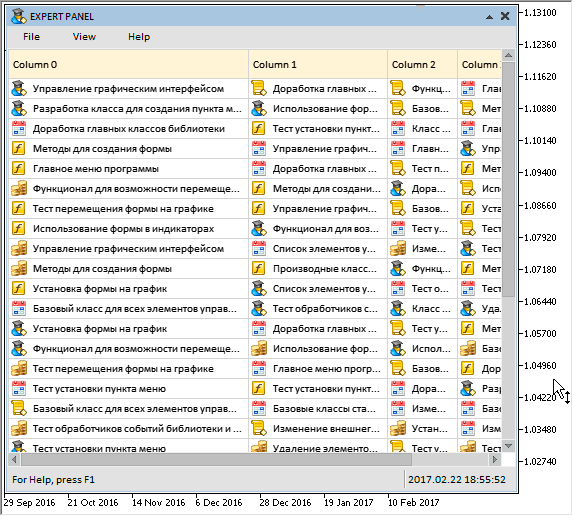
Fig. 2. Demonstration of highlighting the table rows when hovered.
Methods for fast redrawing the table cells
The methods for fast redrawing the table rows have been considered. The methods for fast redrawing the cells will be demonstrated now. For example, if it is necessary to change the text, its color or icon in any cell of the table, it is sufficient to redraw only the cell, and not the entire table. The private CCanvasTable::RedrawCell() method is used for this purpose. Only the cell content will be redrawn, while its frame will not be updated. The background color is determined by taking the highlighting mode into account, if enabled. After determining the values and initializing the local variables, the background, the icon (if assigned and if text is aligned to the left) and the text are drawn in the cell.
class CCanvasTable : public CElement { private: //--- Redraws the specified cell of the table void RedrawCell(const int column_index,const int row_index); }; //+------------------------------------------------------------------+ //| Redraws the specified cell of the table | //+------------------------------------------------------------------+ void CCanvasTable::RedrawCell(const int column_index,const int row_index) { //--- Coordinates int x1=m_columns[column_index].m_x+1; int x2=m_columns[column_index].m_x2-1; int y1=m_rows[row_index].m_y+1; int y2=m_rows[row_index].m_y2-1; //--- To calculate the coordinates int x=0,y=0; //--- To check the focus bool is_row_focus=false; //--- If the row highlighting mode is enabled if(m_lights_hover) { //--- (1) Get the relative Y coordinate of the mouse cursor and (2) the focus on the specified table row y=m_mouse.RelativeY(m_table); is_row_focus=(y>m_rows[row_index].m_y && y<=m_rows[row_index].m_y2); } //--- Draw the cell background m_table.FillRectangle(x1,y1,x2,y2,RowColorCurrent(row_index,is_row_focus)); //--- Draw the icon, if (1) it is present in this cell and (2) the text of this column is aligned to the left if(ImagesTotal(column_index,row_index)>0 && m_columns[column_index].m_text_align==ALIGN_LEFT) DrawImage(column_index,row_index); //--- Get the text alignment mode uint text_align=TextAlign(column_index,TA_TOP); //--- Draw the text for(int c=0; c<m_columns_total; c++) { //--- Get the X coordinate of the text x=TextX(c); //--- Stop the cycle if(c==column_index) break; } //--- (1) Calculate the Y coordinate, and (2) draw the text y=y1+m_text_y_offset-1; m_table.TextOut(x,y,m_columns[column_index].m_rows[row_index].m_short_text,TextColor(column_index,row_index),text_align); }
Now let us consider the methods, which allow changing the text, the text color and the icon (selection from the assigned ones) in the cell. The public CCanvasTable::SetValue() and CCanvasTable::TextColor() methods must be used to set the text and its color. These methods are passed the indexes of the cell (column and row) and the value to be set. For the CCanvasTable::SetValue() method, it is a string value to be displayed in the cell. Here, the full passed string and its shortened version (if the full string does not fit the cell width) are stored to the corresponding fields of the table's structure (CTCell). The text color must be passed to the CCanvasTable::TextColor() method. As the fourth parameter in both methods, you can specify if it is necessary to redraw the cell immediately or it will be done later by calling the CCanvasTable::UpdateTable() method.
class CCanvasTable : public CElement { private: //--- Set the value to the specified table cell void SetValue(const uint column_index,const uint row_index,const string value,const bool redraw=false); //--- Set the text color to the specified table cell void TextColor(const uint column_index,const uint row_index,const color clr,const bool redraw=false); }; //+------------------------------------------------------------------+ //| Fills the array at the specified indexes | //+------------------------------------------------------------------+ void CCanvasTable::SetValue(const uint column_index,const uint row_index,const string value,const bool redraw=false) { //--- Checking for exceeding the array range if(!CheckOutOfRange(column_index,row_index)) return; //--- Store the value into the array m_columns[column_index].m_rows[row_index].m_full_text=value; //--- Adjust and store the text, if it does not fit the cell m_columns[column_index].m_rows[row_index].m_short_text=CorrectingText(column_index,row_index); //--- Redraw the cell, if specified if(redraw) RedrawCell(column_index,row_index); } //+------------------------------------------------------------------+ //| Fill the text color array | //+------------------------------------------------------------------+ void CCanvasTable::TextColor(const uint column_index,const uint row_index,const color clr,const bool redraw=false) { //--- Checking for exceeding the array range if(!CheckOutOfRange(column_index,row_index)) return; //--- Store the text color in the common array m_columns[column_index].m_rows[row_index].m_text_color=clr; //--- Redraw the cell, if specified if(redraw) RedrawCell(column_index,row_index); }
The icon in the cell can be changed by the CCanvasTable::ChangeImage() method. The index of the icon to switch to must be specified as the third parameter here. As in the previously described methods for changing the cell properties, it is possible to specify if the cell is to be redrawn immediately or later.
class CCanvasTable : public CElement { private: //--- Changes the icon in the specified cell void ChangeImage(const uint column_index,const uint row_index,const uint image_index,const bool redraw=false); }; //+------------------------------------------------------------------+ //| Changes the icon in the specified cell | //+------------------------------------------------------------------+ void CCanvasTable::ChangeImage(const uint column_index,const uint row_index,const uint image_index,const bool redraw=false) { //--- Checking for exceeding the array range if(!CheckOutOfRange(column_index,row_index)) return; //--- Get the number of cell icons int images_total=ImagesTotal(column_index,row_index); //--- Leave, if (1) there are no icons or (2) out of range if(images_total==WRONG_VALUE || image_index>=(uint)images_total) return; //--- Leave, if the specified icon matches the selected one if(image_index==m_columns[column_index].m_rows[row_index].m_selected_image) return; //--- Store the index of the selected icon of the cell m_columns[column_index].m_rows[row_index].m_selected_image=(int)image_index; //--- Redraw the cell, if specified if(redraw) RedrawCell(column_index,row_index); }
Another public method will be required to redraw the entire table — CCanvasTable::UpdateTable(). It can be called in two modes:
- When it is necessary to simply update the table to display the recent changes made by the methods described above.
- When it is necessary to completely redraw the table, if changes were made.
By default, the only argument of the method is set to false, which indicates updating without redrawing.
class CCanvasTable : public CElement { private: //--- Updating the table void UpdateTable(const bool redraw=false); }; //+------------------------------------------------------------------+ //| Updating the table | //+------------------------------------------------------------------+ void CCanvasTable::UpdateTable(const bool redraw=false) { //--- Redraw the table, if specified if(redraw) DrawTable(); //--- Update the table m_table.Update(); }
Below is the result of the work done:
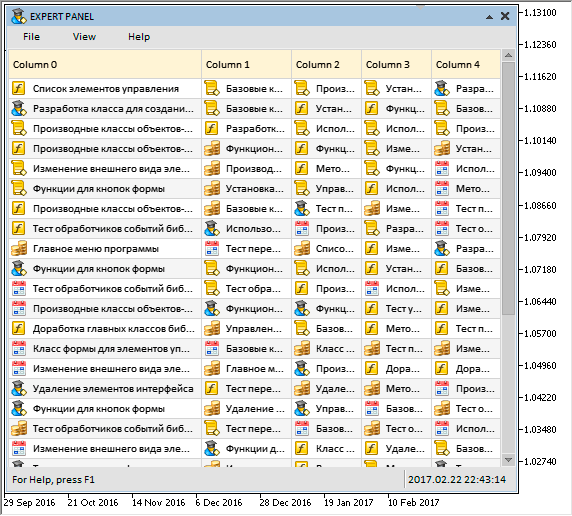
Fig. 3. Demonstration of new features of the rendered table.
Expert Advisor with the demonstration of this result can be downloaded in the files attached to this article. During the program execution, the icons in all table cells (5 columns and 30 rows) will change at a frequency of 100 milliseconds. The screenshot below shows the CPU load without the user interaction with the graphical interface of the MQL application. CPU load with the update frequency of 100 milliseconds does not exceed 3%.
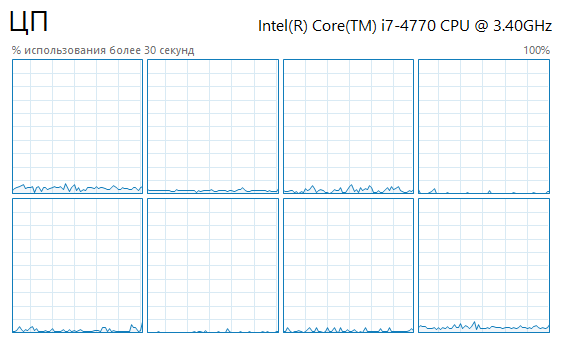
Fig. 4. The CPU load during the execution of the test MQL application.
Application for testing the controls
The current version of the rendered table is already "smart" enough to create the same tables as in the Market Watch window, for instance. Let us try to demonstrate this. For the example, create a table of 5 columns and 25 rows. Those will be the 25 symbols available on the MetaQuotes-Demo server. The data in the table will be the following:
- Symbol – financial instruments (currency pairs).
- Bid – Bid prices.
- Ask – Ask prices.
- Spread (!) – difference between the Bid and Ask prices.
- Time – the time of the last quote.
Let us prepare the same icons for denoting the latest changes in the price as in the table of the Market Watch window. The first initialization of the table cells will be done immediately in the method of creating the control and it will be performed by calling the auxiliary CProgram :: InitializingTable() method of the custom class.
//+------------------------------------------------------------------+ //| Class for creating the application | //+------------------------------------------------------------------+ class CProgram : public CWndEvents { private: //--- Initialize the table void InitializingTable(void); }; //+------------------------------------------------------------------+ //| Initialize the table | //+------------------------------------------------------------------+ void CProgram::InitializingTable(void) { //--- Array of the header titles string text_headers[COLUMNS1_TOTAL]={"Symbol","Bid","Ask","!","Time"}; //--- Array of symbols string text_array[25]= { "AUDUSD","GBPUSD","EURUSD","USDCAD","USDCHF","USDJPY","NZDUSD","USDSEK","USDHKD","USDMXN", "USDZAR","USDTRY","GBPAUD","AUDCAD","CADCHF","EURAUD","GBPCHF","GBPJPY","NZDJPY","AUDJPY", "EURJPY","EURCHF","EURGBP","AUDCHF","CHFJPY" }; //--- Array of icons string image_array[3]= { "::Images\\EasyAndFastGUI\\Icons\\bmp16\\circle_gray.bmp", "::Images\\EasyAndFastGUI\\Icons\\bmp16\\arrow_up.bmp", "::Images\\EasyAndFastGUI\\Icons\\bmp16\\arrow_down.bmp" }; //--- for(int c=0; c<COLUMNS1_TOTAL; c++) { //--- Set the header titles m_canvas_table.SetHeaderText(c,text_headers[c]); //--- for(int r=0; r<ROWS1_TOTAL; r++) { //--- Set the icons m_canvas_table.SetImages(c,r,image_array); //--- Set the symbol names if(c<1) m_canvas_table.SetValue(c,r,text_array[r]); //--- Default value for all cells else m_canvas_table.SetValue(c,r,"-"); } } }
The values of these table cells will be updated by timer every 16 milliseconds during the runtime. Another auxiliary CProgram::UpdateTable() method has been created for this purpose. Here, the program leaves the method if it is a day of the weekend (Saturday or Sunday). Then, a double loop iterates over all columns and rows of the table. This double loop obtains the last two ticks for each symbol and after the changes in prices are analyzed, sets the corresponding values.
class CProgram : public CWndEvents { private: //--- Initialize the table void InitializingTable(void); }; //+------------------------------------------------------------------+ //| Updating the table values | //+------------------------------------------------------------------+ void CProgram::UpdateTable(void) { MqlDateTime check_time; ::TimeToStruct(::TimeTradeServer(),check_time); //--- Leave, if it is a Saturday or Sunday if(check_time.day_of_week==0 || check_time.day_of_week==6) return; //--- for(int c=0; c<m_canvas_table.ColumnsTotal(); c++) { for(int r=0; r<m_canvas_table.RowsTotal(); r++) { //--- The symbol to get the data for string symbol=m_canvas_table.GetValue(0,r); //--- Get the data of the last two ticks MqlTick ticks[]; if(::CopyTicks(symbol,ticks,COPY_TICKS_ALL,0,2)<2) continue; //--- Set the array as time series ::ArraySetAsSeries(ticks,true); //--- Column of symbols - Symbol. Determine the price direction. if(c==0) { int index=0; //--- If the prices did not change if(ticks[0].ask==ticks[1].ask && ticks[0].bid==ticks[1].bid) index=0; //--- If the Bid price changed upward else if(ticks[0].bid>ticks[1].bid) index=1; //--- If the Bid price changed downward else if(ticks[0].bid<ticks[1].bid) index=2; //--- Set the corresponding icon m_canvas_table.ChangeImage(c,r,index,true); } else { //--- Column of the price difference - Spread (!) if(c==3) { //--- Get and set the spread size in points int spread=(int)::SymbolInfoInteger(symbol,SYMBOL_SPREAD); m_canvas_table.SetValue(c,r,string(spread),true); continue; } //--- Get the number of decimal places int digit=(int)::SymbolInfoInteger(symbol,SYMBOL_DIGITS); //--- Column of the Bid prices if(c==1) { m_canvas_table.SetValue(c,r,::DoubleToString(ticks[0].bid,digit)); //--- If the price changed, set the color corresponding to the direction if(ticks[0].bid!=ticks[1].bid) m_canvas_table.TextColor(c,r,(ticks[0].bid<ticks[1].bid)? clrRed : clrBlue,true); //--- continue; } //--- Column of the Ask prices if(c==2) { m_canvas_table.SetValue(c,r,::DoubleToString(ticks[0].ask,digit)); //--- If the price changed, set the color corresponding to the direction if(ticks[0].ask!=ticks[1].ask) m_canvas_table.TextColor(c,r,(ticks[0].ask<ticks[1].ask)? clrRed : clrBlue,true); //--- continue; } //--- Column of the last arrival time of the symbol prices if(c==4) { long time =::SymbolInfoInteger(symbol,SYMBOL_TIME); string time_msc =::IntegerToString(ticks[0].time_msc); int length =::StringLen(time_msc); string msc =::StringSubstr(time_msc,length-3,3); string str =::TimeToString(time,TIME_MINUTES|TIME_SECONDS)+"."+msc; //--- color clr=clrBlack; //--- If the prices did not change if(ticks[0].ask==ticks[1].ask && ticks[0].bid==ticks[1].bid) clr=clrBlack; //--- If the Bid price changed upward else if(ticks[0].bid>ticks[1].bid) clr=clrBlue; //--- If the Bid price changed downward else if(ticks[0].bid<ticks[1].bid) clr=clrRed; //--- Set the value and text color m_canvas_table.SetValue(c,r,str); m_canvas_table.TextColor(c,r,clr,true); continue; } } } } //--- Update the table m_canvas_table.UpdateTable(); }
The following result is obtained:
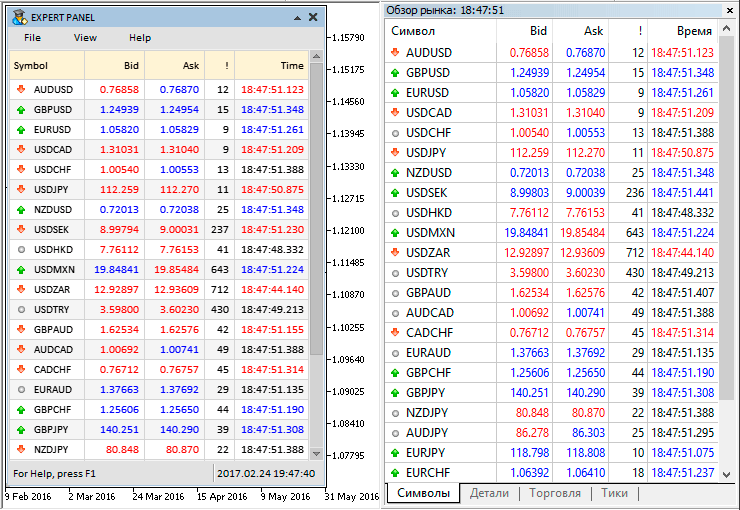
Fig. 5. Comparison of the data in the Market Watch window and the custom analog.
The test application featured in the article can be downloaded using the below link for further studying.
Conclusion
The library for creating graphical interfaces at the current stage of development looks like in the schematic below.

Fig. 6. Structure of the library at the current stage of development.
Below you can download the latest version of the library and files for testing.
If you have questions on using the material presented in those files, you can refer to the detailed description of the library development in one of the articles of this series or ask your question in the comments of this article.