DoEasy. Controls (Part 3): Creating bound controls
Artyom Trishkin | 16 June, 2022
Contents
Concept
In the current article, I will consider creating the functionality for developing graphical controls bound to another graphical element. Suppose that we have the Panel control. The element itself is only a container capable of storing other controls. When moving the panel, all control objects bound to it are moved as well. The panel is a base object for placing GUI elements grouped together. Since the terminal has no visual GUI constructor, construction of such elements is assigned to a programmer. The library allows for easy development of such GUI elements since we only need to specify the creation sequence of the required graphical elements to place them on the panel. In addition, there is an ability to programmatically create and add elements to the panel.
In the current article, I will continue developing the necessary methods since I already have a workpiece of the method for creating elements inside another element. The methods will allow us to create a new bound graphical element directly from the panel and handle it as an independent part of the GUI program. In turn, each such element created and attached to the panel can also create other elements within itself. The smallest unit having such a functionality is to be a form class object.
In addition, I will tinker with the graphical element shadow object a bit since it still suffers from some logic errors when applied to any of the objects capable of having a shadow. For example, a shadow is drawn only on top of the chart, while it should be superimposed on an object, above which an object casting it is located.
Improving library classes
\MQL5\Include\DoEasy\Defines.mqh features macro substitutions for specifying default values for some library object properties.
In the canvas parameter block, change the macro substitution name of CLR_FORE_COLOR to CLR_DEF_FORE_COLOR, add the default value for the non-transparency of graphical element objects and a few other default values for the shadow object properties:
//--- Canvas parameters #define PAUSE_FOR_CANV_UPDATE (16) // Canvas update frequency #define CLR_CANV_NULL (0x00FFFFFF) // Zero for the canvas with the alpha channel #define CLR_DEF_FORE_COLOR (C'0x2D,0x43,0x48') // Default color for texts of objects on canvas #define CLR_DEF_OPACITY (200) // Default color non-transparency for canvas objects #define CLR_DEF_SHADOW_COLOR (C'0x6B,0x6B,0x6B') // Default color for canvas object shadows #define CLR_DEF_SHADOW_OPACITY (127) // Default color non-transparency for canvas objects #define DEF_SHADOW_BLUR (4) // Default blur for canvas object shadows #define DEF_FONT ("Calibri") // Default font #define DEF_FONT_SIZE (8) // Default font size #define OUTER_AREA_SIZE (16) // Size of one side of the outer area around the form workspace #define DEF_FRAME_WIDTH_SIZE (3) // Default form/panel/window frame width //--- Graphical object parameters
These values will be used by the library in the methods for creating graphical elements. Once created, the default values can always be changed.
The constants are not quite logically located in the enumeration of graphical element types:
//+------------------------------------------------------------------+ //| The list of graphical element types | //+------------------------------------------------------------------+ enum ENUM_GRAPH_ELEMENT_TYPE { GRAPH_ELEMENT_TYPE_STANDARD, // Standard graphical object GRAPH_ELEMENT_TYPE_STANDARD_EXTENDED, // Extended standard graphical object GRAPH_ELEMENT_TYPE_ELEMENT, // Element GRAPH_ELEMENT_TYPE_SHADOW_OBJ, // Shadow object GRAPH_ELEMENT_TYPE_FORM, // Form GRAPH_ELEMENT_TYPE_WINDOW, // Window //--- WinForms GRAPH_ELEMENT_TYPE_PANEL, // Windows Forms Panel }; //+------------------------------------------------------------------+
The shadow object constant is located after the graphical element object constant. This is not very practical in terms of restricting object types in some methods. For example, if we need to handle all GUI element objects, then we can specify that only objects of the element type or higher are handled. The shadow object is also handled by the method in this case. To avoid this and gain the ability to select object groups by the enumeration constant value, swap the specified constants so that GUI element objects are arranged according to their inheritance hierarchy:
//+------------------------------------------------------------------+ //| The list of graphical element types | //+------------------------------------------------------------------+ enum ENUM_GRAPH_ELEMENT_TYPE { GRAPH_ELEMENT_TYPE_STANDARD, // Standard graphical object GRAPH_ELEMENT_TYPE_STANDARD_EXTENDED, // Extended standard graphical object GRAPH_ELEMENT_TYPE_SHADOW_OBJ, // Shadow object GRAPH_ELEMENT_TYPE_ELEMENT, // Element GRAPH_ELEMENT_TYPE_FORM, // Form GRAPH_ELEMENT_TYPE_WINDOW, // Window //--- WinForms GRAPH_ELEMENT_TYPE_PANEL, // Windows Forms Panel }; //+------------------------------------------------------------------+
Now we can quickly select the necessary objects to be handled in the library methods.
In \MQL5\Include\DoEasy\Data.mqh, add the new library message index:
//--- CForm MSG_FORM_OBJECT_TEXT_NO_SHADOW_OBJ_FIRST_CREATE_IT,// No shadow object. Create it using the CreateShadowObj() method MSG_FORM_OBJECT_ERR_FAILED_CREATE_SHADOW_OBJ, // Failed to create new shadow object MSG_FORM_OBJECT_ERR_FAILED_CREATE_PC_OBJ, // Failed to create new pixel copier object MSG_FORM_OBJECT_PC_OBJ_ALREADY_IN_LIST, // Pixel copier object with ID already present in the list MSG_FORM_OBJECT_PC_OBJ_NOT_EXIST_LIST, // No pixel copier object with ID in the list MSG_FORM_OBJECT_ERR_NOT_INTENDED, // The method is not meant for creating such an object:
and the message text corresponding to the newly added index:
//--- CForm {"Отсутствует объект тени. Необходимо сначала его создать при помощи метода CreateShadowObj()","There is no shadow object. You must first create it using the CreateShadowObj () method"}, {"Не удалось создать новый объект для тени","Failed to create new object for shadow"}, {"Не удалось создать новый объект-копировщик пикселей","Failed to create new pixel copier object"}, {"В списке уже есть объект-копировщик пикселей с идентификатором ","There is already a pixel copier object in the list with ID "}, {"В списке нет объекта-копировщика пикселей с идентификатором ","No pixel copier object with ID "}, {"Метод не предназначен для создания такого объекта: ","The method is not intended to create such an object: "},
All GUI elements are created from different library objects. The smallest one is a graphical element object. A new functionality not present in parent objects is added to each subsequent object in their inheritance hierarchy. Therefore, the functionality of some methods of the parent object are insufficient for its full implementation in the child objects. We need to make such methods virtual and add the required functionality in the descendant objects.
Each object the GUI elements are made of should "know" the element it is attached to so that it can use, for example, the properties of the base object for its positioning. To do this, introduce a pointer to the base object in the element object class (it is this object that is the parent for all GUI elements, so it is logical to place the pointer in it).
At this stage, all objects that make up the graphical interface are bound to the chart screen coordinates — their coordinates are counted from the upper left corner of the chart. But if we need to position one object inside another one, then it is logical to move its coordinate system to its base object, where the origin will be the upper left corner of the base graphical element rather than the chart. To do this, let's introduce the concept of relative coordinates and add new methods returning the coordinates of an object relative to the base one — the one it is attached to. Then, in order to position the object, we can simply specify a shift relative to the upper left corner of the base object, rather than constantly calculating a new positioning coordinate when moving the base graphical element along the chart.
In the protected section of \MQL5\Include\DoEasy\Objects\Graph\GCnvElement.mqh, declare the pointer to the base object the graphical element is attached to, while in the private section, declare the variables for storing the coordinates shift relative to the base object:
//+------------------------------------------------------------------+ //| Class of the graphical element object | //+------------------------------------------------------------------+ class CGCnvElement : public CGBaseObj { protected: CGCnvElement *m_element_base; // Pointer to the parent element CCanvas m_canvas; // CCanvas class object CPause m_pause; // Pause class object bool m_shadow; // Shadow presence color m_chart_color_bg; // Chart background color uint m_duplicate_res[]; // Array for storing resource data copy //--- Create (1) the object structure and (2) the object from the structure virtual bool ObjectToStruct(void); virtual void StructToObject(void); private: int m_shift_coord_x; // Offset of the X coordinate relative to the base object int m_shift_coord_y; // Offset of the Y coordinate relative to the base object struct SData
In the public section, specify the methods for setting and returning the pointer to the base object:
//--- Create the element bool Create(const long chart_id, const int wnd_num, const string name, const int x, const int y, const int w, const int h, const color colour, const uchar opacity, const bool redraw=false); //--- (1) Set and (2) return the pointer to the parent control void SetBase(CGCnvElement *element) { this.m_element_base=element; } CGCnvElement *GetBase(void) { return this.m_element_base; } //--- Return the pointer to a canvas object CCanvas *GetCanvasObj(void) { return &this.m_canvas; }
The Move() method is made virtual:
//--- Return the size of the graphical resource copy array uint DuplicateResArraySize(void) { return ::ArraySize(this.m_duplicate_res); } //--- Update the coordinates (shift the canvas) virtual bool Move(const int x,const int y,const bool redraw=false); //--- Save an image to the array bool ImageCopy(const string source,uint &array[]);
Since the graphical element object may be attached to another object while being unable to have attached objects itself, its relocation handled by the Move() method requires no modifications. At the same time, its descendant objects may already have other graphical elements attached to them, while the pointers to these elements are placed in the list, which means that its Move() method should also handle the entire list of objects bound to it, where an individual Move() method is called for each object. For this reason, the method is virtual and is implemented separately for each of the inherited objects.
In the public section, specify the methods for setting and returning relative object coordinates:
protected: //--- Protected constructor CGCnvElement(const ENUM_GRAPH_ELEMENT_TYPE element_type, const long chart_id, const int wnd_num, const string name, const int x, const int y, const int w, const int h); public: //--- (1) Set and (2) return the X coordinate shift relative to the base object void SetCoordXRelative(const int value) { this.m_shift_coord_x=value; } int CoordXRelative(void) const { return this.m_shift_coord_x; } //--- (1) Set and (2) return the Y coordinate shift relative to the base object void SetCoordYRelative(const int value) { this.m_shift_coord_y=value; } int CoordYRelative(void) const { return this.m_shift_coord_y; } //--- Event handler
In the default constructor, set the initialization of the pointer to the base object and the shift of relative object coordinates:
//--- Default constructor/Destructor CGCnvElement() : m_shadow(false),m_chart_color_bg((color)::ChartGetInteger(::ChartID(),CHART_COLOR_BACKGROUND)) { this.m_type=OBJECT_DE_TYPE_GELEMENT; this.m_element_base=NULL; this.m_shift_coord_x=0; this.m_shift_coord_y=0; } ~CGCnvElement() { this.m_canvas.Destroy(); }
If the pointer to the base object is NULL, this means the object is not attached to any other graphical element.
In the block of methods for a simplified access to the object properties, set the methods for returning the relative coordinates of the right and bottom object edges:
//--- Return (1) the background color, (2) the opacity, coordinate (3) of the right and (4) bottom element edge color ColorBackground(void) const { return this.m_color_bg; } uchar Opacity(void) const { return this.m_opacity; } int RightEdge(void) const { return this.CoordX()+this.m_canvas.Width(); } int BottomEdge(void) const { return this.CoordY()+this.m_canvas.Height(); } //--- Return the relative coordinate of the (1) right and (2) bottom element edge int RightEdgeRelative(void) const { return this.CoordXRelative()+this.m_canvas.Width(); } int BottomEdgeRelative(void) const { return this.CoordYRelative()+this.m_canvas.Height(); } //--- Return the (1) X, (2) Y coordinates, (3) element width and (4) height,
The BringToTop() method is made virtual:
//--- Set the object above all virtual void BringToTop(void) { CGBaseObj::SetVisible(false,false); CGBaseObj::SetVisible(true,false);} //--- (1) Show and (2) hide the element virtual void Show(void) { CGBaseObj::SetVisible(true,false); } virtual void Hide(void) { CGBaseObj::SetVisible(false,false); }
The reason the method is also made virtual is the same as mentioned above — all graphical elements bound to the object should also be handled when setting the base object above all. Otherwise, all elements bound to the object displayed on the foreground will simply visually disappear from it. They should also be moved above the base object in the order, in which they were bound to it. This will be handled in the BringToTop() virtual methods of descendant objects having lists of attached objects.
In the parametric and protected constructors, initialize the pointer to the base object and the relative coordinate shift:
//+------------------------------------------------------------------+ //| Parametric constructor | //+------------------------------------------------------------------+ CGCnvElement::CGCnvElement(const ENUM_GRAPH_ELEMENT_TYPE element_type, const int element_id, const int element_num, const long chart_id, const int wnd_num, const string name, const int x, const int y, const int w, const int h, const color colour, const uchar opacity, const bool movable=true, const bool activity=true, const bool redraw=false) : m_shadow(false) { this.m_type=OBJECT_DE_TYPE_GELEMENT; this.m_element_base=NULL; this.m_chart_color_bg=(color)::ChartGetInteger((chart_id==NULL ? ::ChartID() : chart_id),CHART_COLOR_BACKGROUND); this.m_name=(::StringFind(name,this.m_name_prefix)<0 ? this.m_name_prefix : "")+name; this.m_chart_id=(chart_id==NULL || chart_id==0 ? ::ChartID() : chart_id); this.m_subwindow=wnd_num; this.m_type_element=element_type; this.SetFont(DEF_FONT,DEF_FONT_SIZE); this.m_text_anchor=0; this.m_text_x=0; this.m_text_y=0; this.m_color_bg=colour; this.m_opacity=opacity; this.m_shift_coord_x=0; this.m_shift_coord_y=0; if(this.Create(chart_id,wnd_num,this.m_name,x,y,w,h,colour,opacity,redraw)) {
Initialization of the pointer and the variables in the protected constructor is implemented in the same way.
A form object is the smallest unit that may feature a shadow object. We have already used it before, albeit for stationary objects. If we assign the use of a shadow to any movable interface object, then a drawback will immediately become noticeable when moving a graphical object — the shadow remains in place. Therefore, we first need to add variables to store the shadow shift relative to the object that casts it, and second, to make the shadow follow the object being moved. However, since the shadow object is located under the graphical element, we first need to move the shadow object, then move the graphical element and finally update the chart. In this case, the object relocation becomes visible. The shadow cast by it follows the object.
Moreover, when we click on the object, it is brought to the foreground and its shadow should also become higher than all other objects on the chart, so that it is drawn on top of other graphical elements located on the chart below the moved object.
In the private section of \MQL5\Include\DoEasy\Objects\Graph\ShadowObj.mqh, declare the variables for storing shadow shifts relative to the graphical object casting that shadow:
//+------------------------------------------------------------------+ //| Shadows object class | //+------------------------------------------------------------------+ class CShadowObj : public CGCnvElement { private: color m_color_shadow; // Shadow color uchar m_opacity_shadow; // Shadow opacity int m_offset_x; // Shadow X axis shift int m_offset_y; // Shadow Y axis shift
In the public section, write the methods returning the shadow shift values relative to the object:
//--- Supported object properties (1) integer and (2) string ones virtual bool SupportProperty(ENUM_CANV_ELEMENT_PROP_INTEGER property) { return true; } virtual bool SupportProperty(ENUM_CANV_ELEMENT_PROP_STRING property) { return true; } //--- Return the shadow shift by (1) X and (2) Y int OffsetX(void) const { return this.m_offset_x; } int OffsetY(void) const { return this.m_offset_y; } //--- Draw an object shadow
In the class constructor, initialize the variable values:
//+------------------------------------------------------------------+ //| Constructor | //+------------------------------------------------------------------+ CShadowObj::CShadowObj(const long chart_id, const int subwindow, const string name, const int x, const int y, const int w, const int h) : CGCnvElement(GRAPH_ELEMENT_TYPE_SHADOW_OBJ,chart_id,subwindow,name,x,y,w,h) { this.m_type=OBJECT_DE_TYPE_GSHADOW; CGCnvElement::SetColorBackground(clrNONE); CGCnvElement::SetOpacity(0); CGCnvElement::SetActive(false); this.m_opacity_shadow=127; color gray=CGCnvElement::ChangeColorSaturation(ChartColorBackground(),-100); this.m_color_shadow=CGCnvElement::ChangeColorLightness(gray,-50); this.m_shadow=false; this.m_visible=true; this.m_offset_x=0; this.m_offset_y=0; CGCnvElement::Erase(); } //+------------------------------------------------------------------+
While drawing the shadow object, add the shift values passed in the method arguments to the new variables:
//+------------------------------------------------------------------+ //| Draw the object shadow | //+------------------------------------------------------------------+ void CShadowObj::DrawShadow(const int shift_x,const int shift_y,const uchar blur_value) { //--- Set the shadow shift values to the variables by X and Y axes this.m_offset_x=shift_x; this.m_offset_y=shift_y; //--- Calculate the height and width of the drawn rectangle int w=this.Width()-OUTER_AREA_SIZE*2; int h=this.Height()-OUTER_AREA_SIZE*2; //--- Draw a filled rectangle with calculated dimensions this.DrawShadowFigureRect(w,h); //--- Calculate the blur radius, which cannot exceed a quarter of the OUTER_AREA_SIZE constant int radius=(blur_value>OUTER_AREA_SIZE/4 ? OUTER_AREA_SIZE/4 : blur_value); //--- If failed to blur the shape, exit the method (GaussianBlur() displays the error on the journal) if(!this.GaussianBlur(radius)) return; //--- Shift the shadow object by X/Y offsets specified in the method arguments and update the canvas CGCnvElement::Move(this.CoordX()+this.m_offset_x,this.CoordY()+this.m_offset_y); CGCnvElement::Update(); } //+------------------------------------------------------------------+
After the shadow has been drawn, shift it by the specified values. The method remains mostly unchanged except for saving the X and Y shift values in the new variables. Previously, the shadow object was shifted to the values passed in the method arguments, while now it is shifted to the values set in the new variables, which is the same thing. But now we have the value of the shifts specified when creating and drawing the shadow object. We will need them when relocating the shadow object.
In the form object file \MQL5\Include\DoEasy\Objects\Graph\Form.mqh, move the CreateNameDependentObject() and CreateShadowObj() methods from the private section of the class to the protected one:
protected: int m_frame_width_left; // Form frame width to the left int m_frame_width_right; // Form frame width to the right int m_frame_width_top; // Form frame width at the top int m_frame_width_bottom; // Form frame width at the bottom //--- Initialize the variables void Initialize(void); void Deinitialize(void); //--- Create a shadow object void CreateShadowObj(const color colour,const uchar opacity); //--- Return the name of the dependent object string CreateNameDependentObject(const string base_name) const { return ::StringSubstr(this.NameObj(),::StringLen(::MQLInfoString(MQL_PROGRAM_NAME))+1)+"_"+base_name; } public:
These methods should be available in the descendant class objects,therefore their place is in the protected section of the class.
The private method creating a new graphical object is made virtual since it requires some refining in the descendant objects. Declare the virtual method returning the coordinates of a bound object when creating it:
//--- Create a new graphical object virtual CGCnvElement *CreateNewGObject(const ENUM_GRAPH_ELEMENT_TYPE type, const int element_num, const string name, const int x, const int y, const int w, const int h, const color colour, const uchar opacity, const bool movable, const bool activity); //--- Return the initial coordinates of a bound object virtual void GetCoords(int &x,int &y);
The method creating a new bound object is located inside the form object class. The form object is inherited from the graphical element object class. Accordingly, these two classes (element and form) are known and visible in the form class object and they can be created here. But we need to be able to create other controls - a window, a panel and other class objects that we will do in the process of developing WinForms objects. However, they will not be visible in this class. Accordingly, each of them features the CreateNewGObject() virtual method containing the code for creating controls visible inside the classes.
In the public section of the class, declare the virtual methods we made virtual in the graphical element object class:
public: //--- Return (1) the mouse status relative to the form, as well as (2) X and (3) Y coordinate of the cursor ENUM_MOUSE_FORM_STATE MouseFormState(const int id,const long lparam,const double dparam,const string sparam); int MouseCursorX(void) const { return this.m_mouse.CoordX(); } int MouseCursorY(void) const { return this.m_mouse.CoordY(); } //--- Set the flags of mouse scrolling, context menu and the crosshairs tool for the chart void SetChartTools(const bool flag); //--- (1) Set and (2) return the shift of X and Y coordinates relative to the cursor void SetOffsetX(const int value) { this.m_offset_x=value; } void SetOffsetY(const int value) { this.m_offset_y=value; } int OffsetX(void) const { return this.m_offset_x; } int OffsetY(void) const { return this.m_offset_y; } //--- Update the coordinates (shift the canvas) virtual bool Move(const int x,const int y,const bool redraw=false); //--- Set the priority of a graphical object for receiving the event of clicking on a chart virtual bool SetZorder(const long value,const bool only_prop); //--- Set the object above all virtual void BringToTop(void); //--- Event handler
Implementation of the methods having the required handlers for the form object class (handling the shift of other controls bound to the object) is added below.
The method returning the shadow object previously returned the CGCnvElement graphical element object type because of an error. It is not critical, however, except that the methods specified in the shadow object class remain unavailable.
So let's fix it, so that the method returns the shadow object type, and add two methods to return the number of bound controls and the control by its index in the list of bound objects:
//--- Return (1) the list of attached objects and (2) the shadow object CForm *GetObject(void) { return &this; } CArrayObj *GetListElements(void) { return &this.m_list_elements; } CShadowObj *GetShadowObj(void) { return this.m_shadow_obj; } //--- Return the pointer to (1) the animation object, the list of (2) text and (3) rectangular animation frames CAnimations *GetAnimationsObj(void) { return this.m_animations; } CArrayObj *GetListFramesText(void) { return(this.m_animations!=NULL ? this.m_animations.GetListFramesText() : NULL); } CArrayObj *GetListFramesQuad(void) { return(this.m_animations!=NULL ? this.m_animations.GetListFramesQuad() : NULL); } //--- Return the (1) number of bound elements and (2) the bound element by the index in the list int ElementsTotal(void) const { return this.m_list_elements.Total(); } CGCnvElement *GetElement(const int index) { return this.m_list_elements.At(index); } //--- Set the form (1) color scheme and (2) style
Change the method arguments in the method creating a new bound element. The index and moveability flag of a created element were passed previously in addition to other properties. Since the index is selected automatically, while the moveability is not needed for bound elements (since the objects inherit all relocations of the base object they are attached to), we will pass the type of a created object instead of the index, while the moveability flag is simply removed from the method arguments. Now the method declaration looks as follows:
//--- Create a new attached element bool CreateNewElement(const ENUM_GRAPH_ELEMENT_TYPE element_type, const int x, const int y, const int w, const int h, const color colour, const uchar opacity, const bool activity); //--- Add a new attached element
In the method drawing the object shadow add the default value for the shadow blur instead of the previously passed value of 4:
//--- Add a new attached element bool AddNewElement(CGCnvElement *obj,const int x,const int y); //--- Draw an object shadow void DrawShadow(const int shift_x,const int shift_y,const color colour,const uchar opacity=127,const uchar blur=DEF_SHADOW_BLUR); //--- Draw the form frame
Previously, the method creating a new graphical object created only an object of the CGCnvElement graphical element type.
Now, I will improve the method so that the created object is of the same type that was passed in the method arguments:
//+------------------------------------------------------------------+ //| Create a new graphical object | //+------------------------------------------------------------------+ CGCnvElement *CForm::CreateNewGObject(const ENUM_GRAPH_ELEMENT_TYPE type, const int obj_num, const string obj_name, const int x, const int y, const int w, const int h, const color colour, const uchar opacity, const bool movable, const bool activity) { string name=this.CreateNameDependentObject(obj_name); CGCnvElement *element=NULL; //--- Depending on the created object type, switch(type) { //--- create a graphical element object case GRAPH_ELEMENT_TYPE_ELEMENT : element=new CGCnvElement(type,this.ID(),obj_num,this.ChartID(),this.SubWindow(),name,x,y,w,h,colour,opacity,movable,activity); break; //--- create a form object case GRAPH_ELEMENT_TYPE_FORM : element=new CForm(this.ChartID(),this.SubWindow(),name,x,y,w,h); break; default: break; } if(element==NULL) ::Print(DFUN,CMessage::Text(MSG_LIB_SYS_FAILED_CREATE_ELM_OBJ),": ",name); return element; } //+------------------------------------------------------------------+
The method that creates a new bound element has undergone significant changes:
//+------------------------------------------------------------------+ //| Create a new attached element | //+------------------------------------------------------------------+ bool CForm::CreateNewElement(const ENUM_GRAPH_ELEMENT_TYPE element_type, const int x, const int y, const int w, const int h, const color colour, const uchar opacity, const bool activity) { //--- If the type of a created graphical element is less than the "element", inform of that and return 'false' if(element_type<GRAPH_ELEMENT_TYPE_ELEMENT) { ::Print(DFUN,CMessage::Text(MSG_FORM_OBJECT_ERR_NOT_INTENDED),::StringSubstr(::EnumToString(element_type),19)); return false; } //--- Specify the element index in the list int num=this.m_list_elements.Total()+1; //--- Create a graphical element name string ns=(::StringLen((string)num)<2 ? ::IntegerToString(num,2,'0') : (string)num); string name="Elm"+ns; //--- Get the initial coordinates of the object relative to the coordinate system of the base object int elm_x=x; int elm_y=y; this.GetCoords(elm_x,elm_y); //--- Create a new graphical element CGCnvElement *obj=this.CreateNewGObject(element_type,num,name,elm_x,elm_y,w,h,colour,opacity,false,activity); if(obj==NULL) return false; //--- and add it to the list of bound graphical elements if(!this.AddNewElement(obj,elm_x,elm_y)) { delete obj; return false; } //--- Set the minimum properties for a bound graphical element obj.SetBase(this.GetObject()); obj.SetCoordXRelative(x); obj.SetCoordYRelative(y); obj.SetZorder(this.Zorder(),false); //--- Draw an added object and return 'true' obj.Erase(colour,opacity,true); return true; } //+------------------------------------------------------------------+
The entire logic is described in the code comments. When creating a graphical object name, we will use the base object name + "_Elm" string + object number in the list. I will use the following logic for the object number: if the object number lies within the interval of 1-9 inclusive, a zero is added to it: 01, 02, 03,.., .., 08, 09. For 10 and beyond, I add nothing. The method creates only the object name, while the name of the base object is added in the CreateNewGObject() method, namely in its first string, when calling the CreateNameDependentObject() method.
The method adding a new attached element to the list has also been slightly changed. For now, the method applies the loop meant for searching an object in the list having the same name as of the one being added:
//+------------------------------------------------------------------+ //| Add a new attached element | //+------------------------------------------------------------------+ bool CForm::AddNewElement(CGCnvElement *obj,const int x,const int y) { if(obj==NULL) return false; for(int i=0;i<this.m_list_elements.Total();i++) { CGCnvElement *elm=this.m_list_elements.At(i); if(elm==NULL) continue; if(elm.Name()==obj.Name()) { ::Print(DFUN,CMessage::Text(MSG_LIB_SYS_OBJ_ALREADY_IN_LIST),": ",obj.NameObj()); return false; } } if(!this.m_list_elements.Add(obj)) { ::Print(DFUN,CMessage::Text(MSG_LIB_SYS_FAILED_OBJ_ADD_TO_LIST),": ",obj.NameObj()); return false; } return true; } //+------------------------------------------------------------------+
The previous search
this.m_list_elements.Sort(SORT_BY_CANV_ELEMENT_NAME_OBJ);
int index=this.m_list_elements.Search(obj);
if(index>WRONG_VALUE)
{
::Print(DFUN,CMessage::Text(MSG_LIB_SYS_OBJ_ALREADY_IN_LIST),": ",obj.NameObj());
return false;
}
does not work for a reason that is not yet clear to me. It always returns the presence of an object with the name passed to the method in the list of bound objects. This behavior is incorrect. We will deal with this later. The search has been replaced with the loop.
The method returning the initial coordinates of a bound object:
//+------------------------------------------------------------------+ //| Return the initial coordinates of a bound object | //+------------------------------------------------------------------+ void CForm::GetCoords(int &x,int &y) { x=this.CoordX()+this.m_frame_width_left+x; y=this.CoordY()+this.m_frame_width_top+y; } //+------------------------------------------------------------------+
The method returns the values of its relative coordinates passed by the link to the values adjusted for the width of the frame on the left for the X coordinate and on the top for the Y coordinate simply because if an object has a frame, then the added objects should not be located on it. Therefore, if a coordinate is passed, for example 0, then it will be shifted by the width of the frame. In other words, if the frame has a width of 3, then all coordinates are shifted by that amount.
The virtual method updating the element coordinates:
//+------------------------------------------------------------------+ //| Update the coordinate elements | //+------------------------------------------------------------------+ bool CForm::Move(const int x,const int y,const bool redraw=false) { CGCnvElement *base=this.GetBase(); bool res=true; //--- If the element is not movable and is a base object, leave if(!this.Movable() && base==NULL) return false; //--- If the object has a shadow and we failed to set new coordinate values to the properties of the shadow object, return 'false' if(this.m_shadow) { if(this.m_shadow_obj==NULL || !this.m_shadow_obj.Move(x-OUTER_AREA_SIZE+this.m_shadow_obj.OffsetX(),y-OUTER_AREA_SIZE+this.m_shadow_obj.OffsetY(),false)) return false; } //--- If failed to set new values into graphical object properties, return 'false' if(!this.SetCoordX(x) || !this.SetCoordY(y)) return false; //--- In the loop by all bound objects, for(int i=0;i<this.m_list_elements.Total();i++) { //--- get the next object and shift it CGCnvElement *obj=m_list_elements.At(i); if(obj==NULL) continue; if(!obj.Move(x+this.m_frame_width_left+obj.CoordXRelative(),y+this.m_frame_width_top+obj.CoordYRelative(),false)) return false; } //--- If the update flag is set and this is a base object, redraw the chart. if(redraw && base==NULL) ::ChartRedraw(this.ChartID()); //--- Return 'true' return true; } //+------------------------------------------------------------------+
The method is taken from the CGCnvElement parent object class and the loop by the list of bound objects is added to it. The same method is called for each of the objects as well. Thus, all objects are shifted after their base object in chain order.
To avoid updating the chart for each object the method is called in, I have added the check for the base object (since it is not bound to any other base object, its pointer to the base object is NULL). This means the chart is updated once — only upon the loop completion.
The method setting the priority of a graphical object for receiving the event of clicking on a chart:
//+------------------------------------------------------------------+ //| Set the priority of a graphical object | //| for receiving the event of clicking on a chart | //+------------------------------------------------------------------+ bool CForm::SetZorder(const long value,const bool only_prop) { if(!CGCnvElement::SetZorder(value,only_prop)) return false; if(this.m_shadow) { if(this.m_shadow_obj==NULL || !this.m_shadow_obj.SetZorder(value,only_prop)) return false; } int total=this.m_list_elements.Total(); for(int i=0;i<total;i++) { CGCnvElement *obj=this.m_list_elements.At(i); if(obj==NULL) continue; if(!obj.SetZorder(value,only_prop)) return false; } return true; } //+------------------------------------------------------------------+
Like in the method considered above, here I have added the loop by all attached objects the same method is called for.
The method setting the object above all the rest:
//+------------------------------------------------------------------+ //| Set the object above all the rest | //+------------------------------------------------------------------+ void CForm::BringToTop(void) { //--- If the shadow usage flag is set if(this.m_shadow) { //--- If the shadow object is created, move it to the foreground if(this.m_shadow_obj!=NULL) this.m_shadow_obj.BringToTop(); } //--- Move the object to the foreground (the object is located above the shadow) CGCnvElement::BringToTop(); //--- In the loop by all bound objects, int total=this.m_list_elements.Total(); for(int i=0;i<total;i++) { //--- get the next object from the list CGCnvElement *obj=this.m_list_elements.At(i); if(obj==NULL) continue; //--- and move it to the foreground obj.BringToTop(); } } //+------------------------------------------------------------------+
The method logic is described in the code comments. If an object has a shadow, that shadow should be moved to the foreground of the very first one so that it is located above all chart objects. Next, the object itself is moved to the foreground so that it is located above the shadow. Next, in the loop by all bound objects, move them above the object they are bound to.
Improve the panel object class in \MQL5\Include\DoEasy\Objects\Graph\WForms\Containers\Panel.mqh.
In the private section of the class, declare two virtual methods I have implemented in the parent class:
//+------------------------------------------------------------------+ //| Panel object class of WForms controls | //+------------------------------------------------------------------+ class CPanel : public CForm { private: color m_fore_color; // Default text color for all panel objects ENUM_FW_TYPE m_bold_type; // Font width type ENUM_FRAME_STYLE m_border_style; // Panel frame style bool m_autoscroll; // Auto scrollbar flag int m_autoscroll_margin[2]; // Array of fields around the control during an auto scroll bool m_autosize; // Flag of the element auto resizing depending on the content ENUM_CANV_ELEMENT_AUTO_SIZE_MODE m_autosize_mode; // Mode of the element auto resizing depending on the content ENUM_CANV_ELEMENT_DOCK_MODE m_dock_mode; // Mode of binding element borders to the container int m_margin[4]; // Array of gaps of all sides between the fields of the current and adjacent controls int m_padding[4]; // Array of gaps of all sides inside controls //--- Return the font flags uint GetFontFlags(void); //--- Create a new graphical object virtual CGCnvElement *CreateNewGObject(const ENUM_GRAPH_ELEMENT_TYPE type, const int element_num, const string name, const int x, const int y, const int w, const int h, const color colour, const uchar opacity, const bool movable, const bool activity); //--- Return the initial coordinates of a bound object virtual void GetCoords(int &x,int &y); public:
In the method for creating a new graphical object in the class, we can add the creation of the CPanel object since it is visible in the class of the same type. The GetCoords() method will temporarily have the same implementation as the parent class. Most likely, I will modify it when improving the class.
Let's refine the method setting Padding values for each of the panel sides:
//--- Set the gap (1) to the left, (2) at the top, (3) to the right, (4) at the bottom and (5) on all sides inside the control void PaddingLeft(const uint value) { this.m_padding[0]=((int)value<this.m_frame_width_left ? this.m_frame_width_left : (int)value); } void PaddingTop(const uint value) { this.m_padding[1]=((int)value<this.m_frame_width_top ? this.m_frame_width_top : (int)value); } void PaddingRight(const uint value) { this.m_padding[2]=((int)value<this.m_frame_width_right ? this.m_frame_width_right : (int)value); } void PaddingBottom(const uint value) { this.m_padding[3]=((int)value<this.m_frame_width_bottom ? this.m_frame_width_bottom : (int)value); } void PaddingAll(const uint value) { this.PaddingLeft(value); this.PaddingTop(value); this.PaddingRight(value); this.PaddingBottom(value); } //--- Return the gap (1) to the left, (2) at the top, (3) to the right and (4) at the bottom between the fields inside the control
Now, if the Padding value is less than the panel frame width, the value will be equal to the width of the corresponding side of the frame.
In the default constructor, add setting the graphical object type as a "panel" to the object properties:
CPanel(const string name) : CForm(::ChartID(),0,name,0,0,0,0) { CGBaseObj::SetTypeElement(GRAPH_ELEMENT_TYPE_PANEL); CGCnvElement::SetProperty(CANV_ELEMENT_PROP_TYPE,GRAPH_ELEMENT_TYPE_PANEL); this.m_type=OBJECT_DE_TYPE_GWF_PANEL; this.m_fore_color=CLR_DEF_FORE_COLOR; this.m_bold_type=FW_TYPE_NORMAL; this.MarginAll(3); this.PaddingAll(0); this.Initialize(); } //--- Destructor
The same string is added to all the remaining class constructors. Without the string, the object type registered by the parent class constructor is set as "Form". Therefore, I have added forced setting of the property as "Panel" in these constructors.
This is actually a flaw in the class logic. I will see how I can fix this later...
The names of the previously renamed CLR_FORE_COLOR macro substitutions have been replaced with CLR_DEF_FORE_COLOR in all class constructors.
The method creating a new graphical object:
//+------------------------------------------------------------------+ //| Create a new graphical object | //+------------------------------------------------------------------+ CGCnvElement *CPanel::CreateNewGObject(const ENUM_GRAPH_ELEMENT_TYPE type, const int obj_num, const string obj_name, const int x, const int y, const int w, const int h, const color colour, const uchar opacity, const bool movable, const bool activity) { string name=this.CreateNameDependentObject(obj_name); CGCnvElement *element=NULL; switch(type) { case GRAPH_ELEMENT_TYPE_ELEMENT : element=new CGCnvElement(type,this.ID(),obj_num,this.ChartID(),this.SubWindow(),name,x,y,w,h,colour,opacity,movable,activity); break; case GRAPH_ELEMENT_TYPE_FORM : element=new CForm(this.ChartID(),this.SubWindow(),name,x,y,w,h); break; case GRAPH_ELEMENT_TYPE_PANEL : element=new CPanel(this.ChartID(),this.SubWindow(),name,x,y,w,h); break; default: break; } if(element==NULL) ::Print(DFUN,CMessage::Text(MSG_LIB_SYS_FAILED_CREATE_ELM_OBJ),": ",name); return element; } //+------------------------------------------------------------------+
The method repeats the logic of the same-name parent object method considered above. However, here I have added creation of yet another "Panel" graphical control object since such an object type is known in the class as it is a class of the same type.
In other classes to be added later, the virtual method will feature the strings creating graphical elements corresponding to their types.
The method returning the initial coordinates of a bound object:
//+------------------------------------------------------------------+ //| Return the initial coordinates of a bound object | //+------------------------------------------------------------------+ void CPanel::GetCoords(int &x,int &y) { x=this.CoordX()+this.FrameWidthLeft()+x; y=this.CoordY()+this.FrameWidthTop()+y; } //+------------------------------------------------------------------+
In the method, the logic is the same as in the same-name method of the parent object. The difference is that here we use the public methods of the parent class to access the border width value, rather than the values of the variables hidden in the private section and not available in the descendant classes.
In the collection class of graphical elements \MQL5\Include\DoEasy\Collections\GraphElementsCollection.mqh, add the methods for quick access to graphical controls:
//--- Return the list of graphical elements by element type CArrayObj *GetListCanvElementByType(const ENUM_GRAPH_ELEMENT_TYPE type) { return CSelect::ByGraphCanvElementProperty(this.GetListCanvElm(),CANV_ELEMENT_PROP_TYPE,type,EQUAL); } //--- ... //--- Return the graphical element by chart ID and name CGCnvElement *GetCanvElement(const long chart_id,const string name) { CArrayObj *list=this.GetListCanvElementByName(chart_id,name); return(list!=NULL ? list.At(0) : NULL); } //--- Return the graphical element by chart and object IDs CGCnvElement *GetCanvElement(const long chart_id,const int element_id) { CArrayObj *list=this.GetListCanvElementByID(chart_id,element_id); return(list!=NULL ? list.At(0) : NULL); } //--- Constructor CGraphElementsCollection();
I have considered the logic behind such methods many times already. It is a usual sorting by specified property.
In the method creating graphical object WinForms Panel object on canvas on a specified chart and subwindow, add creating and drawing a shadow object
in case the presence of a shadow is specified in the method arguments:
//--- Create graphical object WinForms Panel object on canvas on a specified chart and subwindow int CreatePanel(const long chart_id, const int subwindow, const string name, const int x, const int y, const int w, const int h, const color clr, const uchar opacity, const bool movable, const bool activity, const int frame_width=-1, ENUM_FRAME_STYLE frame_style=FRAME_STYLE_BEVEL, const bool shadow=false, const bool redraw=false) { int id=this.m_list_all_canv_elm_obj.Total(); CPanel *obj=new CPanel(chart_id,subwindow,name,x,y,w,h); ENUM_ADD_OBJ_RET_CODE res=this.AddOrGetCanvElmToCollection(obj,id); if(res==ADD_OBJ_RET_CODE_ERROR) return WRONG_VALUE; obj.SetID(id); obj.SetActive(activity); obj.SetMovable(movable); obj.SetColorBackground(clr); obj.SetColorFrame(clr); obj.SetOpacity(opacity,false); //--- Draw the shadow drawing flag obj.SetShadow(shadow); if(shadow) { //--- Calculate the shadow color as the chart background color converted to the monochrome one //--- and darken the monochrome color by 20 units color clrS=obj.ChangeColorLightness(obj.ChangeColorSaturation(obj.ColorBackground(),-100),-20); //--- Draw the form shadow with the right-downwards offset from the form by three pixels along all axes //--- Set the shadow opacity to the default value, while the blur radius is equal to 4 obj.DrawShadow(3,3,clrS,CLR_DEF_SHADOW_OPACITY,DEF_SHADOW_BLUR); } obj.DrawRectangle(0,0,obj.Width()-1,obj.Height()-1,obj.ColorFrame(),obj.Opacity()); obj.Erase(clr,opacity,redraw); if(frame_width>0) obj.FrameWidthAll(frame_width); obj.SetActiveAreaShift(obj.FrameWidthLeft(),obj.FrameWidthBottom(),obj.FrameWidthRight(),obj.FrameWidthTop()); obj.DrawFormFrame(obj.FrameWidthTop(),obj.FrameWidthBottom(),obj.FrameWidthLeft(),obj.FrameWidthRight(),obj.ColorFrame(),obj.Opacity(),frame_style); obj.Done(); return obj.ID(); }
Add the methods creating panel objects with different filling types (vertical and horizontal gradient, and cyclic vertical and horizontal gradient). Here I will consider one of such methods since the remaining ones differ only in the combination of flags passed to the Erase() method of the CGCnvElement class:
//--- Create a WinForms Panel object graphical object on canvas on a specified chart and subwindow with the vertical gradient filling int CreatePanelVGradient(const long chart_id, const int subwindow, const string name, const int x, const int y, const int w, const int h, color &clr[], const uchar opacity, const bool movable, const bool activity, const int frame_width=-1, ENUM_FRAME_STYLE frame_style=FRAME_STYLE_BEVEL, const bool shadow=false, const bool redraw=false) { int id=this.m_list_all_canv_elm_obj.Total(); CPanel *obj=new CPanel(chart_id,subwindow,name,x,y,w,h); ENUM_ADD_OBJ_RET_CODE res=this.AddOrGetCanvElmToCollection(obj,id); if(res==ADD_OBJ_RET_CODE_ERROR) return WRONG_VALUE; obj.SetID(id); obj.SetActive(activity); obj.SetMovable(movable); obj.SetColorBackground(clr[0]); obj.SetColorFrame(clr[0]); obj.SetOpacity(opacity,false); //--- Draw the shadow drawing flag obj.SetShadow(shadow); if(shadow) { //--- Calculate the shadow color as the chart background color converted to the monochrome one //--- and darken the monochrome color by 20 units color clrS=obj.ChangeColorLightness(obj.ChangeColorSaturation(obj.ColorBackground(),-100),-20); //--- Draw the form shadow with the right-downwards offset from the form by three pixels along all axes //--- Set the shadow opacity to the default value, while the blur radius is equal to 4 obj.DrawShadow(3,3,clrS,CLR_DEF_SHADOW_OPACITY,DEF_SHADOW_BLUR); } obj.DrawRectangle(0,0,obj.Width()-1,obj.Height()-1,obj.ColorFrame(),obj.Opacity()); obj.Erase(clr,opacity,true,false,redraw); if(frame_width>0) obj.FrameWidthAll(frame_width); obj.SetActiveAreaShift(obj.FrameWidthLeft(),obj.FrameWidthBottom(),obj.FrameWidthRight(),obj.FrameWidthTop()); obj.DrawFormFrame(obj.FrameWidthTop(),obj.FrameWidthBottom(),obj.FrameWidthLeft(),obj.FrameWidthRight(),obj.ColorFrame(),obj.Opacity(),frame_style); obj.Done(); return obj.ID(); } //--- ... }; //+------------------------------------------------------------------+ //| Constructor | //+------------------------------------------------------------------+
The methods are almost identical to each other except for the flags passed to the Erase() methods. Unlike the very first method, these methods get the array of colors used for the gradient filling, rather than the variable indicating the panel filling color.
The Erase() methods of the CGCnvElement parent class used to paint over a rectangular area of an object allow us to paint with either a single color or use various gradient filling methods. I considered them earlier when creating a graphical element object class.
You can get acquainted with all these methods in the files attached to the article.
In order to be able to easily create and handle controls from custom programs, in the main class of the CEngine library, namely in the public section of \MQL5\Include\DoEasy\Engine.mqh, set the methods for quick access to these objects and add the variable for storing the object name prefix in the private class section:
ENUM_PROGRAM_TYPE m_program_type; // Program type string m_name_program; // Program name string m_name_prefix; // Object name prefix //--- Return the counter index by id int CounterIndex(const int id) const;
...
//--- Return the list of graphical elements by chart ID and object name CArrayObj *GetListCanvElementByName(const long chart_id,const string name) { return this.m_graph_objects.GetListCanvElementByName(chart_id,name); } //--- Return the list of graphical elements by object type CArrayObj *GetListCanvElementByType(const ENUM_GRAPH_ELEMENT_TYPE type) { return this.m_graph_objects.GetListCanvElementByType(type); } //--- Return the graphical element by chart ID and object name CGCnvElement *GetCanvElementByName(const long chart_id,const string name) { return this.m_graph_objects.GetCanvElement(chart_id,name); } //--- Return the graphical element by chart and object IDs CGCnvElement *GetCanvElementByID(const long chart_id,const int element_id) { return this.m_graph_objects.GetCanvElement(chart_id,element_id); } //--- Return the WForm Element object by object name on the current chart CGCnvElement *GetWFElement(const string name) { string nm=(::StringFind(name,this.m_name_prefix)<0 ? this.m_name_prefix : "")+name; CArrayObj *list=GetListCanvElementByType(GRAPH_ELEMENT_TYPE_ELEMENT); list=CSelect::ByGraphCanvElementProperty(list,CANV_ELEMENT_PROP_CHART_ID,::ChartID(),EQUAL); list=CSelect::ByGraphCanvElementProperty(list,CANV_ELEMENT_PROP_NAME_OBJ,nm,EQUAL); return(list!=NULL ? list.At(0) : NULL); } //--- Return the WForm Element object by chart ID and object name CGCnvElement *GetWFElement(const long chart_id,const string name) { string nm=(::StringFind(name,this.m_name_prefix)<0 ? this.m_name_prefix : "")+name; CArrayObj *list=GetListCanvElementByType(GRAPH_ELEMENT_TYPE_ELEMENT); list=CSelect::ByGraphCanvElementProperty(list,CANV_ELEMENT_PROP_CHART_ID,chart_id,EQUAL); list=CSelect::ByGraphCanvElementProperty(list,CANV_ELEMENT_PROP_NAME_OBJ,nm,EQUAL); return(list!=NULL ? list.At(0) : NULL); } //--- Return the WForm Element object by object ID CGCnvElement *GetWFElement(const int element_id) { CArrayObj *list=GetListCanvElementByType(GRAPH_ELEMENT_TYPE_ELEMENT); list=CSelect::ByGraphCanvElementProperty(list,CANV_ELEMENT_PROP_ID,element_id,EQUAL); return(list!=NULL ? list.At(0) : NULL); } //--- Return the WForm Form object by object name on the current chart CForm *GetWFForm(const string name) { string nm=(::StringFind(name,this.m_name_prefix)<0 ? this.m_name_prefix : "")+name; CArrayObj *list=GetListCanvElementByType(GRAPH_ELEMENT_TYPE_FORM); list=CSelect::ByGraphCanvElementProperty(list,CANV_ELEMENT_PROP_CHART_ID,::ChartID(),EQUAL); list=CSelect::ByGraphCanvElementProperty(list,CANV_ELEMENT_PROP_NAME_OBJ,nm,EQUAL); return(list!=NULL ? list.At(0) : NULL); } //--- Return the WForm Form object by chart ID and object name CForm *GetWFForm(const long chart_id,const string name) { string nm=(::StringFind(name,this.m_name_prefix)<0 ? this.m_name_prefix : "")+name; CArrayObj *list=GetListCanvElementByType(GRAPH_ELEMENT_TYPE_FORM); list=CSelect::ByGraphCanvElementProperty(list,CANV_ELEMENT_PROP_CHART_ID,chart_id,EQUAL); list=CSelect::ByGraphCanvElementProperty(list,CANV_ELEMENT_PROP_NAME_OBJ,nm,EQUAL); return(list!=NULL ? list.At(0) : NULL); } //--- Return the WForm Element object by object ID CForm *GetWFForm(const int element_id) { CArrayObj *list=GetListCanvElementByType(GRAPH_ELEMENT_TYPE_FORM); list=CSelect::ByGraphCanvElementProperty(list,CANV_ELEMENT_PROP_ID,element_id,EQUAL); return(list!=NULL ? list.At(0) : NULL); } //--- Return the WForm Panel object by object name on the current chart CPanel *GetWFPanel(const string name) { string nm=(::StringFind(name,this.m_name_prefix)<0 ? this.m_name_prefix : "")+name; CArrayObj *list=GetListCanvElementByType(GRAPH_ELEMENT_TYPE_PANEL); list=CSelect::ByGraphCanvElementProperty(list,CANV_ELEMENT_PROP_CHART_ID,::ChartID(),EQUAL); list=CSelect::ByGraphCanvElementProperty(list,CANV_ELEMENT_PROP_NAME_OBJ,nm,EQUAL); return(list!=NULL ? list.At(0) : NULL); } //--- Return the WForm Panel object by chart ID and object name CPanel *GetWFPanel(const long chart_id,const string name) { string nm=(::StringFind(name,this.m_name_prefix)<0 ? this.m_name_prefix : "")+name; CArrayObj *list=GetListCanvElementByType(GRAPH_ELEMENT_TYPE_PANEL); list=CSelect::ByGraphCanvElementProperty(list,CANV_ELEMENT_PROP_CHART_ID,chart_id,EQUAL); list=CSelect::ByGraphCanvElementProperty(list,CANV_ELEMENT_PROP_NAME_OBJ,nm,EQUAL); return(list!=NULL ? list.At(0) : NULL); } //--- Return the WForm Panel object by object ID CPanel *GetWFPanel(const int element_id) { CArrayObj *list=GetListCanvElementByType(GRAPH_ELEMENT_TYPE_PANEL); list=CSelect::ByGraphCanvElementProperty(list,CANV_ELEMENT_PROP_ID,element_id,EQUAL); return(list!=NULL ? list.At(0) : NULL); }
The logic behind all these methods consists in a simple sorting of lists by the specified object properties. I considered it many times, so it should not cause any difficulties. If you have any questions, feel free to ask them in the comments.
Let's write a method that creates the WinForm Element object:
//--- Create the WinForm Element object CGCnvElement *CreateWFElement(const long chart_id, const int subwindow, const string name, const int x, const int y, const int w, const int h, color &clr[], const uchar opacity, const bool v_gradient=true, const bool c_gradient=false, const bool redraw=false) { //--- Get the created object ID int obj_id= ( //--- In case of a vertical gradient: v_gradient ? ( //--- if not a cyclic gradient, create an object with the vertical gradient filling !c_gradient ? this.m_graph_objects.CreateElementVGradient(chart_id,subwindow,name,x,y,w,h,clr,opacity,false,true,redraw) : //--- otherwise, create an object with the cyclic vertical gradient filling this.m_graph_objects.CreateElementVGradientCicle(chart_id,subwindow,name,x,y,w,h,clr,opacity,false,true,redraw) ) : //--- If this is not a vertical gradient: !v_gradient ? ( //--- if not a cyclic gradient, create an object with the horizontal gradient filling !c_gradient ? this.m_graph_objects.CreateElementHGradient(chart_id,subwindow,name,x,y,w,h,clr,opacity,false,true,redraw) : //--- otherwise, create an object with the cyclic horizontal gradient filling this.m_graph_objects.CreateElementHGradientCicle(chart_id,subwindow,name,x,y,w,h,clr,opacity,false,true,redraw) ) : WRONG_VALUE ); //--- return the pointer to an object by its ID return this.GetWFElement(obj_id); }
Depending on the filling type (vertical or horizontal gradient, cyclic or not), call the appropriate methods for creating the graphical element object I have implemented in the graphical element collection class above.
Using this method, write the methods for creating graphical element objects on the current chart and in the specified subwindow, as well as on the current chart of the main window:
//--- Create the WinForm Element object in the specified subwindow on the current chart CGCnvElement *CreateWFElement(const int subwindow, const string name, const int x, const int y, const int w, const int h, color &clr[], const uchar opacity, const bool v_gradient=true, const bool c_gradient=false, const bool redraw=false) { return this.CreateWFElement(::ChartID(),subwindow,name,x,y,w,h,clr,opacity,v_gradient,c_gradient,redraw); } //--- Create the WinForm Element object in the main window of the current chart CGCnvElement *CreateWFElement(const string name, const int x, const int y, const int w, const int h, color &clr[], const uchar opacity, const bool v_gradient=true, const bool c_gradient=false, const bool redraw=false) { return this.CreateWFElement(::ChartID(),0,name,x,y,w,h,clr,opacity,v_gradient,c_gradient,redraw); }
The methods return the result of calling the method of creating the graphical element indicating the required chart and subwindow ID.
The methods for creating WinForm Form objects are set in a similar way:
//--- Create the WinForm Form object CForm *CreateWFForm(const long chart_id, const int subwindow, const string name, const int x, const int y, const int w, const int h, color &clr[], const uchar opacity, const bool movable, const bool v_gradient=true, const bool c_gradient=false, const bool shadow=false, const bool redraw=false) { int obj_id= ( v_gradient ? ( !c_gradient ? this.m_graph_objects.CreateFormVGradient(chart_id,subwindow,name,x,y,w,h,clr,opacity,movable,true,shadow,redraw) : this.m_graph_objects.CreateFormVGradientCicle(chart_id,subwindow,name,x,y,w,h,clr,opacity,movable,true,shadow,redraw) ) : !v_gradient ? ( !c_gradient ? this.m_graph_objects.CreateFormVGradient(chart_id,subwindow,name,x,y,w,h,clr,opacity,movable,true,shadow,redraw) : this.m_graph_objects.CreateFormVGradientCicle(chart_id,subwindow,name,x,y,w,h,clr,opacity,movable,true,shadow,redraw) ) : WRONG_VALUE ); return this.GetWFForm(obj_id); } //--- Create the WinForm Form object in the specified subwindow on the current chart CForm *CreateWFForm(const int subwindow, const string name, const int x, const int y, const int w, const int h, color &clr[], const uchar opacity, const bool movable, const bool v_gradient=true, const bool c_gradient=false, const bool shadow=false, const bool redraw=false) { return this.CreateWFForm(::ChartID(),subwindow,name,x,y,w,h,clr,opacity,movable,v_gradient,c_gradient,shadow,redraw); } //--- Create the WinForm Form object in the main window of the current chart CForm *CreateWFForm(const string name, const int x, const int y, const int w, const int h, color &clr[], const uchar opacity, const bool movable, const bool v_gradient=true, const bool c_gradient=false, const bool shadow=false, const bool redraw=false) { return this.CreateWFForm(::ChartID(),0,name,x,y,w,h,clr,opacity,movable,v_gradient,c_gradient,shadow,redraw); }
Everything is exactly the same here: one method builds a form object with the specified filling, while the other two methods return the result of calling the first one specifying the desired chart and subwindow ID.
The methods for creating the WinForm Panel object are set in exactly the same way:
//--- Create the WinForm Panel object CForm *CreateWFPanel(const long chart_id, const int subwindow, const string name, const int x, const int y, const int w, const int h, color &clr[], const uchar opacity, const bool movable, const bool v_gradient=true, const bool c_gradient=false, const int frame_width=-1, const ENUM_FRAME_STYLE frame_style=FRAME_STYLE_BEVEL, const bool shadow=false, const bool redraw=false) { int obj_id= ( v_gradient ? ( !c_gradient ? this.m_graph_objects.CreatePanelVGradient(chart_id,subwindow,name,x,y,w,h,clr,opacity,movable,true,frame_width,frame_style,shadow,redraw) : this.m_graph_objects.CreatePanelVGradientCicle(chart_id,subwindow,name,x,y,w,h,clr,opacity,movable,true,frame_width,frame_style,shadow,redraw) ) : !v_gradient ? ( !c_gradient ? this.m_graph_objects.CreatePanelHGradient(chart_id,subwindow,name,x,y,w,h,clr,opacity,movable,true,frame_width,frame_style,shadow,redraw) : this.m_graph_objects.CreatePanelHGradientCicle(chart_id,subwindow,name,x,y,w,h,clr,opacity,movable,true,frame_width,frame_style,shadow,redraw) ) : WRONG_VALUE ); return this.GetWFPanel(obj_id); } //--- Create the WinForm Panel object in the specified subwindow on the current chart CForm *CreateWFPanel(const int subwindow, const string name, const int x, const int y, const int w, const int h, color &clr[], const uchar opacity, const bool movable, const bool v_gradient=true, const bool c_gradient=false, const int frame_width=-1, const ENUM_FRAME_STYLE frame_style=FRAME_STYLE_BEVEL, const bool shadow=false, const bool redraw=false) { return this.CreateWFPanel(::ChartID(),subwindow,name,x,y,w,h,clr,opacity,movable,v_gradient,c_gradient,frame_width,frame_style,shadow,redraw); } //--- Create the WinForm Panel object in the main window of the current chart CForm *CreateWFPanel(const string name, const int x, const int y, const int w, const int h, color &clr[], const uchar opacity, const bool movable, const bool v_gradient=true, const bool c_gradient=false, const int frame_width=-1, const ENUM_FRAME_STYLE frame_style=FRAME_STYLE_BEVEL, const bool shadow=false, const bool redraw=false) { return this.CreateWFPanel(::ChartID(),0,name,x,y,w,h,clr,opacity,movable,v_gradient,c_gradient,frame_width,frame_style,shadow,redraw); }
I will leave these methods for independent analysis. They are all identical to the ones discussed above.
In the class constructor, create the graphical object name prefix:
//+------------------------------------------------------------------+ //| CEngine constructor | //+------------------------------------------------------------------+ CEngine::CEngine() : m_first_start(true), m_last_trade_event(TRADE_EVENT_NO_EVENT), m_last_account_event(WRONG_VALUE), m_last_symbol_event(WRONG_VALUE), m_global_error(ERR_SUCCESS) { this.m_is_hedge=#ifdef __MQL4__ true #else bool(::AccountInfoInteger(ACCOUNT_MARGIN_MODE)==ACCOUNT_MARGIN_MODE_RETAIL_HEDGING) #endif; this.m_is_tester=::MQLInfoInteger(MQL_TESTER); this.m_program_type=(ENUM_PROGRAM_TYPE)::MQLInfoInteger(MQL_PROGRAM_TYPE); this.m_name_program=::MQLInfoString(MQL_PROGRAM_NAME); this.m_name_prefix=this.m_name_program+"_"; //--- ... //--- ... }
As you might have noticed, the m_name variable was renamed into m_name_program for more accurate indication of its objective.
Test
To perform the test, let's use the EA from the previous article and save it to \MQL5\Experts\TestDoEasy\Part103\ as TestDoEasyPart103.mq5.
Compared to the previous EA, I have simplified creation of controls. The CEngine class features the methods for their creation and simultaneous obtaining of pointers to created objects. After creating a panel object, let's create five form objects bound to it:
//+------------------------------------------------------------------+ //| Expert initialization function | //+------------------------------------------------------------------+ int OnInit() { //--- Set EA global variables ArrayResize(array_clr,2); // Array of gradient filling colors array_clr[0]=C'26,100,128'; // Original ≈Dark-azure color array_clr[1]=C'35,133,169'; // Lightened original color //--- Create the array with the current symbol and set it to be used in the library string array[1]={Symbol()}; engine.SetUsedSymbols(array); //--- Create the timeseries object for the current symbol and period, and show its description in the journal engine.SeriesCreate(Symbol(),Period()); engine.GetTimeSeriesCollection().PrintShort(false); // Short descriptions //--- Create form objects string name=""; int obj_id=WRONG_VALUE; CArrayObj *list=NULL; CForm *form=NULL; for(int i=0;i<FORMS_TOTAL;i++) { form=engine.CreateWFForm("Form_0"+string(i+1),30,(form==NULL ? 100 : form.BottomEdge()+20),100,30,array_clr,245,true); if(form==NULL) continue; //--- Set ZOrder to zero, display the text describing the gradient type and update the form //--- Text parameters: the text coordinates and the anchor point in the form center //--- Create a new text animation frame with the ID of 0 and display the text on the form form.SetZorder(0,false); form.TextOnBG(0,form.TypeElementDescription()+": ID "+(string)form.ID()+", ZD "+(string)form.Zorder(),form.Width()/2,form.Height()/2,FRAME_ANCHOR_CENTER,C'211,233,149',255,true,false); } //--- Create four graphical elements CGCnvElement *elm=NULL; array_clr[0]=C'0x65,0xA4,0xA9'; array_clr[1]=C'0x48,0x75,0xA2'; //--- Vertical gradient elm=engine.CreateWFElement("CElmVG",form.RightEdge()+20,20,200,50,array_clr,127,true); if(elm!=NULL) { elm.SetFontSize(10); elm.Text(elm.Width()/2,elm.Height()/2,elm.TypeElementDescription()+": ID "+(string)elm.ID()+", ZD "+(string)elm.Zorder(),C'0xDB,0xEE,0xF2',elm.Opacity(),FRAME_ANCHOR_CENTER); elm.Update(); } //--- Vertical cyclic gradient elm=engine.CreateWFElement("CElmVGC",form.RightEdge()+20,80,200,50,array_clr,127,true,true); if(elm!=NULL) { elm.SetFontSize(10); elm.Text(elm.Width()/2,elm.Height()/2,elm.TypeElementDescription()+": ID "+(string)elm.ID()+", ZD "+(string)elm.Zorder(),C'0xDB,0xEE,0xF2',elm.Opacity(),FRAME_ANCHOR_CENTER); elm.Update(); } //--- Horizontal gradient elm=engine.CreateWFElement("CElmHG",form.RightEdge()+20,140,200,50,array_clr,127,false,false); if(elm!=NULL) { elm.SetFontSize(10); elm.Text(elm.Width()/2,elm.Height()/2,elm.TypeElementDescription()+": ID "+(string)elm.ID()+", ZD "+(string)elm.Zorder(),C'0xDB,0xEE,0xF2',elm.Opacity(),FRAME_ANCHOR_CENTER); elm.Update(); } //--- Horizontal cyclic gradient elm=engine.CreateWFElement("CElmHGC",form.RightEdge()+20,200,200,50,array_clr,127,false,true); if(elm!=NULL) { elm.SetFontSize(10); elm.Text(elm.Width()/2,elm.Height()/2,elm.TypeElementDescription()+": ID "+(string)elm.ID()+", ZD "+(string)elm.Zorder(),C'0xDB,0xEE,0xF2',elm.Opacity(),FRAME_ANCHOR_CENTER); elm.Update(); } //--- Create WinForms Panel object CPanel *pnl=NULL; pnl=engine.CreateWFPanel("WFPanel",elm.RightEdge()+20,50,230,150,array_clr,200,true,true,false,-1,FRAME_STYLE_BEVEL,true); if(pnl!=NULL) { pnl.FontDrawStyle(FONT_STYLE_NORMAL); pnl.Bold(true); pnl.SetFontSize(10); pnl.TextOnBG(0,pnl.TypeElementDescription()+": ID "+(string)pnl.ID()+", ZD "+(string)pnl.Zorder(),pnl.Width()/2,pnl.Height()/2,FRAME_ANCHOR_CENTER,C'211,233,149',pnl.Opacity()); //--- In the loop, create five bound form objects located horizontally on top of the panel indented by 4 pixels from each other CGCnvElement *obj=NULL; for(int i=0;i<5;i++) { //--- create a form object with calculated coordinates along the X axis pnl.CreateNewElement(GRAPH_ELEMENT_TYPE_FORM,(obj==NULL ? 3 : obj.RightEdgeRelative()+4),3,40,30,C'0xCD,0xDA,0xD7',200,true); //--- To control the creation of bound objects, //--- get the pointer to the bound object by the loop index obj=pnl.GetElement(i); //--- take the pointer to the base object from the obtained object CPanel *p=obj.GetBase(); //--- and display the name of a created bound object and the name of its base object in the journal Print ( TextByLanguage("Объект ","Object "),obj.TypeElementDescription()," ",obj.Name(), TextByLanguage(" привязан к объекту "," is attached to object "),p.TypeElementDescription()," ",p.Name() ); } pnl.Update(true); } //--- return(INIT_SUCCEEDED); } //+------------------------------------------------------------------+
Compile the EA and launch it on the chart:
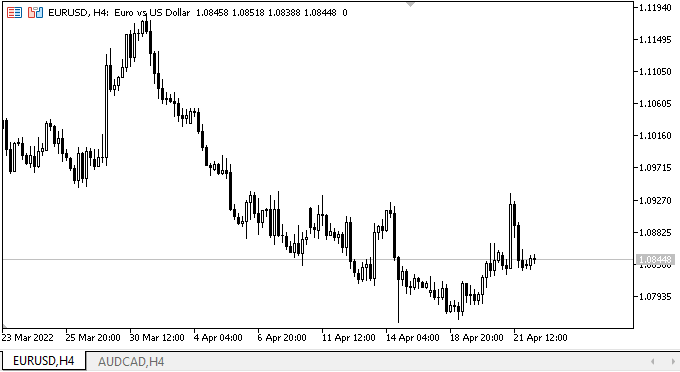
As we can see, all objects attached to the panel are successfully created. The panel object shadow is located on top of other chart objects and follows the object it has been constructed for. When constructing a vertical line, as well as any other standard graphical objects, all controls, except for fixed graphical elements, remain above the newly created graphical object.
When creating controls attached to the panel, the journal displays entries indicating whether each of the bound objects has a pointer to the base object:
Object Form TestDoEasyPart103_WFPanel_Elm01 is attached to object Control element "Panel" TestDoEasyPart103_WFPanel Object Form TestDoEasyPart103_WFPanel_Elm02 is attached to object Control element "Panel" TestDoEasyPart103_WFPanel Object Form TestDoEasyPart103_WFPanel_Elm03 is attached to object Control element "Panel" TestDoEasyPart103_WFPanel Object Form TestDoEasyPart103_WFPanel_Elm04 is attached to object Control element "Panel" TestDoEasyPart103_WFPanel Object Form TestDoEasyPart103_WFPanel_Elm05 is attached to object Control element "Panel" TestDoEasyPart103_WFPanel
What's next?
In the next article, I will continue my work on the functionality of the Panel control.
*Previous articles within the series:
DoEasy. Controls (Part 1): First steps
DoEasy. Controls (Part 2): Working on the CPanel class