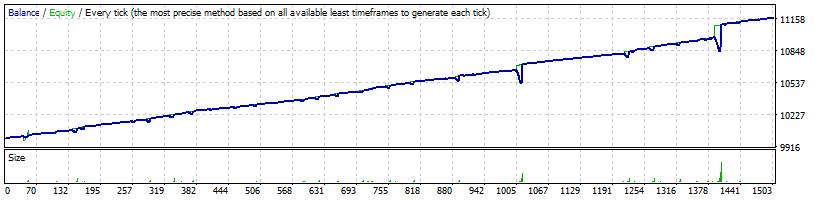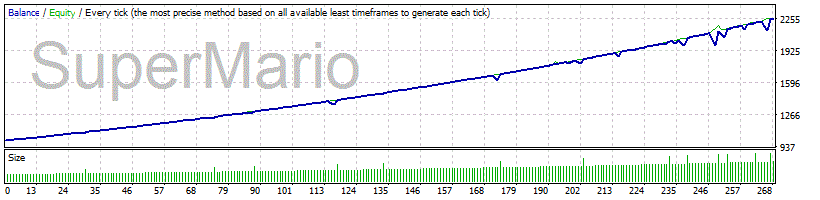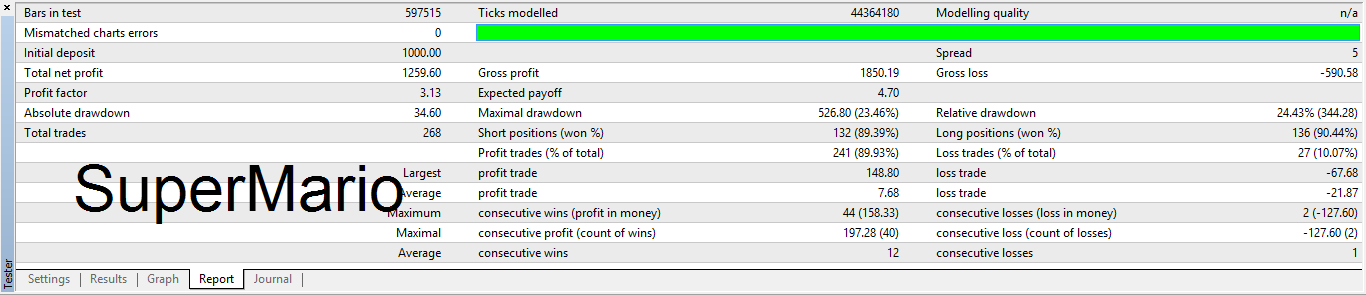Mohammed Abdulwadud Soubra / Profil
- Information
|
8+ Jahre
Erfahrung
|
7
Produkte
|
1086
Demoversionen
|
|
134
Jobs
|
1
Signale
|
1
Abonnenten
|
Ich bin seit 2005 im Forex-Markt.
Schauen Sie sich dieses Produkt an:
https://www.mql5.com/en/users/soubra2003/seller
Verheißungsvolle Handelssignale für US30 und amerikanische Aktien:
https://www.mql5.com/en/signals/1770631
https://www.mql5.com/en/signals/2091904
Für sofortige Unterstützung treten Sie bitte dieser WhatsApp-Gruppe bei:
https://chat.whatsapp.com/LItGOMZbpvN730NDA3fJ9W
Schauen Sie sich dieses Produkt an:
https://www.mql5.com/en/users/soubra2003/seller
Verheißungsvolle Handelssignale für US30 und amerikanische Aktien:
https://www.mql5.com/en/signals/1770631
https://www.mql5.com/en/signals/2091904
Für sofortige Unterstützung treten Sie bitte dieser WhatsApp-Gruppe bei:
https://chat.whatsapp.com/LItGOMZbpvN730NDA3fJ9W
Freunde
8599
Anfragen
Ausgehend
Mohammed Abdulwadud Soubra
SilentGBPUSD
This is a great expert adviser, Which is trading classically with little risks.
Trades on:
All time frames
GBPUSD & EURUSD only
In the version 1.00 of this EA it was not containing the option of Stop Loss, but now (as more customers are asking) it has modified and added to be more safer and more strict Automated System. Note that putting the value 0 will disable this feature and place orders with no Stop Loss.
Try the demo version and see the default entries results or try to change them, then congratulate your self that you have finally found it.
Expert Inputs:
Lot Type: Selection of two options: Auto or Manual Lot Size.
Amount for AUTO Lot: When you select the Lot Type = Auto, the lot size will be calculated on the entered balance that you entered in the EA inputs.
Auto Lot Size Each Amount: Would be calculated with the Amount you defined in the EA inputs for Auto Lot Size.
If Lot Type = Auto:
Then Lot Size will be = Account Balance / calculated amount * calculated lot;
calculated amount is the Amount for Auto Lot
calculated lot is the Auto Lot Size Each Amount you defined to be calculated with the Amount for Auto Lot
Example: You have entered the value of Amount for Auto Lot = 100
& The value of the Auto Lot Size Each Amount Entered as = 0.01
While your current account balance is 900$
Then any placed trade will open 0.09 lot size, as 900/100*0.01
If your account balance is 300$ then the lot size would be 0.03
If Lot Type = Manual
Then Lot Size = The Fixed Lot Size what ever the account balance is.
Fixed Lot Size: when selection is Manual mode, this value of the lot size will be same whatever the account balance.
Stop Loss: Stop Loss in points. the value of 0 will trade with no stop loss. NEW!
Take Profit: Take Profit in points.
Max. Allowed Spread: This value will not allow the EA to trade when the floated current spread exceeds the predefined value. NEW!
Max. Slippage: Maximum accepted slippage which may happen in the market moves.
Trades Unique ID#: The Magic Number.
Enable/Disable DD Intervention: Allow the expert to open additional trades (in same current position type or Hedge sometimes) when the DD is increased while the old opened position remains.
1st Intervention Value %: This percentage value will allow opening a second position buy/sell when the DD is below or equal the entered value. NEW!
2nd Intervention Value %: This percentage value will allow opening a third position buy/sell when the DD is below or equal the entered value. NEW!
Enable Trailing Stop: True: will enable the Trailing Stop. False: will disable the trailing stop. NEW!
Trailing Start: The value in points, where the orders modification of Stop Loss should happen. NEW!
Trailing Stop: The update of Stop Loss in points. It will be updated when the value of Trailing Start has reached. NEW!
Trailing Step: The Trailing Step is used in conjunction with the Trailing Stop. NEW!
More Details & Tips:
This EA (and all called Silent EAs) are trading robots with no scalping, no grid & no martingale.
Using smart indicators, smart strategy & smart filter.
Automated trading which will not trade until a good chance viewed.
Minimum balance of 130 USD (0.01 Lot Size) is highly recommended in each trading account and on one currency pair.
Accepting all brokers and all account types.
The most known good results & lowest dd% in back tester settings are the default inputs.
Don't trade manually (in same account) while you are activating this EA.
VPS (server) is needed for activating this EA (or any EA).
Stop Loss + Trailing Stop & Trailing Step have been added.
Take care!
Please don't hesitate to contact me when you have bought/rented this product or for any question.
This is a great expert adviser, Which is trading classically with little risks.
Trades on:
All time frames
GBPUSD & EURUSD only
In the version 1.00 of this EA it was not containing the option of Stop Loss, but now (as more customers are asking) it has modified and added to be more safer and more strict Automated System. Note that putting the value 0 will disable this feature and place orders with no Stop Loss.
Try the demo version and see the default entries results or try to change them, then congratulate your self that you have finally found it.
Expert Inputs:
Lot Type: Selection of two options: Auto or Manual Lot Size.
Amount for AUTO Lot: When you select the Lot Type = Auto, the lot size will be calculated on the entered balance that you entered in the EA inputs.
Auto Lot Size Each Amount: Would be calculated with the Amount you defined in the EA inputs for Auto Lot Size.
If Lot Type = Auto:
Then Lot Size will be = Account Balance / calculated amount * calculated lot;
calculated amount is the Amount for Auto Lot
calculated lot is the Auto Lot Size Each Amount you defined to be calculated with the Amount for Auto Lot
Example: You have entered the value of Amount for Auto Lot = 100
& The value of the Auto Lot Size Each Amount Entered as = 0.01
While your current account balance is 900$
Then any placed trade will open 0.09 lot size, as 900/100*0.01
If your account balance is 300$ then the lot size would be 0.03
If Lot Type = Manual
Then Lot Size = The Fixed Lot Size what ever the account balance is.
Fixed Lot Size: when selection is Manual mode, this value of the lot size will be same whatever the account balance.
Stop Loss: Stop Loss in points. the value of 0 will trade with no stop loss. NEW!
Take Profit: Take Profit in points.
Max. Allowed Spread: This value will not allow the EA to trade when the floated current spread exceeds the predefined value. NEW!
Max. Slippage: Maximum accepted slippage which may happen in the market moves.
Trades Unique ID#: The Magic Number.
Enable/Disable DD Intervention: Allow the expert to open additional trades (in same current position type or Hedge sometimes) when the DD is increased while the old opened position remains.
1st Intervention Value %: This percentage value will allow opening a second position buy/sell when the DD is below or equal the entered value. NEW!
2nd Intervention Value %: This percentage value will allow opening a third position buy/sell when the DD is below or equal the entered value. NEW!
Enable Trailing Stop: True: will enable the Trailing Stop. False: will disable the trailing stop. NEW!
Trailing Start: The value in points, where the orders modification of Stop Loss should happen. NEW!
Trailing Stop: The update of Stop Loss in points. It will be updated when the value of Trailing Start has reached. NEW!
Trailing Step: The Trailing Step is used in conjunction with the Trailing Stop. NEW!
More Details & Tips:
This EA (and all called Silent EAs) are trading robots with no scalping, no grid & no martingale.
Using smart indicators, smart strategy & smart filter.
Automated trading which will not trade until a good chance viewed.
Minimum balance of 130 USD (0.01 Lot Size) is highly recommended in each trading account and on one currency pair.
Accepting all brokers and all account types.
The most known good results & lowest dd% in back tester settings are the default inputs.
Don't trade manually (in same account) while you are activating this EA.
VPS (server) is needed for activating this EA (or any EA).
Stop Loss + Trailing Stop & Trailing Step have been added.
Take care!
Please don't hesitate to contact me when you have bought/rented this product or for any question.
Mohammed Abdulwadud Soubra
Welcome to my products:
https://www.mql5.com/en/users/soubra2003/seller
---
Open a job for me:
https://www.mql5.com/en/job/new?prefered=soubra2003
https://www.mql5.com/en/users/soubra2003/seller
---
Open a job for me:
https://www.mql5.com/en/job/new?prefered=soubra2003
Mohammed Abdulwadud Soubra
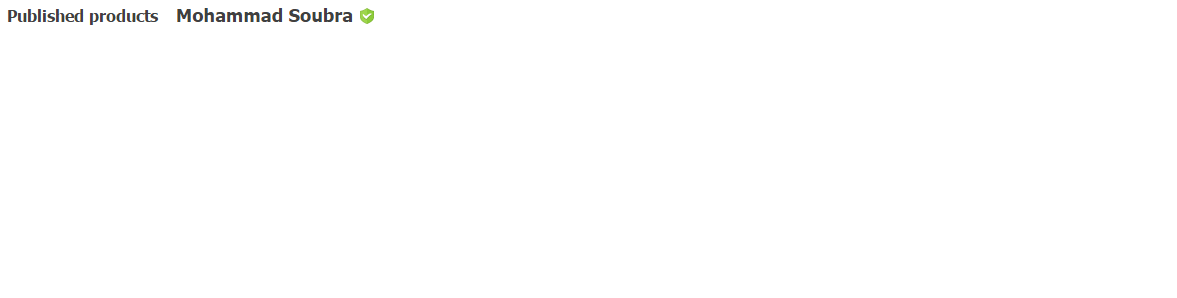
https://www.mql5.com/en/market/product/17986
ZigZag Advanced
The Expert Advisor works with all pairs, timeframes, account types and brokers.
Introduction
This is a great trading robot which uses the Custom Indicator "ZigZag" with its default parameters with ability to change them.
Depth 12
Deviation 5
Backstep 3
It is trading as simple as below:
Buy when the ZigZag is in the bottom.
Sell when the ZigZag is in the high.
Parameters/Inputs
Lot Type: Selection of two options: Auto or Manual Lot Size.
Amount for AUTO Lot: When you select the LotType= Auto, the lot size is calculated on the entered balance that you entered in the EA inputs.
Auto Lot Size Each Amount: calculated with the Amount you defined in the EA inputs for Auto Lot Size.
If Lot Type = Auto:
Then Lot Size will be = Account Balance / calculated amount * calculated lot.
Calculated amount is the Amount for Auto Lot.
Calculated lot is the Auto Lot Size Each Amount you defined to be calculated with the Amount for Auto Lo.
Example: You have entered the value of Amount for Auto Lot = 100 and the value of the Auto Lot Size Each Amount Entered as = 0.01.
While your current account balance is $900, then any placed trade will open 0.09 lot size, as 900/100*0.01.
If your account balance is $300, then the lot size would be 0.03.
If Lot Type = Manual:
Then lot size = Fixed Lot Size whatever the account balance is.
Fixed Lot Size: fixed lot size that you previously defined.
Magic Number: unique EA trade's ID number.
Stop Loss: defined stop loss value to protect your money (0 = no stop loss).
Take Profit: defined take profit value to close the trade(s) with profit (0 = no take profit).
Enable/Disable Max. Allowed Spread: True: Allow this feature (the EA will not trade at the moment of the spread is higher than entered), False: disabled.
Max. Allowed Spread: disable trading when the floated current spread exceeds the predefined value.
Max. Slippage: maximum slippage.
ZigZag Depth: ZigZag custom indicator parameter.
ZigZag Deviation: ZigZag custom indicator parameter.
ZigZag Backstep: ZigZag custom indicator parameter.
Enable Trailing Stop: True: enable the Trailing Stop. False: disable the trailing stop.
Trailing Start: value in pips, where the orders modification of Stop Loss should happen.
Trailing Stop: update of Stop Loss in pips. It is updated when the value of Trailing Start has been reached.
Trailing Step: trailing step is used in conjunction with the trailing stop.
Enable Break Even: True: enable the breakeven. False: disable the breakeven.
Break Even Start: value in pips, where the orders modification of Stop Loss should be placed.
Break Even Value: update of Stop Loss in pips. It will be updated when the value of Break Even has been reached.
Use Trading Time Limitation: True: enable the time limitation of the EA. False: disable.
Start Time: pre-defined time that allows the EA to start trading (format: hh:mm).
End Time: pre-defined time that stops the EA trading (format: hh:mm).
Notes
Currently, this EA is not designed for trading metals.
Please do not hesitate to contact me when you have bought/rented this product or for any question.
ZigZag Advanced
The Expert Advisor works with all pairs, timeframes, account types and brokers.
Introduction
This is a great trading robot which uses the Custom Indicator "ZigZag" with its default parameters with ability to change them.
Depth 12
Deviation 5
Backstep 3
It is trading as simple as below:
Buy when the ZigZag is in the bottom.
Sell when the ZigZag is in the high.
Parameters/Inputs
Lot Type: Selection of two options: Auto or Manual Lot Size.
Amount for AUTO Lot: When you select the LotType= Auto, the lot size is calculated on the entered balance that you entered in the EA inputs.
Auto Lot Size Each Amount: calculated with the Amount you defined in the EA inputs for Auto Lot Size.
If Lot Type = Auto:
Then Lot Size will be = Account Balance / calculated amount * calculated lot.
Calculated amount is the Amount for Auto Lot.
Calculated lot is the Auto Lot Size Each Amount you defined to be calculated with the Amount for Auto Lo.
Example: You have entered the value of Amount for Auto Lot = 100 and the value of the Auto Lot Size Each Amount Entered as = 0.01.
While your current account balance is $900, then any placed trade will open 0.09 lot size, as 900/100*0.01.
If your account balance is $300, then the lot size would be 0.03.
If Lot Type = Manual:
Then lot size = Fixed Lot Size whatever the account balance is.
Fixed Lot Size: fixed lot size that you previously defined.
Magic Number: unique EA trade's ID number.
Stop Loss: defined stop loss value to protect your money (0 = no stop loss).
Take Profit: defined take profit value to close the trade(s) with profit (0 = no take profit).
Enable/Disable Max. Allowed Spread: True: Allow this feature (the EA will not trade at the moment of the spread is higher than entered), False: disabled.
Max. Allowed Spread: disable trading when the floated current spread exceeds the predefined value.
Max. Slippage: maximum slippage.
ZigZag Depth: ZigZag custom indicator parameter.
ZigZag Deviation: ZigZag custom indicator parameter.
ZigZag Backstep: ZigZag custom indicator parameter.
Enable Trailing Stop: True: enable the Trailing Stop. False: disable the trailing stop.
Trailing Start: value in pips, where the orders modification of Stop Loss should happen.
Trailing Stop: update of Stop Loss in pips. It is updated when the value of Trailing Start has been reached.
Trailing Step: trailing step is used in conjunction with the trailing stop.
Enable Break Even: True: enable the breakeven. False: disable the breakeven.
Break Even Start: value in pips, where the orders modification of Stop Loss should be placed.
Break Even Value: update of Stop Loss in pips. It will be updated when the value of Break Even has been reached.
Use Trading Time Limitation: True: enable the time limitation of the EA. False: disable.
Start Time: pre-defined time that allows the EA to start trading (format: hh:mm).
End Time: pre-defined time that stops the EA trading (format: hh:mm).
Notes
Currently, this EA is not designed for trading metals.
Please do not hesitate to contact me when you have bought/rented this product or for any question.
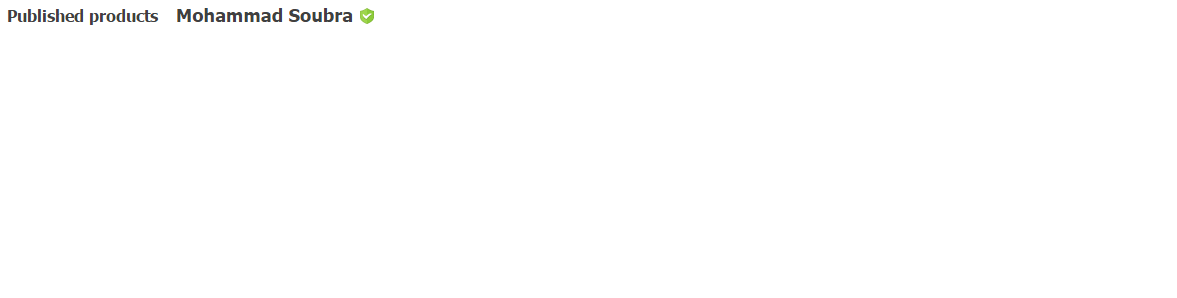
: