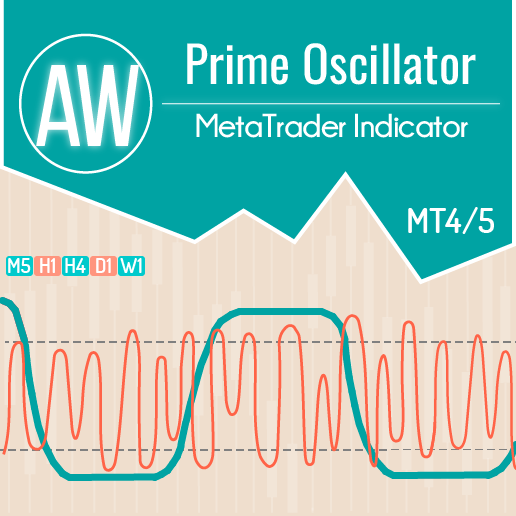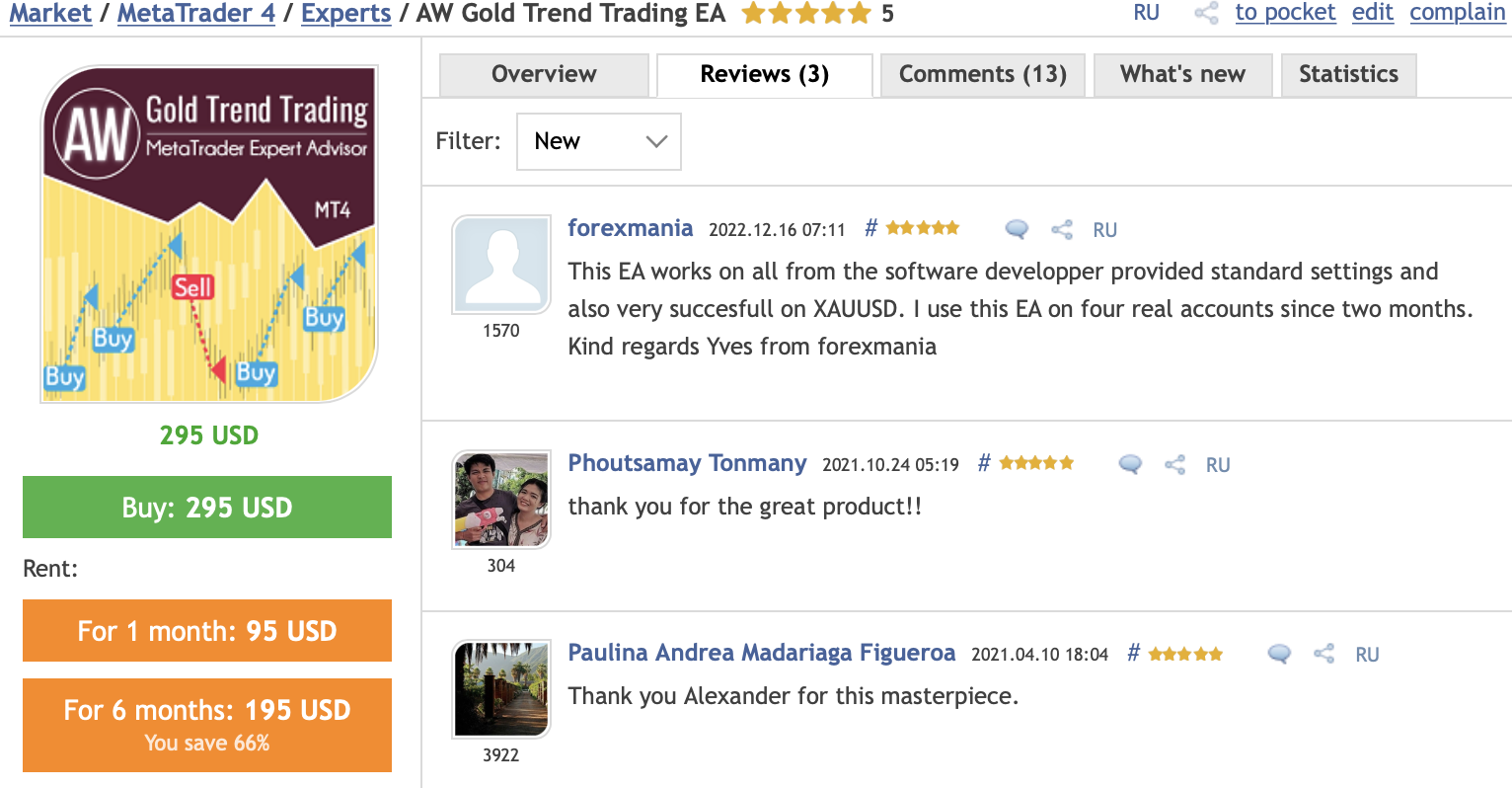Alexander Nechaev / Profil
- Information
|
7+ Jahre
Erfahrung
|
91
Produkte
|
819
Demoversionen
|
|
2
Jobs
|
9
Signale
|
28
Abonnenten
|
📢 Telegram channel 👉 https://t.me/AWSoftware
🎞️ YouTube 👉 https://www.youtube.com/@awtradingsoftware
_____________⭐⭐⭐⭐⭐ 👇🏻 Beliebt 👇🏻 ⭐⭐⭐⭐______________
✅ "AW Recovery"
System zur Wiederherstellung verlorener Positionen
👉 MT4 https://www.mql5.com/de/market/product/49453
👉 MT5 https://www.mql5.com/de/market/product/49692
📌 Anleitung und Beschreibung des Beraters
👉 https://www.mql5.com/en/blogs/post/735029
_______________________🔹 Produkte 🔹________________________
💎 Handelsberater 💎
👉 MT4 https://www.mql5.com/de/market/mt4/expert?Filter=nechaevrealle
👉 MT5 https://www.mql5.com/de/market/mt5/expert?Filter=nechaevrealle
💎 Handelsunternehmen 💎
👉 MT4 https://www.mql5.com/de/market/mt4/utility?Filter=nechaevrealle
👉 MT5 https://www.mql5.com/de/market/mt5/utility?Filter=nechaevrealle
💎 Technische Indikatoren 💎
👉 MT4 https://www.mql5.com/de/market/mt4/indicator?Filter=nechaevrealle
👉 MT5 https://www.mql5.com/de/market/mt5/indicator?Filter=nechaevrealle
_____________________ 🔹 Blog 🔹 ______________________
📌 Alle Anweisungen in meinem Blog - https://www.mql5.com/en/users/nechaevrealle/blog
Vollautomatischer Handelsroboter basierend auf den Signalen des Standardindikators Bollinger Bands. Der EA verfügt über integrierte Funktionen für die automatische Losberechnung und ein intelligentes Trailing-System. Wenn sich der Markt in die entgegengesetzte Richtung bewegt, wird ein Mittelungssystem aus ausstehenden Aufträgen angewendet MT4 -> HERE Vorteile: Vollautomatisches System Anpassbare Indikatorparameter Eingebaute automatische Losberechnung Intuitive Einrichtung
Automated advanced trading system. The EA trades on the signals of the classic Stochastic indicator. To exit positions, it uses an intelligent trailing system and averaging using pending orders.
✅ MT4 version
👉 https://www.mql5.com/en/market/product/87093
✅ MT5 version
https://www.mql5.com/en/market/product/87758
Advantages:
* Fully automated trading system
* Customizable oscillator signals for robot operation
* Intuitively easy setting of input variables
* Suitable for all types of instruments and any timeframes
* Built-in adjustable trailing system
Strategy:
The Stochastic indicator allows you to determine: using the overbought and oversold values, an excessively low or high price level and the possibility for a price reversal
The stochastic oscillator consists of two lines, on a scale from 0 to 100. Anything above the top line is overbought, anything below the bottom line is oversold.
Recommended values: 80/20 for conservative work, 70/30 for aggressive work
Oscillator lines: %K, displays the current closing price in relation to the selected price range
%D – the usual simple moving average calculated on the basis of the %K line, also adjusting the level of smoothing, the lower the value, the sharper the fluctuations
Market Entry:
The signal to enter a short position is the crossing of the overbought level (80%) by the %K line from top to bottom. Similarly, a signal to buy is the crossing of the oversold level (20%) by the K% line from the bottom up
Recommended values are from 10/3/3 to 21/14/14
Exit from a position:
After the adviser opens an order:
1 - If the position goes in a profitable direction, then the trailing stop is activated. The position will be closed using the smart trailing system
2 - If the position goes into a loss-making direction, then the averaging function is applied using pending orders
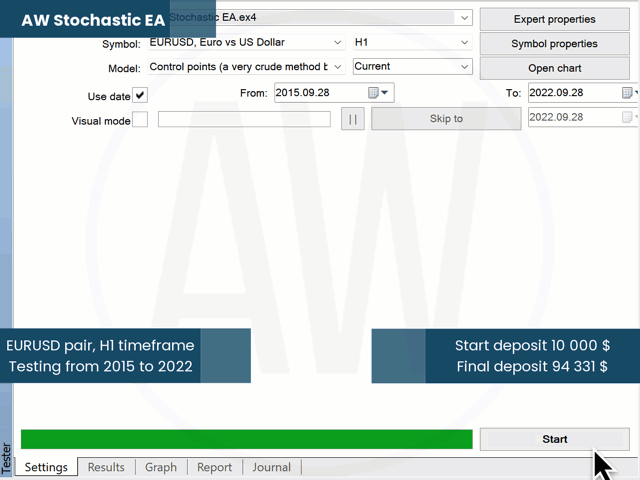
🔹 Copying trades of any quantity and volume 🔹
AW Signal Lot Multiplier is a utility for duplicating orders on your terminal. The source can be selected any adviser, manual trading, a separate trading signal. It has wide functionality with a simple setup, as well as high speed and reliability.
🔹How to use the product:
To copy advisor trades - When using some types of advisers, it may be necessary to open duplicate orders. These features can be automated with AW Signal Lot Multiplier.
To copy trading signals - When working with the Signals service often there is a need to change the volumes received, as well as open additional orders. Advisor helps to automate these functions when accounting for additional copy closing handlers, such as trailing stop independent of the original order.
🔹Benefits:
Quickly and securely copies transactions,
Duplicates or resizes the lot when copying,
Duplicates or changes take profit, stop loss,
Can use a trailing stop,
For one ticket to be copied, you can specify any number of copies.
Get MT4 Version
👉 https://www.mql5.com/en/market/product/52267
Get MT5 Version
👉 https://www.mql5.com/en/market/product/52279
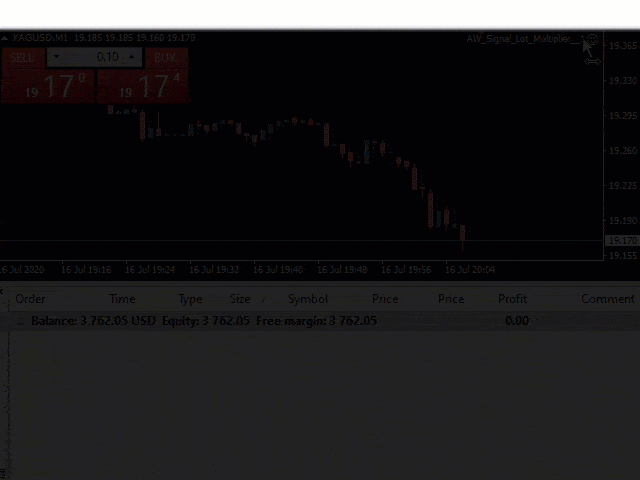
AW Recovery EA is a system designed to restore unprofitable positions. The author's algorithm locks a losing position, splits it into many separate parts, and closes each of them separately. Easy setup, delayed launch in case of drawdown, locking, disabling other Expert Advisors, averaging with trend filtering and partial closing of a losing position are built into one tool.
It is the use of closing losses in parts that allows you to reduce losses with a smaller deposit load, which ensures safer work with losses, unlike grid strategies that close orders only in whole groups.
✅How orders are restored:
⭐ AW Recovery can accompany other advisors and turn them off at the right time
⭐ The EA automatically locks the position, resets TP and SL levels, and deletes pending orders
⭐ Restores a losing position in parts, allowing you to work with a lower deposit load
⭐ Can be used to recover the loss of individual Expert Advisors or work on the current symbol
⭐ The robot combines functionality with simple and flexible settings for each specific situation
⭐ Built-in many protective functions, trend filtering, overlapping, etc. for risk management
✅How to trade with an advisor:
❗Step 1: Adjust the pitch and volumes
Adjust the volume of the first averaging order
Adjust the step for averaging orders
Adjust the ratio between averaging and closing and their volumes
❗Step 2: Set up additional features
Select period for trend filter(If used)
Choose a multiplier for averaging orders
Select Take Profit to close parts of a losing position with a specified profit
❗Step 3: Disable Other Expert Advisors
Disable other Expert Advisors working with these orders
Or let AW Recovery disable these Expert Advisors
Or work without locking
Get MT4 Version
👉 https://www.mql5.com/en/market/product/49453
Get MT5 Version
👉 https://www.mql5.com/en/market/product/49692
🎬 Video instruction 👉 https://youtu.be/Sx_QwmvSAEY
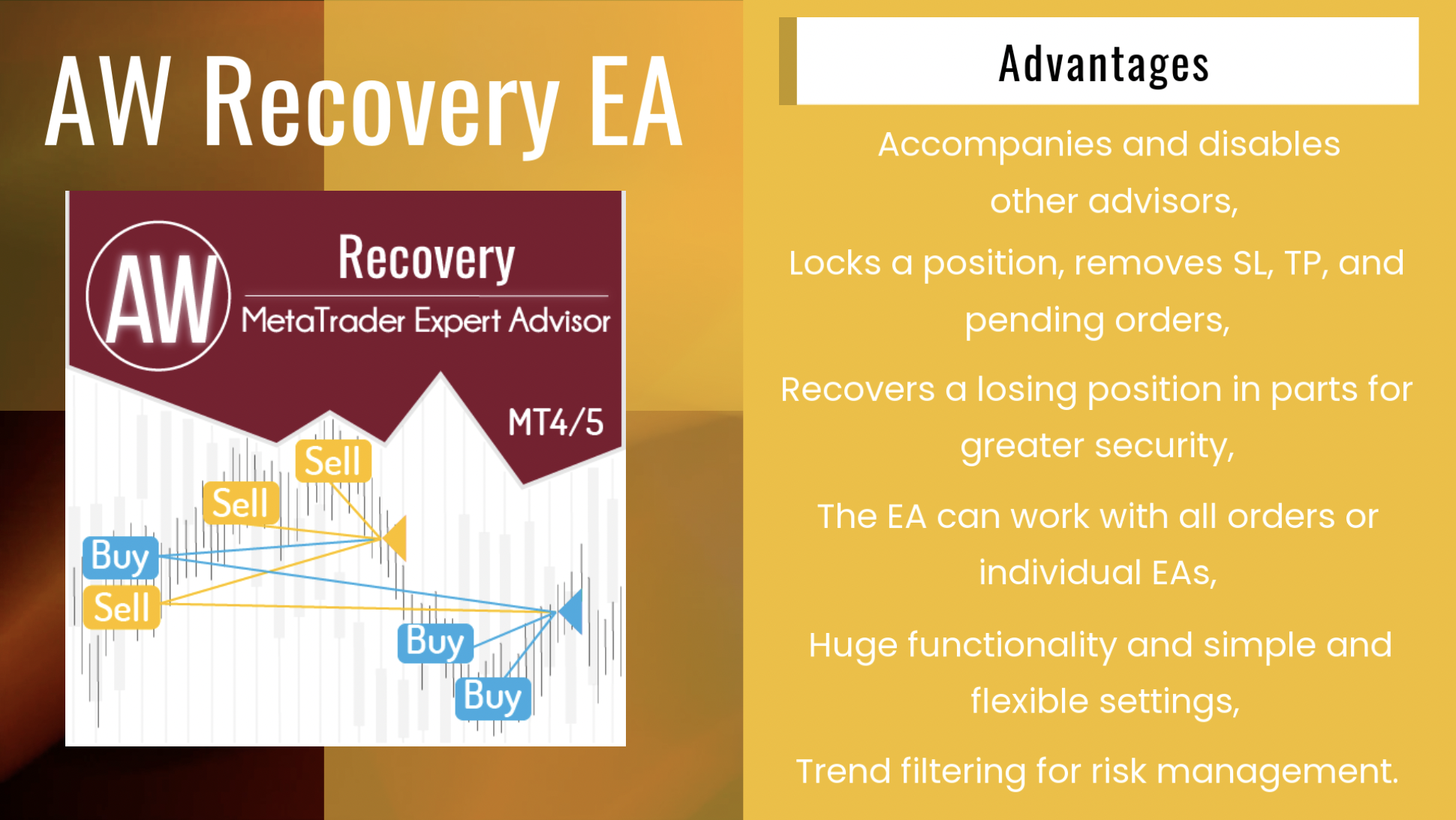
MT4 👉 https://www.mql5.com/en/market/product/75999
MT5 👉 https://www.mql5.com/en/market/product/81941
📌 Advantages:
Automated system with the ability to add manual orders
Fixed and adjustable dynamic pitch
Adjustable Overlap Recovery Algorithm
Ability to trade in one or both directions
Uses averaging when moving in the opposite direction
Pluggable automatic volume calculation
Built-in ability to send all types of notifications
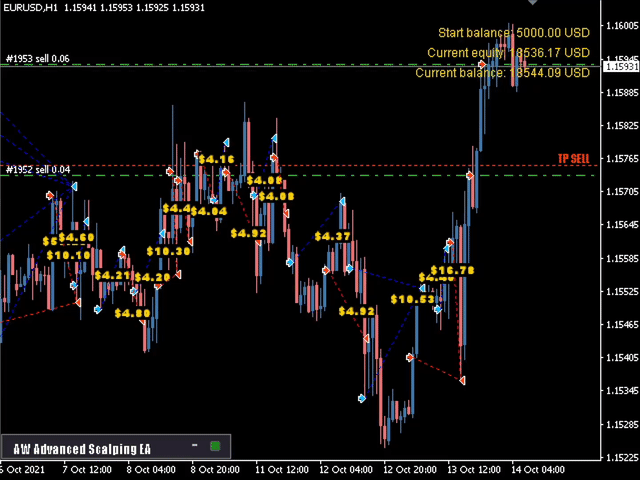
🔹 Multifunctional trading control panel designed for manual and semi-automatic trading
Get MT4 Version
👉 https://www.mql5.com/en/market/product/55886
Get MT5 Version
👉 https://www.mql5.com/en/market/product/56179
🔹 Work in the direction of the current price movement. The breakdown of the Momentum indicator levels in the direction of the continuation of the price movement is used as signals. 🔹
MT4 👉 https://www.mql5.com/en/market/product/64760
MT5 👉 https://www.mql5.com/en/market/product/64766
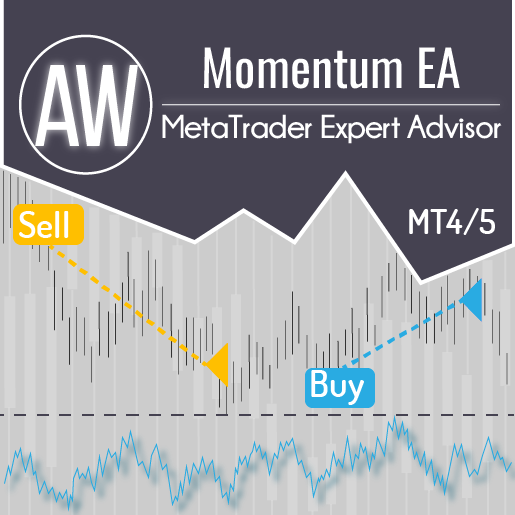
Advanced trading robot that works on the signals of the classic Alligator indicator.
📌Fully automated system,
📌Customizable indicator parameters,
📌Built-in automatic lot calculation,
📌Intuitive setup,
📌Multiplier setting,
📌Simple panel interface.
MT4 👉 https://www.mql5.com/en/market/product/76547
MT5 👉 https://www.mql5.com/en/market/product/78086
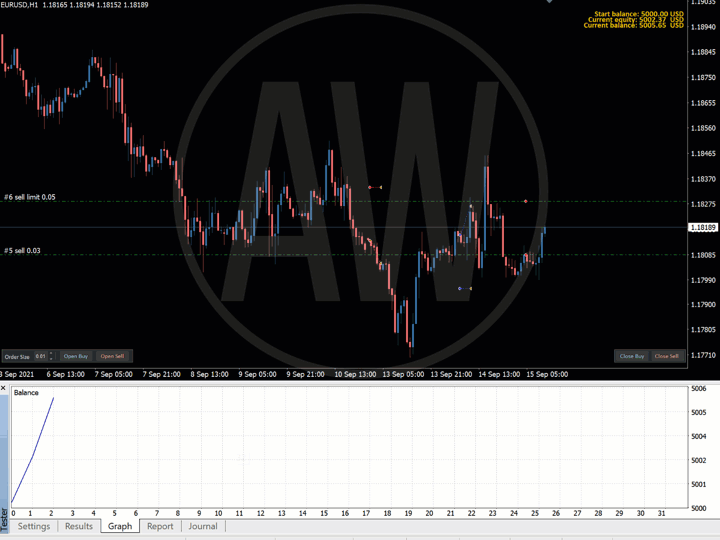
AW Recovery EA is a system designed to restore unprofitable positions. The author's algorithm locks a losing position, splits it into many separate parts, and closes each of them separately. Easy setup, delayed launch in case of drawdown, locking, disabling other Expert Advisors, averaging with trend filtering and partial closing of a losing position are built into one tool.
It is the use of closing losses in parts that allows you to reduce losses with a smaller deposit load, which ensures safer work with losses, unlike grid strategies that close orders only in whole groups.
✅How orders are restored:
⭐ AW Recovery can accompany other advisors and turn them off at the right time
⭐ The EA automatically locks the position, resets TP and SL levels, and deletes pending orders
⭐ Restores a losing position in parts, allowing you to work with a lower deposit load
⭐ Can be used to recover the loss of individual Expert Advisors or work on the current symbol
⭐ The robot combines functionality with simple and flexible settings for each specific situation
⭐ Built-in many protective functions, trend filtering, overlapping, etc. for risk management
✅How to trade with an advisor:
❗Step 1: Adjust the pitch and volumes
Adjust the volume of the first averaging order
Adjust the step for averaging orders
Adjust the ratio between averaging and closing and their volumes
❗Step 2: Set up additional features
Select period for trend filter(If used)
Choose a multiplier for averaging orders
Select Take Profit to close parts of a losing position with a specified profit
❗Step 3: Disable Other Expert Advisors
Disable other Expert Advisors working with these orders
Or let AW Recovery disable these Expert Advisors
Or work without locking
Get MT4 Version
👉 https://www.mql5.com/en/market/product/49453
Get MT5 Version
👉 https://www.mql5.com/en/market/product/49692
🎬 Video instruction 👉 https://youtu.be/Sx_QwmvSAEY
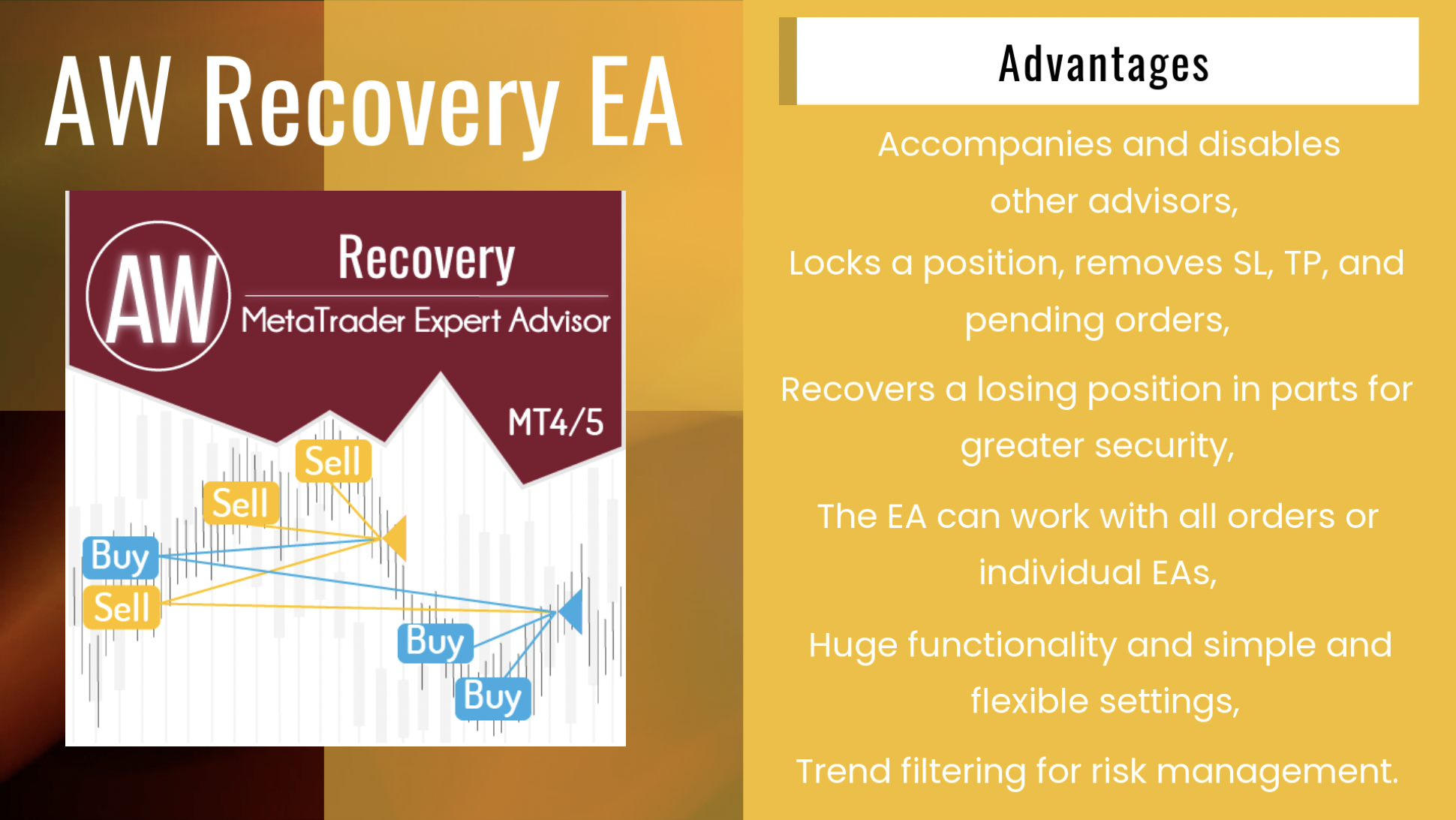
After After the purchase of the AW Breakouts Catcher, write to me on this page https://www.mql5.com/en/users/nechaevrealle/news to get your Breakouts Dashboard for free.
Get MT4 Version
👉 https://www.mql5.com/en/market/product/25582
Get MT5 Version
👉 https://www.mql5.com/en/market/product/28263
🔹 get your Breakouts Dashboard for free 🔹
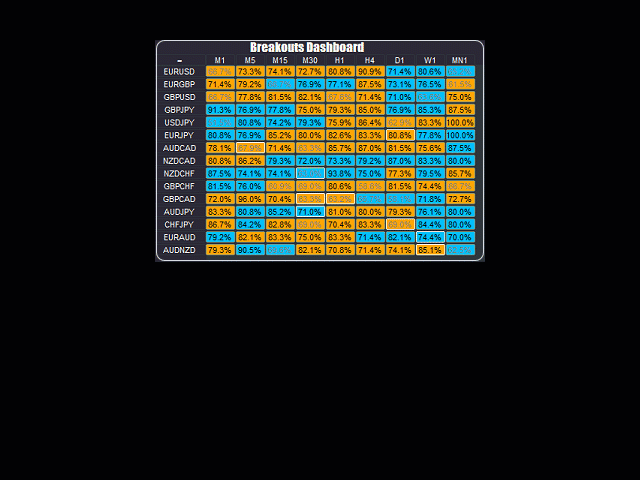
📌The utility monitors the work of other advisers on all instruments and helps to prevent a drawdown on the deposit.
In the event that another EA generates a loss, the utility will be able to turn it off and then lock or delete unprofitable positions, as well as send you notifications about this.
MT4 👉 https://www.mql5.com/en/market/product/79259
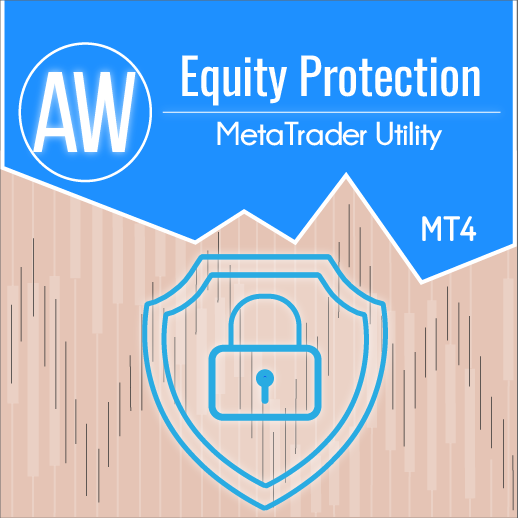
❗The AW Double Grids Expert Advisor is an aggressive, fully automated grid-based Expert Advisor with an informational trading panel and easy setup. The strategy consists in simultaneous two-sided work, multiplying the volume of one direction. Built-in automatic calculation of the lot, as well as a variation of the multiplication of orders.
❗How the advisor trades: The EA starts trading by opening two opposite orders. After closing a profitable order, the EA opens two orders again, multiplying the volume for the open direction. If there are open orders, the EA changes TakeProfit in points. TakeProfit is dynamic and is adjusted depending on the number of open orders in the opposite direction
Additional opening of grids of orders also has a dynamic step that changes depending on the number of open orders in the current direction
MT4 👉 https://www.mql5.com/en/market/product/48191
MT5 👉 https://www.mql5.com/en/market/product/48884
Our products 👉 https://www.mql5.com/en/users/nechaevrealle/seller
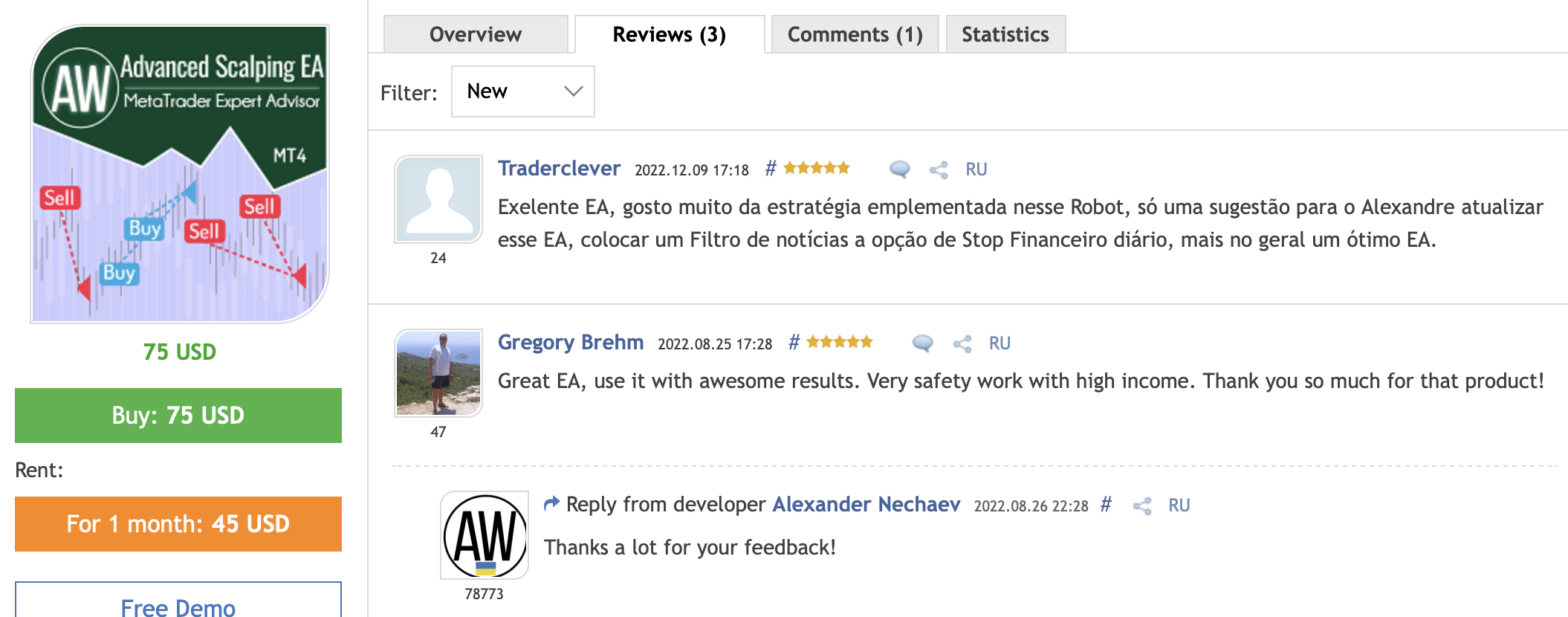
___AW Candle Time___
Indicator of time until the end of the candle. Shows the time until the end of the candle, as well as the server time. Text can display the trend or direction of the candle, sound notifications are built-in.
MT4 version 👉 https://www.mql5.com/en/market/product/90373
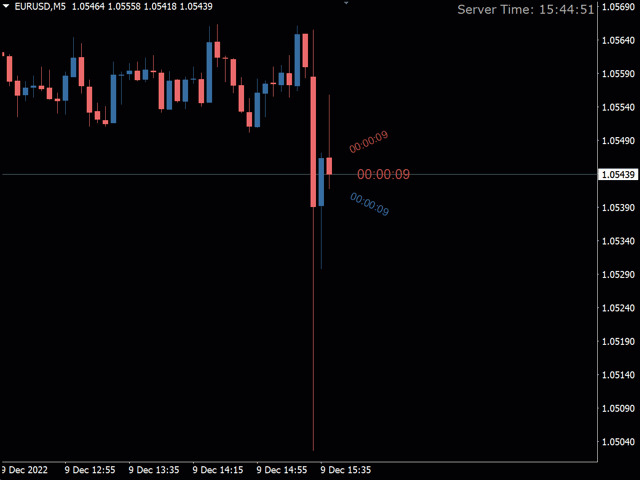
AW Recovery EA is a system designed to restore unprofitable positions. The author's algorithm locks a losing position, splits it into many separate parts, and closes each of them separately. Easy setup, delayed launch in case of drawdown, locking, disabling other Expert Advisors, averaging with trend filtering and partial closing of a losing position are built into one tool.
It is the use of closing losses in parts that allows you to reduce losses with a smaller deposit load, which ensures safer work with losses, unlike grid strategies that close orders only in whole groups.
Get MT4 Version
👉 https://www.mql5.com/en/market/product/49453
Get MT5 Version
👉 https://www.mql5.com/en/market/product/49692
🎬 Video instruction 👉 https://youtu.be/Sx_QwmvSAEY

Anzeige der Zeit bis zum Ende der Kerze. Zeigt die Zeit bis zum Ende der Kerze sowie die Serverzeit an. Text kann den Trend oder die Richtung der Kerze anzeigen, akustische Benachrichtigungen sind integriert Besonderheiten: Zeigt die Zeit bis zum Ende der aktuellen Kerze sowie andere Zeitrahmen an, die bei Bedarf angepasst oder deaktiviert werden können AW Candle Time kann die Richtung der aktuellen Kerze oder des Trends mit dem AW Super Trend Indikator auswählen Die Trendstrategie wird in der
🔹 Screenshot of live trading 🔹
📌Signal monitoring
👉https://www.mql5.com/en/signals/1071496
MT4 👉 https://www.mql5.com/en/market/product/27079
MT5 👉 https://www.mql5.com/en/market/product/28908
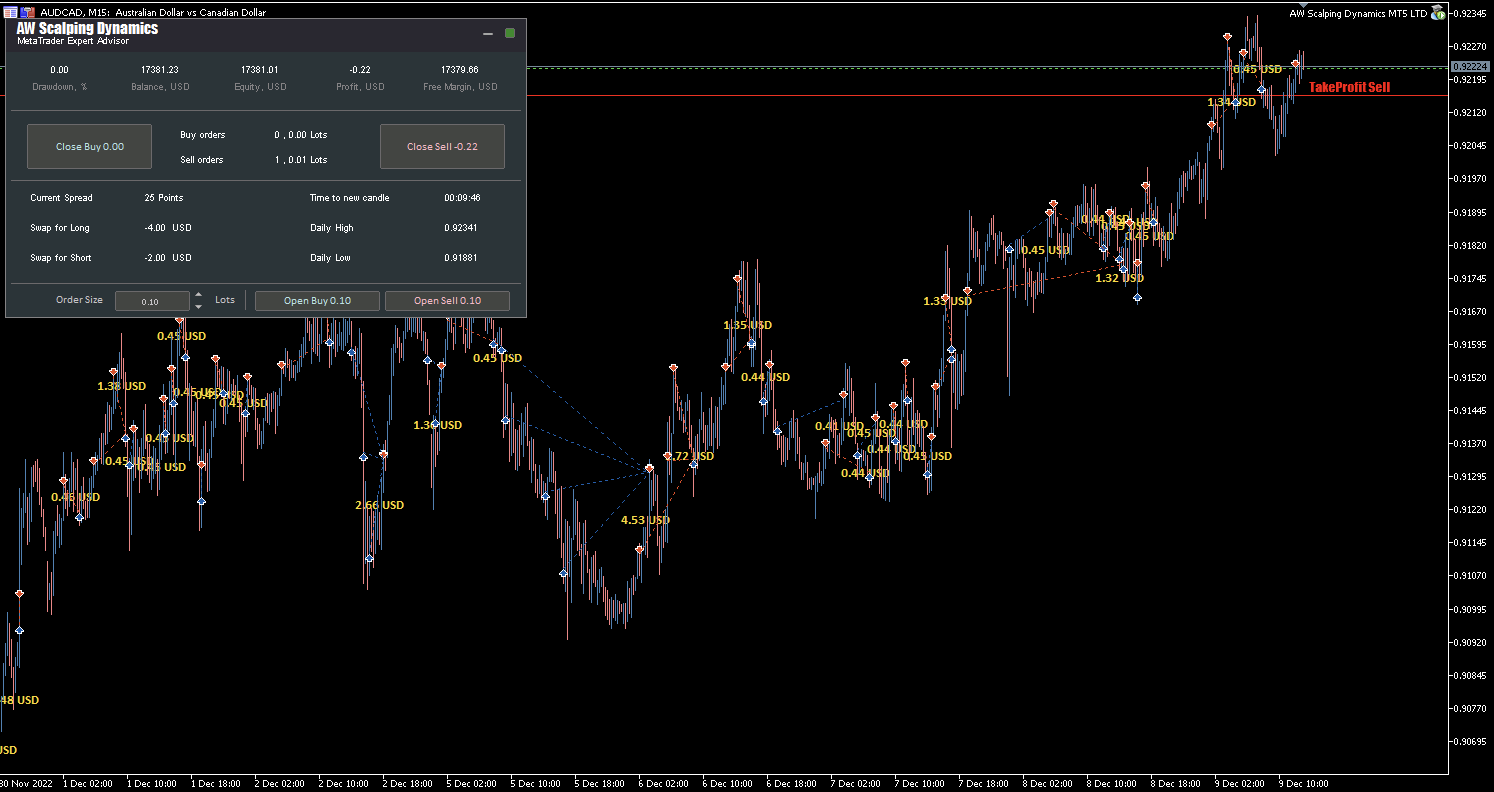
The classic strategy of determining the trend by the values of PlusDi and MinusDi relative to each other is used when the trend is active, determined by the mainline of the indicator.
✅ Configurable indicator signals
✅ Suitable for any type of instrument and any timeframe
✅ Uses averaging if necessary
✅ Pluggable system of overlapping the first order with the last one
✅ Virtual TakeProfit
✅ Has three types of notifications
✅ Ability to automatically calculate trading volumes
Get MT4 Version
👉https://www.mql5.com/en/market/product/69495
Get MT5 Version
👉 https://www.mql5.com/en/market/product/69499
🔹 A combination of two oscillators. The first one displays the entry points, the second shows the current trend. 🔹
Get MT4 Version
👉 https://www.mql5.com/en/market/product/64446
Get MT5 Version
👉 https://www.mql5.com/en/market/product/64681