
"Bollinger Bands Plus" ist leider nicht verfügbar.
Schauen Sie sich andere Produkte von Mohammed Abdulwadud Soubra an:
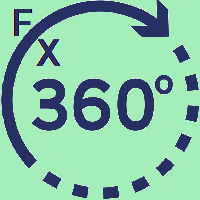
ERSTELLEN Sie Ihre eigene Strategie ohne Programmierer und ohne Freiberufliche Jobs.
Dieses Produkt wird dieses Problem für Sie in wenigen Klicks lösen!
Wenn Sie einen EA benötigen, ist dieser Handelsroboter Ihr Traum.
Er enthält alle Indikatoren, die Sie benötigen könnten, mit der Option TRUE/FALSE können Sie jeden Indikator aktivieren oder deaktivieren, den Sie benötigen.
Beispiel : Wenn Sie den Gleitenden Durchschnitt mit Ichimoku verwenden möchten, aktivieren Sie diese (aus den EA-Eing
FREE

Silent Bank (Wall Street Bubbles v2) - MT4 Dieser EA funktioniert mit jedem Währungspaar, jedem Broker und jedem Kontotyp. Dieser EA wird im folgenden Signal verwendet und steht kurz vor einem vielversprechenden Fronttest von 2 Jahren (Echtes Geld), sowie einem Backtest von 7 Jahren unter Verwendung von eareview.net: https://www.mql5.com/en/signals/1770631 Sie können entweder diesen EA kaufen/mieten oder sich für das veröffentlichte Signal abonnieren. Empfohlener Markt: Indizes wie >>>

Forex Flakes is a powerful trading robot designed to help traders maximize their profits in the forex market. Using advanced algorithms and cutting-edge technology, Forex Flakes employs the martingale strategy to keep a safe distance between trades and double the lots until the position is closed with a profit.
The martingale strategy is a popular technique in forex trading that involves increasing the trade size after each loss, in the hopes of recouping previous losses with a single trade.

This EA is designed specially for trading stock market (shares). However, it has no limitation in symbols and/or time frames. It can work with any broker and any market such as Forex and Oil.. and so on. It is a nice scalper which has a custom built in indicator. Note that this EA will not win every trade but generally difference between won trades and lost ones might be in Positive. Back to the performed back tests, we would like to inform you that all of our tests were performed in a simulated

This EA is designed specially for trading stock market (shares). However, it has no limitation in symbols and/or time frames. It can work with any broker and any market such as Forex and Oil.. and so on. It is a nice scalper which has a custom built in indicator. Note that this EA will not win every trade but generally difference between won trades and lost ones might be in Positive. Back to the performed back tests, we would like to inform you that all of our tests were performed in a simulated

This EA is designed specially for trading stock market (shares).
It is a nice scalper which has a custom built in indicator. Note that this EA will not win every trade but generally difference between won trades and lost ones might be in Positive. Back to the performed back tests, we would like to inform you that all of our tests were performed in a simulated environment for the real time conditions such as trades latency and variable spreads with the 99.9% quality data downloaded from Dukas

The Expert Advisor works with all pairs, timeframes, account types and brokers.
Introduction This is a great trading robot which uses the Custom Indicator "ZigZag " with its default parameters with ability to change them. Depth 12 Deviation 5 Backstep 3 It is trading as simple as below: Buy when the ZigZag is in the bottom. Sell when the ZigZag is in the high.
Parameters/Inputs Lot Type : Selection of two options: Auto or Manual Lot Size. Amount for AUTO Lot : When you select the