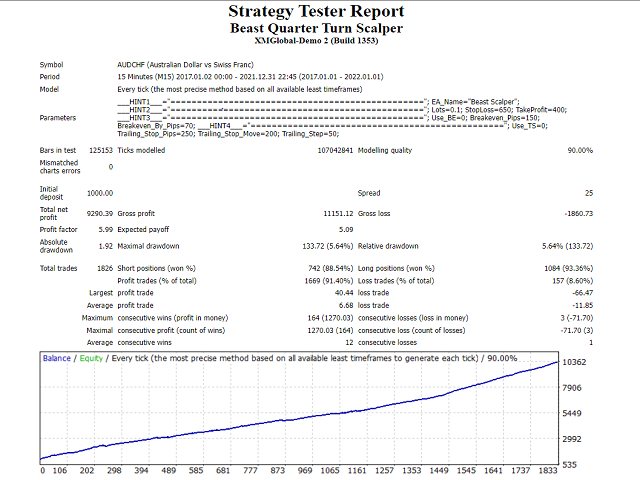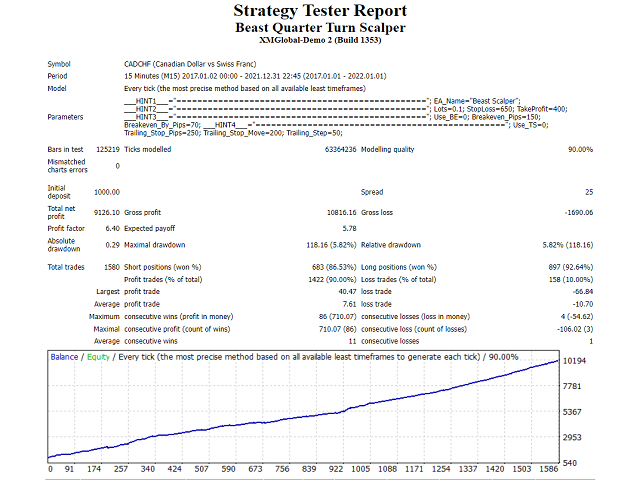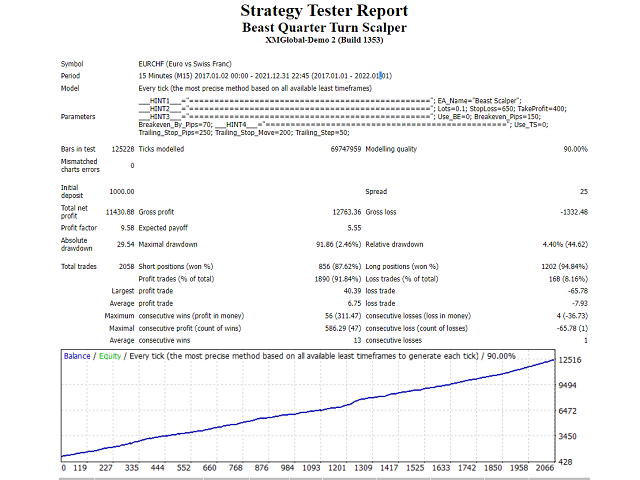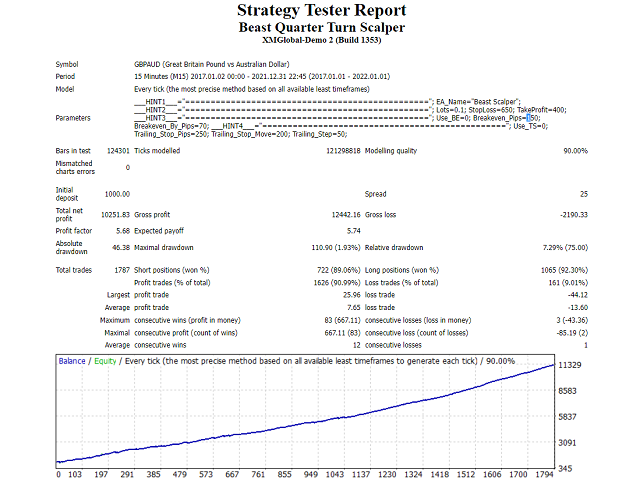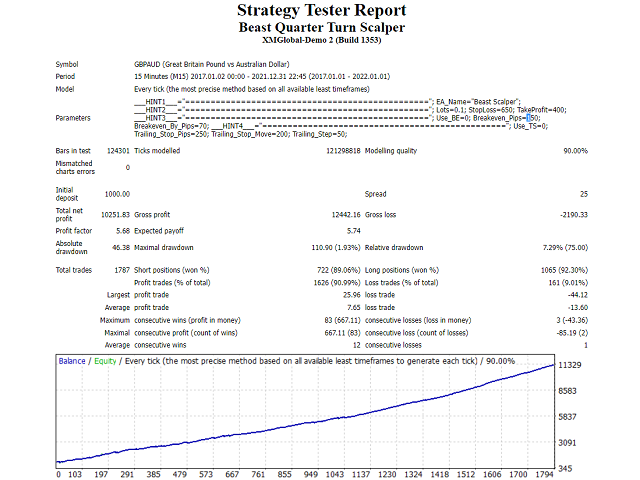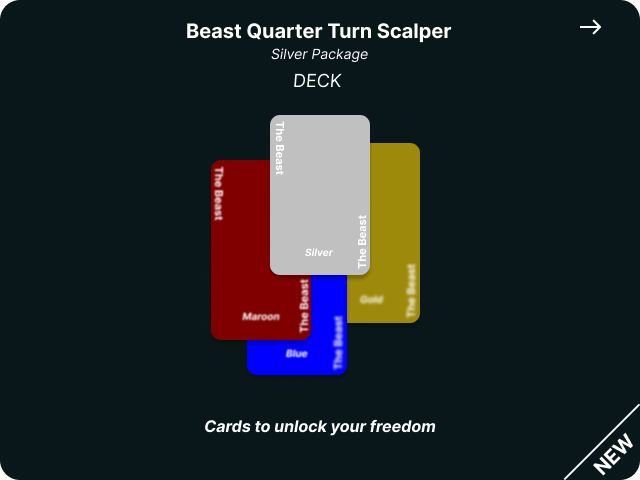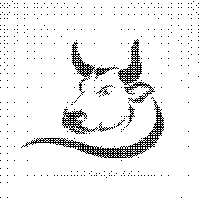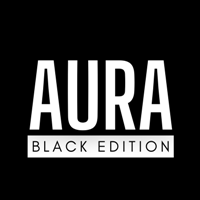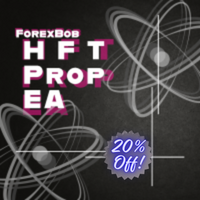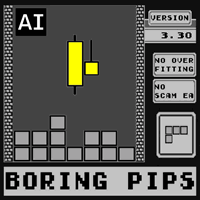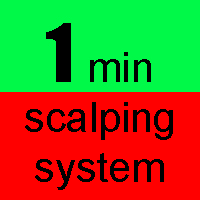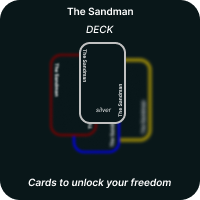Beast Quarter Turn Scalper
- Experten
- Maxwell Brighton Onyango
- Version: 1.30
- Aktualisiert: 17 Dezember 2023
- Aktivierungen: 8
The Beast Quarter Turn Scalper is a multi-currency based robot which works with different technical indicators used to get and filter trading signals.
SETUP
A brief summary of these inputs is as follows:
- Comment : The input that holds the name you prefer to attach the positions opened by this EA.
- Use Risk [YES = USE, NO = DO NOT USED / USE LOT SIZE] : An option to use Risk Lot Size or Fixed Lot Size. YES means the lot size will be calculated based on the selected risk. Otherwise, the fixed lot size is used.
- Risk Percentage[10 = 10%] : The percentage of the account balance to be used to calculate the risk lot size. The value entered is considered to be a percentage
- Lot Size : The fixed position size for which every position is opened.
- Stop Loss[In Points] : The stop loss considered in points for easier calculation by the user. The value should be well above zero.
- Use Breakeven ? [YES = USE, NO = DO NOT USE]: The choice to use breakeven or not. YES means breakeven will be used, as opposed to NO.
- Breakeven Trigger [In Points] : The profit in points to trigger breakeven for any position.
- Breakeven By Distance[In Points, Optional] : The distance in points by which the breakeven stop loss is set.
- Use Trailing Stop ? [YES = USE, NO = DO NOT USE] : The choice to use trailing stop or not. YES means trailing stop will be used, as opposed to NO.
- Trailing Stop Trigger [In Points] : The profit in points to trigger trailing stop for any position.
- Trailing Stop [In Points] : The distance in points by which the trailing stop loss is set.
- Trailing Step [In Points, Optional, 0=NOT USED] : The distance in points by which the next Trailing Stop Trigger is added to. Eg. if set to 50 points, the next Trailing Stop Trigger will be the current one + 50 points.
- Symbols To Trade[Empty List=Current Chart Symbol] : Enter a comma separated list of the symbols to be traded.
- Start Time [In 24Hr Clock] : The time to start trading in the format: HH:MM [eg. 22:00]. It is considered in 24 hour clock system.
- End Time [In 24Hr Clock] : The time to stop trading in the format: HH:MM [eg. 01:00]. It is considered in 24 hour clock system.
RECOMMENDATIONS
- Use the robot on M15, M5 or M1 timeframes.
- Use the robot on the symbols: AUDCHF, CADCHF, EURCHF, GBPAUD, GBPCAD.
- Choose brokers with lower spreads.[a max of 25 - 40 will do]
- If possible maintain the default input values in the course of using the EA. The Lot Size may be changed based on your preference.