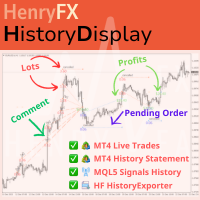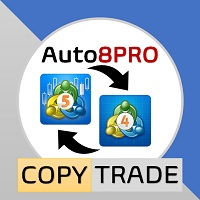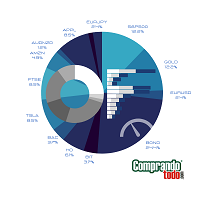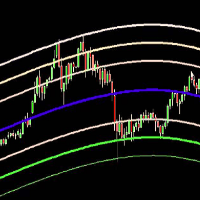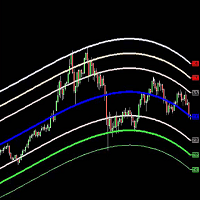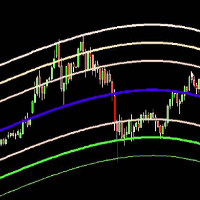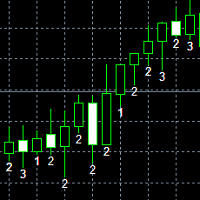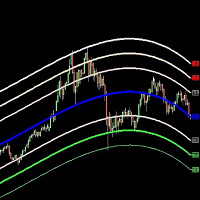Partial Close MT4
- Utilitys
- Ahmed Alaoui Chrifi
- Version: 1.0
- Aktivierungen: 5
This is a very simple, and easy-to-use Trade Manager with features like Auto Partial Close, Auto Stop-loss, Breakeven.
EA closes a profitable position in partial closes when the price moves first in the direction of profits, and then comes back.
- EA monitors the position.
- If the price moves in the direction of profits, then ea establish the first level of rollback price at a distance.
- If the price continues to move in the direction of profits, this level of profit continues modifying this level of rollback.
- If the price goes back a specified number of points, then the ea Closes a part of a position.
- EA sets the next price level at which the next part of the position will be closed.
- EA includes TrailingStop of stoploss when part of the position was closed.
- EA continues to work as long as the whole position will be closed.
The EA have 3 levels for Partial takeprofit that trigger when profit reach TP Value in pips