The King of Score
- Experten
- NGUYEN NGHIEM DUY
- Version: 9.3
- Aktualisiert: 14 Januar 2021
- Aktivierungen: 5
⭐⭐⭐⭐⭐
This robot enters the market at the opening of London Stock Exchange (LSE). It is based on short-term reversal patterns which use the tendency of FX prices to move toward their average value during the LSE session. The EA does not use indicators, grid, martingale, arbitrage. The trading system is suitable for both experienced traders and beginners. The EA includes protection against high spreads, and allows you to trade with a fixed or automatic lot size.
Minimum account balance: $100.
Pair: EURUSD M5.
⚡ Recommend ECN broker with LOW SPREAD: IC Market , Exness, NordFX , FXPRIMUS , Alpari , FXTM
Features:
- Every trade is protected by stop-loss
- The EA is not sensitive to spread or broker, you may chose broker you trust to with low spread (ECN account)
- No dangerous money management are used
- Good resistance to unexpected market events
- Stress tested with 99.90% tickdata using variable spread
- The EA is very easy to setup and use
IMPORTANT: Pay attention to GMT parameters! In order to get proper results, you have to set them correctly according to your broker GMT Offset
Settings:
- Fixed Order Size - fixed trading lot
- Enable AutoLot - use automatic lot calculation
- Balance For Every 0.01 Lots - balance to be used per 0.01lots (automatic lotsize based on balance)
- Max Risk Per Trade - auto MM based on the stop loss and deposit size. For example: at a value of 5, closing a trade by stop loss will result in a loss of 5% of the balance
- Maximum LotSize - maximal allowed trading lot
- GMT Offset Auto - if true, the EA will find the GMT offset automatically. Allow requests to https://www.worldtimeserver.com
- GMT Offset Manual - set your broker's time zone (in winter)
- Adjust DST Manual - set your broker's DST
- Monday Trading - enable or disable trading on Monday
- Tuesday Trading - enable or disable trading on Tuesday
- Wednesday Trading - enable or disable trading on Wednesday
- Thursday Trading - enable or disable trading on Thursday
- Friday Trading - enable or disable trading on Friday
- Friday Exit - if you wish to close all trades on Friday, you should use FridayExit=true
- Friday Exit Hour - the robot will close all open positions at this hour on Friday
- Trade Direction - long and(or) short can be selected
- Volatility Ratio - filter based on intraday volatility. Default value: 40. Recommended values: 0...100
- Hour/Minute to Open a Trade - here you can adjust the hour/minute for opening a trade. It has to be set in GMT+2 DST:US/EU (corresponds to GMT+2 in winter, GMT+3 in summer) timezone which gives five full 24-hour daily candles each week and is used by most brokers. The daily candles open at 0:00 during the bank rollover time. I use default settings. This parameter does not depend on the broker or PC/VPS local time. Minutes should be divisible by 5, for example: 0,5,10...55
- Maximum Spread - maximum allowable spread, pips
- Maximum Slippage - maximum allowable slippage for instant accounts, pips. Increase it to avoid re-quotes and off-quotes
- Take Profit - take profit in pips (1 pip = 10 points for a 5-digit broker)
- Stop Loss - stop loss in pips
- Hide Stop Loss - enable/disable hiding stop-loss (SL is executed by the EA). If Grid strategy enabled, SL will be disabled at all
- Trailing SL - trailing stop in pips
- Trailing SL Start - when to start the trailing stop
- Max Holding Time - max position holding time - a maximum number of bars between opening a position and closing it completely. This feature closes orders regardless of whether the trades are profitable or not
- Magic Number - unique identifier for EA's orders
- Order Comment - comment for EA's orders
- Enable Grid - enable/disable grid strategy. I will not use the grid strategy, it was requested by customers
- Grid Spacing/Grid Multiplier/Grid Size - space between orders (pips) / grid multiplier / max. number of grid orders
- Grid Custom Multipliers - custom multipliers for each step separated by a comma, for example - 1,2,4,8,16







































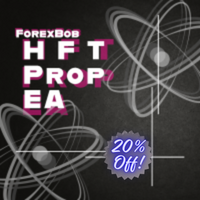

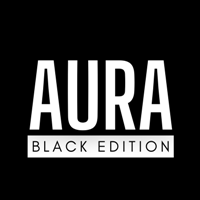
















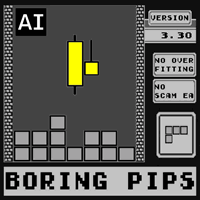
















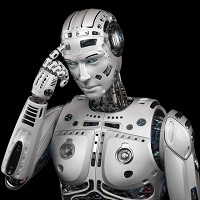




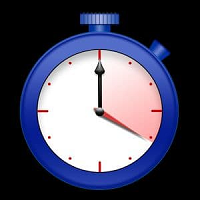

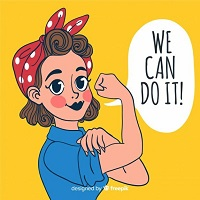




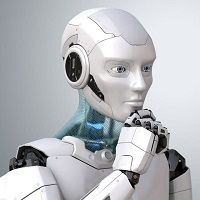


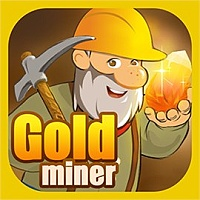
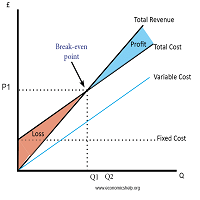
Very solid, highly customizable/optimizable EA.I can only recommend it.