Parabolic Predictor Dashboard
- Indikatoren
- Thushara Dissanayake
- Version: 1.0
- Aktivierungen: 20
Dieser Indikator ist nicht nur ein Dashboard. Mit einem Klick auf das Symbol können Sie die Trendrichtung, genaue Einstiegsniveaus und Gewinnmitnahmeniveaus in einem neuen Diagrammfenster sehen. Und mit unserem schnellen Alarmsystem werden Sie nie wieder ein Signal verpassen oder Gewinne mitnehmen. Erhalten Sie bei jedem Treffer mobile Benachrichtigungen, E-Mails und Popup-Benachrichtigungen.
Der Parabolic Predictor Dashboard-Indikator bietet eine Reihe von Funktionen, die Ihr Handelserlebnis verbessern sollen. Es bietet ein Dashboard mit mehreren Währungen, mehreren Zeitrahmen und nicht neu zu zeichnenden Elementen, das Benutzerfreundlichkeit und Flexibilität bietet. Sie können verschiedene Währungspaare und Zeitrahmen mühelos überwachen und sind so bequem über Markttrends auf dem Laufenden.
Mit diesem Indikator können Sie eine klare visuelle Bestätigung erhalten, indem Sie die Einstiegs- und Gewinnmitnahmeniveaus in einem neuen Diagrammfenster anzeigen. Diese Funktion hilft Ihnen, fundierte Handelsentscheidungen zu treffen und gewährleistet die Genauigkeit Ihrer Handelsausführung.
Bleiben Sie mit unserem umfassenden Warnsystem immer auf dem Laufenden. Erhalten Sie mobile Benachrichtigungen, E-Mail-Benachrichtigungen und Desktop-Benachrichtigungen, wenn ein Signal generiert wird oder es Zeit für Gewinnmitnahmen ist. Sie werden keine Chance verpassen, auch wenn Sie nicht auf Ihrer Handelsplattform sind.
Der Parabolic Predictor funktioniert nahtlos mit jedem MT4-Paar und Zeitrahmen und bietet Ihnen die Freiheit, entsprechend Ihren Vorlieben und Marktbedingungen zu handeln. Sie können den Indikator mit benutzerfreundlichen Parametern an Ihre spezifischen Bedürfnisse anpassen und ihn so mühelos an Ihren Handelsstil und Ihre Strategie anpassen.
Parameter
- Dashboard-Parameter
- Dashboard-Eingaben
- Dashboard anzeigen – Dashboard aktivieren/deaktivieren
- Symbole (durch Semikolon(;) getrennt) – Symbolliste (zum Trennen „ ; “ verwenden)
- Zeitrahmen (durch Semikolon (;) getrennt) – Zeitrahmenliste ( Verwenden Sie „ ; " trennen) )
- Diagramm im Hintergrund anzeigen – Diagramm im Dashboard-Hintergrund anzeigen/ausblenden
- Indikatorparameter
- Grundlegende Eingaben
- Look-Back-Balken – Minimale historische Balken zur Berechnung der Indikatordaten
- Einstiegslinien anzeigen (Neues Diagramm) – Einstiegsniveaus im neuen Diagrammfenster anzeigen
- Ziellinien anzeigen (Neues Diagramm) – Take-Profit-Niveaus im neuen Diagrammfenster anzeigen
- Eingänge für Parabolindikatoren
- Schritt – Preiserhöhungsschritt – Beschleunigungsfaktor
- Maximal – Maximaler Schrittwert
- Alarmparameter
- Alarmtypen
- Mobiler Alarm – Aktivieren/Deaktivieren Sie mobile Benachrichtigungen
- Popup-Benachrichtigung – Aktivieren/Deaktivieren Sie Popup-Benachrichtigungen
- E-Mail-Benachrichtigung – E-Mail-Benachrichtigungen aktivieren/deaktivieren
- Alarmfilter
- Eintrag 1 – Alarme für Eintrag 1 aktivieren/deaktivieren
- Eintrag 2 – Alarme für Eintrag 2 aktivieren/deaktivieren
- TP Hit – Alarme für Gewinnmitnahmen aktivieren/deaktivieren
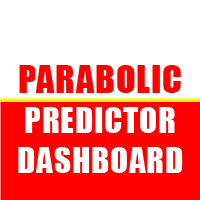
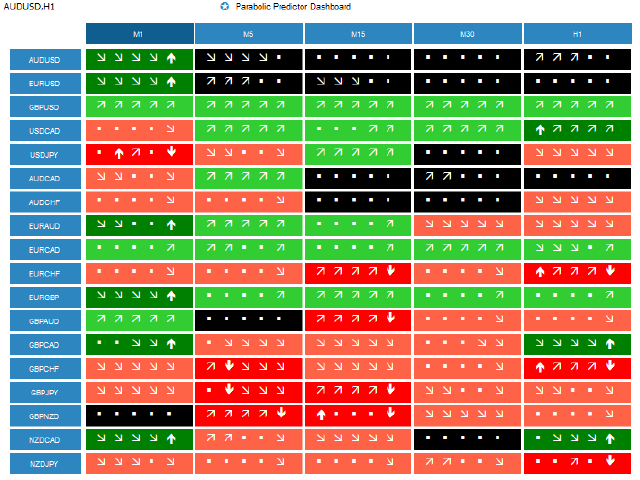





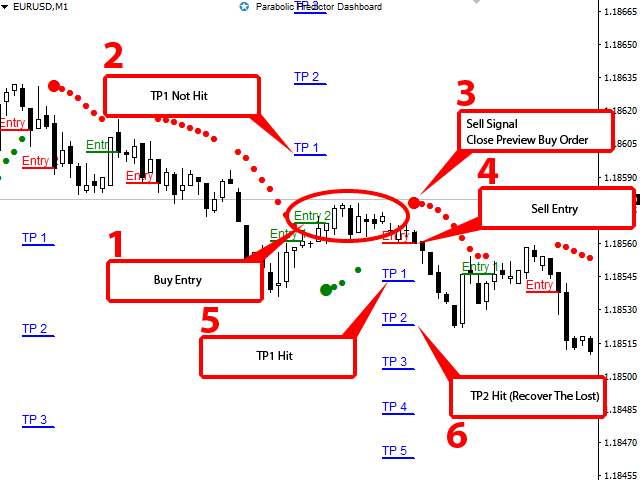
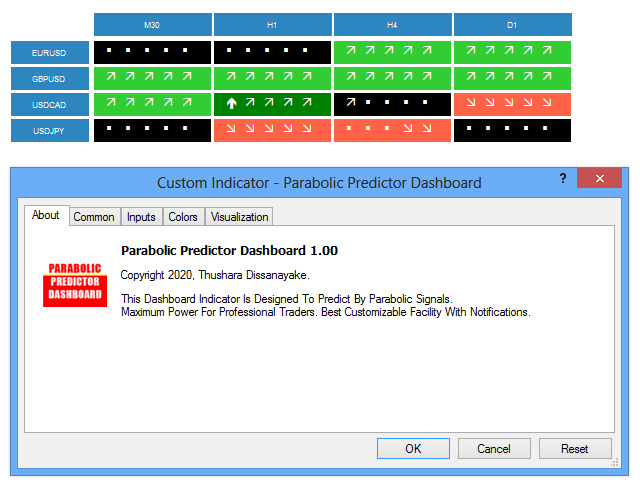
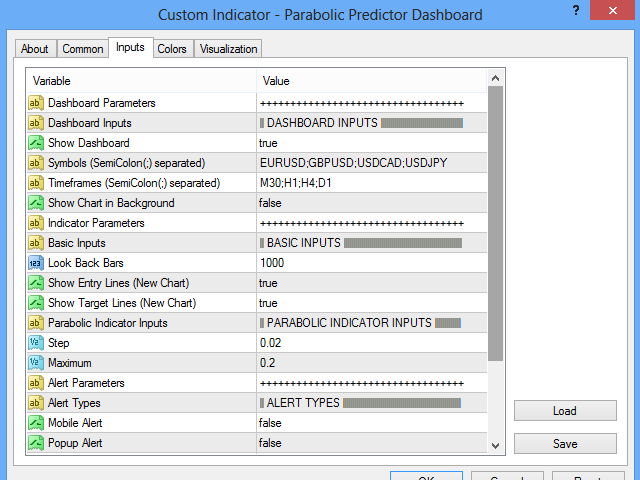










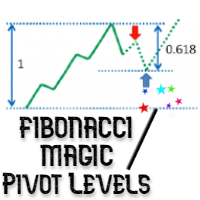





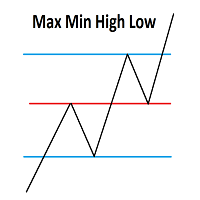


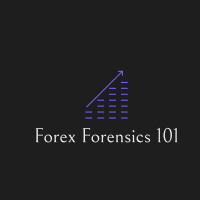







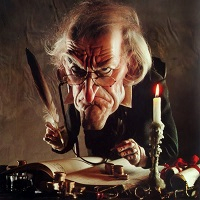










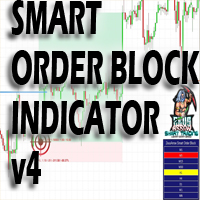

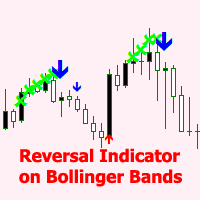






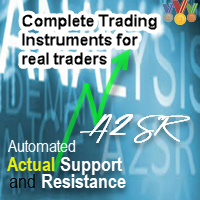



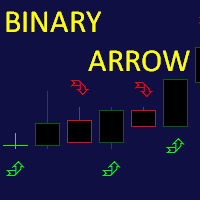



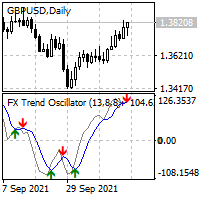
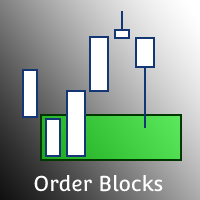
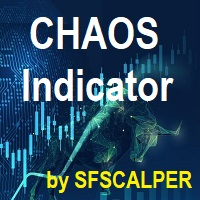

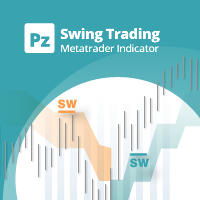

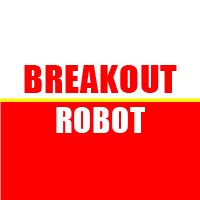
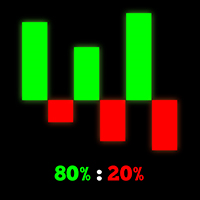






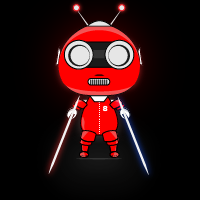




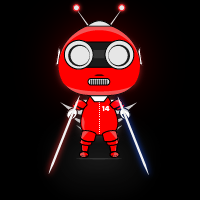
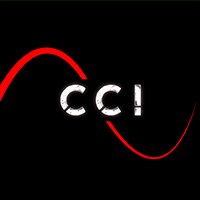

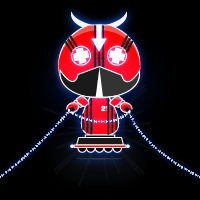





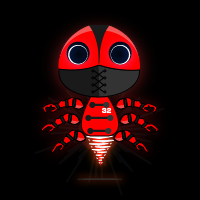


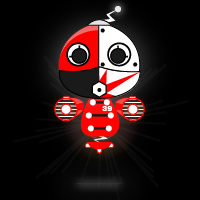

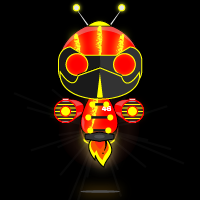
great product made profit with my first 2 signals customer service is fast as well