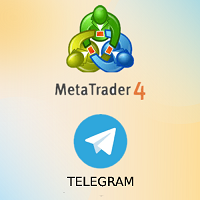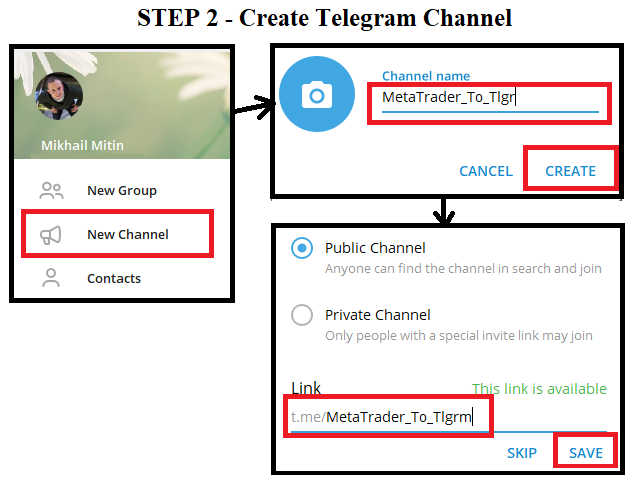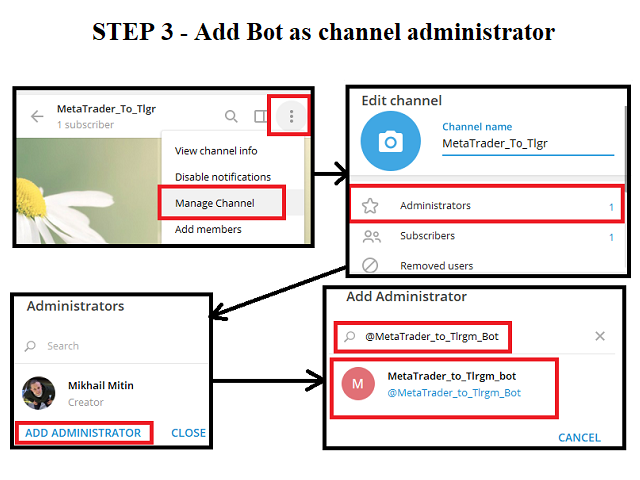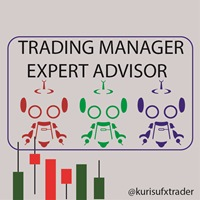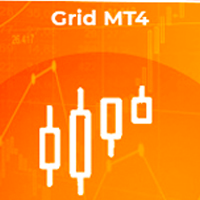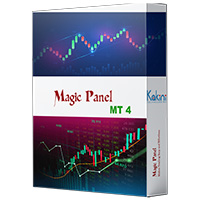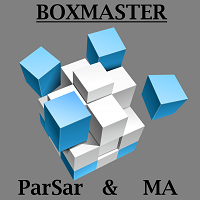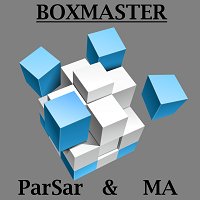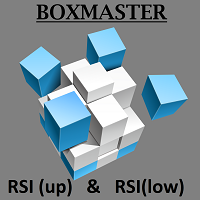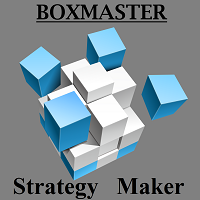MetaTrader 4 to Telegram
- Utilitys
- Mikhail Mitin
- Version: 1.0
- Aktivierungen: 5
This utility sends you Telegram messages about:
- open a new position (can be disabled)
- change the current position (Stop Loss / Take Profit) (can be disabled)
- close current position (can be disabled)
Symbol:
- all Symbols
- current Symbol
Directions of deals:
- buy and sell
- only buy (long)
- only sell (short)
Magic number:
- all magic numbers
- only for a specific magic
Type deals/orders:
- market deals (buy / sell)
- limit orders (buy limit / sell limit)
- stop orders (buy stop / sell stop)
- stop limit orders (buy stop limit / sell stop limit)
Events:
- open new deal
- close current deal
- change deal
Procedure:
- Create Telegram Bot:
- find "BotFather" in contact list in Telegram
- write message "/newbot"
- insert bot name (it will be end "Bot")
- copy "Token"
- Telegram Channel
- create Telegram Channel
- add Bot in administrator list of channel
- Terminal settings
- Tools - Options - Expert Advisor
- check "WebRequest"
- add in list "api.telegram.org"
- Utility settings
- set "token"
- set "channel name"
- set other settings
- run
Detailed instructions is in "screenshots"