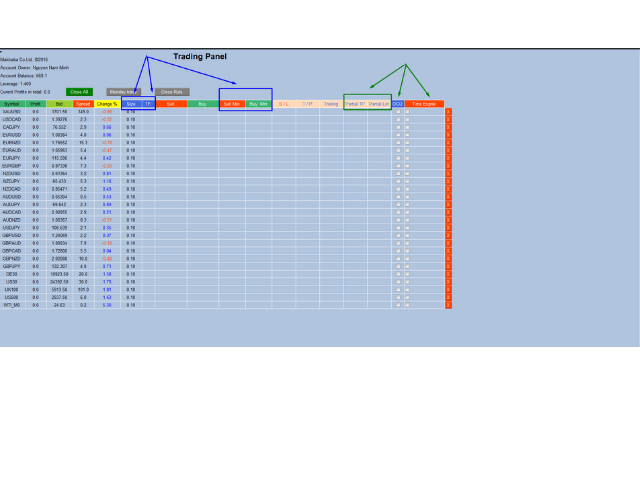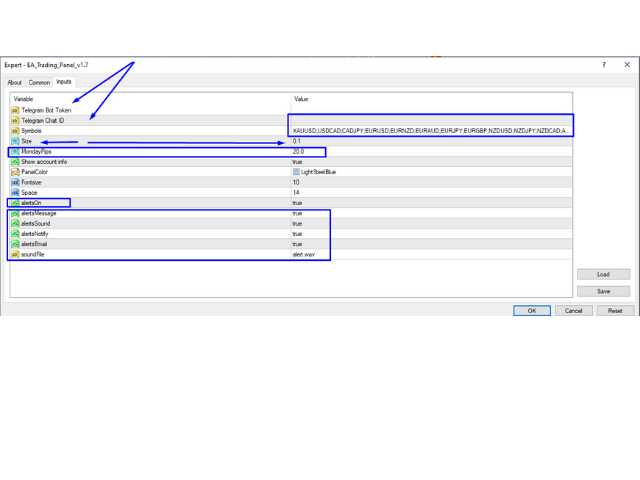Trading Panel Tradingscenes
- Utilitys
- Minh Nguyen Nam
- Version: 1.0
- Aktivierungen: 6
Tradingscenes Trading Panel
How will Trading Panel work ?
Trading Panel is created as an Expert Advisor, which will enable traders to set pending orders, or mass pending orders in different types Limit orders with additional functions for taking profit as partial, trailing stop and also taking profit with differences price levels; let’s explain in every single functions for you as following parts:
Read the full description here:
https://drive.google.com/file/d/10O10dBLLUcdT3MdPvKqO7L3CIFRjdt7n/view?usp=sharing
Trading Panel Options and Settings
Main settings
- Telegram Bot Token and Chat ID: for signals provider who just need to put their token id then all your pending orders will be sent to your telegram channel, groups the pending orders 20 pips in distance to the limit prices.
- Symbols: Put the symbols as your broker provides; one symbol separated to other with a semicolon (;);
- Size: Fixed size settings for all symbols, but can change then from outside;
- Monday Pips; For Monday trade; set the pips in digit you prefer to;
- Show account info: Your entire account info will be visible on the board if set to true.
- Panel Color: Custom color settings;
Alert and notification options
- Show pop-up messages - Set "true" to receive pop-up notifications
- Send an e-mail - Set "true" to receive a notification e-mail
- Send mobile notifications - Set "true" to receive mobile notifications
- Play an alert sound - Set "true" to receive an audible notification
Display on chart
In a form of a Table, very easy to use.
Notes: It cannot describe all here with the Trading Panel because trader can combine the options with each other in many ways of trading. Especially your broker will never see what you put in to wait, that means the market will also not see your pending positions, the positions will only then visible when they were executed. So use the Trading Panel with your Own trading style and algorithm.
Trade well!
Tradingscenes