Version 4.5
2024.04.12
•Fixed price missing from on-the-fly take profit label/button popup, where target is supplied
•Fixed issue where OHLC snap controls where not showing as ticked in the Take Profit popup even though had been activated
•Added triangle icon for when SL/TP/Pending lines are unpinned so can still access the popup dialog for the line by clicking this icon
•Added support for lot sizes less than 0.01
•Added EA input Obscure_hideScaleInButton to allow scale-in button to be hidden from the panel
Version 4.4
2023.10.21
- Added large buttons for setting up pending orders - SELL PEND and BUY PEND. This is to make it more obvious on how to setup pending orders. Can set EA input Obscure_pendingButtonsOnToolbar if prefer buttons to just be on the toolbar.
- Added + button when trade open or pending order set in order to make it more intuitive now hot to enter multi-trade mode, where can have multiple independent trades/pending orders in the same direction.
Version 4.3
2023.10.05
- Added option to set SL and/or TP in percentage terms of current balance
Version 4.2
2023.08.14
- Simplified CONFIG button pop-up so less intimidating for new users
- Fixed issue where chart scroll with mouse could stop working
- Fixed issue where SL/TP line labels may not show if lines off the screen
Version 4.1
2023.08.04
- Improved multi-trade mode selection list to include indication if trade open or pending order set, for the particular magic number/index. So, for 'Selected Trade' pop-up selection list, will see S if sell open and B if buy open and lowercase s or b if just pending order set.
- Added hot keys when setting up manual pending order via Pend button. Hot keys for the X, R and SET buttons, shown on the pending line, are X, R and space bar, respectively.
Version 4.0
2023.06.18
- Added Pend button to toolbar to allow pending order to be quickly set by moving lines on the chart. Will show SET button on pending line to be clicked when happy with set price. Also shows R button to toggle between buy/sell and X button to cancel. Can also click Pend button again to cancel.
- Added option to CONFIG button | Pending Orders that allows dual Pend buttons for sell and buy. Will be shown as Spd and Bpd buttons for sell and buy, respectively.
- Added OFF button to pending order edit pop-up to allow pending order to be turned off in one click
- Add more options to CONFIG button | Display to control SL/TP line visibility and text
- Added trade index # as an option when configuring the system on a per symbol/period basis with our 'changes apply to' mechanism. This allows different configuration between trade indexes (magic numbers), when in multi-trade mode.
Version 3.90
2023.03.19
- Added 'Lines' button to toolbar at top of panel to control visibility of SL & TP lines on the chart
- Added option in CONFIG | Display to allow two 'Lines' buttons to be shown for sell & buy, respectively, so can be controlled separately
- Fixed issue where EA could stop if H12 used in 'Periods to Calc' in CONFIG | Display
Version 3.9
2023.01.07
- Removed EA input Main_multiAccountMode as not intended for free version and not in features list
- Added EA inputs Color_hiddenStopLossBuy and Color_hiddenTakeProfitBuy, which if set to a color will allow different SL and TP label/line colors for buy and for sell. If not set (default) then will be same color for both directions, set from Color_hiddenStopLoss and Color_hiddenTakeProfit.
- Added more retry to trade close
- Added more logging to manual SL/TP adjustment
- Made close all trades functionality more robust with more retries
Version 3.8
2022.11.16
- Fixed possible divide by zero error that could occur at start-up and cause EA to stop responding
Version 3.7
2022.10.27
- Added EA input Important_symbolForTrade which allows a different symbol to be used for open/closing trades than the chart symbol. Useful for synthetic symbols that are used for analysis but symbol for trade operations needs to be different.
- Stopped forcing chart candles to background if panel is positioned to the right
Version 3.6
2022.08.18
- Turned off trend arrow indicators shown on main panel by default, as uses a lot of memory. However, can turn back on in CONFIG button | Display | Trend Arrow Indicators - populate 'Periods to Calc' box and tick Show. Note, memory consumption can be reduced by reducing number of bars in charts via Tools | Options | Charts and setting 'Max bars in chart' to say 10000.
Version 3.5
2022.08.04
- Added EA input Main_hideSLTPUnlessPendOrOpen to hide SL/TP lines unless trade open or pending order has been set
- Added support for scale-in pending limit order
- Added EA input Obscure_stopLossIgnore (false by default), which is set to true will ignore stop loss. Useful if want stop loss to be used to size order, but intend to take other/manual actions to deal with losing trades.
- Fixed issue where broker SL/TP might not be set due to price not being normalised to tick size
- Improved margin handling so lot size reduced if insufficient margin to open
- Fixed issue where labels on SL/TP/pending lines could end up wider than should be
Version 3.4
2022.04.23
- Added extra options in CONFIG | Display to control visibility of Daily Range, Spread and Ask/Bid prices
- Added extra options in CONFIG | Display to allow SL/TP and other lines to be hidden when panel is minimized
- Reduced CPU usage by more efficient object handling
Version 3.3
2022.04.10
- Fixed issue with pending expiry where wasn't responding to entered value if pending off by default
Version 3.2
2022.02.18
- Fixed issue with recent release where could prevent stop loss, ADR and other items from being calculated, i.e. showing negative values, for some users
Version 3.1
2022.01.31
- Fixed issue where SL was not updating when trade open after making change in SL pop-up
- Fixed issue where properties weren't being displayed in CONFIG | SL pop-up for Calculation Method MovingAverage and RunwiseFX
- Fixed issue where lines were remaining after EA removed from chart
Version 3.0
2022.01.24
- Substantial improvements to horizontal SL, TP and Pending price lines:
* Lines can be unpinned (click pin icon) and moved manually to different price then pinned back
* Line labels no longer overlap
* Labels can be positioned to the right of candles (use MetaTrader's Chart Shift)
* Line labels can be clicked (if not unpinned) to show SL, TP or Pending dialogs - as appropriate
* TP & SL update dynamically if moved manually, e.g. as SL moved the TP lines will update if set as risk reward ratio
* SL, TP and lots will be based on pending order if set and again SL & TP lines will update dynamically if pending moved to new price
* TP line label will show risk reward ratio even if set as price, pips, etc.
- SL & TP now support be setting as an amount in account currency
- Added option in CONFIG button | Risk / Lots for selecting 'amount per pip' to be used when lots is calculated
- In multi-trade mode, if multiple pending orders are set in the same direction then these are shown on the chart at the same time. Clicking on them will change panel to the selected trade index.
- New pending dialog for setting up pending orders where pips can be entered or price, plus bracketed pending orders can be set too
- New pending dialog also includes setting Expiry date/time, with a variety of different formats to express expiry
- Simplified the SL dialog, for on-the-fly changes to the stop loss, with radio button selection between Auto, Price, Pips, Amount, etc.
- Added new auto stop loss calculation methods of Bollinger Bands, Envelopes and Fractals
- Improved TP dialog, for on-the-fly changes to take profit, to include a 'Reset' button which will reset the take profit level to the configured default
- Additional options add in CONFIG button | Display for controlling what is displayed when panel is minimized
- Fixed issue where manually set SL or TP was being overwritten when configuration changed made for something else
- Added break even profit pips to CONFIG | Take Profit. This allows a small profit in pips to be captured if trade makes back to break even, e.g. to cover commission
- Turned on restore following MetaTrader restart on by default. This can be controlled in CONFIG | Advanced. Will restore settings, e.g. Manual SL, pending orders, etc., when MetaTrader/PC is restarted.
- Improved intelligence of settings restore after MetaTrader/PC restart. For example, if pending order was set but pending price was reached whilst MetaTrader was closed then pending order will be cancelled.
- Added 'max move during open retry' to CONFIG | Advanced, as easier then setting EA input
- Added 'point to pip divider' to CONFIG | Advanced, which controls our definition of a pip. Set to 1 if would like the system to use points like MetaTrader, rather the classic pips (0.0001 change on EURUSD), which is our default. Users trading indices may wish to set to 100 so one pip is one basis points, for most brokers.
- Added 'broker requires SL to be set with order open request' to CONFIG | Options. This is required for some EU regulated brokers.
- Added 'broker supports hedging' to CONFIG | Options. Untick this option if your broker doesn't support hedging or you don't wish to allow auto buy & sell trades at the same time as part of your strategy.
Version 2.5
2021.11.12
- Added preview of SL & TP when pending order set based on pending price
- Improved pending order pop-up, e.g. so can set pending with pips, not just price
- Added ability to set SL & TP in $ amount, i.e account currency
- Fixed issue with buttons sometimes disappearing
Version 2.4
2021.06.30
- Fixed minor cosmetic issue with previous release
Version 2.3
2021.06.29
- Added toolbar at top of panel so panel can be moved around and made bigger and smaller, via + and - buttons
Version 2.2
2021.04.11
- Added support for dynamic lots, where lots size can be based on account balance
- Cosmetic improvements
Version 2.1
2021.03.27
- Improved error handling on trade open & close
- Added comms status button for our new Mobile App: runwisefx.com/app
Version 2.0
2021.03.15
- Added support for our mobile app that allows the EAs to be overseen from your mobile, plus see charts, trades, alerts and account details. More details: runwisefx.com/app
Version 1.7
2020.12.10
- Improved GUI scaling for high DPI/Retina displays
- Added new input Gen_askBidPricesBidYOffset which allows more control over offset used to display big bid price, which is by default in bottom right of chart
Version 1.6
2020.11.19
- Turned off showing support/resistance and pivot lines for new users, so EA is responsive when first added to new symbol and so charts are less cluttered for new users. You can easily enable these via CONFIG button | Display if needed. Note, when first enabled for a symbol then make take up to 15 minutes or so for the necessary chart data to be obtained , during this time the EA may be less responsive than normal.
Version 1.5
2020.11.16
- Fixed possible divide by zero error that would stop the EA operating
- Significant performance improvement
Version 1.4
2020.07.31
- Added automatic detection of offline/Renko charts so don't need to set input to process market ticks
- Auto fixes to configuration file for some configuration issues
- Improved performance of GUI of lots of objects on the chart
Version 1.3
2020.07.09
- Fixed issue where couldn't manually adjust SL by dragging line if trail mode was on
Version 1.2
2020.05.10
- Fixed start-up issue with MetaTrader 5 build

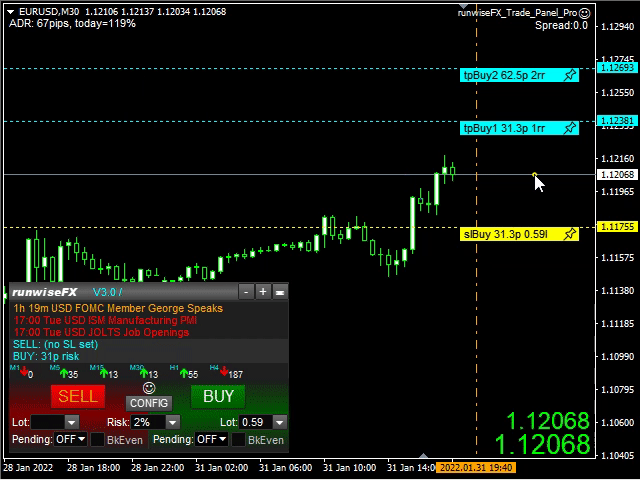



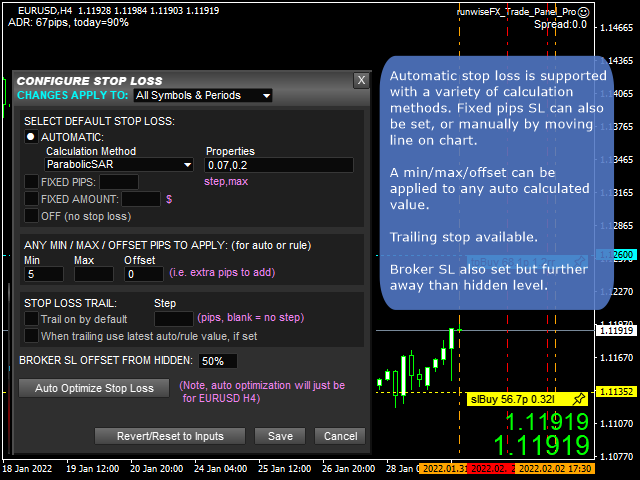

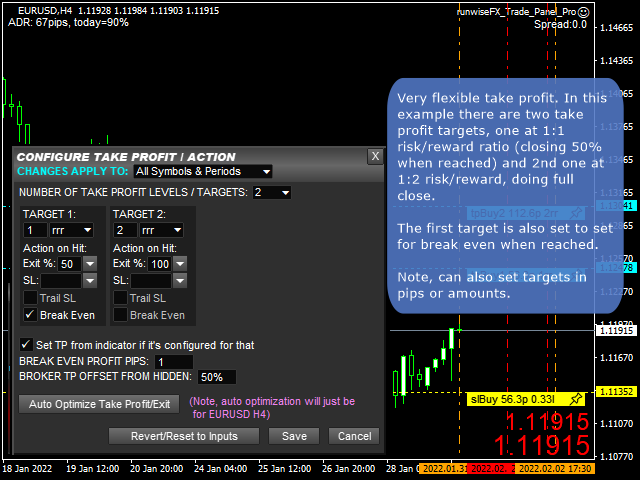


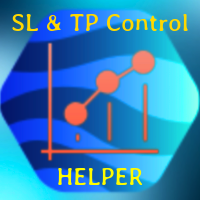



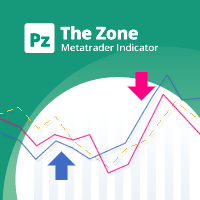

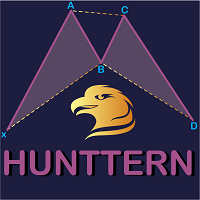

















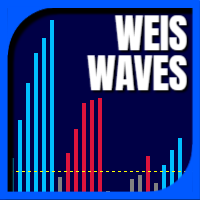










































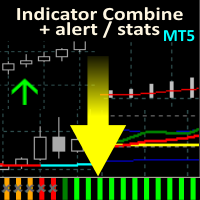

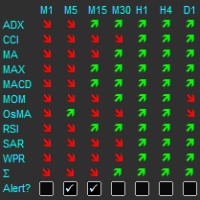
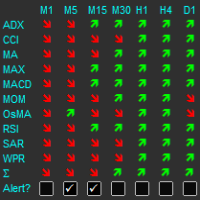

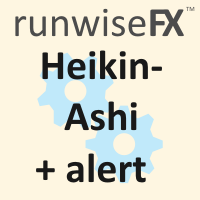

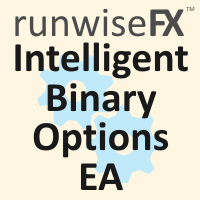

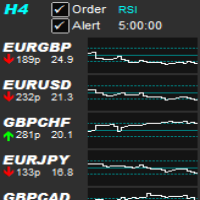

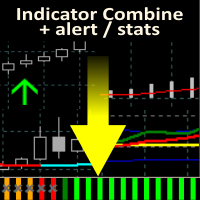


very nice!!! thank you so much!!!