MT5 To Interactivebrokers Copier
- Utilitys
- Shaoping Kuang
- Version: 1.751
- Aktualisiert: 6 Januar 2024
- Aktivierungen: 5
Mt5 To InterativeBrokers Copier allows you to copy deals from MT5 account to Interactive Brokers. With this, you can run your EA strategy on a MT5 Demo/Real Account, then copy all the deals to Interactive Brokers account real time.
Features:
1. Copy or Invert-Copy deals Realtime from MT5 to IB Account.
2. Synchronizing positions of both accounts periodicaly, in case any missing copying.
3. You can choose only Buy position or Sell position.
Symbols Setup:
General Format: {MT Symbol} -> {IB Symbol} = {Copying Ratio}
while IB Symbols should be formated as below:
- Spot Forex: CASH - [Local Symbol], e.g. CASH - EUR.USD
- CFDs: CFD - [Symbol] - [Exchange] - [Currency], e.g. CFD-GBP-SMART-USD, CFD-IBUS30-SMART-USD
- Stocks: STK - [Symbol] - [Exchange] - [Currency], e.g. STK-AAPL-SMART-USD
- Futures: FUT - [Symbol][YearMonth] - [Exchange] - [Currency] - [Multiplier], while [Multiplier] is only used for symbols that have multiple Contract Multiplier.
e.g. FUT-MES201912-CME-USD, FUT-DAX201912-EUREX-EUR-25
Besides, Copying Ratio is the lots sent to IB account for 1 lot of MT5 account
In the symbols setup editor, lines begin with "//" represent ineffective of that line.
Configuration
1. MT5 : Put the TWS Socket IP Address(Defaut: 127.0.0.1) to the allowed URLs in "Tools->Options->Expert Advisors".
2. IB TWS : API should be enable in TWS. Open “Global Configuration” in file menu, find “API” -> “Setting”, Tick “Enable ActiveX and Socket Clients” and untick “Read-Only API”. Optionally, it is sugguested you add “127.0.0.1″ to “Trusted IPs” box, tha can avoid manually confirmation very time when connected via API.
Parameters
| Parameter | Explaination |
|---|---|
| IB Order Type | Order type of the order placed to Interacive Brokers(IB). |
| IP Address | TWS API services started IP address. “127.0.0.1″ should be filled if TWS run in local computer. |
| Port | Socket port of TWS API. You can find in TWS at “Global Configuration” -> “API” -> “Setting”. |
| ClientID | Client connection unique id. It can be any Integer. |
| Max Copyable Time Span(Secs) | If trade copying failed, program will repeatedly try to copy until this time span slip. Default: 15 seconds |
| Position Sync Interval (Secs) | Periodical time for both account to synchronize. Default: 30 seconds. |
| Copying Order Timeout (Secs) | Time out seconds for sending orders to IB account |
| Event Milliseconds | Periodical timer to process the program. It is used to set parameter of MT4 functoin "EventSetMillisecondTimer". Please refer to https://www.mql5.com/en/docs/eventfunctions/eventsetmillisecondtimer |
| Position Sync Mode after Starting | Set the sync feature whether to use last setting or not open when the bridge tool start. |
| Failure Notification/Email Warning | Set to send specific Email Address or MT5 Notification when copying failure occurred. Users can use setup the email address at the menu "Tools -> Option ->Email", and notifications at "Tools -> Options -> Notification". Besides, users can set the trades SMS Alerts through Account management(from IBKR website). |
| Stop Copying When Order Filled but Not Responsed | When an order filled but not responsed to client normally, it is probably abnormal for some connections. Copying can be set stop in order to avoid repeated copying. Users should restart the bridge and TWS/IBGateway if this occurred. Besides, a global variable of MT4 named "IBTwsFilledAbnormal" will be set to "1" if this error occurrs. |
| Stop Sync after Times of Continuous Failure | When sync sent, IB position should be changed afterwards. If continous sync-failure (may caused by internet problem, market closed, lack of liquidity, ect..) more than 5 (by defaut) times, Sync will can set to stop. |
| Symbols Setup File Name | Users can set the bridge with different symbol mapping file if needed, such as copying to different to IB account simultanously. |
| Font Size | Change the font size if the controls in the chart screen can not be shown properly. |
More information please download the MT5 To Interactivebrokers Copier User Manual.


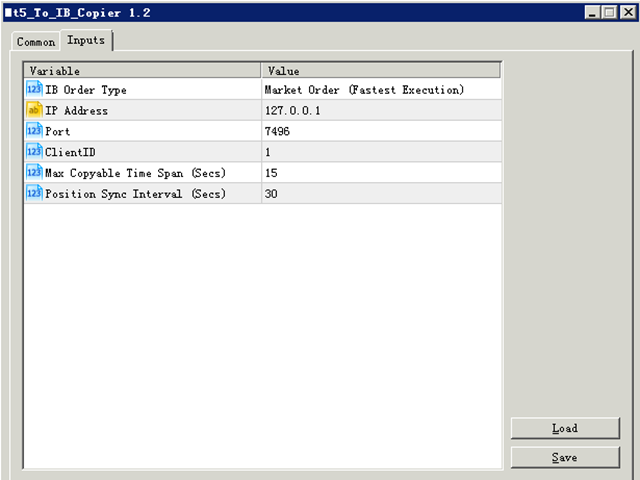
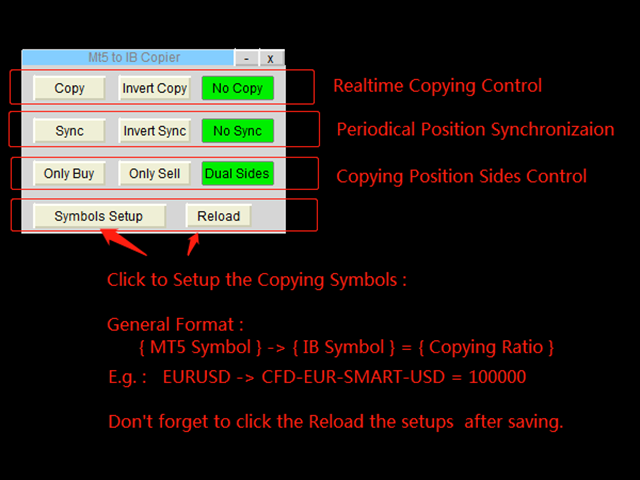
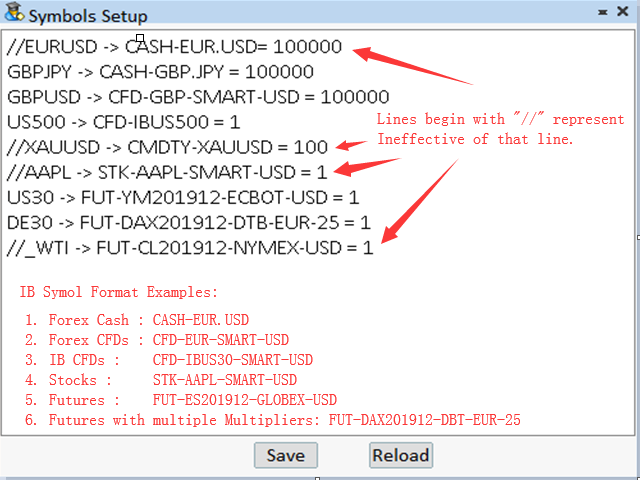
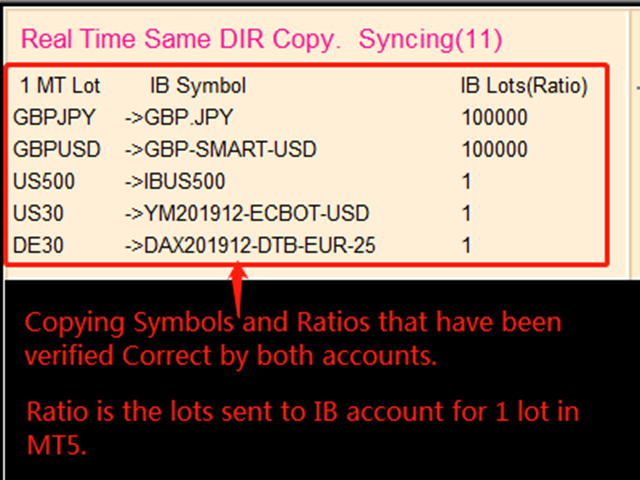
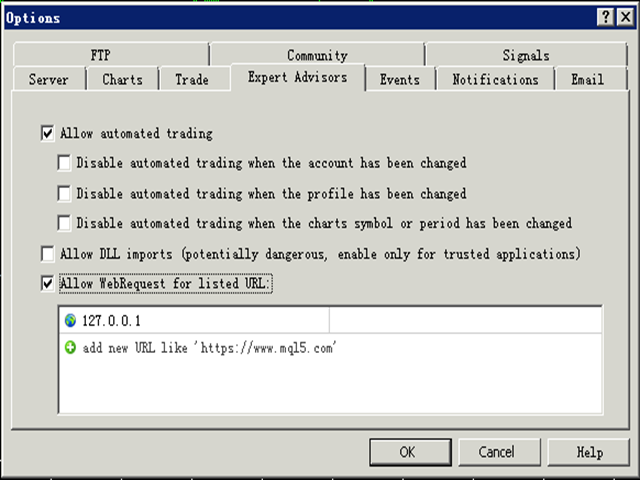
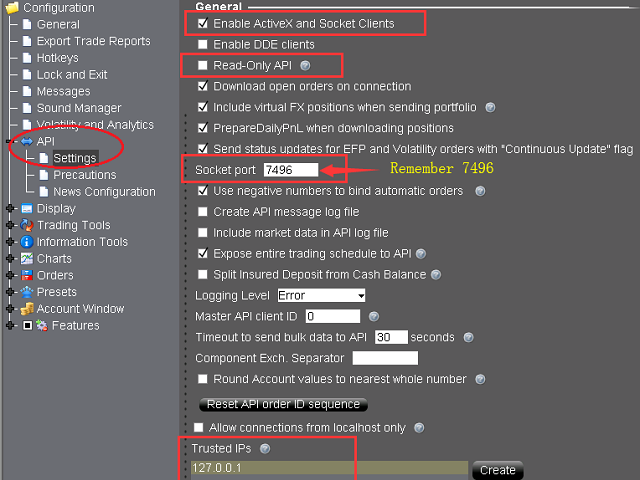
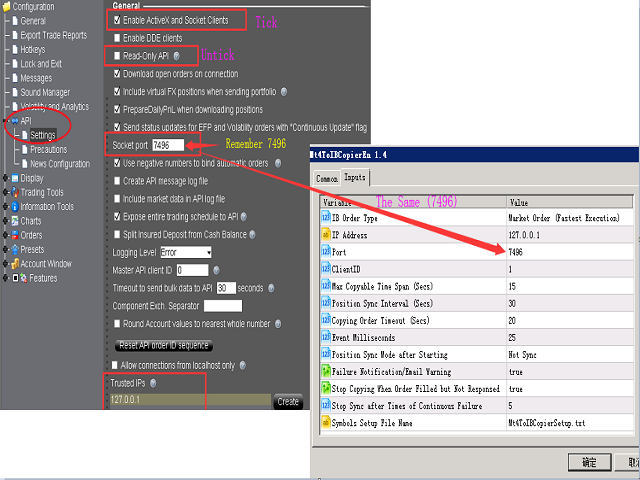










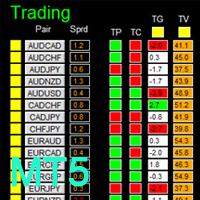





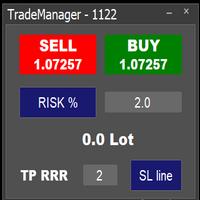


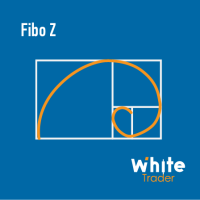


































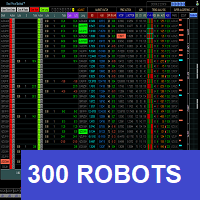






Very good utility. Ver. 1.61 is very useful. I also recommend this utility to other traders. Thank you for this utility.