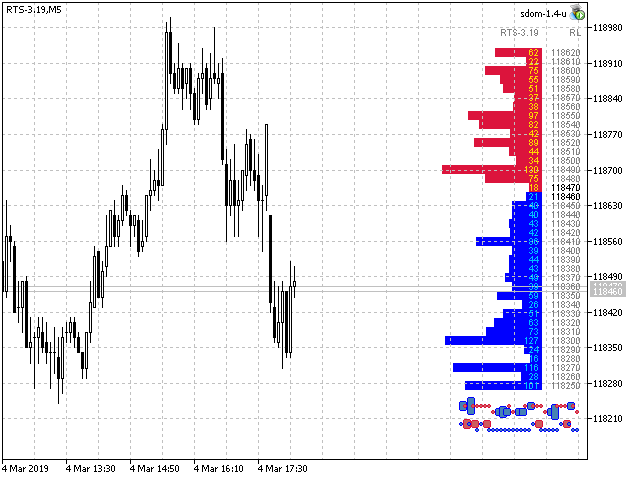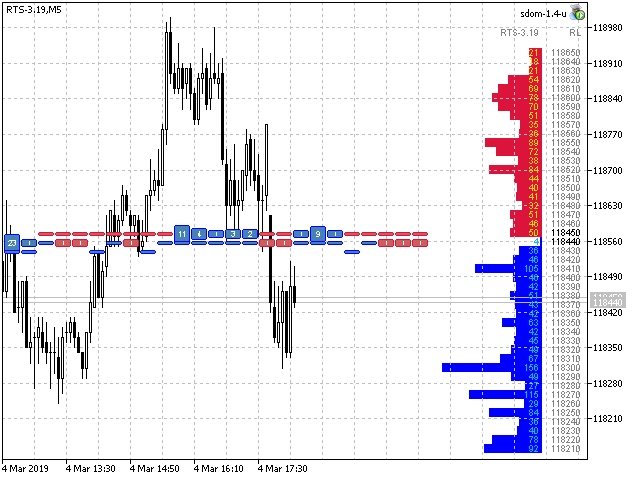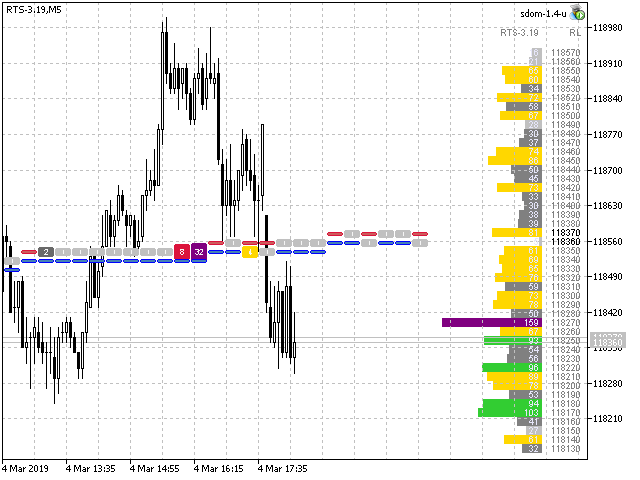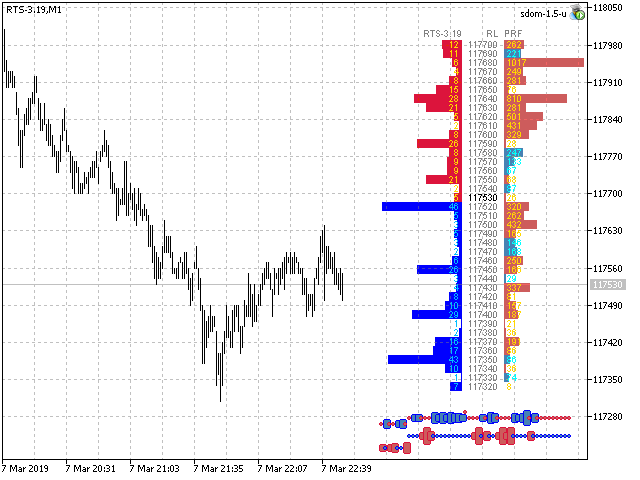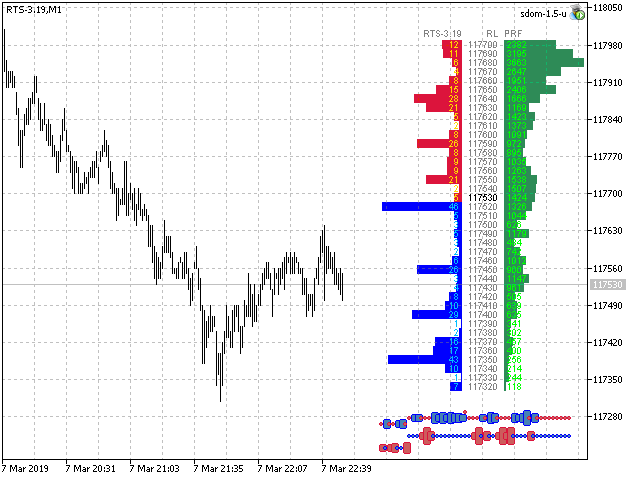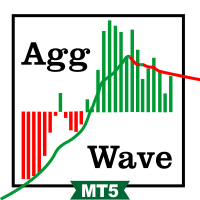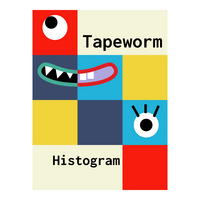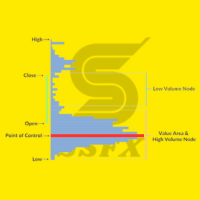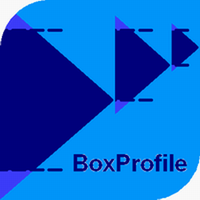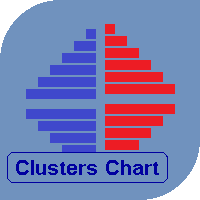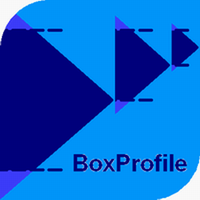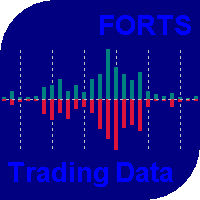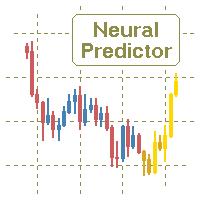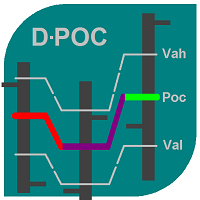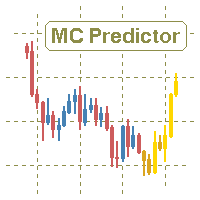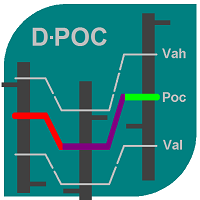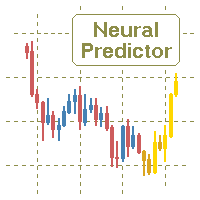Version 3.5
2023.11.05
The utility is recompiled in MT5 build 4056.
Version 3.4
2023.05.21
The utility is recompiled in MT5 build 3742.
Version 3.3
2022.11.29
The utility is recompiled in MT5 build 3521.
Version 3.2
2022.05.04
The utility is recompiled in MT5 build 3280.
Version 3.1
2021.12.21
The utility is recompiled in MT5 build 3134.
Version 3.0
2021.10.19
The utility is recompiled in MT5 build 3082.
Version 2.9
2021.09.16
The utility is recompiled in MT5 build 3035.
Version 2.8
2021.06.23
The forced restriction of the value of the input variable RowsUnite is eliminated.
Version 2.7
2021.06.09
The utility is recompiled in MT5 build 2946.
Version 2.6
2021.03.31
The utility is recompiled in MT5 build 2860.
Version 2.5
2020.12.15
Fixed the error when loading the history area for building the profile in the modes of the input variable ProfileDuration set as Hours or Days.
The utility is compiled in MT5 build 2715.
Version 2.4
2020.12.02
The utility is recompiled in MT5 build 2715.
Version 2.3
2020.10.17
Added the ability to configure parameters for the order manually or automatically:
- OrderFilling - order type by filling;
- OrderExpiration - order type by expiration;
- OrderExpirationTime - expiration date of the order, if set as zero (as 01.01.1970) then depending of the value of the OrderExpiration parameter (defined manually or automatically), will be assigned automatically:
- for the value Today - the order will expire at 23:59:59 of the current day;
- for the value SpecifiedDay - the order will expire at 23:59:59 of the current day;
- for the value Specified - the order will expire in a week from the beginning of the current day;
- for the value GTC - the order will not expire, and the order will remain in the queue until it is withdrawn.
The utility is compiled in MT5 build 2650.
Version 2.2
2020.07.12
The utility is recompiled in MT5 build 2530.
Version 2.1
2019.11.18
The function Events in the menu of the input variable ProfileCalculation is renamed as Interpretation.
Version 2.0
2019.11.01
To the list of modes of the input variable ProfileDuration added mode Hours setting the duration of the profile in hours.
The input variable ProfileHours specifies the number of hours for this mode, the value zero means only the current hour.
Version 1.9
2019.04.01
To the names of pending orders and open positions added the display of its tickets.
User can disable the display of tickets by using the input variable ShowTickets.
Version 1.8
2019.03.26
Fixed deviation of the rows when using function RowsUnite.
Version 1.7
2019.03.25
Fixed the error of incorrect location of the volume profile on the price axis of the orders book.
Added the function of restoring the stop-loss levels and the take-profit levels of pending orders when the mode ExitType switching from the state PendingOrders to the state HideOrders and back.
Version 1.6
2019.03.18
The levels of pending orders, as well as the levels of stop-loss and take-profit, can be moved with the mouse cursor.
To move, select the level label and move it.
Version 1.5
2019.03.15
Added function of the volume profile.