Version 24.413
2024.04.13
EAPADPRO v56
Fixed: BUY/SELL buttons are enabled by default for the Strategy Tester to test Utility in the Strategy Tester
Version 24.409
2024.04.09
Last build Recompile 4270
Version 24.404
2024.04.08
Global Update EAPADPRO v55
!!!Attention! Support of visual Graph Elements (Buttons, input line, Edit Box, CheckBox) is no longer supported by VPS server from MetaQuotes!!!!
-Added: information about profit from closed positions to the chart.
The information is displayed for each bar of the current timeframe.
You can change the timeframe to see the result of trading on a certain bar of the current timeframe.
If several positions/deals are closed on one bar of the current timeframe, the trading result is summarized, and the total information for a certain bar is displayed.
The information is updated when the next position/deal is closed.
You can turn off showing history in the panel settings.
===========================================================================================
-Added: The status of the Expert Advisor operation if it was launched on the server from "VPS MQL MetaQuotes".
When Expert Advisor is running on the server from MetaQuotes, a message will be created on the home computer that Expert Advisors are running on the server "VPS MQL MetaQuotes". The smiley face is blue.
Attention: If an Expert Advisor is launched on both the server and the home computer, it can trade in parallel on 2 terminals (server "VPS MQL MetaQuotes" + home computer); there may be conflicts.
Attention: If the Expert Advisor is launched on the server "VPS MQL MetaQuotes", do not Turn it on work on the home computer to avoid conflicts.
Frequency of polling the status of work on the server = 1 day.
After deinitialization of the Expert Advisor on the server - It will get the status - stopped.
To test the work on the server from "VPS MQL MetaQuotes", pending orders are created!
===========================================================================================
-Added: The error status of the Expert Advisor operation can now be read on the EAPADPRO panel.
You can click on the Smile or the Expert Advisor operation status bar and you will be shown a message about current errors of Expert Advisor operation.
If you click on the Smile button on the panel, you will be shown the causes and errors and their solutions with pictures.
===========================================================================================
-Added: Notification of errors and opening/closing of trades to the chart in the form of InfoBox.
Notification is shown for 4 types:
---Opening a new trade;
---Closing a deal;
---Modification of a trade;
---Error received by Expert Advisor from the server;
In the EAPADPRO panel settings, you can turn on or off the notification type you need.
Notifications can be viewed as they arrive in the notification queue.
Notifications are accumulated in a data array each time you install/reinstall/change Expert Advisor settings.
In the EAPADPRO header you can also enable disable INFOBOX.
===========================================================================================
-Added: Working with Telegram (Beta version)
For Expert Advisor to work with the Telegram bot, you need to set up the bot on your phone and create a "public" or "private" channel.
To receive notifications from your account, you need to assign your bot as an administrator of your "public" or "private" channel.
Attention! Sending notifications and working with commands takes computer resources! Use the Telegram bot only for your own needs.
How To set Telegram bot: https://www.mql5.com/en/market/product/30733#!tab=comments&page=1&comment=52925811
New settings for working with Telegram:
EAPadPRO2=" =============== Telegram bot ";
==input ENUM_UPDATE_MODE TG_UpdateMode=UPDATE_SLOW --> Update Mode. Timer speed, to receive commands from Telegram bot. The faster the timer runs, the more computer resources will be used! Please do not change it unnecessarily. 2sec,3sec,10sec
==TG_PRIORITY=TG_HOME_VPS --> Priority of work. This is the priority mode when the Telegram bot works on the MetaQuotes VPS server and your home computer.
TG_HOME_ONLY=1, // Only the HOME bot. The Telegram bot works only on the home computer.
TG_VPS_ONLY=2, // Only the VPS bot. The Telegram bot works only on the MetaQuotes VPS server.
TG_VPS_HOME=3, // First VPS bot, second HOME bot. The Telegram bot works on the MetaQuotes VPS server if you upload it to the server. If not, it will work on your home terminal. Check the work on the VPS server every 10 minutes.
TG_HOME_VPS=4, // First HOME bot, second VPS bot. The Telegram bot works on a home computer, but if the home computer/terminal is turned off, it will work on the VPS server from MetaQuotes. Check the VPS server's work every 10 minutes.
Attention! Screenshots are not available on the VPS server from MetaQuotes!
==TG_Token="" --> Token bot. Token (unique code) of the bot that will send notifications and receive commands
==TG_ChannelName="" --> --> Public Channel Name @. Or "private" ID starts -100 of the private channel. That will send notifications about opening/closing/modification/errors and screenshots from the terminal.
Attention: Telegram bot works only with public channels. Private channels are not supported.
==TG_UserNameFilter="" --> Whitelist Usernames. List of users, starting with @, who can use the bot.
Attention! Sending notifications and working with commands takes computer resources! Use the Telegram bot only for your own needs.
==TG_UseBotTimer=false;//TG_UseBotTimer --> Working with the bot from the phone
New notification type added to EAPADPRO panel settings:
==Notice Open TG - Send a notification to the Telegram channel if a trade is open;
==Notice Close TG - Send a notification to the Telegram channel if a trade is closed;
==Notice Modify TG - Send a notification to the Telegram channel if a trade is modified;
==Notice Error TG - Send a notification to the Telegram channel if an error is received;
==ScreenShot TG - Send a screenshot to the Telegram channel if a trade is opened or closed;
Attention! This is a beta version of working with the Telegram bot. We are working on improving and adding new features.
If you have any suggestions, please write in the "Comments" section.
===========================================================================================
-Improvement: Code optimization to increase speed.
-Improvement: The speed of the panel update in the strategy tester is now calculated automatically depending on the speed of quotes arrival.
This is done to increase the speed of the program in the strategy tester.
Information update is now equal to 1 real second.
-Improvement: The speed of the program running EAPADPRO in the strategy tester.
Attention! Events in the strategy tester are processed only when a new tick is created.
If a new tick (minimum price movement) is not created, then the panel waits for the next tick.
With Visualization:
Version 48: 390sec (TickSniper 2024-2024)
Version 55: 244sec >>159% (TickSniper 2024-2024)
w/o Visualization:
Version 48: 363sec (TickSniper 2020-2024)
Version 55: 220sec >>165% (TickSniper 2020-2024)
with Visualization:
Version 48: 15750sec (TickSniper 2020-2024)
Version 55: 6220sec >>253% (TickSniper 2020-2024)
-Improvement: The color of the button to close a position on the chart changes depending on the current profit of this position.
-Improvement: Graphic improvements to optimize the Expert Advisor's performance
-Improvement: The account deposit Symbol is cent ¢, USD $, or eur €. All others are the first letter of the deposit currency name.
-Improvement: When visual testing is completed, objects are not removed from the graph.
-Improvement: When creating screenshots after opening/closing positions, the EAPAPDPRO Control Panel will be expanded to show full information.
This is done in order to study the trading history of Expert Advisor on the visualization graph after testing is completed.
-Fixed: Managing positions and orders from the chart when the panel is minimized.
-Fixed: Corrected the error of clearing the chart from unused order labels.
-Fixed: AutoSize when switching charts.
-Fixed: Drawing errors to Print when the Expert Advisor runs on "VPS MQL MetaQuotes"
Version 24.128
2024.01.27
+Added full control from the chart. Closing positions/orders, removing stop loss / take profit.
For full management and testing of Expert Advisor in the strategy tester.
EAPADPRO v48
+Added languages Chinese, Japanese, Korean, Turkish.
Version 24.126
2024.01.26
EAPADPRO v47
DynamicLot for Non-Currency Symbols fixed
New inputs:
DynamicLotStopLoss --> The calculation lot from StopLoss and free margin
Version 23.999
2023.12.27
LAST BUILD
EAPADPRO version 46
Version 23.913
2023.09.18
-EAPADPRO v44
------------------------------
-Last Build Compilation
Version 23.101
2023.01.08
-EAPADPRO v43 (Added new languages)
-Last Build Compilation
Version 22.110
2022.01.12
EAPADPRO Update
Version 21.971
2021.11.10
Update EAPADPRO
Version 21.958
2021.10.28
-EAPADPRO v42 (Added new languages, Added Auto-pause when opening a new bar in the Strategy Tester)
Version 21.955
2021.10.25
Исправление ошибки в Фильтре Bar
Version 21.953
2021.10.23
-Модернизация сигнала от xArrow для некоторых индикаторов.
Version 21.927
2021.09.27
Исправлена ошибка при использовании TypeTradeBUYSELL=Only SELL в Безубытке.
Version 21.813
2021.08.13
--Global update of The xCustomEA!
In the block for selecting the type of signal / filter SignalTypeIndicator / FilterTypeIndicator:
Added signals and filters for standard indicators from our Expert Advisor The X!
$$$ THE X MT4: https://www.mql5.com/en/market/product/11536
$$$ THE X MT5: https://www.mql5.com/en/market/product/1230
All 20 standard signals and filters have been added as the main signal / Filter / Signal to close positions!
You can use the standard indicator signals and filters from our The X along with your custom indicator signals.
This means that you can filter custom indicator signals from the market or the Internet using our standard filters.
And also use our standard strategies from The X as the main signal and apply a custom indicator as a filter!
A description of each signal and filter can be found in the user manual for The X: https://www.mql5.com/en/blogs/post/680043
Attention: when you select Standard Indicators, the SignalNameIndicator / SIGNALStrategyInputs / SignalBuferforBUY / SignalBuferforSELL fields do not work!
Attention: when you select Standard Indicators, the FilterNameIndicator / FilterStrategyInputs / FilterBuferforBUY / FilterBuferforSELL fields do not work!
- Added the TrailingStart = Starting point for the start of the Trailing function to the Trailingstop block.
The Expert Advisor will turn on the TrailingStop function when the position gains TrailingStart profit points.
If TrailingStart = 0 then TrailingStart = TrailingStop !!!
Version 21.612
2021.06.12
EAPADPRO v40 update, according to the new rules for using the MQL5 Market
Version 21.527
2021.05.27
Исправлена работа ClosePositionifChangeOWNSignal = OnlyIfProfit при работе с TypeTradeBUYSELL = Only Sell
Version 21.520
2021.05.21
- A new parameter has been added to the "Averaging" block:
--- CloseFirstAfterMaxAverage - Close the first averaging deal (the very first of the currently open averaging deals),
when the advisor has opened the maximum number of deals with the MaxOrdersOpen parameter.
If you want to keep a fixed number of Averager grid items (e.g. 5 grid items),
the smallest element must be closed with a loss when the 6th element is opened.
For example:
CloseFirstAfterMaxAverage = false MaxOrdersOpen = 5:
If the EA opens the maximum number of averaging deals, which is set by MaxOrdersOpen = 5,
then the next averaging deal cannot be opened.
CloseFirstAfterMaxAverage = true MaxOrdersOpen = 5:
If the EA opens the maximum number of averaging deals, which is set by MaxOrdersOpen = 5,
then the first averaging trade is closed and the next trade is opened.
================================================== ================================================== ======================
- A new parameter has been added to the "Additional opening" block:
--- CloseFirstAfterMaxAdd - Close the first additional opening deal along the trend (the very first of the current open deals),
when the EA opened the maximum number of deals with the MaxOrdersOpenAdditionalOpening parameter.
Same as CloseFirstAfterMaxAverage Paramter.
Version 21.517
2021.05.17
--- EAPADPRO v39
--- Added custom optimization criteria in genetic mode when choosing the Custom Max optimization mode.
You can set the minimum values ??at which the optimization will take into account the result during genetic enumeration!
In other words: You can set a condition: "the minimum number of deals" (or other parameters),
upon which this run will be counted as a result.
If during selection the advisor opens fewer deals than specified in the settings, then this run of the optimizer will not be counted as a result!
--Attention! For advanced users only.
OnTester_Min_Trades = 0; // Min Deals for optimization
OnTester_Min_Profit = 0; // Min Profit for optimization
OnTester_Min_ProfitFactor = 0; // Min ProfitFactor for optimization
OnTester_Min_Balance = 0; // Min Balance for optimization
OnTester_Min_Equity = 0; // Min Equity for optimization
OnTester_Max_Balance_DD = 0; // Max Balance DD% for optimization
OnTester_Max_Equity_DD = 0; // Max Equity DD% for optimization
- You can find a detailed description of this block of settings in the user manual!
Version 21.425
2021.04.25
Work with the StopTrading button has been modernized. Fixed a bug with random permission of signals to open positions when minimizing the panel.
Version 21.313
2021.03.13
- update EAPADPRO v38
Version 21.216
2021.02.16
Added new parameters of Lots when opening a position by signals:
AdditionalLots - An additional lot that will be added to each new deal based on a new signal
CoeficienteLots - Lot coefficient, by which the lot will be multiplied for each new deal on a new signal
(When the advisor is allowed to open more than one position for each signal ONlyOnePosbySignal = false / OnePosPerDirection = false)
Version 20.960
2020.10.30
Recompilation in the latest version of MetaTrader according to market rules.
Version 20.301
2020.03.01
MarketInfo(Symbol(),MODE_LOTSTEP)
Version 20.216
2020.02.16
Forced modifying comment length CommentToOrder up to 12 characters!
If the comment is longer than 12 characters, then the advisor will trim the extra characters.
Attention! For the EA to work correctly, set a comment no longer than 12 characters.
eg:
Right: ExpforexTheX
Not Right: Expforex The X Set # 12345
Version 20.212
2020.02.12
- EAPADPRO v35
- Fixed the Work on time error if the advisor TF is greater than the Minutes of the time function.
(For example, closing at 22:49 and TF = H1)
Version 19.994
2019.12.05
Added parameter Send_Push_without_opening_positions:
Sending PUSH notifications to the phone instead of opening positions!
When this parameter is enabled, the adviser will not open a new position on a signal, but only notify the user that
that a new signal has appeared. At the same time, all other functions will work as usual.
Allows the user to open a position on their own if the EA gives a signal.
But the adviser does not make this transaction and does not open a position, but only notifies the user about the signal.
Version 19.903
2019.09.03
IfProfTrail:
- if true, the Advisor starts the modification only when the position is gaining profit to Breakeven (setting stop loss on the break-even point) + TrailingStop profit points.
- if false - TrailingStop starts working immediately after opening a position and making a profit of 0 points and leaving a position as a profit.
In other words: IfProfTrail = false, then the trailing stop starts working immediately after the position is in profit.
Version 19.821
2019.08.20
Recompilation in the new version of the terminal.
Version 19.820
2019.08.20
-. Alert has been added if the specified indicator is not found!
The adviser will check the existence of the indicator and give a message stating that the indicator was not found with a request to check the correctness of the name!
1. Function ControlNewBarforSIGNAL Changed:
Added values:
ControlNewBarforSIGNALType = 1 = True smallest TF of the settings: New mode!
The EA selects the smallest TimeFrame, which was set by the parameters TF_IndSigToTrade1, FILTER_TF_IndSigToTrade1, FILTER_TF_IndSigToTrade2 ....
In this mode, the EA does not check the signal on the currently set TimeFrame, but on the TimeFrame for receiving a signal from indicators!
This mode is useful for those who use TF_IndSigToTrade1, FILTER_TF_IndSigToTrade1, FILTER_TF_IndSigToTrade2, other than Current.
ControlNewBarforSIGNALType = 2 = True current bar of the current TF: Old mode!
In this mode, the EA checks signals every new bar of the current TimeFrame!
If you use TF_IndSigToTrade1, FILTER_TF_IndSigToTrade1, FILTER_TF_IndSigToTrade2 other than Current, the results on each TimeFrame may be different.
We advise you to install the adviser on the TimeFrame M1!
ControlNewBarforSIGNALType = 1 = False: Do not use the control of the new bar to determine the signal!
Attention: When off, the EA checks signals every new tick! There may be delays in tapping and optimization!
2. Added variable ControlNewBarforOpenbySignal:
ControlNewBarforOpenbySignal = true: Old mode! Open positions on a signal only every new current bar of the current TimeFrame!
The EA opens positions, if there is a signal, only when a new bar of the current TimeFrame arrives!
ControlNewBarforOpenbySignal = false: New mode! Open positions on a signal every new bar from the signal Timeframe!
The EA opens positions, if there is a signal, immediately upon detection of a signal.
This mode is useful for those who use TF_IndSigToTrade1, FILTER_TF_IndSigToTrade1, FILTER_TF_IndSigToTrade2, other than Current.
Version 19.808
2019.08.07
EAPADPRO v31.
Added DistanceMartinAdditional - Coefficient of distance for additional order opening.
Added MinTimebeforenextAverage - Minimum time to the next averaging in minutes.
Code optimization, increased testing speed and optimization.
Starting the calculation of the average spread only when the user uses at least one parameter for the average spread.
Version 19.123
2019.01.23
Indicator example file updated! + StrategyShift removed from indicator file !!!
Added operation mode for the current zero bar(Shift=0)!
Attention! The current bar only forms a signal, so we do not recommend using Bar # 0(Shift=0) to receive signals!
Attention! Some indicators forcibly do not draw a signal at 0 bar! - It is right. Therefore, the adviser will not open positions using Shift = 0.
Version 19.111
2019.01.10
The SaveTPafterTrailingStop function has been updated to work in virtual stop loss / take profit mode with VirtualStops = true
Version 19.107
2019.01.07
- The ClosePositionifChangeOWNSignal parameter is divided into 3 values: False (disabled), True (enabled), OnlyifProfit (Only if the positions are in profit);
- EAPADPRO v25 update
- Additional languages added to the panel: Spanish, Portuguese (Brazil), German, Chinese, Japanese;
The translation was made using the GOOGLE Translator + MQL + Terminal site!
If you find an error in your language, please report it in messages. Thank!
- Increase the speed of the panel;
Version 18.999
2018.12.28
- Optimization of the code, increasing the speed of testing.
- When you first start the advisor, an indicator template file is created for programming your strategy.
A file is created in your terminal \ Files folder with name "Ind - The xCustomEA TEMPLATE.mq*"
You can open this file and follow the programming instructions of your custom strategy.
Version 18.992
2018.12.23
- The ability to specify and fill in external variables (which can be configured from the advisor) has been added to the xCustom signal type
SIGNALStrategyInputs, CloseStrategyInputs, FILTERStrategyInputs can now be used with indicators written in our example (xCustomEA)
Attention! In the version for MetaTrader4, it is forbidden to transfer string parameters! When passing string parameters, the indicator may not load correctly!
- In connection with the update of the sample files and our custom indicator Ind - The xCustomEA TEMPLATE, we updated all the variables of the adviser and added an additional type: to the SLTPTypeIndicator type xCustomEA, to call from our example indicator.
Also added is the variable SLTP_IndSigToSlTp to specify the strategy number in the Ind file - The xCustomEA TEMPLATE
Version 18.982
2018.12.10
- Fixed bugs according to user messages
- Reworked system for receiving signals
- Modified indicator indicator files for receiving signals for the operation of new functions and blocks! Be attentive!
================================================= ===============================
- Update EAPADPRO to version 23:
Added controls for speed testing and pause in the strategy tester;
Added a table of current open positions in the strategy tester;
================================================= ===============================
- Added block control signal closure for custom indicator.
This block allows you to close open positions by signals of a custom indicator.
It is used if a custom indicator provides signals for closing positions (separately from the signals for opening a new position).
If you need to tell the adviser signals to close positions, then you need to specify: the indicator name (may be identical with the indicator name for closing positions), a set of parameters (If they differ from the default indicator parameters), TimeFrame, Bar Shift, and number buffers to receive signals for closing. Separately for BUY and SELL positions.
Attention: If you want to close a position when receiving the opposite signals, then you do not need to use this block.
- External parameters Signal for Close options:
CloseNameIndicator = ""; // CloseNameIndicator -> Indicator name to get the signal to close pos
CloseTypeIndicator = xArrow; // CloseTypeIndicator -> Type of indicator signal to close
CloseTimeFrame = PERIOD_CURRENT; // CloseTimeFrame -> TimeFrame of signal to close
Close_shift = 1; // Close_shift -> Bar number to receive signal to close
CloseStrategyInputs = ""; // CloseStrategyInputs -> Inputs Of Ind, separated by commas
CloseBuferforBUY = 4; // CloseBuferforBUY -> Buffer number for close BUY
CloseBuferforSELL = 5; // CloseBuferforSELL -> Buffer number for close SELL
Close_IndSigToClose = 0; // Close_IndSigToClose -> Indicator number to get Close signal
================================================= ===============================
- Added Stop Loss and Take Profit control unit based on custom indicator signals.
This block allows you to set a stop loss or take profit when opening positions on the signal, which can be taken from the values of the custom indicator buffers.
If the Custom Indicator has separate buffers for getting Stop Loss or Take Profit, you can use these values when opening a new position.
Attention: Stoploss or take profit is set only when a new position is opened using a new signal. The functions of averaging, additional opening use the parameters of stop loss and take profit from past variables. Stoploss and take profit obtained from the custom indicator in Averaging and additional opening are not accepted.
Stop loss and take profit from a custom indicator is also set when using the ForcedModifySLTP function.
If you need to tell the adviser the stop loss and take profit values from the custom indicator, then you need to specify: the indicator name
(may be identical with the name of the indicator for opening / closing positions), a set of parameters (If they differ from the parameters of the indicator by
default), TimeFrame, Shift bar, and the number of buffers to get values. Separately for BUY and SELL positions and separately for StopLoss and TakeProfit.
- External parameters Custom StopLoss and TakeProfit from Indicators options:
SLTPNameIndicator = ""; // SLTPNameIndicator -> Indicator name to get the signal of SL / TP
SLTPTypeIndicator = xPrice; // SLTPTypeIndicator -> Type of indicator signal of SL / TP
SLTPTimeFrame = PERIOD_CURRENT; // SLTPTimeFrame -> TimeFrame of signal of SL / TP
SLTP_shift = 1; // SLTP_shift -> Bar number to receive signal of SL / TP
SLTPStrategyInputs = ""; // SLTPStrategyInputs -> Inputs of the ind, separated by commas
SLTPBuferforBUY_StopLoss = -1; // SLTPBuferforBUY_StopLoss -> Buffer number of SL for BUY
SLTPBuferforSELL_StopLoss = -1; // SLTPBuferforSELL_StopLoss -> Buffer number of SL for SELL
SLTPBuferforBUY_TakeProfit = -1; // SLTPBuferforBUY_TakeProfit -> Buffer number of TP for BUY
SLTPBuferforSELL_TakeProfit = -1; // SLTPBuferforSELL_TakeProfit -> Buffer number of TP for SELL
================================================= ===============================
Version 18.970
2018.11.10
- Global update and improvement of the working code.
-Add EAPADPRO v21 panel
-Add short hints to external variables
-Add parameters for calling indicators SIGNALStrategyInputs, for indicators with the type SignalTypeIndicator = xArrow
Read more in our blog.


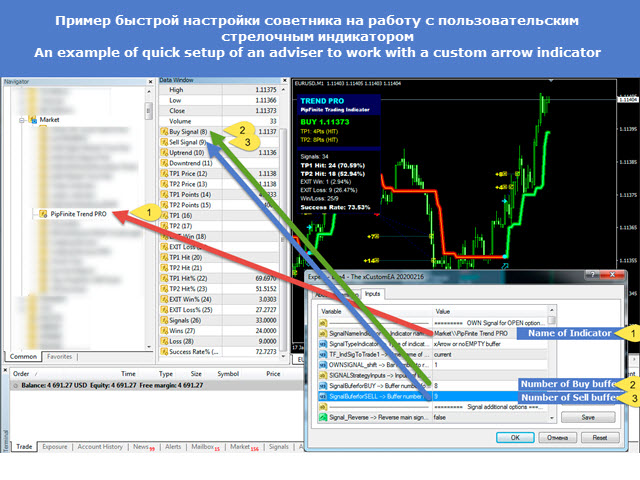

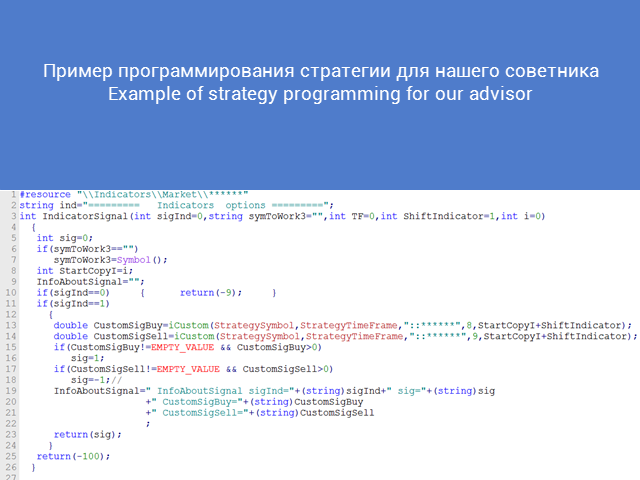



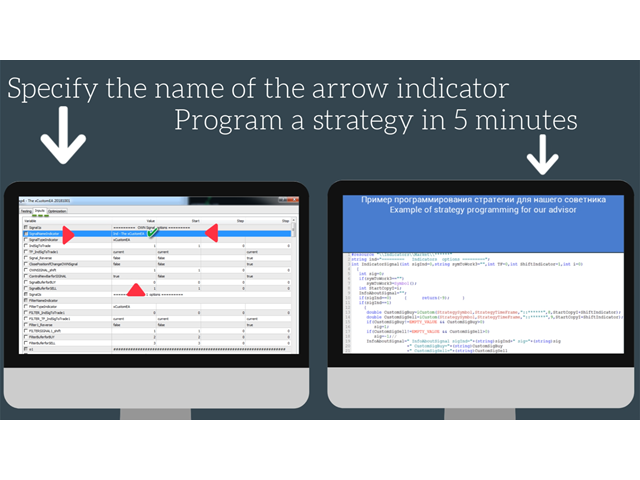
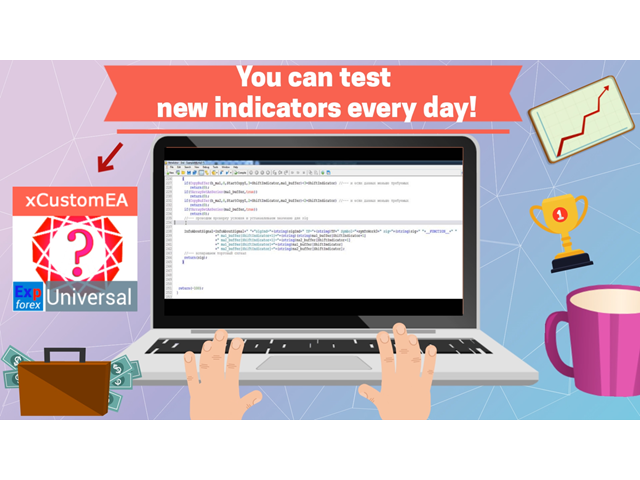






































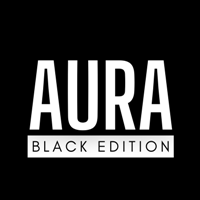











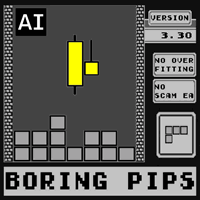









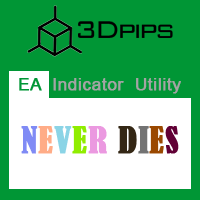








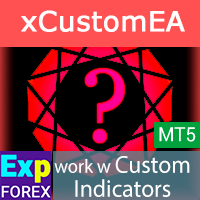






















I rent this EA for one month for testing.
I give 5 stars in begin for Suport.
After month I will update info about EA but now I can tell.
It have many interesting settings.
I tried work with many custom indicator (not build).
Works very impresive.