SA Assistant Demo
- Utilitys
- Aleksandr Svetlakov
- Version: 1.0
SA Assistant is an intuitive tool without complicated settings, designed to facilitate the trading operations in the MetaTrader 4 terminal.
SA Assistant is not designed for working in the strategy tester. The demo version works only on the USDCAD pair.
Please test the EA on a demo account before using it on a live account.
The SA Assistant EA is visually divided into 4 blocks:
1. "Information" - displays in real time:
- trading account balance
- leverage
- spread of the instrument the EA is attached to
- current account profit
- account equity
- account margin level
2. "Open Order" serves:
a) to configure the parameters of the opened order:
- Order price (based on price levels or Fibonacci levels)
- Stop Loss (in points, by Fibonacci levels, by the ATR indicator)
- Take Profit (in points, by Fibonacci levels, coefficient of Stop Loss)
- Order lot (based on Stop Loss and the current balance (the amount for calculation can be adjusted), by the deal number in your trading system (martingale), entering the lot size using the keyboard)
b) to open one of the order types:
- Buy
- Sell
- Buy Limit
- Sell Limit
- Buy Stop
- Sell Stop
c) to place orders at a "rebound" or a "breakout" of price levels (at candle closes).
3. "MTF Candles" provides information from 3 timeframes higher than the current chart timeframe:
- direction of the current candle
- the current value of the ATR indicator
- distance passed by the current candle
- percentage ratio of the distance to the ATR value
- displays the candles of the higher timeframes on the current chart
4. "Order Control" displays information on open orders:
- order type
- order lot size
- Stop Loss value in points
- Take Profit value in points
- order profit in points
- order profit in the deposit currency
- it is possible to close a single (selected) order, as well as all open orders on the instrument the EA is attached to
Adjustable parameters of the Expert Advisor:
1. General parameters of the EA:- Magic - unique magic number of the EA
- Slippage - the maximum allowable slippage when opening/closing positions
- Show trading levels - display trade levels on the chart
- X-axis position of the menu button - coordinate of the panel maximization button along the X axis
- Y-axis position of the menu button - coordinate of the panel maximization button along the Y axis
- Position of the panel on the x-axis - coordinate of the panel along the X axis
- Position of the panel on the y-axis - coordinate of the panel along the Y axis
- Сolor for the order entry level - color of the levels for opening orders
- Сolor of Stop Loss level - color of order stop loss level
- Сolor of Take Profit level - color of order take profit level
2. "Open Order" parameters:
- Timeframe for the mode "Auto" - working timeframe for the "Auto" mode (the timeframe for trading)
- Timeframe of ATR for the Stop Loss - timeframe for obtaining the ATR indicator data to calculate stop loss
- Period of ATR for the Stop Loss - period of the ATR indicator to calculate stop loss
- Starting lot - starting lot, when selecting the lot calculation mode using the "D" button
- Multiplier for 1-12 deal - multiplier for the starting lot, depending on the number of the deal in the trading system (1 to 12)
3. "MTF Candles" parameter (repeated for each section line):
- Timeframe - timeframe for obtaining the ATR indicator data and plotting the MTF Candles indicator (should be higher than the current chart timeframe)
- ATR period - period of the ATR indicator to display its values in the panel
- Number of bars to display - the number of candles of the higher timeframe displayed on the chart
- To display in the background - display the candles of the higher timeframe in the background
- Display 0 bar - display the 0 bar (current candle) of the higher timeframe
- Color of the bullish candle - color of ascending (bullish) candles of the higher timeframe
- Color of the bearish candle - color of descending (bearish) candles of the higher timeframe
More information on features and settings of SA Assistant can be found in the video below.
I hope this product will be useful to you, good luck and high profits!



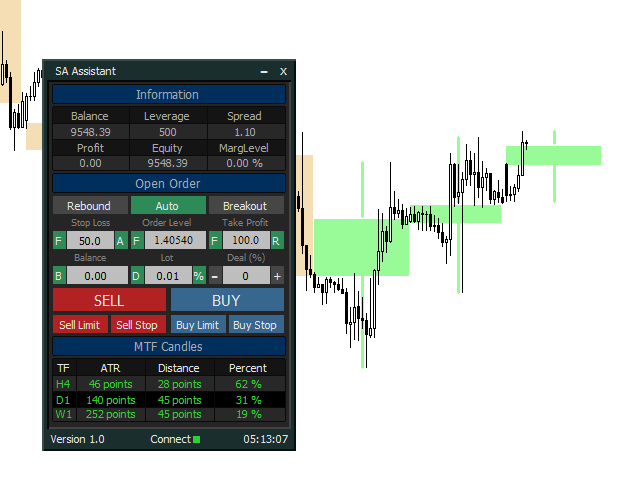
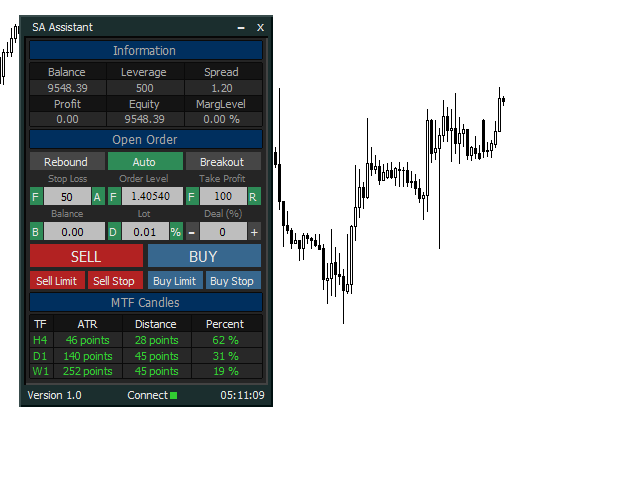



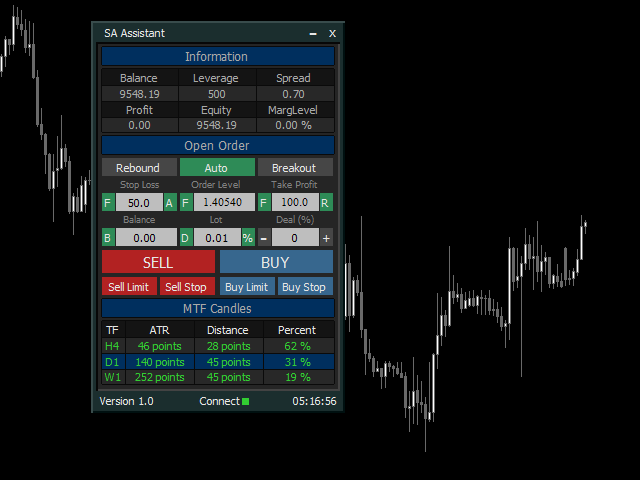

















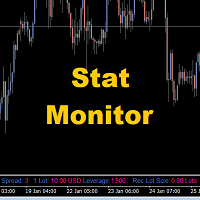









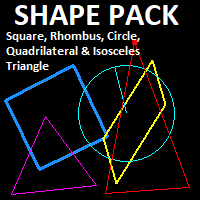
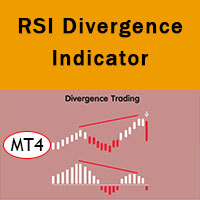
































Der Benutzer hat keinen Kommentar hinterlassen