Watermark symbol background PRO MT5
- Utilitys
- Aleh Sasonka
- Version: 1.2
- Aktualisiert: 14 November 2023
- Aktivierungen: 5
This utility displays the name of the current symbol and the current period in the chart background in a large font. It is very convenient, e.g. when you use multiple charts with different symbols, period or when saving a chart screenshot.
The information is displayed in two lines. In the first line, the chart symbol and current timeframe are shown in a larger font (e.g. AUDUSD,h1). In the second line, the full name of the current symbol is displayed in a smaller font (e.g. for GPBJPY it shows "Great Britain Pound vs Japanese Yen").
The background label is always displayed in the center of the chart. If you change the size of the chart window and the background label has moved from the center, after a while it will move back to the center.
Additionally on the chart you can put text information in the lower-right corner.
In the lower-left corner, information about your account balance and current spread is displayed.
In the upper-left corner, the tool displays information about the name of the broker, the client's name, account number, current leverage and stop levels allowed on this account.
In the settings you can change the font of text information, its size and color. Display of additional information can be disabled.
Indicator parameters
< Watermark Settings > - section with settings of transparent display of chart symbol and period
- Font Size for the first row - font size for a short symbol name and chart period
- Font Name for the first row - the name of the font for a short symbol name and chart period
- Font Size for second row - the font size for the symbol name
- Font Name for second row - the name of the font for the symbol name
- Font color - the font color for the symbol name and period
< TagDisplayText Settings > - section for information text with the settings of the user
- Tag display text? - permission to display text
- Specify text - set text message
- Font Size for set text - the font size for text message
- Font Name for set text - the name of the font for text message
- Font color for set text - font color for text message
- Set X position for set text - position on the X-axis for a text message (relative to the bottom-right corner)
- Set Y position for set text - the Y-position for text message (relative to the lower-right corner)
< TagInfoTrade Settings > - section with display settings of information about the current equity, balance and spread
- Show information on trade? - permission to display trade information
- Font Size for set information - the size of the font used for displaying trading information
- Font Name for set information - the name of the font used for displaying trading information
- Font color for set information - the color of the font for displaying trading information
- Set X position for set information - position on the X axis to display trade data (relative to the bottom-left corner)
- Set Y position for set information - the Y position to display trade data (relative to the bottom-left corner)
< TagInfoAccount Settings > - section with display account information display settings
- Show information on the account? - permission to display your account information


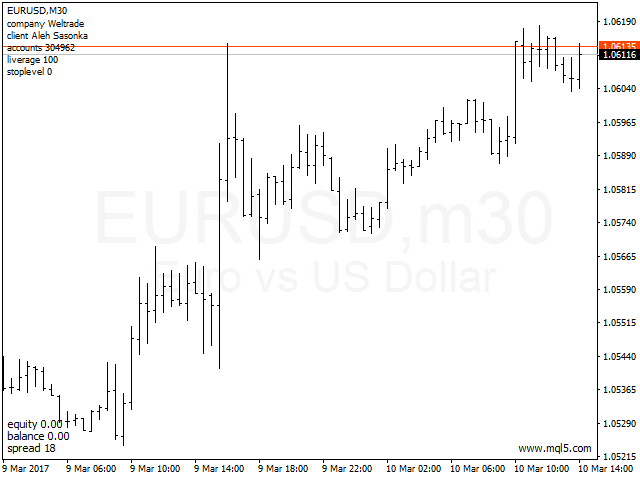
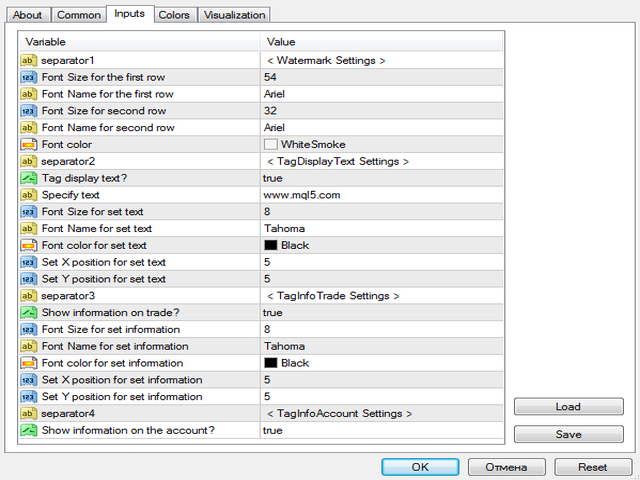


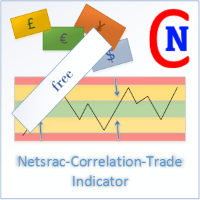
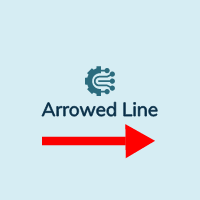


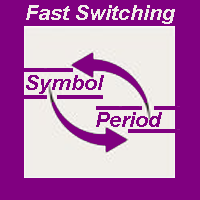









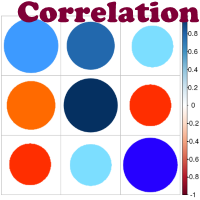











































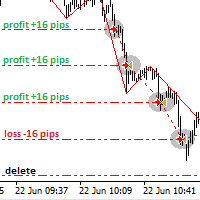


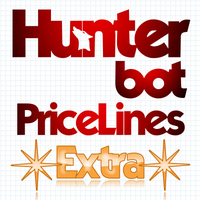



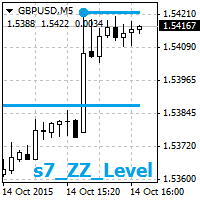
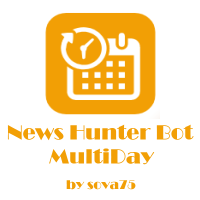




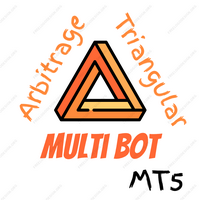
This indicator is good but when using Time Frame M2, M3, M4, M6, M10, M20, H2 .... it says Unknown Please request an update