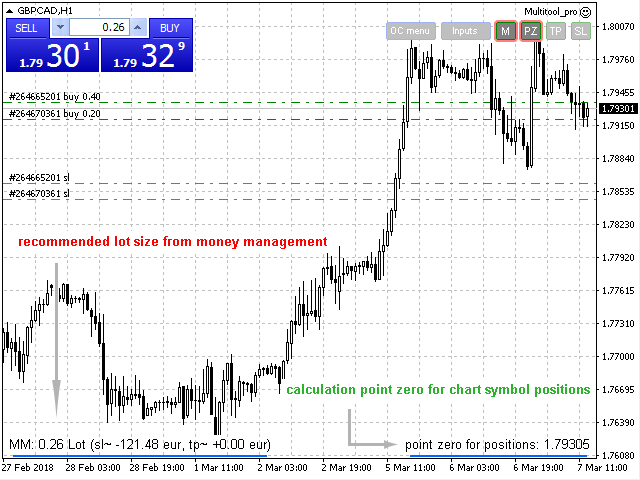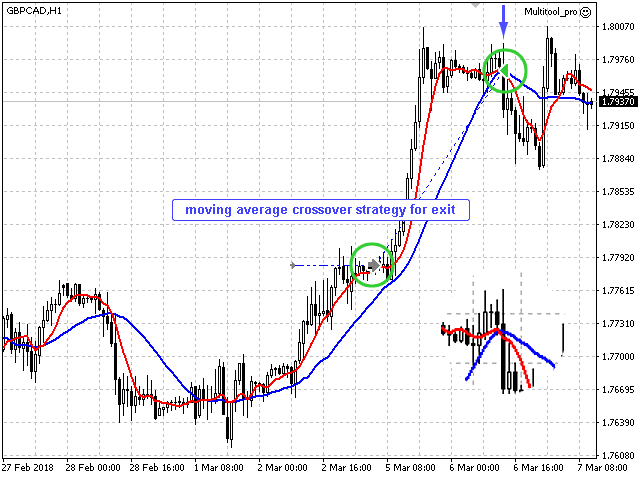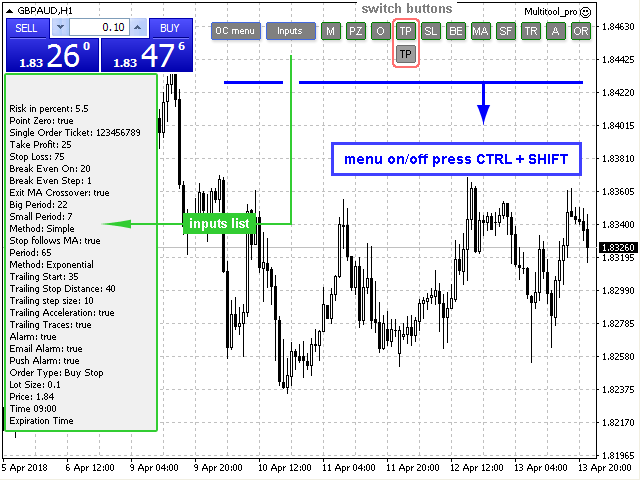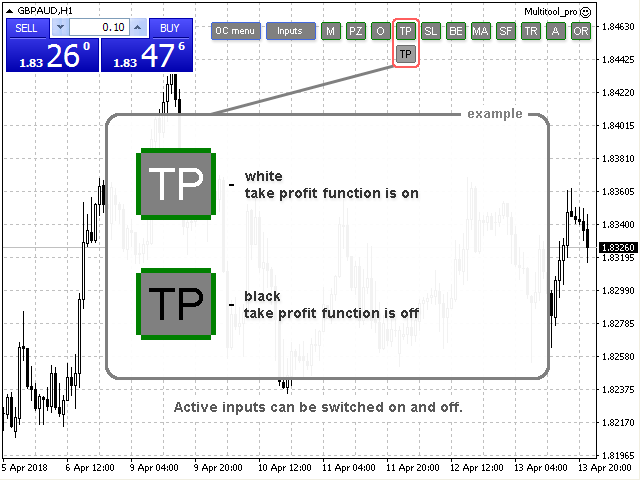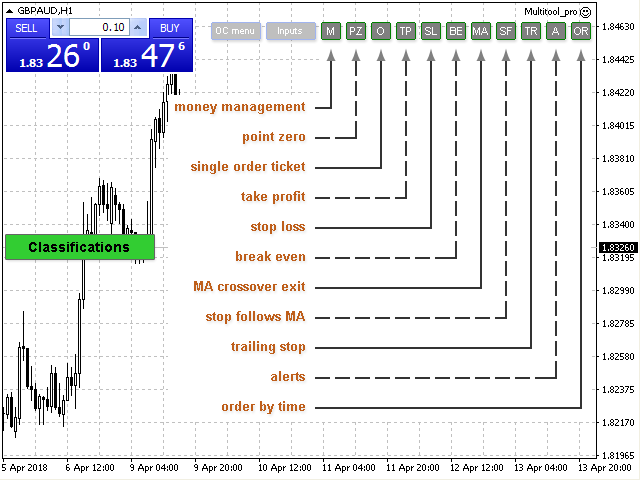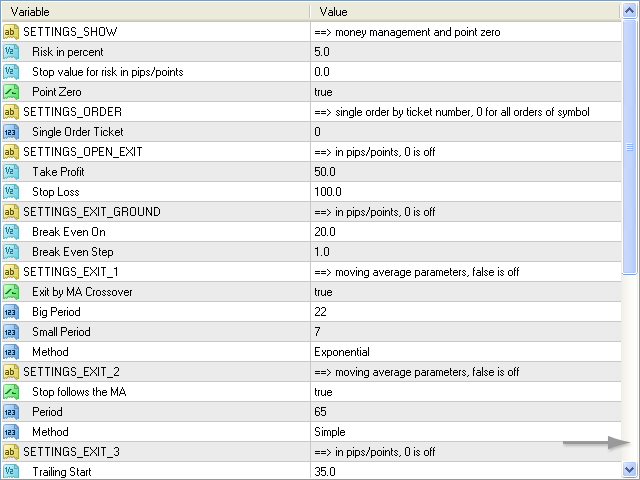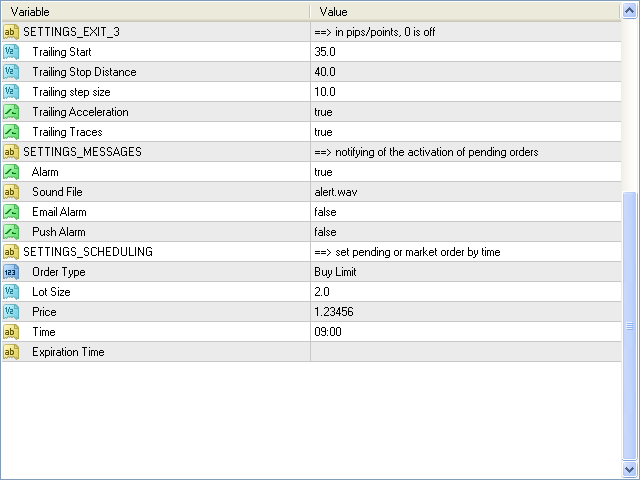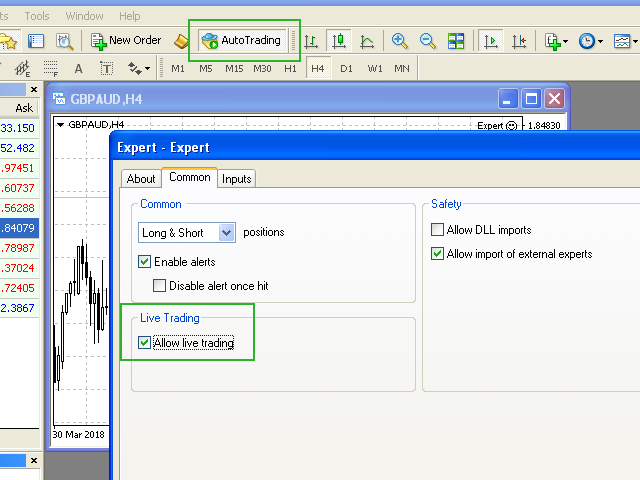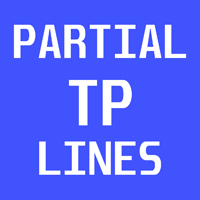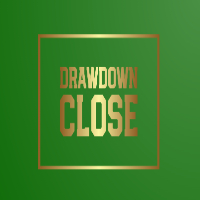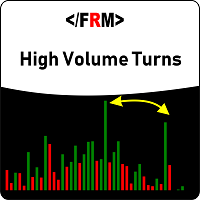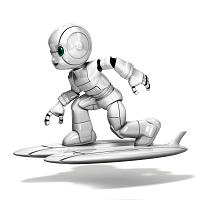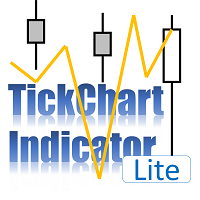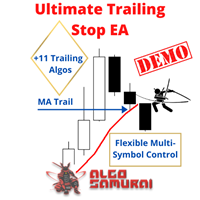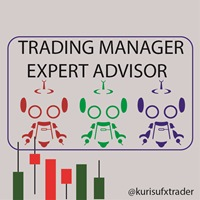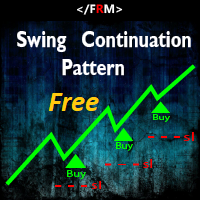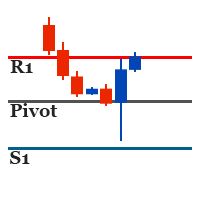Multitool pro DEMO
- Utilitys
- Heinz Kappler
- Version: 1.0
Demo ist beschränkt auf das Währungspaar CADCHF.
Vollversion: https://www.mql5.com/de/market/product/27237
Grundlegendes für das manuelle Handeln. Funktionen wie Money Management, automatische Exits, Absicherung von Positionen, Orders setzen nach Termin, OrderClose Menü und andere. Einfache Bedienung und übersichtlich angeordnet, bearbeitet das Tool eine oder mehrere Orders. Low-Tick-Rate kompatibel.
Merkmale
- Anzeige Money Management - passende Lotgröße berechnet aus Stoploss, Kontostand und Risikobereitschaft
- Terminierung von Pending- und Marketorder - zeitbasierende Strategien oder um eine Order vorzubereiten wenn der Markt geschlossen ist
- Stop zum Break-Even Point für die Positionsabsicherung
- Exit über das Kreuzen zweier gleitender Durchschnitte - Trendstrategien
- Stop folgt einem gleitenden Durchschnitt - Trendstrategien und Gewinnabsicherung
- Fein einstellbares Trailing Stop mit darstellbarem Trailing Stop Verlauf - Trend- und Ausbruchsstrategien
- Schnelles genaues setzen von Takeprofit und Stoploss - gut geeignet für Pendingorders oder für das setzen von SL und TP bei terminierten Orders
- Verschiedene Alarme bei Auslösung von Pendingorders - Metatrader Alarm, Email und Push Benachrichtigung
- OrderClose Menü mit Gewinnanzeigen für betreffende Positionen
- Unterstützung für eine Vielzahl an Basiswerten, die Kommastelle kann bei den Eingaben versetzt werden
Hotkeys: Aktives Menü ein/aus drücke CTRL + SHIFT. Tool Schnellzugriff Taste F7 oder Klick auf das Expertensmile.
Funktionsprüfung
Im Strategietester wird eine Order benötigt. Hierfür eine geeignete Market- oder Pendingorder nach Zeit setzen, bei den Eingaben unter SETTINGS_SCHEDULING.
Eingaben
- Risk: Kontorisiko in Prozent für das Moneymanagement (Für sl und tp muss bei manchen Brokern die Symbolwährung mit einbezogen werden.)
- Stop value for risk: Stop Größe für das Risiko, vorrangig wird dieser Wert verwendet oder "Stop Loss"
- Point Zero: Anzeige der Gewinn-Verlust-Schwelle für die Positionen des Chartsymbols
- Single Order Ticket: Das Utility bearbeitet ohne Eingabe alle Orders vom aktuellen Chartsymbol. Ist ein Orderticket angegeben, dann diese Order.
- Take Profit: Orders ohne Takeprofit erhalten das eingegebene Take Profit, dabei bleiben Orders mit bestehenden Takeprofit unverändert.
- Stop Loss: Analog zur obigen Ausführung.
- Break Even On: ab wann der Stop nachgesetzt wird, Eingabewert gilt ab Eröffnungspreis z.B. nach 20 Pips; Der Break Even On wird für 10 Sekunden nach Eingabestart angezeigt, ist nur eine Order oder ein Single Order Ticket angegeben.
- Break Even Step: Position des Stop, Wert 0 entspricht Break-Even Point
- Exit by MA Crossover: Positionen mit Gewinn werden beim Kreuzen zweier gleitender Durchschnitte geschlossen. Zur Veranschaulichung können zwei Moving Averages Indikatoren auf den Chart gezogen werden mit den Parametern wie im Utility. Hinweis: MA Realtime Abfrage.
- Big Period: Periode Moving Average Nr. 1
- Small Period: Periode Moving Average Nr. 2
- Method: Simple, Exponential, Smoothed oder Linear Weighted Methode
- Stop follows the MA: Erreicht der gleitende Durchschnitt den Eröffnungspreis der Position, beginnt der Stop ihm zu folgen.
- Period: Periode des Moving Average
- Method: SMA, EMA, SMMA oder LWMA
- Trailing Start: ab wann das Trailing startet, Eingabewert gilt ab Eröffnungspreis z.B. nach 35 Pips
- Trailing Stop Distance: gehaltene Entfernung zwischen Marktpreis und Stoploss
- Trailing step size: Schrittgröße des Trailings z.B. Berechnung aller 10 Pips
- Trailing Acceleration: Beschleunigung des Trailings pro Schritt
- Trailing Traces: Verlauf des Trailing Stops anzeigen, Trailingspuren löschen durch deaktivieren der Funktion
- Alarm: Meldungen bei Aktivierung von Pendingorders per Metatrader, Email oder Push auf das Handy
- Sound File
- Email Alarm
- Push Alarm
- Order Type: Eine Pendingorder oder Marketorder nach Zeit setzen als Buy Stop, Sell Stop, Buy Limit, Sell Limit bzw. Buy und Sell.
- Lot Size: Volumen
- Price: Orderpreis für Pendingorders
- Time: Zeitpunkt der Order
- Expiration Time: Verfallszeit nach Bedarf z.B. 16:00, maximal 24 Stunden oder alternativ die Eingaben mit Datum 01.31. 16:00 (MM.TT._hh:mm)
Live- und AutoTrading an.