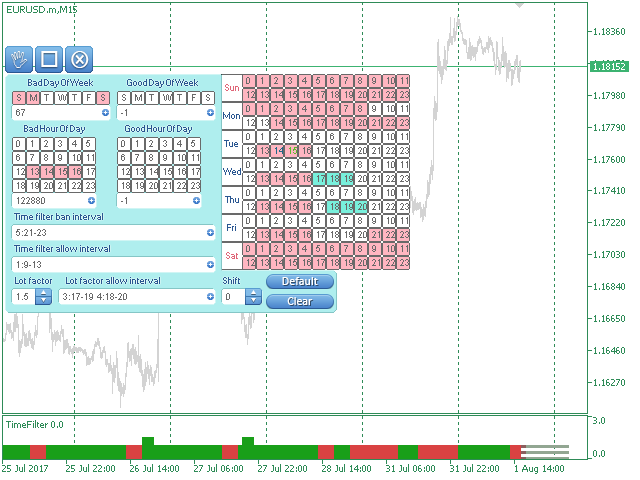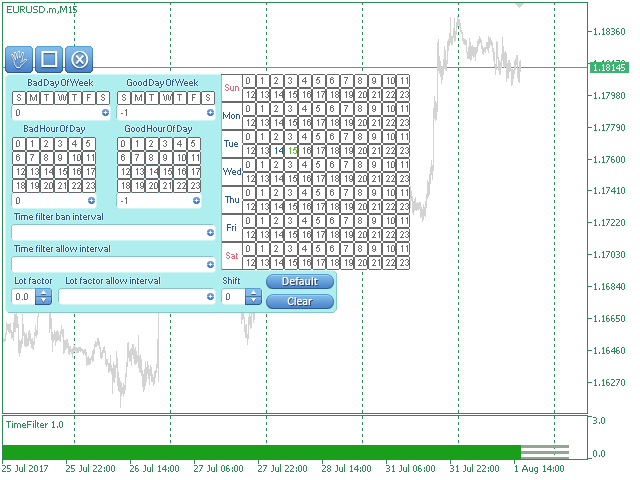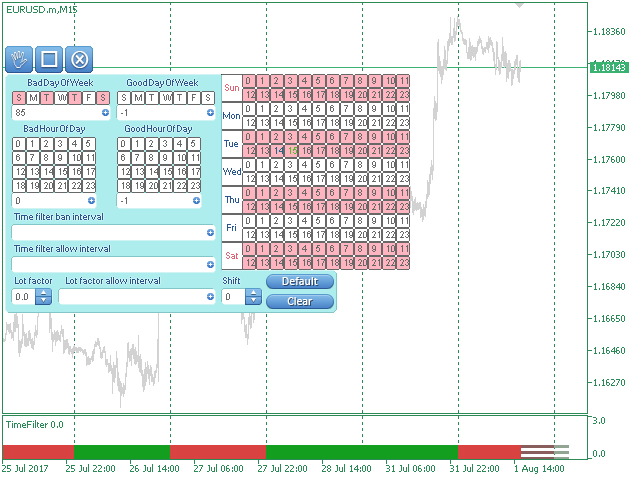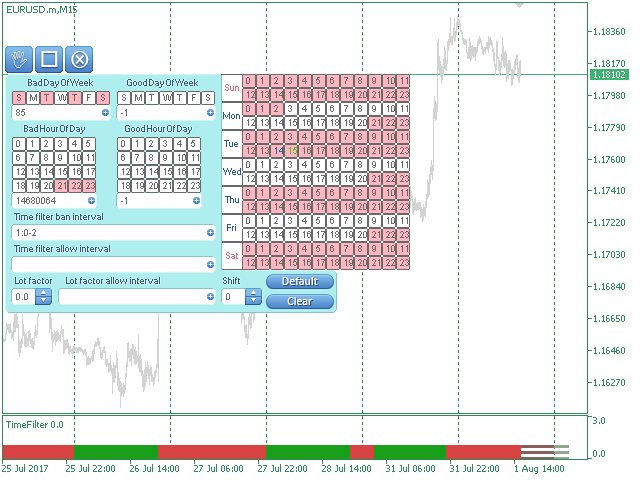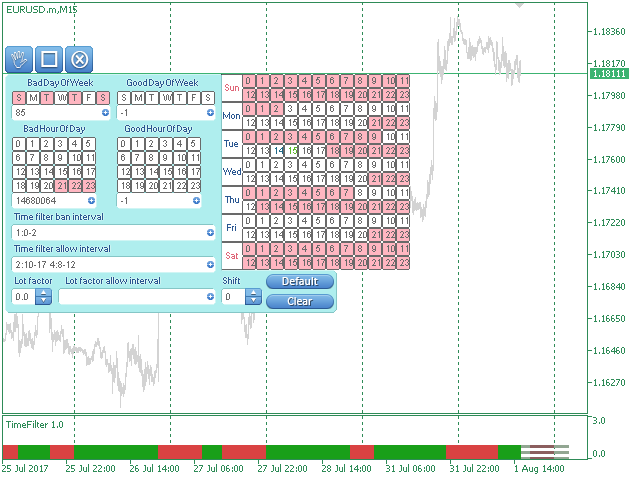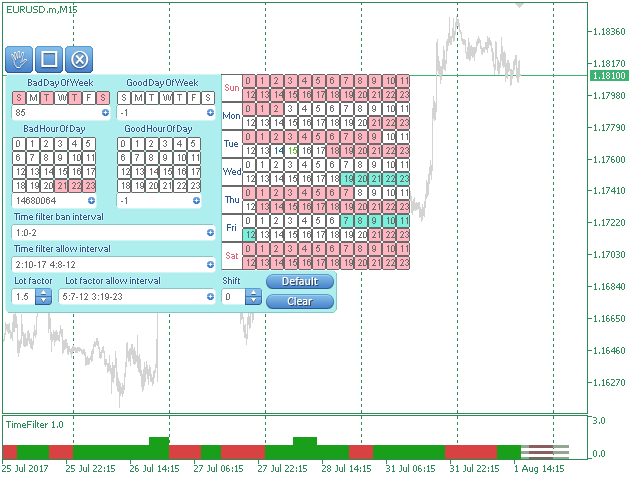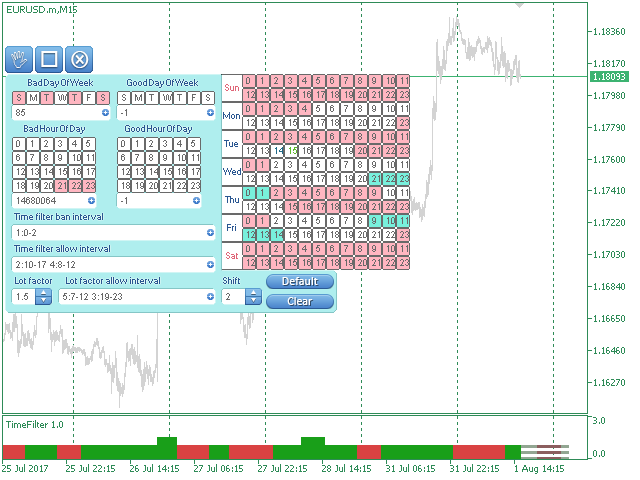Time Filter Extended 4
- Utilitys
- Andrej Nikitin
- Version: 1.10
- Aktivierungen: 5
The TimeFilter indicator allows visually selecting the bitmaks (GoodHourOfDay, BadHoursOfDay, GoodDayOfWeek, BadDaysOfWeek) for the Standard Library's Intraday Time Filter module for trading signals.
Additionally, it is possible to enable and disable the trading intervals in a string form. It is also possible to use the trade volume multiplier when using the indicator as a part of an EA. String format: [week day]:[first hour]-[last hour]. See the screenshots and the video for usage examples.
Parameters
- BadDaysOfWeek - 'forbidden days' bitmask.
- GoodDayOfWeek - 'allowed day of the week' bitmask.
- BadHoursOfDay - 'forbidden hours' bitmask.
- GoodHourOfDay - 'allowed hours' bitmask.
- time filter ban interval - trading intervals to disabling trading as a string.
- time filter allow interval - trading intervals to enabling trading as a string.
- lot factor - trade volume multiplier.
- lot factor allow interval - trading intervals to changing volumes as a string.
- time filter hours shift - time shift in hours.
- future bars - the number of bars for showing the future values of the indicator.
Using time filters when performing trade operations allows considering the peculiarities of each trading session.