DoEasy. Steuerung (Teil 20): Das WinForms-Objekt SplitContainer
Artyom Trishkin | 18 November, 2022
Inhalt
- Konzept
- Verbesserung der Bibliotheksklassen
- Hilfspaneel-Objektklasse für das Steuerelement SplitContainer
- Die Steuerungsobjektklasse SplitContainer
- Test
- Was kommt als Nächstes?
Konzept
In diesem Artikel werde ich mit der Entwicklung des SplitContainer-Steuerelements aus dem MS Visual Studio-Toolkit beginnen. Diese Steuerelement besteht aus zwei Feldern, die durch eine vertikale oder horizontale bewegliche Trennwand getrennt sind. Alle anderen Steuerungselemente können auf jeder Tafel angebracht werden:
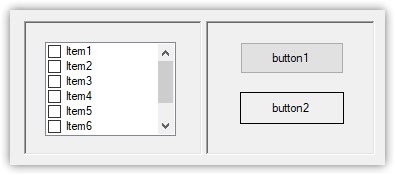
Das Objekt wird auf der WinForms-Objektklasse Container basieren — die Basis wird ein vollständig transparenter Container sein, in dem wir zwei zusätzliche SplitContainerPanel-Objekte platzieren werden, die ebenfalls von der CContainer-Klasse abgeleitet werden.
Jedes neue Objekt, das hier erstellt wird, hat seinen eigenen Satz von Methoden, die die Funktionalität für die Arbeit mit dem resultierenden SplitContainer-Objekt bereitstellen.
In diesem Artikel wird es sich um ein einfaches statisches Objekt handeln, das aus zwei Feldern besteht, die durch eine vertikale Trennlinie getrennt sind, mit den Standardparameterwerten, die bei der Erstellung eines solchen Steuerelements in MS Visual Studio festgelegt werden: Der Abstand der Trennlinie vom linken Rand des Objekts beträgt fünfzig Pixel, während die Breite der Trennlinie vier Pixel beträgt. Beide Felder werden erweitert, aber wir werden den Rahmentyp entsprechend dem Typ Fixed3D einstellen, nicht None, wie es in Studio standardmäßig eingestellt ist, wo es nur drei Modi für die Auswahl des Rahmentyps gibt:
- Keine!
- FixedSingle
- Fixed3D
(kein Rahmen, ein einfacher Rahmen und ein dreidimensionaler Rahmen, bei dem die Paneele wie ein tiefgestelltes Feld aussehen)
Wir haben eine größere Auswahl an Rahmentypen in der Bibliothek:
//+------------------------------------------------------------------+ //| Frame styles | //+------------------------------------------------------------------+ enum ENUM_FRAME_STYLE { FRAME_STYLE_NONE, // No frame FRAME_STYLE_SIMPLE, // Simple frame FRAME_STYLE_FLAT, // Flat frame FRAME_STYLE_BEVEL, // Embossed (convex) FRAME_STYLE_STAMP, // Embossed (concave) }; //+------------------------------------------------------------------+
In diesem Stadium wird das Paneel in Form eines tiefgestellten Feldes (FRAME_STYLE_STAMP) erstellt, aber es wird möglich sein, einen Rahmentyp und FRAME_STYLE_BEVEL zu erstellen.
In späteren Artikeln werde ich andere Rahmentypen, eine horizontale Trennlinie mit der Möglichkeit, sie mit der entsprechenden Größenänderung der Paneele zu verschieben, und andere Funktionen (natürlich nicht alle), die im SplitContainer-Steuerelement in MS Visual Studio vorhanden sind, implementieren, die auch für die Arbeit mit anderen Steuerelementen erforderlich sein können.
Verbesserung der Bibliotheksklassen
Da ich hier mit der Erstellung eines neuen Steuerelements beginnen werde, benötige ich neue Typen von WinForms-Objekten dafür (sowohl für das Hauptobjekt — SplitContainer, als auch für die Hilfsobjekte — SplitContainerPaneel).
Ich werde auch Makro-Substitutionen hinzufügen, um neue Farben für den Hintergrund und den Rand des Steuerelements festzulegen, und einige Eigenschaften des neuen Steuerelements zur Liste der Integer-Eigenschaften des grafischen Elements hinzufügen.
In \MQL5\Include\DoEasy\Defines.mqh fügen wir neue Makrosubstitutionen hinzu, die die Farben für das erstellte Objekt definieren:
#define CLR_DEF_CONTROL_TAB_HEAD_BORDER_COLOR_ON (C'0xDD,0xDD,0xDD') // Color of the enabled TabPage control header frame #define CLR_DEF_CONTROL_TAB_HEAD_BORDER_DOWN_ON (C'0xDD,0xDD,0xDD') // Color of the enabled TabPage control header frame when clicking on the control #define CLR_DEF_CONTROL_TAB_HEAD_BORDER_OVER_ON (C'0xDD,0xDD,0xDD') // Color of the enabled TabPage control header frame when hovering the mouse over the control #define CLR_DEF_CONTROL_SPLIT_CONTAINER_BACK_COLOR (C'0xF0,0xF0,0xF0')// SplitContainer control background color #define CLR_DEF_CONTROL_SPLIT_CONTAINER_MOUSE_DOWN (C'0xF0,0xF0,0xF0')// Color of SplitContainer control background when clicking on the control #define CLR_DEF_CONTROL_SPLIT_CONTAINER_MOUSE_OVER (C'0xF0,0xF0,0xF0')// Color of SplitContainer control background when hovering the mouse over the control #define CLR_DEF_CONTROL_SPLIT_CONTAINER_BORDER_COLOR (C'0x65,0x65,0x65')// SplitContainer control frame color #define DEF_CONTROL_LIST_MARGIN_X (1) // Gap between columns in ListBox controls #define DEF_CONTROL_LIST_MARGIN_Y (0) // Gap between rows in ListBox controls
Wir fügen zwei neuen Typen zu den entsprechenden Abschnitten der Liste der grafischen Elemente hinzu:
//+------------------------------------------------------------------+ //| The list of graphical element types | //+------------------------------------------------------------------+ enum ENUM_GRAPH_ELEMENT_TYPE { GRAPH_ELEMENT_TYPE_STANDARD, // Standard graphical object GRAPH_ELEMENT_TYPE_STANDARD_EXTENDED, // Extended standard graphical object GRAPH_ELEMENT_TYPE_SHADOW_OBJ, // Shadow object GRAPH_ELEMENT_TYPE_ELEMENT, // Element GRAPH_ELEMENT_TYPE_FORM, // Form GRAPH_ELEMENT_TYPE_WINDOW, // Window //--- WinForms GRAPH_ELEMENT_TYPE_WF_UNDERLAY, // Panel object underlay GRAPH_ELEMENT_TYPE_WF_BASE, // Windows Forms Base //--- 'Container' object types are to be set below GRAPH_ELEMENT_TYPE_WF_CONTAINER, // Windows Forms container base object GRAPH_ELEMENT_TYPE_WF_PANEL, // Windows Forms Panel GRAPH_ELEMENT_TYPE_WF_GROUPBOX, // Windows Forms GroupBox GRAPH_ELEMENT_TYPE_WF_TAB_CONTROL, // Windows Forms TabControl GRAPH_ELEMENT_TYPE_WF_SPLIT_CONTAINER, // Windows Forms SplitContainer //--- 'Standard control' object types are to be set below GRAPH_ELEMENT_TYPE_WF_COMMON_BASE, // Windows Forms base standard control GRAPH_ELEMENT_TYPE_WF_LABEL, // Windows Forms Label GRAPH_ELEMENT_TYPE_WF_BUTTON, // Windows Forms Button GRAPH_ELEMENT_TYPE_WF_CHECKBOX, // Windows Forms CheckBox GRAPH_ELEMENT_TYPE_WF_RADIOBUTTON, // Windows Forms RadioButton GRAPH_ELEMENT_TYPE_WF_ELEMENTS_LIST_BOX, // Base list object of Windows Forms elements GRAPH_ELEMENT_TYPE_WF_LIST_BOX, // Windows Forms ListBox GRAPH_ELEMENT_TYPE_WF_CHECKED_LIST_BOX, // Windows Forms CheckedListBox GRAPH_ELEMENT_TYPE_WF_BUTTON_LIST_BOX, // Windows Forms ButtonListBox //--- Auxiliary elements of WinForms objects GRAPH_ELEMENT_TYPE_WF_LIST_BOX_ITEM, // Windows Forms ListBoxItem GRAPH_ELEMENT_TYPE_WF_TAB_HEADER, // Windows Forms TabHeader GRAPH_ELEMENT_TYPE_WF_TAB_FIELD, // Windows Forms TabField GRAPH_ELEMENT_TYPE_WF_SPLIT_CONTAINER_PANEL, // Windows Forms SplitContainerPanel GRAPH_ELEMENT_TYPE_WF_ARROW_BUTTON, // Windows Forms ArrowButton GRAPH_ELEMENT_TYPE_WF_ARROW_BUTTON_UP, // Windows Forms UpArrowButton GRAPH_ELEMENT_TYPE_WF_ARROW_BUTTON_DOWN, // Windows Forms DownArrowButton GRAPH_ELEMENT_TYPE_WF_ARROW_BUTTON_LEFT, // Windows Forms LeftArrowButton GRAPH_ELEMENT_TYPE_WF_ARROW_BUTTON_RIGHT, // Windows Forms RightArrowButton GRAPH_ELEMENT_TYPE_WF_ARROW_BUTTONS_UD_BOX, // Windows Forms UpDownArrowButtonsBox GRAPH_ELEMENT_TYPE_WF_ARROW_BUTTONS_LR_BOX, // Windows Forms LeftRightArrowButtonsBox }; //+------------------------------------------------------------------+
Das ursprüngliche SplitContainer-Steuerelement bietet die Möglichkeit, einen Bereich festzulegen, dessen Größe nicht verändert wird, wenn das Steuerelement selbst in der Größe verändert wird. Standardmäßig können beide Bereiche bei einer Größenänderung des Containers in der Größe verändert werden, jedoch nur bis zu dem Betrag, der als Mindestgröße des Bereichs angegeben ist.
Lassen Sie uns eine Enumeration erstellen, um ein Paneel zu spezifizieren, das seine Größe nicht ändert://+------------------------------------------------------------------+ //| Panel index in Split Container, | //| which saves the size when the container size is changed | //+------------------------------------------------------------------+ enum ENUM_CANV_ELEMENT_SPLIT_CONTAINER_FIXED_PANEL { CANV_ELEMENT_SPLIT_CONTAINER_FIXED_PANEL_NONE, // None CANV_ELEMENT_SPLIT_CONTAINER_FIXED_PANEL_1, // Panel1 CANV_ELEMENT_SPLIT_CONTAINER_FIXED_PANEL_2, // Panel2 }; //+------------------------------------------------------------------+
Wir fügen neue Eigenschaften zur Liste der ganzzahligen Eigenschaften von Canvas-basierten grafischen Elementen hinzu und erhöhen deren Gesamtzahl von 97 auf 105:
//+------------------------------------------------------------------+ //| Integer properties of the graphical element on the canvas | //+------------------------------------------------------------------+ enum ENUM_CANV_ELEMENT_PROP_INTEGER { CANV_ELEMENT_PROP_ID = 0, // Element ID CANV_ELEMENT_PROP_TYPE, // Graphical element type //---... //---... CANV_ELEMENT_PROP_TAB_PAGE_COLUMN, // Tab column index CANV_ELEMENT_PROP_ALIGNMENT, // Location of an object inside the control CANV_ELEMENT_PROP_SPLIT_CONTAINER_FIXED_PANEL, // Panel that retains its size when the container is resized CANV_ELEMENT_PROP_SPLIT_CONTAINER_SPLITTER_FIXED, // Separator moveability flag CANV_ELEMENT_PROP_SPLIT_CONTAINER_SPLITTER_DISTANCE,// Distance from edge to separator CANV_ELEMENT_PROP_SPLIT_CONTAINER_SPLITTER_WIDTH, // Separator width CANV_ELEMENT_PROP_SPLIT_CONTAINER_PANEL1_COLLAPSED,// Flag for collapsed panel 1 CANV_ELEMENT_PROP_SPLIT_CONTAINER_PANEL1_MIN_SIZE, // Panel 1 minimum size CANV_ELEMENT_PROP_SPLIT_CONTAINER_PANEL2_COLLAPSED,// Flag for collapsed panel 2 CANV_ELEMENT_PROP_SPLIT_CONTAINER_PANEL2_MIN_SIZE, // Panel 2 minimum size }; #define CANV_ELEMENT_PROP_INTEGER_TOTAL (105) // Total number of integer properties #define CANV_ELEMENT_PROP_INTEGER_SKIP (0) // Number of integer properties not used in sorting //+------------------------------------------------------------------+
Wir fügen neue Eigenschaften zur Liste der möglichen Kriterien für die Sortierung von grafischen Elementen auf der Leinwand hinzu:
//+------------------------------------------------------------------+ //| Possible sorting criteria of graphical elements on the canvas | //+------------------------------------------------------------------+ #define FIRST_CANV_ELEMENT_DBL_PROP (CANV_ELEMENT_PROP_INTEGER_TOTAL-CANV_ELEMENT_PROP_INTEGER_SKIP) #define FIRST_CANV_ELEMENT_STR_PROP (CANV_ELEMENT_PROP_INTEGER_TOTAL-CANV_ELEMENT_PROP_INTEGER_SKIP+CANV_ELEMENT_PROP_DOUBLE_TOTAL-CANV_ELEMENT_PROP_DOUBLE_SKIP) enum ENUM_SORT_CANV_ELEMENT_MODE { //--- Sort by integer properties SORT_BY_CANV_ELEMENT_ID = 0, // Sort by element ID SORT_BY_CANV_ELEMENT_TYPE, // Sort by graphical element type //---... //---... SORT_BY_CANV_ELEMENT_TAB_PAGE_COLUMN, // Sort by tab column index SORT_BY_CANV_ELEMENT_ALIGNMENT, // Sort by the location of the object inside the control SORT_BY_CANV_ELEMENT_SPLIT_CONTAINER_FIXED_PANEL, // Sort by the panel that retains its size when the container is resized SORT_BY_CANV_ELEMENT_SPLIT_CONTAINER_SPLITTER_FIXED, // Sort by the separator moveability flag SORT_BY_CANV_ELEMENT_SPLIT_CONTAINER_SPLITTER_DISTANCE,// Sort by distance from edge to separator SORT_BY_CANV_ELEMENT_SPLIT_CONTAINER_SPLITTER_WIDTH, // Sort by separator width SORT_BY_CANV_ELEMENT_SPLIT_CONTAINER_PANEL1_COLLAPSED,// Sort by flag for collapsed panel 1 SORT_BY_CANV_ELEMENT_SPLIT_CONTAINER_PANEL1_MIN_SIZE, // Sort by panel 1 minimum size SORT_BY_CANV_ELEMENT_SPLIT_CONTAINER_PANEL2_COLLAPSED,// Sort by flag for collapsed panel 2 SORT_BY_CANV_ELEMENT_SPLIT_CONTAINER_PANEL2_MIN_SIZE, // Sort by panel 2 minimum size //--- Sort by real properties //--- Sort by string properties SORT_BY_CANV_ELEMENT_NAME_OBJ = FIRST_CANV_ELEMENT_STR_PROP,// Sort by an element object name SORT_BY_CANV_ELEMENT_NAME_RES, // Sort by the graphical resource name SORT_BY_CANV_ELEMENT_TEXT, // Sort by graphical element text SORT_BY_CANV_ELEMENT_DESCRIPTION, // Sort by graphical element description }; //+------------------------------------------------------------------+
Jetzt können wir alle grafischen Elemente nach neuen Eigenschaften auswählen und sortieren. All dies haben wir bereits zu Beginn der Einrichtung der Bibliothek bedacht. Wenn Sie möchten, können Sie zu den ersten Artikeln zurückkehren und sich noch einmal mit dem Konzept des Aufbaus von Bibliotheksobjekten vertraut machen.
In \MQL5\Include\DoEasy\Data.mqh wurden neuen Nachrichtenindizes hinzugefügt:
MSG_GRAPH_ELEMENT_TYPE_WF_TAB_FIELD, // TabControl tab field MSG_GRAPH_ELEMENT_TYPE_WF_TAB_CONTROL, // TabControl MSG_GRAPH_ELEMENT_TYPE_WF_SPLIT_CONTAINER_PANEL, // SplitContainerPanel control panel MSG_GRAPH_ELEMENT_TYPE_WF_SPLIT_CONTAINER, // SplitContainer control MSG_GRAPH_ELEMENT_TYPE_WF_ARROW_BUTTON, // ArrowButton control MSG_GRAPH_ELEMENT_TYPE_WF_ARROW_BUTTON_UP, // UpArrowButton control
...
//--- CTabControl MSG_ERR_FAILED_GET_TAB_OBJ, // Failed to get TabControl tab //--- CSplitContainer MSG_ERR_FAILED_GET_SPLIT_CONTAINER_PANEL_OBJ, // Failed to get SplitContainer control panel //--- Integer properties of graphical elements
...
MSG_CANV_ELEMENT_PROP_TAB_PAGE_COLUMN, // Tab column index MSG_CANV_ELEMENT_PROP_ALIGNMENT, // Location of an object inside the control MSG_CANV_ELEMENT_PROP_SPLIT_CONTAINER_FIXED_PANEL, // Panel that retains its size when the container is resized MSG_CANV_ELEMENT_PROP_SPLIT_CONTAINER_SPLITTER_FIXED, // Separator moveability flag MSG_CANV_ELEMENT_PROP_SPLIT_CONTAINER_SPLITTER_DISTANCE, // Distance from edge to separator MSG_CANV_ELEMENT_PROP_SPLIT_CONTAINER_SPLITTER_WIDTH, // Separator width MSG_CANV_ELEMENT_PROP_SPLIT_CONTAINER_PANEL1_COLLAPSED, // Flag for collapsed panel 1 MSG_CANV_ELEMENT_PROP_SPLIT_CONTAINER_PANEL1_MIN_SIZE, // Panel 1 minimum size MSG_CANV_ELEMENT_PROP_SPLIT_CONTAINER_PANEL2_COLLAPSED, // Flag for collapsed panel 1 MSG_CANV_ELEMENT_PROP_SPLIT_CONTAINER_PANEL2_MIN_SIZE, // Panel 2 minimum size //--- Real properties of graphical elements //--- String properties of graphical elements MSG_CANV_ELEMENT_PROP_NAME_OBJ, // Graphical element object name MSG_CANV_ELEMENT_PROP_NAME_RES, // Graphical resource name MSG_CANV_ELEMENT_PROP_TEXT, // Graphical element text MSG_CANV_ELEMENT_PROP_DESCRIPTION, // Graphical element description }; //+------------------------------------------------------------------+
und die Textnachrichten, die den neu hinzugefügten Indizes entsprechen:
{"Поле вкладки элемента управления \"TabControl\"","Tab field of the Control element \"TabControl\""},
{"Элемент управления \"TabControl\"","Control element \"TabControl\""},
{"Панель элемента управления \"SplitContainerPanel\"","Panel of the Control element \"SplitContainerPanel\""},
{"Элемент управления \"SplitContainer\"","Control element \"SplitContainer\""},
{"Элемент управления \"ArrowButton\"","Control element \"ArrowButton\""},
{"Элемент управления \"UpArrowButton\"","Control element \"UpArrowButton\""},
...
//--- CTabControl {"Не удалось получить вкладку элемента управления TabControl","Failed to get tab of TabControl"}, //--- CSplitContainer {"Не удалось получить панель элемента управления SplitContainer","Failed to get panel of SplitContainer control"}, //--- Integer properties of graphical elements
...
{"Номер столбца вкладки","Tab column number"},
{"Местоположение объекта внутри элемента управления","Location of the object inside the control"},
{"Панель, сохраняющая свои размеры при изменении размера контейнера","Panel that retains its size when the container is resized"},
{"Флаг перемещаемости разделителя","Separator relocatability flag"},
{"Расстояние от края до разделителя","Distance from edge to separator"},
{"Толщина разделителя","Separator Width"},
{"Флаг свёрнутости панели 1","Flag to indicate that panel 1 is collapsed"},
{"Минимальный размер панели 1","Min size of Panel 1"},
{"Флаг свёрнутости панели 2","Flag to indicate that panel 2 is collapsed"},
{"Минимальный размер панели 2","Min size of Panel 2"},
//--- String properties of graphical elements
{"Имя объекта-графического элемента","The name of the graphic element object"},
{"Имя графического ресурса","Image resource name"},
{"Текст графического элемента","Text of the graphic element"},
{"Описание графического элемента","Description of the graphic element"},
};
//+---------------------------------------------------------------------+
Wir haben die Methode, die eine Beschreibung des grafischen Objekttyps zurückgibt, um die Beschreibung eines grafischen Elements in der Klasse des grafischen Basisobjekts zu erhalten.
In \MQL5\Include\DoEasy\Objects\Graph\GBaseObj.mqh fügen wir die Rückgabe von Beschreibungen neuer Typen von grafischen Elementen in die Methode ein:
//+------------------------------------------------------------------+ //| Return the description of the graphical element type | //+------------------------------------------------------------------+ string CGBaseObj::TypeElementDescription(const ENUM_GRAPH_ELEMENT_TYPE type) { return ( type==GRAPH_ELEMENT_TYPE_STANDARD ? CMessage::Text(MSG_GRAPH_ELEMENT_TYPE_STANDARD) : type==GRAPH_ELEMENT_TYPE_STANDARD_EXTENDED ? CMessage::Text(MSG_GRAPH_ELEMENT_TYPE_STANDARD_EXTENDED) : type==GRAPH_ELEMENT_TYPE_ELEMENT ? CMessage::Text(MSG_GRAPH_ELEMENT_TYPE_ELEMENT) : type==GRAPH_ELEMENT_TYPE_SHADOW_OBJ ? CMessage::Text(MSG_GRAPH_ELEMENT_TYPE_SHADOW_OBJ) : type==GRAPH_ELEMENT_TYPE_FORM ? CMessage::Text(MSG_GRAPH_ELEMENT_TYPE_FORM) : type==GRAPH_ELEMENT_TYPE_WINDOW ? CMessage::Text(MSG_GRAPH_ELEMENT_TYPE_WINDOW) : //--- WinForms type==GRAPH_ELEMENT_TYPE_WF_UNDERLAY ? CMessage::Text(MSG_GRAPH_ELEMENT_TYPE_WF_UNDERLAY) : type==GRAPH_ELEMENT_TYPE_WF_BASE ? CMessage::Text(MSG_GRAPH_ELEMENT_TYPE_WF_BASE) : //--- Containers type==GRAPH_ELEMENT_TYPE_WF_CONTAINER ? CMessage::Text(MSG_GRAPH_ELEMENT_TYPE_WF_CONTAINER) : type==GRAPH_ELEMENT_TYPE_WF_GROUPBOX ? CMessage::Text(MSG_GRAPH_ELEMENT_TYPE_WF_GROUPBOX) : type==GRAPH_ELEMENT_TYPE_WF_PANEL ? CMessage::Text(MSG_GRAPH_ELEMENT_TYPE_WF_PANEL) : type==GRAPH_ELEMENT_TYPE_WF_TAB_CONTROL ? CMessage::Text(MSG_GRAPH_ELEMENT_TYPE_WF_TAB_CONTROL) : type==GRAPH_ELEMENT_TYPE_WF_SPLIT_CONTAINER ? CMessage::Text(MSG_GRAPH_ELEMENT_TYPE_WF_SPLIT_CONTAINER) : //--- Standard controls type==GRAPH_ELEMENT_TYPE_WF_COMMON_BASE ? CMessage::Text(MSG_GRAPH_ELEMENT_TYPE_WF_COMMON_BASE) : type==GRAPH_ELEMENT_TYPE_WF_LABEL ? CMessage::Text(MSG_GRAPH_ELEMENT_TYPE_WF_LABEL) : type==GRAPH_ELEMENT_TYPE_WF_CHECKBOX ? CMessage::Text(MSG_GRAPH_ELEMENT_TYPE_WF_CHECKBOX) : type==GRAPH_ELEMENT_TYPE_WF_RADIOBUTTON ? CMessage::Text(MSG_GRAPH_ELEMENT_TYPE_WF_RADIOBUTTON) : type==GRAPH_ELEMENT_TYPE_WF_BUTTON ? CMessage::Text(MSG_GRAPH_ELEMENT_TYPE_WF_BUTTON) : type==GRAPH_ELEMENT_TYPE_WF_ELEMENTS_LIST_BOX ? CMessage::Text(MSG_GRAPH_ELEMENT_TYPE_WF_ELEMENTS_LIST_BOX) : type==GRAPH_ELEMENT_TYPE_WF_LIST_BOX ? CMessage::Text(MSG_GRAPH_ELEMENT_TYPE_WF_LIST_BOX) : type==GRAPH_ELEMENT_TYPE_WF_LIST_BOX_ITEM ? CMessage::Text(MSG_GRAPH_ELEMENT_TYPE_WF_LIST_BOX_ITEM) : type==GRAPH_ELEMENT_TYPE_WF_CHECKED_LIST_BOX ? CMessage::Text(MSG_GRAPH_ELEMENT_TYPE_WF_CHECKED_LIST_BOX) : type==GRAPH_ELEMENT_TYPE_WF_BUTTON_LIST_BOX ? CMessage::Text(MSG_GRAPH_ELEMENT_TYPE_WF_BUTTON_LIST_BOX) : //--- Auxiliary control objects type==GRAPH_ELEMENT_TYPE_WF_TAB_HEADER ? CMessage::Text(MSG_GRAPH_ELEMENT_TYPE_WF_TAB_HEADER) : type==GRAPH_ELEMENT_TYPE_WF_TAB_FIELD ? CMessage::Text(MSG_GRAPH_ELEMENT_TYPE_WF_TAB_FIELD) : type==GRAPH_ELEMENT_TYPE_WF_ARROW_BUTTON ? CMessage::Text(MSG_GRAPH_ELEMENT_TYPE_WF_ARROW_BUTTON) : type==GRAPH_ELEMENT_TYPE_WF_ARROW_BUTTON_UP ? CMessage::Text(MSG_GRAPH_ELEMENT_TYPE_WF_ARROW_BUTTON_UP) : type==GRAPH_ELEMENT_TYPE_WF_ARROW_BUTTON_DOWN ? CMessage::Text(MSG_GRAPH_ELEMENT_TYPE_WF_ARROW_BUTTON_DOWN) : type==GRAPH_ELEMENT_TYPE_WF_ARROW_BUTTON_LEFT ? CMessage::Text(MSG_GRAPH_ELEMENT_TYPE_WF_ARROW_BUTTON_LEFT) : type==GRAPH_ELEMENT_TYPE_WF_ARROW_BUTTON_RIGHT ? CMessage::Text(MSG_GRAPH_ELEMENT_TYPE_WF_ARROW_BUTTON_RIGHT) : type==GRAPH_ELEMENT_TYPE_WF_ARROW_BUTTONS_UD_BOX ? CMessage::Text(MSG_GRAPH_ELEMENT_TYPE_WF_ARROW_BUTTONS_UD_BOX) : type==GRAPH_ELEMENT_TYPE_WF_ARROW_BUTTONS_LR_BOX ? CMessage::Text(MSG_GRAPH_ELEMENT_TYPE_WF_ARROW_BUTTONS_LR_BOX) : type==GRAPH_ELEMENT_TYPE_WF_SPLIT_CONTAINER_PANEL ? CMessage::Text(MSG_GRAPH_ELEMENT_TYPE_WF_SPLIT_CONTAINER_PANEL) : "Unknown" ); } //+------------------------------------------------------------------+
Die Methode empfängt den Objekttyp. Je nach Typ wird ein von der Textnachrichtenklasse der CMessage-Bibliothek erstellter Textstring zurückgegeben.
In der Klasse des WinForms-Basisobjekts der Bibliothek in \MQL5\Include\DoEasy\Objects\Graph\WForms\WinFormBase.mqh fügen wir die Codeblöcke zu der Methode hinzu, die die Beschreibung der Ganzzahl-Eigenschaften des grafischen Elements zurückgibt, um die Beschreibungen der neu hinzugefügten Eigenschaften zurückzugeben:
//+------------------------------------------------------------------+ //| Return the description of the control integer property | //+------------------------------------------------------------------+ string CWinFormBase::GetPropertyDescription(ENUM_CANV_ELEMENT_PROP_INTEGER property,bool only_prop=false) { return ( property==CANV_ELEMENT_PROP_ID ? CMessage::Text(MSG_CANV_ELEMENT_PROP_ID)+ (only_prop ? "" : !this.SupportProperty(property) ? ": "+CMessage::Text(MSG_LIB_PROP_NOT_SUPPORTED) : ": "+(string)this.GetProperty(property) ) : //---... //---... property==CANV_ELEMENT_PROP_ALIGNMENT ? CMessage::Text(MSG_CANV_ELEMENT_PROP_ALIGNMENT)+ (only_prop ? "" : !this.SupportProperty(property) ? ": "+CMessage::Text(MSG_LIB_PROP_NOT_SUPPORTED) : ": "+AlignmentDescription((ENUM_CANV_ELEMENT_ALIGNMENT)this.GetProperty(property)) ) : property==CANV_ELEMENT_PROP_SPLIT_CONTAINER_FIXED_PANEL ? CMessage::Text(MSG_CANV_ELEMENT_PROP_SPLIT_CONTAINER_FIXED_PANEL)+ (only_prop ? "" : !this.SupportProperty(property) ? ": "+CMessage::Text(MSG_LIB_PROP_NOT_SUPPORTED) : ": "+(string)this.GetProperty(property) ) : property==CANV_ELEMENT_PROP_SPLIT_CONTAINER_SPLITTER_FIXED ? CMessage::Text(MSG_CANV_ELEMENT_PROP_SPLIT_CONTAINER_SPLITTER_FIXED)+ (only_prop ? "" : !this.SupportProperty(property) ? ": "+CMessage::Text(MSG_LIB_PROP_NOT_SUPPORTED) : ": "+(string)this.GetProperty(property) ) : property==CANV_ELEMENT_PROP_SPLIT_CONTAINER_SPLITTER_DISTANCE ? CMessage::Text(MSG_CANV_ELEMENT_PROP_SPLIT_CONTAINER_SPLITTER_DISTANCE)+ (only_prop ? "" : !this.SupportProperty(property) ? ": "+CMessage::Text(MSG_LIB_PROP_NOT_SUPPORTED) : ": "+(string)this.GetProperty(property) ) : property==CANV_ELEMENT_PROP_SPLIT_CONTAINER_SPLITTER_WIDTH ? CMessage::Text(MSG_CANV_ELEMENT_PROP_SPLIT_CONTAINER_SPLITTER_WIDTH)+ (only_prop ? "" : !this.SupportProperty(property) ? ": "+CMessage::Text(MSG_LIB_PROP_NOT_SUPPORTED) : ": "+(string)this.GetProperty(property) ) : property==CANV_ELEMENT_PROP_SPLIT_CONTAINER_PANEL1_COLLAPSED ? CMessage::Text(MSG_CANV_ELEMENT_PROP_SPLIT_CONTAINER_PANEL1_COLLAPSED)+ (only_prop ? "" : !this.SupportProperty(property) ? ": "+CMessage::Text(MSG_LIB_PROP_NOT_SUPPORTED) : ": "+(string)this.GetProperty(property) ) : property==CANV_ELEMENT_PROP_SPLIT_CONTAINER_PANEL1_MIN_SIZE ? CMessage::Text(MSG_CANV_ELEMENT_PROP_SPLIT_CONTAINER_PANEL1_MIN_SIZE)+ (only_prop ? "" : !this.SupportProperty(property) ? ": "+CMessage::Text(MSG_LIB_PROP_NOT_SUPPORTED) : ": "+(string)this.GetProperty(property) ) : property==CANV_ELEMENT_PROP_SPLIT_CONTAINER_PANEL2_COLLAPSED ? CMessage::Text(MSG_CANV_ELEMENT_PROP_SPLIT_CONTAINER_PANEL2_COLLAPSED)+ (only_prop ? "" : !this.SupportProperty(property) ? ": "+CMessage::Text(MSG_LIB_PROP_NOT_SUPPORTED) : ": "+(string)this.GetProperty(property) ) : property==CANV_ELEMENT_PROP_SPLIT_CONTAINER_PANEL2_MIN_SIZE ? CMessage::Text(MSG_CANV_ELEMENT_PROP_SPLIT_CONTAINER_PANEL2_MIN_SIZE)+ (only_prop ? "" : !this.SupportProperty(property) ? ": "+CMessage::Text(MSG_LIB_PROP_NOT_SUPPORTED) : ": "+(string)this.GetProperty(property) ) : "" ); } //+------------------------------------------------------------------+
Je nach der an die Methode übergebenen Eigenschaft wird eine Textnachricht erstellt und eine Beschreibung der Eigenschaft entweder mit oder ohne den Eigenschaftswert zurückgegeben, je nachdem, ob das Flag only_prop gesetzt ist.
Wird die Eigenschaft vom Objekt nicht unterstützt, so wird in der von der Methode zurückgegebenen Abschlussmeldung anstelle des Eigenschaftswerts ein Eintrag angezeigt, der besagt, dass die Eigenschaft vom Objekt nicht unterstützt wird.
Zurzeit werden alle Eigenschaften von grafischen Elementen unterstützt, auch wenn die Eigenschaft nicht zum Objekt gehört. Ich werde Bedingungen für die Beibehaltung/Nichtbeibehaltung dieser Eigenschaften durch Objekte hinzufügen, nachdem ich alle geplanten grafischen Elemente erstellt habe.
Damit wir bei der Erstellung eines grafischen Objekts sofort Standardwerte für seine neuen Eigenschaften festlegen können, müssen wir diese Eigenschaften in der übergeordneten Klasse der grafischen Elementobjekte festlegen, nämlich in ihrem Konstruktor. Außerdem müssen wir der Objektstruktur neue Eigenschaften hinzufügen, die dazu dienen, sie in einer Datei zu speichern und aus einer Datei wiederherzustellen.
In \MQL5\Include\DoEasy\Objects\Graph\GCnvElement.mqh fügen wir die neue Eigenschaften zu der Objektstruktur hinzu:
struct SData { //--- Object integer properties int id; // Element ID int type; // Graphical element type //---... //---... int visible_area_h; // Visibility scope height bool displayed; // Non-hidden control display flag int split_container_fixed_panel; // Panel that retains its size when the container is resized bool split_container_splitter_fixed; // Separator moveability flag int split_container_splitter_distance; // Distance from edge to separator int split_container_splitter_width; // Separator width bool split_container_panel1_collapsed; // Flag for collapsed panel 1 int split_container_panel1_min_size; // Panel 1 minimum size bool split_container_panel2_collapsed; // Flag for collapsed panel 2 int split_container_panel2_min_size; // Panel 2 minimum size //--- Object real properties //--- Object string properties uchar name_obj[64]; // Graphical element object name uchar name_res[64]; // Graphical resource name uchar text[256]; // Graphical element text uchar descript[256]; // Graphical element description }; SData m_struct_obj; // Object structure
In den Klassenkonstruktoren legen wir die Standardwerte für neue Eigenschaften fest:
//+------------------------------------------------------------------+ //| Parametric constructor | //+------------------------------------------------------------------+ CGCnvElement::CGCnvElement(const ENUM_GRAPH_ELEMENT_TYPE element_type, const int element_id, const int element_num, const long chart_id, const int wnd_num, const string descript, const int x, const int y, const int w, const int h, const color colour, const uchar opacity, const bool movable=true, const bool activity=true, const bool redraw=false) : m_shadow(false) { this.SetTypeElement(element_type); this.m_type=OBJECT_DE_TYPE_GELEMENT; this.m_element_main=NULL; this.m_element_base=NULL; this.m_chart_color_bg=(color)::ChartGetInteger((chart_id==NULL ? ::ChartID() : chart_id),CHART_COLOR_BACKGROUND); this.m_name=this.CreateNameGraphElement(element_type); this.m_chart_id=(chart_id==NULL || chart_id==0 ? ::ChartID() : chart_id); this.m_subwindow=wnd_num; this.SetFont(DEF_FONT,DEF_FONT_SIZE); this.m_text_anchor=0; this.m_text_x=0; this.m_text_y=0; this.SetBackgroundColor(colour,true); this.SetOpacity(opacity); this.m_shift_coord_x=0; this.m_shift_coord_y=0; if(::ArrayResize(this.m_array_colors_bg,1)==1) this.m_array_colors_bg[0]=this.BackgroundColor(); if(::ArrayResize(this.m_array_colors_bg_dwn,1)==1) this.m_array_colors_bg_dwn[0]=this.BackgroundColor(); if(::ArrayResize(this.m_array_colors_bg_ovr,1)==1) this.m_array_colors_bg_ovr[0]=this.BackgroundColor(); if(this.Create(chart_id,wnd_num,x,y,w,h,redraw)) { this.SetProperty(CANV_ELEMENT_PROP_NAME_RES,this.m_canvas.ResourceName()); // Graphical resource name this.SetProperty(CANV_ELEMENT_PROP_CHART_ID,CGBaseObj::ChartID()); // Chart ID //---... //---... this.SetProperty(CANV_ELEMENT_PROP_TEXT,""); // Graphical element text this.SetProperty(CANV_ELEMENT_PROP_DESCRIPTION,descript); // Graphical element description this.SetProperty(CANV_ELEMENT_PROP_SPLIT_CONTAINER_FIXED_PANEL,0); // Panel that retains its size when the container is resized this.SetProperty(CANV_ELEMENT_PROP_SPLIT_CONTAINER_SPLITTER_FIXED,true); // Separator moveability flag this.SetProperty(CANV_ELEMENT_PROP_SPLIT_CONTAINER_SPLITTER_DISTANCE,50); // Distance from edge to separator this.SetProperty(CANV_ELEMENT_PROP_SPLIT_CONTAINER_SPLITTER_WIDTH,4); // Separator width this.SetProperty(CANV_ELEMENT_PROP_SPLIT_CONTAINER_PANEL1_COLLAPSED,false); // Flag for collapsed panel 1 this.SetProperty(CANV_ELEMENT_PROP_SPLIT_CONTAINER_PANEL1_MIN_SIZE,25); // Panel 1 minimum size this.SetProperty(CANV_ELEMENT_PROP_SPLIT_CONTAINER_PANEL2_COLLAPSED,false); // Flag for collapsed panel 1 this.SetProperty(CANV_ELEMENT_PROP_SPLIT_CONTAINER_PANEL2_MIN_SIZE,25); // Panel 2 minimum size this.SetVisibleFlag(false,false); } else { ::Print(DFUN,CMessage::Text(MSG_LIB_SYS_FAILED_CREATE_ELM_OBJ),"\"",this.TypeElementDescription(element_type),"\" ",this.NameObj()); } } //+------------------------------------------------------------------+ //| Protected constructor | //+------------------------------------------------------------------+ CGCnvElement::CGCnvElement(const ENUM_GRAPH_ELEMENT_TYPE element_type, const long chart_id, const int wnd_num, const string descript, const int x, const int y, const int w, const int h) : m_shadow(false) { this.m_type=OBJECT_DE_TYPE_GELEMENT; this.m_element_main=NULL; this.m_element_base=NULL; this.m_chart_color_bg=(color)::ChartGetInteger((chart_id==NULL ? ::ChartID() : chart_id),CHART_COLOR_BACKGROUND); this.m_name=this.CreateNameGraphElement(element_type); this.m_chart_id=(chart_id==NULL || chart_id==0 ? ::ChartID() : chart_id); this.m_subwindow=wnd_num; this.m_type_element=element_type; this.SetFont(DEF_FONT,DEF_FONT_SIZE); this.m_text_anchor=0; this.m_text_x=0; this.m_text_y=0; this.SetBackgroundColor(CLR_CANV_NULL,true); this.SetOpacity(0); this.m_shift_coord_x=0; this.m_shift_coord_y=0; if(::ArrayResize(this.m_array_colors_bg,1)==1) this.m_array_colors_bg[0]=this.BackgroundColor(); if(::ArrayResize(this.m_array_colors_bg_dwn,1)==1) this.m_array_colors_bg_dwn[0]=this.BackgroundColor(); if(::ArrayResize(this.m_array_colors_bg_ovr,1)==1) this.m_array_colors_bg_ovr[0]=this.BackgroundColor(); if(this.Create(chart_id,wnd_num,x,y,w,h,false)) { this.SetProperty(CANV_ELEMENT_PROP_NAME_RES,this.m_canvas.ResourceName()); // Graphical resource name this.SetProperty(CANV_ELEMENT_PROP_CHART_ID,CGBaseObj::ChartID()); // Chart ID //---... //---... this.SetProperty(CANV_ELEMENT_PROP_TEXT,""); // Graphical element text this.SetProperty(CANV_ELEMENT_PROP_DESCRIPTION,descript); // Graphical element description this.SetProperty(CANV_ELEMENT_PROP_SPLIT_CONTAINER_FIXED_PANEL,0); // Panel that retains its size when the container is resized this.SetProperty(CANV_ELEMENT_PROP_SPLIT_CONTAINER_SPLITTER_FIXED,true); // Separator moveability flag this.SetProperty(CANV_ELEMENT_PROP_SPLIT_CONTAINER_SPLITTER_DISTANCE,50); // Distance from edge to separator this.SetProperty(CANV_ELEMENT_PROP_SPLIT_CONTAINER_SPLITTER_WIDTH,4); // Separator width this.SetProperty(CANV_ELEMENT_PROP_SPLIT_CONTAINER_PANEL1_COLLAPSED,false); // Flag for collapsed panel 1 this.SetProperty(CANV_ELEMENT_PROP_SPLIT_CONTAINER_PANEL1_MIN_SIZE,25); // Panel 1 minimum size this.SetProperty(CANV_ELEMENT_PROP_SPLIT_CONTAINER_PANEL2_COLLAPSED,false); // Flag for collapsed panel 1 this.SetProperty(CANV_ELEMENT_PROP_SPLIT_CONTAINER_PANEL2_MIN_SIZE,25); // Panel 2 minimum size this.SetVisibleFlag(false,false); } else { ::Print(DFUN,CMessage::Text(MSG_LIB_SYS_FAILED_CREATE_ELM_OBJ),"\"",this.TypeElementDescription(element_type),"\" ",this.NameObj()); } } //+------------------------------------------------------------------+
Ausgehend von den Standardwerten, die in die neuen Eigenschaften des Objekts geschrieben wurden, stellt sich heraus, dass beide Felder ihre Größe ändern können, wenn die Größe des Containers geändert wird, dass die Trennlinie innerhalb des Steuerelements verschoben werden kann, dass ihre Breite 4 Pixel beträgt und dass der Abstand zum Rand des Objekts 50 Pixel beträgt. Beide Felder haben eine Mindestgröße von 25 Pixeln, und keines der Felder ist eingeklappt.
In der Methode, die die Struktur des Objekts erstellt, setzen wir die Werte der neuen Objekteigenschaften auf die neuen Strukturfelder:
//+------------------------------------------------------------------+ //| Create the object structure | //+------------------------------------------------------------------+ bool CGCnvElement::ObjectToStruct(void) { //--- Save integer properties this.m_struct_obj.id=(int)this.GetProperty(CANV_ELEMENT_PROP_ID); // Element ID this.m_struct_obj.type=(int)this.GetProperty(CANV_ELEMENT_PROP_TYPE); // Graphical element type //---... //---... this.m_struct_obj.tab_alignment=(int)this.GetProperty(CANV_ELEMENT_PROP_TAB_ALIGNMENT); // Location of tabs inside the control this.m_struct_obj.alignment=(int)this.GetProperty(CANV_ELEMENT_PROP_ALIGNMENT); // Location of an object inside the control this.m_struct_obj.split_container_fixed_panel=(bool)this.GetProperty(CANV_ELEMENT_PROP_SPLIT_CONTAINER_FIXED_PANEL); // Panel that retains its size when the container is resized this.m_struct_obj.split_container_splitter_fixed=(bool)this.GetProperty(CANV_ELEMENT_PROP_SPLIT_CONTAINER_SPLITTER_FIXED); // Separator moveability flag this.m_struct_obj.split_container_splitter_distance=(int)this.GetProperty(CANV_ELEMENT_PROP_SPLIT_CONTAINER_SPLITTER_DISTANCE); // Distance from edge to separator this.m_struct_obj.split_container_splitter_width=(int)this.GetProperty(CANV_ELEMENT_PROP_SPLIT_CONTAINER_SPLITTER_WIDTH); // Separator width this.m_struct_obj.split_container_panel1_collapsed=(bool)this.GetProperty(CANV_ELEMENT_PROP_SPLIT_CONTAINER_PANEL1_COLLAPSED); // Flag for collapsed panel 1 this.m_struct_obj.split_container_panel1_min_size=(int)this.GetProperty(CANV_ELEMENT_PROP_SPLIT_CONTAINER_PANEL1_MIN_SIZE); // Panel 1 minimum size this.m_struct_obj.split_container_panel2_collapsed=(bool)this.GetProperty(CANV_ELEMENT_PROP_SPLIT_CONTAINER_PANEL2_COLLAPSED); // Flag for collapsed panel 1 this.m_struct_obj.split_container_panel2_min_size=(int)this.GetProperty(CANV_ELEMENT_PROP_SPLIT_CONTAINER_PANEL2_MIN_SIZE); // Panel 2 minimum size //--- Save real properties //--- Save string properties ::StringToCharArray(this.GetProperty(CANV_ELEMENT_PROP_NAME_OBJ),this.m_struct_obj.name_obj); // Graphical element object name ::StringToCharArray(this.GetProperty(CANV_ELEMENT_PROP_NAME_RES),this.m_struct_obj.name_res); // Graphical resource name ::StringToCharArray(this.GetProperty(CANV_ELEMENT_PROP_TEXT),this.m_struct_obj.text); // Graphical element text ::StringToCharArray(this.GetProperty(CANV_ELEMENT_PROP_DESCRIPTION),this.m_struct_obj.descript);// Graphical element description //--- Save the structure to the uchar array ::ResetLastError(); if(!::StructToCharArray(this.m_struct_obj,this.m_uchar_array)) { CMessage::ToLog(DFUN,MSG_LIB_SYS_FAILED_SAVE_OBJ_STRUCT_TO_UARRAY,true); return false; } return true; } //+------------------------------------------------------------------+
In der Methode, die ein Objekt aus einer Struktur erstellt, setzen wir die Werte der entsprechenden Strukturfelder auf die Werte der neuen Eigenschaften:
//+------------------------------------------------------------------+ //| Create the object from the structure | //+------------------------------------------------------------------+ void CGCnvElement::StructToObject(void) { //--- Save integer properties this.SetProperty(CANV_ELEMENT_PROP_ID,this.m_struct_obj.id); // Element ID this.SetProperty(CANV_ELEMENT_PROP_TYPE,this.m_struct_obj.type); // Graphical element type //---... //---... this.SetProperty(CANV_ELEMENT_PROP_TAB_ALIGNMENT,this.m_struct_obj.tab_alignment); // Location of tabs inside the control this.SetProperty(CANV_ELEMENT_PROP_ALIGNMENT,this.m_struct_obj.alignment); // Location of an object inside the control this.SetProperty(CANV_ELEMENT_PROP_SPLIT_CONTAINER_FIXED_PANEL,this.m_struct_obj.split_container_fixed_panel); // Panel that retains its size when the container is resized this.SetProperty(CANV_ELEMENT_PROP_SPLIT_CONTAINER_SPLITTER_FIXED,this.m_struct_obj.split_container_splitter_fixed); // Separator moveability flag this.SetProperty(CANV_ELEMENT_PROP_SPLIT_CONTAINER_SPLITTER_DISTANCE,this.m_struct_obj.split_container_splitter_distance); // Distance from edge to separator this.SetProperty(CANV_ELEMENT_PROP_SPLIT_CONTAINER_SPLITTER_WIDTH,this.m_struct_obj.split_container_splitter_width); // Separator width this.SetProperty(CANV_ELEMENT_PROP_SPLIT_CONTAINER_PANEL1_COLLAPSED,this.m_struct_obj.split_container_panel1_collapsed); // Flag for collapsed panel 1 this.SetProperty(CANV_ELEMENT_PROP_SPLIT_CONTAINER_PANEL1_MIN_SIZE,this.m_struct_obj.split_container_panel1_min_size); // Panel 1 minimum size this.SetProperty(CANV_ELEMENT_PROP_SPLIT_CONTAINER_PANEL2_COLLAPSED,this.m_struct_obj.split_container_panel2_collapsed); // Flag for collapsed panel 1 this.SetProperty(CANV_ELEMENT_PROP_SPLIT_CONTAINER_PANEL2_MIN_SIZE,this.m_struct_obj.split_container_panel2_min_size); // Panel 2 minimum size //--- Save real properties //--- Save string properties this.SetProperty(CANV_ELEMENT_PROP_NAME_OBJ,::CharArrayToString(this.m_struct_obj.name_obj)); // Graphical element object name this.SetProperty(CANV_ELEMENT_PROP_NAME_RES,::CharArrayToString(this.m_struct_obj.name_res)); // Graphical resource name this.SetProperty(CANV_ELEMENT_PROP_TEXT,::CharArrayToString(this.m_struct_obj.text)); // Graphical element text this.SetProperty(CANV_ELEMENT_PROP_DESCRIPTION,::CharArrayToString(this.m_struct_obj.descript));// Graphical element description } //+------------------------------------------------------------------+
Jetzt wird das Objekt korrekt in einer Datei gespeichert und aus dieser wiederhergestellt.
Zurzeit bietet die Bibliothek noch keine Möglichkeit, Objekte aus Dateien zu speichern und wiederherzustellen. Ich werde diese Funktionalität nach der Entwicklung der Bibliotheksobjekte implementieren.
In der TabControl-Klasse soll jede Registerkartenüberschrift Zugriff auf den vorherigen Titel in der Liste haben. Dies könnte in Zukunft bei der Fertigstellung des Scrollens der Registerkarten-Kopfleiste erforderlich sein, um einige Ungenauigkeiten bei der Arbeit der Methoden zum Scrollen und Beschneiden unsichtbarer Teile der Kopfzeilen zu beseitigen.
In jeder Registerkartenüberschrift, d. h. in der Klasse CTabHeader, deklarieren wir den Zeiger auf die vorherige Überschrift und die Methoden zum Setzen und Abrufen dieser Zeiger. In der Klasse des Steuerelements wird bei der Erstellung von Registerkarten ein Zeiger auf die vorherige Überschrift in jede nächste Überschrift der erstellten Registerkarte geschrieben.
In \MQL5\Include\DoEasy\Objects\Graph\WForms\Helpers\TabHeader.mqh deklarieren wir den Zeiger auf den vorherigen Header im privaten Abschnitt:
//+------------------------------------------------------------------+ //| TabHeader object class of WForms TabControl | //+------------------------------------------------------------------+ class CTabHeader : public CButton { private: CTabHeader *m_prev; // Previous header in the list int m_width_off; // Object width in the released state int m_height_off; // Object height in the released state
Im privaten Abschnitt der Klasse geben wir die Methoden zum Setzen und Zurückgeben des Zeigers auf die vorherige Kopfzeile an:
virtual void SetPadding(const int left,const int top,const int right,const int bottom) { this.SetPaddingLeft(left); this.SetPaddingTop(top); this.SetPaddingRight(right); this.SetPaddingBottom(bottom); } //--- (1) Set and (2) return the pointer to the previous header in the list void SetPrevHeader(CTabHeader *header) { this.m_prev=header; } CTabHeader *PrevHeader(void) const { return this.m_prev; } protected: //--- Protected constructor with object type, chart ID and subwindow
In \MQL5\Include\DoEasy\Objects\Graph\WForms\Containers\TabControl.mqh, der TabControl-Elementklasse, und zwar in der Methode zum Erstellen einer bestimmten Anzahl von Registerkarten, wird nach dem Erstellen einer neuen Kopfzeile der Zeiger auf die zuvor erstellte Kopfzeile darin gesetzt.
Legen wir eine ID für jede Links-Rechts- und Auf-Ab-Pfeiltaste fest, indem wir die Methode verwenden, die die maximale ID aller verfügbaren Bibliotheksobjekte zurückgibt:
//+------------------------------------------------------------------+ //| Create the specified number of tabs | //+------------------------------------------------------------------+ bool CTabControl::CreateTabPages(const int total,const int selected_page,const int tab_w=0,const int tab_h=0,const string header_text="") { //--- Calculate the size and initial coordinates of the tab title int w=(tab_w==0 ? this.ItemWidth() : tab_w); int h=(tab_h==0 ? this.ItemHeight() : tab_h); //--- In the loop by the number of tabs CTabHeader *header=NULL; CTabField *field=NULL; for(int i=0;i<total;i++) { //--- Depending on the location of tab titles, set their initial coordinates int header_x=2; int header_y=2; int header_w=w; int header_h=h; //--- Set the current X and Y coordinate depending on the location of the tab headers //---... //---... //--- Get the Y offset of the header position after changing its height and //--- shift it by the calculated value only for headers on the left int y_shift=header.Height()-h_prev; if(header.Move(header.CoordX(),header.CoordY()-(this.Alignment()==CANV_ELEMENT_ALIGNMENT_LEFT ? y_shift : 0))) { header.SetCoordXRelative(header.CoordX()-this.CoordX()); header.SetCoordYRelative(header.CoordY()-this.CoordY()); } header.SetVisibleFlag(this.IsVisible(),false); //--- In the header, set the pointer to the previous object in the list CTabHeader *prev=this.GetTabHeader(i-1); header.SetPrevHeader(prev); //--- Depending on the location of the tab headers, set the initial coordinates of the tab fields //---... //---... //--- Create the left-right button object this.CreateNewElement(GRAPH_ELEMENT_TYPE_WF_ARROW_BUTTONS_LR_BOX,this.Width()-32,0,15,15,clrNONE,255,this.Active(),false); //--- Get the pointer to a newly created object CArrowLeftRightBox *box_lr=this.GetArrLeftRightBox(); if(box_lr!=NULL) { this.SetVisibleLeftRightBox(false); this.SetSizeLeftRightBox(box_lr.Width()); box_lr.SetMain(this.GetMain()); box_lr.SetBase(this.GetObject()); box_lr.SetID(this.GetMaxIDAll()); box_lr.SetBorderStyle(FRAME_STYLE_NONE); box_lr.SetBackgroundColor(CLR_CANV_NULL,true); box_lr.SetOpacity(0); box_lr.Hide(); CArrowLeftButton *lb=box_lr.GetArrowLeftButton(); if(lb!=NULL) { lb.SetMain(this.GetMain()); lb.SetBase(box_lr); lb.SetID(this.GetMaxIDAll()); } CArrowRightButton *rb=box_lr.GetArrowRightButton(); if(rb!=NULL) { rb.SetMain(this.GetMain()); rb.SetBase(box_lr); rb.SetID(this.GetMaxIDAll()); } } //--- Create the up-down button object this.CreateNewElement(GRAPH_ELEMENT_TYPE_WF_ARROW_BUTTONS_UD_BOX,0,this.Height()-32,15,15,clrNONE,255,this.Active(),false); //--- Get the pointer to a newly created object CArrowUpDownBox *box_ud=this.GetArrUpDownBox(); if(box_ud!=NULL) { this.SetVisibleUpDownBox(false); this.SetSizeUpDownBox(box_ud.Height()); box_ud.SetMain(this.GetMain()); box_ud.SetBase(this.GetObject()); box_ud.SetID(this.GetMaxIDAll()); box_ud.SetBorderStyle(FRAME_STYLE_NONE); box_ud.SetBackgroundColor(CLR_CANV_NULL,true); box_ud.SetOpacity(0); box_ud.Hide(); CArrowDownButton *db=box_ud.GetArrowDownButton(); if(db!=NULL) { db.SetMain(this.GetMain()); db.SetBase(box_ud); db.SetID(this.GetMaxIDAll()); } CArrowUpButton *ub=box_ud.GetArrowUpButton(); if(ub!=NULL) { ub.SetMain(this.GetMain()); ub.SetBase(box_ud); ub.SetID(this.GetMaxIDAll()); } } //--- Arrange all titles in accordance with the specified display modes and select the specified tab this.ArrangeTabHeaders(); this.Select(selected_page,true); return true; } //+------------------------------------------------------------------+
Das Festlegen von IDs für Schaltflächenobjekte ist eine vorübergehende Maßnahme, bis ein Fehler gefunden wird, der verhindert, dass einige Objekte bei ihrer Erstellung sofort die richtige ID erhalten. Nachdem die Ungenauigkeit in der Arbeit beseitigt ist, können diese Zeichenfolgen gelöscht werden.
In der Methode, mit der ein neues grafisches Objekt erstellt wird, löschen wir die Zeilen, mit denen Steuerelemente erstellt werden, die nicht benötigt werden und nie in dieser Klasse erstellt wurden:
case GRAPH_ELEMENT_TYPE_ELEMENT : element=new CGCnvElement(type,this.ID(),obj_num,this.ChartID(),this.SubWindow(),descript,x,y,w,h,colour,opacity,movable,activity); break; case GRAPH_ELEMENT_TYPE_FORM : element=new CForm(this.ChartID(),this.SubWindow(),descript,x,y,w,h); break; case GRAPH_ELEMENT_TYPE_WF_CONTAINER : element=new CContainer(this.ChartID(),this.SubWindow(),descript,x,y,w,h); break; case GRAPH_ELEMENT_TYPE_WF_GROUPBOX : element=new CGroupBox(this.ChartID(),this.SubWindow(),descript,x,y,w,h); break; case GRAPH_ELEMENT_TYPE_WF_PANEL : element=new CPanel(this.ChartID(),this.SubWindow(),descript,x,y,w,h); break; case GRAPH_ELEMENT_TYPE_WF_LABEL : element=new CLabel(this.ChartID(),this.SubWindow(),descript,x,y,w,h); break; case GRAPH_ELEMENT_TYPE_WF_CHECKBOX : element=new CCheckBox(this.ChartID(),this.SubWindow(),descript,x,y,w,h); break; case GRAPH_ELEMENT_TYPE_WF_RADIOBUTTON : element=new CRadioButton(this.ChartID(),this.SubWindow(),descript,x,y,w,h); break; case GRAPH_ELEMENT_TYPE_WF_BUTTON : element=new CButton(this.ChartID(),this.SubWindow(),descript,x,y,w,h); break; case GRAPH_ELEMENT_TYPE_WF_LIST_BOX : element=new CListBox(this.ChartID(),this.SubWindow(),descript,x,y,w,h); break; case GRAPH_ELEMENT_TYPE_WF_LIST_BOX_ITEM : element=new CListBoxItem(this.ChartID(),this.SubWindow(),descript,x,y,w,h); break; case GRAPH_ELEMENT_TYPE_WF_CHECKED_LIST_BOX : element=new CCheckedListBox(this.ChartID(),this.SubWindow(),descript,x,y,w,h); break; case GRAPH_ELEMENT_TYPE_WF_BUTTON_LIST_BOX : element=new CButtonListBox(this.ChartID(),this.SubWindow(),descript,x,y,w,h); break; case GRAPH_ELEMENT_TYPE_WF_TAB_HEADER : element=new CTabHeader(this.ChartID(),this.SubWindow(),descript,x,y,w,h); break; case GRAPH_ELEMENT_TYPE_WF_TAB_FIELD : element=new CTabField(this.ChartID(),this.SubWindow(),descript,x,y,w,h); break; case GRAPH_ELEMENT_TYPE_WF_TAB_CONTROL : element=new CTabControl(this.ChartID(),this.SubWindow(),descript,x,y,w,h); break; case GRAPH_ELEMENT_TYPE_WF_ARROW_BUTTON : element=new CArrowButton(this.ChartID(),this.SubWindow(),descript,x,y,w,h); break; case GRAPH_ELEMENT_TYPE_WF_ARROW_BUTTON_UP : element=new CArrowUpButton(this.ChartID(),this.SubWindow(),descript,x,y,w,h); break; case GRAPH_ELEMENT_TYPE_WF_ARROW_BUTTON_DOWN : element=new CArrowDownButton(this.ChartID(),this.SubWindow(),descript,x,y,w,h); break; case GRAPH_ELEMENT_TYPE_WF_ARROW_BUTTON_LEFT : element=new CArrowLeftButton(this.ChartID(),this.SubWindow(),descript,x,y,w,h); break; case GRAPH_ELEMENT_TYPE_WF_ARROW_BUTTON_RIGHT : element=new CArrowRightButton(this.ChartID(),this.SubWindow(),descript,x,y,w,h); break;
Dadurch wird die Methode einfacher und kürzer:
//+------------------------------------------------------------------+ //| Create a new graphical object | //+------------------------------------------------------------------+ CGCnvElement *CTabControl::CreateNewGObject(const ENUM_GRAPH_ELEMENT_TYPE type, const int obj_num, const string descript, const int x, const int y, const int w, const int h, const color colour, const uchar opacity, const bool movable, const bool activity) { CGCnvElement *element=NULL; switch(type) { case GRAPH_ELEMENT_TYPE_WF_TAB_HEADER : element=new CTabHeader(this.ChartID(),this.SubWindow(),descript,x,y,w,h); break; case GRAPH_ELEMENT_TYPE_WF_TAB_FIELD : element=new CTabField(this.ChartID(),this.SubWindow(),descript,x,y,w,h); break; case GRAPH_ELEMENT_TYPE_WF_ARROW_BUTTONS_UD_BOX : element=new CArrowUpDownBox(this.ChartID(),this.SubWindow(),descript,x,y,w,h); break; case GRAPH_ELEMENT_TYPE_WF_ARROW_BUTTONS_LR_BOX : element=new CArrowLeftRightBox(this.ChartID(),this.SubWindow(),descript,x,y,w,h); break; default : break; } if(element==NULL) ::Print(DFUN,CMessage::Text(MSG_LIB_SYS_FAILED_CREATE_ELM_OBJ),this.TypeElementDescription(type)); return element; } //+------------------------------------------------------------------+
Hier habe ich die Zeilen belassen, die nur die Objekte erzeugen, die zur Erstellung des Steuerelements wirklich benötigt werden. Alle in der Bibliothek verfügbaren Steuerelemente sollten in der Klasse der Registerkartenfelder enthalten sein, da nur neue Objekte zu den Registerkartenfeldern hinzugefügt werden können.
Hilfspaneel-Objektklasse für das Steuerelement SplitContainer
Das SplitContainer-Steuerelement besteht aus zwei Bereichen, in denen wir beliebige Objekte platzieren können. Die Paneele selbst werden an einen eigenen Container angehängt, der die Grundlage für das Steuerelement bildet und die Paneele beim Ändern ihrer Eigenschaften verwaltet.
Die Paneele sollen auf der Container-Klasse basieren, da sie für diese Zwecke am besten geeignet ist.
Erstellen wir im Ordner \MQL5\Include\DoEasy\Objects\Graph\WForms\Helpers\ der Hilfssteuerelemente die neue Datei SplitContainerPanel.mqh des Klassenobjekts CSplitContainerPanel.
Die Klasse sollte von der Container-Objektklasse abgeleitet werden, während die Paneel-Objektdatei in die erstellte Klassendatei aufgenommen werden sollte:
//+------------------------------------------------------------------+ //| SplitContainerPanel.mqh | //| Copyright 2022, MetaQuotes Ltd. | //| https://mql5.com/en/users/artmedia70 | //+------------------------------------------------------------------+ #property copyright "Copyright 2022, MetaQuotes Ltd." #property link "https://mql5.com/en/users/artmedia70" #property version "1.00" #property strict // Necessary for mql4 //+------------------------------------------------------------------+ //| Include files | //+------------------------------------------------------------------+ #include "..\Containers\Panel.mqh" //+------------------------------------------------------------------+ //| SplitContainerPanel object class | //| of the SplitContainer WForms control | //+------------------------------------------------------------------+ class CSplitContainerPanel : public CContainer { }
Im privaten Abschnitt deklarieren wir die virtuelle Methode zur Erstellung eines neuen grafischen Objekts, während Sie im geschützten Abschnitt den geschützten Konstruktor deklarieren. Im öffentlichen Abschnitt deklarieren wir die Methode zum Zeichnen des Objektrahmens, die Methoden zum Löschen des Rahmens und den parametrischen Konstruktor:
class CSplitContainerPanel : public CContainer { private: //--- Create a new graphical object virtual CGCnvElement *CreateNewGObject(const ENUM_GRAPH_ELEMENT_TYPE type, const int element_num, const string descript, const int x, const int y, const int w, const int h, const color colour, const uchar opacity, const bool movable, const bool activity); protected: //--- Protected constructor with object type, chart ID and subwindow CSplitContainerPanel(const ENUM_GRAPH_ELEMENT_TYPE type, const long chart_id, const int subwindow, const string descript, const int x, const int y, const int w, const int h); public: //--- Draw the panel frame virtual void DrawFrame(void); //--- Clear the element filling it with color and opacity virtual void Erase(const color colour,const uchar opacity,const bool redraw=false); //--- Clear the element with a gradient fill virtual void Erase(color &colors[],const uchar opacity,const bool vgradient,const bool cycle,const bool redraw=false); //--- Constructor CSplitContainerPanel(const long chart_id, const int subwindow, const string descript, const int x, const int y, const int w, const int h); }; //+------------------------------------------------------------------+
Betrachten wir nun die Implementierung der angegebenen Methoden.
Der geschützte Konstruktor, der den Objekttyp, die Chart-ID und das Unterfenster angibt:
//+------------------------------------------------------------------+ //| Protected constructor with an object type, | //| chart ID and subwindow | //+------------------------------------------------------------------+ CSplitContainerPanel::CSplitContainerPanel(const ENUM_GRAPH_ELEMENT_TYPE type, const long chart_id, const int subwindow, const string descript, const int x, const int y, const int w, const int h) : CContainer(type,chart_id,subwindow,descript,x,y,w,h) { this.SetTypeElement(GRAPH_ELEMENT_TYPE_WF_SPLIT_CONTAINER_PANEL); this.m_type=OBJECT_DE_TYPE_GWF_HELPER; this.SetBorderSizeAll(0); this.SetBorderStyle(FRAME_STYLE_STAMP); this.SetOpacity(CLR_DEF_CONTROL_STD_OPACITY,true); this.SetBackgroundColor(CLR_DEF_CONTROL_SPLIT_CONTAINER_BACK_COLOR,true); this.SetBackgroundColorMouseDown(this.BackgroundColor()); this.SetBackgroundColorMouseOver(this.BackgroundColor()); this.SetBorderColor(CLR_DEF_CONTROL_SPLIT_CONTAINER_BORDER_COLOR,true); this.SetBorderColorMouseDown(this.BorderColor()); this.SetBorderColorMouseOver(this.BorderColor()); this.SetForeColor(CLR_DEF_FORE_COLOR,true); this.SetPaddingAll(0); this.SetPaddingAll(0); } //+------------------------------------------------------------------+
Der Konstruktor erhält den Objekttyp, der wiederum in der Initialisierungsliste des Konstruktors an das übergeordnete Objekt der Klasse übergeben wird.
Innerhalb des Konstruktorkörpers werden der grafische Elementtyp und der grafische Bibliotheksobjekttyp auf das Objekt gesetzt und die Standardwerte für die Objekteigenschaften festgelegt.
Der Konstruktor der parametrischen Klasse:
//+------------------------------------------------------------------+ //| Constructor | //+------------------------------------------------------------------+ CSplitContainerPanel::CSplitContainerPanel(const long chart_id, const int subwindow, const string descript, const int x, const int y, const int w, const int h) : CContainer(GRAPH_ELEMENT_TYPE_WF_SPLIT_CONTAINER_PANEL,chart_id,subwindow,descript,x,y,w,h) { this.SetTypeElement(GRAPH_ELEMENT_TYPE_WF_SPLIT_CONTAINER_PANEL); this.m_type=OBJECT_DE_TYPE_GWF_HELPER; this.SetBorderSizeAll(0); this.SetBorderStyle(FRAME_STYLE_STAMP); this.SetOpacity(CLR_DEF_CONTROL_STD_OPACITY,true); this.SetBackgroundColor(CLR_DEF_CONTROL_SPLIT_CONTAINER_BACK_COLOR,true); this.SetBackgroundColorMouseDown(this.BackgroundColor()); this.SetBackgroundColorMouseOver(this.BackgroundColor()); this.SetBorderColor(CLR_DEF_CONTROL_SPLIT_CONTAINER_BORDER_COLOR,true); this.SetBorderColorMouseDown(this.BorderColor()); this.SetBorderColorMouseOver(this.BorderColor()); this.SetForeColor(CLR_DEF_FORE_COLOR,true); this.SetPaddingAll(0); this.SetPaddingAll(0); } //+------------------------------------------------------------------+
Im Gegensatz zum geschützten Konstruktor wird hier der benötigte Objekttyp in der Initialisierungsliste angegeben, anstatt in den Konstruktorparametern übergeben zu werden. Alles andere ist vergleichbar mit der Implementierung eines geschützten Konstruktors.
Die Methode, die den Rand eines Elements zeichnet:
//+------------------------------------------------------------------+ //| Draw the element border | //+------------------------------------------------------------------+ void CSplitContainerPanel::DrawFrame(void) { //--- Determine the field coordinates and size int x=this.BorderSizeLeft(); int y=this.BorderSizeTop(); int w=this.Width()-this.BorderSizeLeft()-this.BorderSizeRight(); int h=this.Height()-this.BorderSizeTop()-this.BorderSizeBottom(); if(w<1) w=1; if(h<1) h=1; //--- Draw the field according to the frame type switch(this.BorderStyle()) { case FRAME_STYLE_STAMP : this.DrawFieldStamp(x,y,w,h,this.BackgroundColor(),this.Opacity()); break; case FRAME_STYLE_BEVEL : this.DrawFieldBevel(x,y,w,h,this.BackgroundColor(),this.Opacity()); break; case FRAME_STYLE_FLAT : this.DrawFrameFlat(0,0,this.Width(),this.Height(),this.BorderSizeTop(),this.BorderSizeBottom(),this.BorderSizeLeft(),this.BorderSizeRight(),this.BorderColor(),this.Opacity()); break; case FRAME_STYLE_SIMPLE : this.DrawFrameSimple(0,0,this.Width(),this.Height(),this.BorderSizeTop(),this.BorderSizeBottom(),this.BorderSizeLeft(),this.BorderSizeRight(),this.BorderColor(),this.Opacity()); break; default: break; } } //+------------------------------------------------------------------+
Je nach dem für das Objekt eingestellten Rahmentyp berechnen wir seine Anfangskoordinaten und Abmessungen und rufen die entsprechende Bibliotheksmethode auf, um den gewünschten Rahmen oder das Feld zu zeichnen.
Ein (tiefgestellter oder erhabener) Kasten wird gezeichnet, wenn die Kastentypen Stamp bzw. Bevel sind.
Wenn Sie einen anderen Rahmentyp (Flat oder Simple) auswählen, wird der dem ausgewählten Typ entsprechende Rahmen gezeichnet.
Virtuelle Methoden zur Bereinigung von Objekten:
//+------------------------------------------------------------------+ //| Clear the element filling it with color and opacity | //+------------------------------------------------------------------+ void CSplitContainerPanel::Erase(const color colour,const uchar opacity,const bool redraw=false) { //--- Fill the element having the specified color and the redrawing flag CGCnvElement::EraseNoCrop(colour,opacity,false); //--- If the object has a frame, draw it if(this.BorderStyle()!=FRAME_STYLE_NONE) this.DrawFrame(); //--- Update the element having the specified redrawing flag this.Crop(); this.Update(redraw); } //+------------------------------------------------------------------+ //| Clear the element with a gradient fill | //+------------------------------------------------------------------+ void CSplitContainerPanel::Erase(color &colors[],const uchar opacity,const bool vgradient,const bool cycle,const bool redraw=false) { //--- Fill the element having the specified color array and the redrawing flag CGCnvElement::EraseNoCrop(colors,opacity,vgradient,cycle,false); //--- If the object has a frame, draw it if(this.BorderStyle()!=FRAME_STYLE_NONE) this.DrawFrame(); //--- Update the element having the specified redrawing flag this.Crop(); this.Update(redraw); } //+------------------------------------------------------------------+
Zunächst wird die Methode, den Hintergrund des Objekts zu löschen und mit Farbe zu füllen, aufgerufen, ohne die verdeckten Bereiche des Objekts zu beschneiden, dann wird, falls erforderlich, ein Rahmen gezeichnet, während das Objekt entlang der Grenzen der verdeckten Bereiche beschnitten und aktualisiert wird.
Die Methoden sind identisch mit denen des übergeordneten Objekts und werden hier hinzugefügt, falls sie beim Entwurf des Steuerelements überschrieben werden müssen. Wenn dies nicht erforderlich ist, werden die Methoden aus dem Klassencode entfernt.
Die Methode zum Erstellen eines neuen grafischen Objekts:
//+------------------------------------------------------------------+ //| Create a new graphical object | //+------------------------------------------------------------------+ CGCnvElement *CSplitContainerPanel::CreateNewGObject(const ENUM_GRAPH_ELEMENT_TYPE type, const int obj_num, const string descript, const int x, const int y, const int w, const int h, const color colour, const uchar opacity, const bool movable, const bool activity) { CGCnvElement *element=NULL; switch(type) { case GRAPH_ELEMENT_TYPE_ELEMENT : element=new CGCnvElement(type,this.ID(),obj_num,this.ChartID(),this.SubWindow(),descript,x,y,w,h,colour,opacity,movable,activity); break; case GRAPH_ELEMENT_TYPE_FORM : element=new CForm(this.ChartID(),this.SubWindow(),descript,x,y,w,h); break; case GRAPH_ELEMENT_TYPE_WF_CONTAINER : element=new CContainer(this.ChartID(),this.SubWindow(),descript,x,y,w,h); break; case GRAPH_ELEMENT_TYPE_WF_GROUPBOX : element=new CGroupBox(this.ChartID(),this.SubWindow(),descript,x,y,w,h); break; case GRAPH_ELEMENT_TYPE_WF_PANEL : element=new CPanel(this.ChartID(),this.SubWindow(),descript,x,y,w,h); break; case GRAPH_ELEMENT_TYPE_WF_LABEL : element=new CLabel(this.ChartID(),this.SubWindow(),descript,x,y,w,h); break; case GRAPH_ELEMENT_TYPE_WF_CHECKBOX : element=new CCheckBox(this.ChartID(),this.SubWindow(),descript,x,y,w,h); break; case GRAPH_ELEMENT_TYPE_WF_RADIOBUTTON : element=new CRadioButton(this.ChartID(),this.SubWindow(),descript,x,y,w,h); break; case GRAPH_ELEMENT_TYPE_WF_BUTTON : element=new CButton(this.ChartID(),this.SubWindow(),descript,x,y,w,h); break; case GRAPH_ELEMENT_TYPE_WF_LIST_BOX : element=new CListBox(this.ChartID(),this.SubWindow(),descript,x,y,w,h); break; case GRAPH_ELEMENT_TYPE_WF_LIST_BOX_ITEM : element=new CListBoxItem(this.ChartID(),this.SubWindow(),descript,x,y,w,h); break; case GRAPH_ELEMENT_TYPE_WF_CHECKED_LIST_BOX : element=new CCheckedListBox(this.ChartID(),this.SubWindow(),descript,x,y,w,h); break; case GRAPH_ELEMENT_TYPE_WF_BUTTON_LIST_BOX : element=new CButtonListBox(this.ChartID(),this.SubWindow(),descript,x,y,w,h); break; case GRAPH_ELEMENT_TYPE_WF_TAB_HEADER : element=new CTabHeader(this.ChartID(),this.SubWindow(),descript,x,y,w,h); break; case GRAPH_ELEMENT_TYPE_WF_TAB_FIELD : element=new CTabField(this.ChartID(),this.SubWindow(),descript,x,y,w,h); break; case GRAPH_ELEMENT_TYPE_WF_TAB_CONTROL : element=new CTabControl(this.ChartID(),this.SubWindow(),descript,x,y,w,h); break; case GRAPH_ELEMENT_TYPE_WF_ARROW_BUTTON : element=new CArrowButton(this.ChartID(),this.SubWindow(),descript,x,y,w,h); break; case GRAPH_ELEMENT_TYPE_WF_ARROW_BUTTON_UP : element=new CArrowUpButton(this.ChartID(),this.SubWindow(),descript,x,y,w,h); break; case GRAPH_ELEMENT_TYPE_WF_ARROW_BUTTON_DOWN : element=new CArrowDownButton(this.ChartID(),this.SubWindow(),descript,x,y,w,h); break; case GRAPH_ELEMENT_TYPE_WF_ARROW_BUTTON_LEFT : element=new CArrowLeftButton(this.ChartID(),this.SubWindow(),descript,x,y,w,h); break; case GRAPH_ELEMENT_TYPE_WF_ARROW_BUTTON_RIGHT : element=new CArrowRightButton(this.ChartID(),this.SubWindow(),descript,x,y,w,h); break; case GRAPH_ELEMENT_TYPE_WF_ARROW_BUTTONS_UD_BOX : element=new CArrowUpDownBox(this.ChartID(),this.SubWindow(),descript,x,y,w,h); break; case GRAPH_ELEMENT_TYPE_WF_ARROW_BUTTONS_LR_BOX : element=new CArrowLeftRightBox(this.ChartID(),this.SubWindow(),descript,x,y,w,h); break; case GRAPH_ELEMENT_TYPE_WF_SPLIT_CONTAINER : element=new CSplitContainer(this.ChartID(),this.SubWindow(),descript,x,y,w,h); break; default : break; } if(element==NULL) ::Print(DFUN,CMessage::Text(MSG_LIB_SYS_FAILED_CREATE_ELM_OBJ),this.TypeElementDescription(type)); return element; } //+------------------------------------------------------------------+
Der Typ des erstellten Objekts und seine Mindestparameter werden an die Methode übergeben. Sie ist identisch mit den Methoden anderer Objekte und ermöglicht die Erstellung von angehängten grafischen Objekten innerhalb der gleichen Objekte.
Im Moment ist dies alles, was benötigt wird, um das Paneel des SplitContainer-Steuerelements zu implementieren. Nun ist es an der Zeit, die Klasse zu implementieren.
Die Steuerungsobjektklasse SplitContainer
Wir erstellen in \MQL5\Include\DoEasy\Objects\Graph\WForms\Containers\ die neue Datei Container.mqh der Klasse CContainer.
Die Klasse sollte von der Container-Objektklasse abgeleitet werden, während die Container-Objektklassendateien und die SplitContainer-Kontrollfelder in die Datei der erstellten Klasse aufgenommen werden sollten:
//+------------------------------------------------------------------+ //| SplitContainer.mqh | //| Copyright 2022, MetaQuotes Ltd. | //| https://mql5.com/en/users/artmedia70 | //+------------------------------------------------------------------+ #property copyright "Copyright 2022, MetaQuotes Ltd." #property link "https://mql5.com/en/users/artmedia70" #property version "1.00" #property strict // Necessary for mql4 //+------------------------------------------------------------------+ //| Include files | //+------------------------------------------------------------------+ #include "Container.mqh" #include "..\Helpers\SplitContainerPanel.mqh" //+------------------------------------------------------------------+ //| SplitContainer WForms control object class | //+------------------------------------------------------------------+ class CSplitContainer : public CContainer { }
Im privaten Abschnitt der Klasse deklarieren wir die Methode, die ein neues grafisches Objekt erzeugt, und die Methode, die Paneel-Objekte erzeugt.
Im öffentlichen Teil der Klasse deklarieren/implementieren wir die Methoden zur Behandlung von Paneel-Objekten und die Methoden zum Setzen/Abrufen der Objekteigenschaften, die Methode zum Erstellen eines neuen angehängten Objekts und den Klassenkonstruktor:
//+------------------------------------------------------------------+ //| SplitContainer WForms control object class | //+------------------------------------------------------------------+ class CSplitContainer : public CContainer { private: //--- Create a new graphical object virtual CGCnvElement *CreateNewGObject(const ENUM_GRAPH_ELEMENT_TYPE type, const int element_num, const string descript, const int x, const int y, const int w, const int h, const color colour, const uchar opacity, const bool movable, const bool activity); //--- Create the panels void CreatePanels(void); public: //--- Returns pointer to the specified panel CSplitContainerPanel *GetPanel(const int index) { return CForm::GetElement(index); } //--- Return the pointer to the (1) panel1 and (2) panel2 CSplitContainerPanel *GetPanel1(void) { return this.GetPanel(0); } CSplitContainerPanel *GetPanel2(void) { return this.GetPanel(1); } //--- Return the element from the specified panel (1) by index, (2) by type and index and (3) by name CGCnvElement *GetPanelElement(const int panel,const int index); CGCnvElement *GetPanelElementByType(const int panel,const ENUM_GRAPH_ELEMENT_TYPE type,const int index); CGCnvElement *GetPanelElementByName(const int panel,const string name); //--- (1) set and (2) return the minimum possible size of the panel 1 and 2 void SetPanel1MinSize(const int value) { this.SetProperty(CANV_ELEMENT_PROP_SPLIT_CONTAINER_PANEL1_MIN_SIZE,value); } int Panel1MinSize(void) const { return (int)this.GetProperty(CANV_ELEMENT_PROP_SPLIT_CONTAINER_PANEL1_MIN_SIZE); } void SetPanel2MinSize(const int value) { this.SetProperty(CANV_ELEMENT_PROP_SPLIT_CONTAINER_PANEL2_MIN_SIZE,value); } int Panel2MinSize(void) const { return (int)this.GetProperty(CANV_ELEMENT_PROP_SPLIT_CONTAINER_PANEL2_MIN_SIZE); } //--- (1) set and (2) return the flag of collapsed panels 1 and 2 void SetPanel1Collapsed(const int value) { this.SetProperty(CANV_ELEMENT_PROP_SPLIT_CONTAINER_PANEL1_COLLAPSED,value); } bool Panel1Collapsed(void) const { return (bool)this.GetProperty(CANV_ELEMENT_PROP_SPLIT_CONTAINER_PANEL1_COLLAPSED); } void SetPanel2Collapsed(const int value) { this.SetProperty(CANV_ELEMENT_PROP_SPLIT_CONTAINER_PANEL2_COLLAPSED,value); } bool Panel2Collapsed(void) const { return (bool)this.GetProperty(CANV_ELEMENT_PROP_SPLIT_CONTAINER_PANEL2_COLLAPSED); } //--- (1) set and (2) return the separator distance from the edge void SetSplitterDistance(const int value) { this.SetProperty(CANV_ELEMENT_PROP_SPLIT_CONTAINER_SPLITTER_DISTANCE,value); } int SplitterDistance(void) const { return (int)this.GetProperty(CANV_ELEMENT_PROP_SPLIT_CONTAINER_SPLITTER_DISTANCE); } //--- (1) set and (2) return the separator non-removability flag void SetSplitterFixed(const bool flag) { this.SetProperty(CANV_ELEMENT_PROP_SPLIT_CONTAINER_SPLITTER_FIXED,flag); } bool SplitterFixed(void) const { return (bool)this.GetProperty(CANV_ELEMENT_PROP_SPLIT_CONTAINER_SPLITTER_FIXED); } //--- (1) set and (2) return the separator width void SetSplitterWidth(const int value) { this.SetProperty(CANV_ELEMENT_PROP_SPLIT_CONTAINER_SPLITTER_WIDTH,value); } int SplitterWidth(void) const { return (int)this.GetProperty(CANV_ELEMENT_PROP_SPLIT_CONTAINER_SPLITTER_WIDTH); } //--- (1) set and (2) return the panel that does not change its size when the container is resized void SetFixedPanel(const ENUM_CANV_ELEMENT_SPLIT_CONTAINER_FIXED_PANEL value) { this.SetProperty(CANV_ELEMENT_PROP_SPLIT_CONTAINER_FIXED_PANEL,value); } ENUM_CANV_ELEMENT_SPLIT_CONTAINER_FIXED_PANEL FixedPanel(void) const { return(ENUM_CANV_ELEMENT_SPLIT_CONTAINER_FIXED_PANEL)this.GetProperty(CANV_ELEMENT_PROP_SPLIT_CONTAINER_FIXED_PANEL); } //--- Create a new attached element on the specified panel bool CreateNewElement(const int panel_index, const ENUM_GRAPH_ELEMENT_TYPE element_type, const int x, const int y, const int w, const int h, const color colour, const uchar opacity, const bool activity, const bool redraw); //--- Constructor CSplitContainer(const long chart_id, const int subwindow, const string descript, const int x, const int y, const int w, const int h); }; //+------------------------------------------------------------------+
Die Methoden zum Setzen von Objekteigenschaften schreiben wir einfach die an die Methode übergebenen Werte in die neuen Eigenschaften des grafischen Elements auf der Leinwand, während die Methoden zur Rückgabe der Eigenschaften den in der entsprechenden Integer-Eigenschaft des Objekts eingestellten Wert zurückgeben.
Betrachten wir nun die Implementierung der angegebenen Methoden.
Der Konstruktor mit der ID des Charts und des Unterfensters:
//+------------------------------------------------------------------+ //| Constructor indicating the chart and subwindow ID | //+------------------------------------------------------------------+ CSplitContainer::CSplitContainer(const long chart_id, const int subwindow, const string descript, const int x, const int y, const int w, const int h) : CContainer(GRAPH_ELEMENT_TYPE_WF_SPLIT_CONTAINER,chart_id,subwindow,descript,x,y,w,h) { this.SetTypeElement(GRAPH_ELEMENT_TYPE_WF_SPLIT_CONTAINER); this.m_type=OBJECT_DE_TYPE_GWF_CONTAINER; this.SetBorderSizeAll(0); this.SetBorderStyle(FRAME_STYLE_NONE); this.SetPaddingAll(0); this.SetMarginAll(3); this.SetOpacity(0,true); this.SetBackgroundColor(CLR_CANV_NULL,true); this.SetBackgroundColorMouseDown(CLR_CANV_NULL); this.SetBackgroundColorMouseOver(CLR_CANV_NULL); this.SetBorderColor(CLR_CANV_NULL,true); this.SetBorderColorMouseDown(CLR_CANV_NULL); this.SetBorderColorMouseOver(CLR_CANV_NULL); this.SetForeColor(CLR_DEF_FORE_COLOR,true); this.CreatePanels(); } //+------------------------------------------------------------------+
In der Initialisierungsliste übergeben wir den Typ des erstellten Objekts an den Konstruktor der übergeordneten Klasse. Im Konstruktorkörper legen wir den grafischen Elementtyp und den Typ des grafischen Bibliotheksobjekts fest und setzen die Standardwerte für die Objekteigenschaften.
Die Methode zum Erstellen eines neuen grafischen Objekts:
//+------------------------------------------------------------------+ //| Create a new graphical object | //+------------------------------------------------------------------+ CGCnvElement *CSplitContainer::CreateNewGObject(const ENUM_GRAPH_ELEMENT_TYPE type, const int obj_num, const string descript, const int x, const int y, const int w, const int h, const color colour, const uchar opacity, const bool movable, const bool activity) { CGCnvElement *element=NULL; switch(type) { case GRAPH_ELEMENT_TYPE_WF_SPLIT_CONTAINER_PANEL : element=new CSplitContainerPanel(this.ChartID(),this.SubWindow(),descript,x,y,w,h); break; default : break; } if(element==NULL) ::Print(DFUN,CMessage::Text(MSG_LIB_SYS_FAILED_CREATE_ELM_OBJ),this.TypeElementDescription(type)); return element; } //+------------------------------------------------------------------+
Da wir nur zwei Paneele (Objekte der Klasse, die ich oben erstellt habe) innerhalb des Objekts erstellen, implementiert die Methode nur die Erstellung eines solchen Objekts — das zusätzliche Steuerelement SplitContainerPanel. Ich werde vorerst keine weiteren Objekte innerhalb dieses Steuerelements erstellen. Wenn weitere Hilfsobjekte benötigt werden, werde ich ihre Erstellung in diese Methode aufnehmen.
Die Methode, die ein neues angehängtes Element auf dem angegebenen Paneel erstellt:
//+------------------------------------------------------------------+ //| Create a new attached element on the specified panel | //+------------------------------------------------------------------+ bool CSplitContainer::CreateNewElement(const int panel_index, const ENUM_GRAPH_ELEMENT_TYPE element_type, const int x, const int y, const int w, const int h, const color colour, const uchar opacity, const bool activity, const bool redraw) { CSplitContainerPanel *panel=this.GetPanel(panel_index); if(panel==NULL) { ::Print(DFUN,CMessage::Text(MSG_ERR_FAILED_GET_SPLIT_CONTAINER_PANEL_OBJ)," (Panel",(string)panel_index,")"); return false; } return panel.CreateNewElement(element_type,x,y,w,h,colour,opacity,activity,redraw); } //+------------------------------------------------------------------+
Hier erhalten wir das Paneel-Objekt mit dem angegebenen Index.
Wenn das Paneel nicht abgerufen werden kann, informieren wir darüber und geben false zurück.
Nach erfolgreichem Empfang eines Zeigers auf das Paneel-Objekt wird das Ergebnis des Aufrufs der Methode CreateNewElement() des erhaltenen Objekts zurückgegeben, um ein neues grafisches Element zu erstellen, das an das Paneel gebunden ist.
Die Methode zur Erstellung der Paneele:
//+------------------------------------------------------------------+ //| Create the panels | //+------------------------------------------------------------------+ void CSplitContainer::CreatePanels(void) { int x=0, y=0; int w=this.SplitterDistance(); int h=this.Height(); if(!this.CreateNewElement(GRAPH_ELEMENT_TYPE_WF_SPLIT_CONTAINER_PANEL,x,y,w,h,clrNONE,255,true,false)) return; x=this.SplitterDistance()+this.SplitterWidth(); w=this.Width()-x; if(!this.CreateNewElement(GRAPH_ELEMENT_TYPE_WF_SPLIT_CONTAINER_PANEL,x,y,w,h,clrNONE,255,true,false)) return; } //+------------------------------------------------------------------+
Die Methode erstellt zwei angehängte Objekte — SplitContainerPanel Paneele. Die Koordinaten des ersten Feldes befinden sich in der linken oberen Ecke, und die Breite ist gleich dem Wert des Trennungsabstands vom linken Rand des Containers. Das zweite Paneel-Objekt hat Platzierungskoordinaten vom rechten Rand des Separators und eine Breite vom Separator bis zum rechten Rand des Containers.
Es ist zu beachten, dass das Verfahren die Paneele nach dem Vertikalseparator anordnet. Die horizontale Anordnung der Trennwand und der Paneele wird im nächsten Artikel behandelt.
Die Methode, die das Steuerelement nach Index aus dem angegebenen Paneel zurückgibt:
//+------------------------------------------------------------------+ //| Return the control by index from the specified panel | //+------------------------------------------------------------------+ CGCnvElement *CSplitContainer::GetPanelElement(const int panel,const int index) { CSplitContainerPanel *obj=this.GetPanel(panel); if(obj==NULL) { CMessage::ToLog(DFUN,MSG_ERR_FAILED_GET_SPLIT_CONTAINER_PANEL_OBJ); return NULL; } return obj.GetElement(index); } //+------------------------------------------------------------------+
Wenn ein Objekt auf einem der Felder platziert ist und wir einen Zeiger darauf benötigen, dann tun wir dies über den Feldindex. Von diesem Paneel erhalten wir den Zeiger auf das gebundene Objekt per Index und geben den resultierenden Zeiger zurück. Genau das wird in der Methode getan. Wenn es nicht gelingt, das Paneel zu erhalten, meldet die Methode einen Fehler und gibt NULL zurück.
Die Methode, die das Steuerelement aus dem angegebenen Paneel nach Typ und Index zurückgibt:
//+------------------------------------------------------------------+ //| Return the control from the specified panel by type and index | //+------------------------------------------------------------------+ CGCnvElement *CSplitContainer::GetPanelElementByType(const int panel,const ENUM_GRAPH_ELEMENT_TYPE type,const int index) { CSplitContainerPanel *obj=this.GetPanel(panel); if(obj==NULL) { CMessage::ToLog(DFUN,MSG_ERR_FAILED_GET_SPLIT_CONTAINER_PANEL_OBJ); return NULL; } return obj.GetElementByType(type,index); } //+------------------------------------------------------------------+
Hier erhalten wir den Zeiger auf das Paneel mit dem angegebenen Index. Wenn es nicht gelingt, den Zeiger zu erhalten, wird dies mitgeteilt und NULL zurückgegeben.
Wenn der Zeiger auf das Paneel empfangen wird, geben wir den Zeiger auf das Objekt zurück, das durch seinen Typ und den Index an das Paneel gebunden ist.
Die Methode, die das Steuerelement nach Namen aus dem angegebenen Paneel zurückgibt:
//+------------------------------------------------------------------+ //| Return the control by name from the specified panel | //+------------------------------------------------------------------+ CGCnvElement *CSplitContainer::GetPanelElementByName(const int panel,const string name) { CSplitContainerPanel *obj=this.GetPanel(panel); if(obj==NULL) { CMessage::ToLog(DFUN,MSG_ERR_FAILED_GET_SPLIT_CONTAINER_PANEL_OBJ); return NULL; } return obj.GetElementByName(name); } //+------------------------------------------------------------------+
Hier erhalten wir den Zeiger auf das Paneel mit dem angegebenen Index. Wenn es nicht gelingt, den Zeiger zu erhalten, wird dies mitgeteilt und NULL zurückgegeben.
Wenn der Zeiger auf das Paneel empfangen wird, geben wir den Zeiger auf das Objekt zurück, das durch seinen Namen an das Paneel gebunden ist.
Dies ist derzeit die gesamte Funktionalität des SplitContainer-Steuerobjekts.
Wir binden die erstellte Klassendatei in die Paneel-Objektklasse \MQL5\Include\DoEasy\Objects\Graph\WForms\Containers\Paneel.mqh ein:
//+------------------------------------------------------------------+ //| Panel.mqh | //| Copyright 2022, MetaQuotes Ltd. | //| https://mql5.com/en/users/artmedia70 | //+------------------------------------------------------------------+ #property copyright "Copyright 2022, MetaQuotes Ltd." #property link "https://mql5.com/en/users/artmedia70" #property version "1.00" #property strict // Necessary for mql4 //+------------------------------------------------------------------+ //| Include files | //+------------------------------------------------------------------+ #include "Container.mqh" #include "..\Helpers\TabField.mqh" #include "..\Helpers\ArrowUpButton.mqh" #include "..\Helpers\ArrowDownButton.mqh" #include "..\Helpers\ArrowLeftButton.mqh" #include "..\Helpers\ArrowRightButton.mqh" #include "..\Helpers\ArrowUpDownBox.mqh" #include "..\Helpers\ArrowLeftRightBox.mqh" #include "GroupBox.mqh" #include "TabControl.mqh" #include "SplitContainer.mqh" #include "..\..\WForms\Common Controls\ListBox.mqh" #include "..\..\WForms\Common Controls\CheckedListBox.mqh" #include "..\..\WForms\Common Controls\ButtonListBox.mqh" //+------------------------------------------------------------------+ //| Panel object class of WForms controls | //+------------------------------------------------------------------+ class CPanel : public CContainer {
Die Klasse des neuen Steuerelements wird nun für alle WinForms-Objekte in der Bibliothek verfügbar sein.
In der Methode, die ein neues grafisches Objekt erstellt, erstellen wir eine Zeichenfolge für die Erstellung eines neuen Steuerelements hinzu:
//+------------------------------------------------------------------+ //| Create a new graphical object | //+------------------------------------------------------------------+ CGCnvElement *CPanel::CreateNewGObject(const ENUM_GRAPH_ELEMENT_TYPE type, const int obj_num, const string descript, const int x, const int y, const int w, const int h, const color colour, const uchar opacity, const bool movable, const bool activity) { CGCnvElement *element=NULL; switch(type) { case GRAPH_ELEMENT_TYPE_ELEMENT : element=new CGCnvElement(type,this.ID(),obj_num,this.ChartID(),this.SubWindow(),descript,x,y,w,h,colour,opacity,movable,activity); break; case GRAPH_ELEMENT_TYPE_FORM : element=new CForm(this.ChartID(),this.SubWindow(),descript,x,y,w,h); break; case GRAPH_ELEMENT_TYPE_WF_CONTAINER : element=new CContainer(this.ChartID(),this.SubWindow(),descript,x,y,w,h); break; case GRAPH_ELEMENT_TYPE_WF_GROUPBOX : element=new CGroupBox(this.ChartID(),this.SubWindow(),descript,x,y,w,h); break; case GRAPH_ELEMENT_TYPE_WF_PANEL : element=new CPanel(this.ChartID(),this.SubWindow(),descript,x,y,w,h); break; case GRAPH_ELEMENT_TYPE_WF_LABEL : element=new CLabel(this.ChartID(),this.SubWindow(),descript,x,y,w,h); break; case GRAPH_ELEMENT_TYPE_WF_CHECKBOX : element=new CCheckBox(this.ChartID(),this.SubWindow(),descript,x,y,w,h); break; case GRAPH_ELEMENT_TYPE_WF_RADIOBUTTON : element=new CRadioButton(this.ChartID(),this.SubWindow(),descript,x,y,w,h); break; case GRAPH_ELEMENT_TYPE_WF_BUTTON : element=new CButton(this.ChartID(),this.SubWindow(),descript,x,y,w,h); break; case GRAPH_ELEMENT_TYPE_WF_LIST_BOX : element=new CListBox(this.ChartID(),this.SubWindow(),descript,x,y,w,h); break; case GRAPH_ELEMENT_TYPE_WF_LIST_BOX_ITEM : element=new CListBoxItem(this.ChartID(),this.SubWindow(),descript,x,y,w,h); break; case GRAPH_ELEMENT_TYPE_WF_CHECKED_LIST_BOX : element=new CCheckedListBox(this.ChartID(),this.SubWindow(),descript,x,y,w,h); break; case GRAPH_ELEMENT_TYPE_WF_BUTTON_LIST_BOX : element=new CButtonListBox(this.ChartID(),this.SubWindow(),descript,x,y,w,h); break; case GRAPH_ELEMENT_TYPE_WF_TAB_HEADER : element=new CTabHeader(this.ChartID(),this.SubWindow(),descript,x,y,w,h); break; case GRAPH_ELEMENT_TYPE_WF_TAB_FIELD : element=new CTabField(this.ChartID(),this.SubWindow(),descript,x,y,w,h); break; case GRAPH_ELEMENT_TYPE_WF_TAB_CONTROL : element=new CTabControl(this.ChartID(),this.SubWindow(),descript,x,y,w,h); break; case GRAPH_ELEMENT_TYPE_WF_ARROW_BUTTON : element=new CArrowButton(this.ChartID(),this.SubWindow(),descript,x,y,w,h); break; case GRAPH_ELEMENT_TYPE_WF_ARROW_BUTTON_UP : element=new CArrowUpButton(this.ChartID(),this.SubWindow(),descript,x,y,w,h); break; case GRAPH_ELEMENT_TYPE_WF_ARROW_BUTTON_DOWN : element=new CArrowDownButton(this.ChartID(),this.SubWindow(),descript,x,y,w,h); break; case GRAPH_ELEMENT_TYPE_WF_ARROW_BUTTON_LEFT : element=new CArrowLeftButton(this.ChartID(),this.SubWindow(),descript,x,y,w,h); break; case GRAPH_ELEMENT_TYPE_WF_ARROW_BUTTON_RIGHT : element=new CArrowRightButton(this.ChartID(),this.SubWindow(),descript,x,y,w,h); break; case GRAPH_ELEMENT_TYPE_WF_ARROW_BUTTONS_UD_BOX : element=new CArrowUpDownBox(this.ChartID(),this.SubWindow(),descript,x,y,w,h); break; case GRAPH_ELEMENT_TYPE_WF_ARROW_BUTTONS_LR_BOX : element=new CArrowLeftRightBox(this.ChartID(),this.SubWindow(),descript,x,y,w,h); break; case GRAPH_ELEMENT_TYPE_WF_SPLIT_CONTAINER : element=new CSplitContainer(this.ChartID(),this.SubWindow(),descript,x,y,w,h); break; default : break; } if(element==NULL) ::Print(DFUN,CMessage::Text(MSG_LIB_SYS_FAILED_CREATE_ELM_OBJ),this.TypeElementDescription(type)); return element; } //+------------------------------------------------------------------+
In der Container-Objektklasse \MQL5\Include\DoEasy\Objects\Graph\WForms\Containers\Container.mqh fügen wir Codeblöcke hinzu, um die Parameter der neu erstellten neuen Bibliotheksobjekte auf die Methode zu setzen, die Parameter auf das gebundene Objekt setzt, und ändern die Konstante, um den Bereich der Container-Objekte zu definieren, da wir jetzt mehr von ihnen haben und die zuvor angegebene Konstante GRAPH_ELEMENT_TYPE_WF_GROUPBOX jetzt ungültig ist und nicht die Grenze des Bereichs der Container-Objekte in der Enumeration der Typen von grafischen Objekten angibt:
//+------------------------------------------------------------------+ //| Set parameters for the attached object | //+------------------------------------------------------------------+ void CContainer::SetObjParams(CWinFormBase *obj,const color colour) { obj.SetMain(this.GetMain()==NULL ? this.GetObject() : this.GetMain()); obj.SetBase(this.GetObject()); //--- Set the text color of the object to be the same as that of the base container obj.SetForeColor(this.ForeColor(),true); //--- If the created object is not a container, set the same group for it as the one for its base object if(obj.TypeGraphElement()<GRAPH_ELEMENT_TYPE_WF_CONTAINER || obj.TypeGraphElement()>GRAPH_ELEMENT_TYPE_WF_SPLIT_CONTAINER) obj.SetGroup(this.Group()); //--- Depending on the object type switch(obj.TypeGraphElement()) { //--- For the Container, Panel and GroupBox WinForms objects case GRAPH_ELEMENT_TYPE_WF_CONTAINER : case GRAPH_ELEMENT_TYPE_WF_PANEL : case GRAPH_ELEMENT_TYPE_WF_GROUPBOX : obj.SetBorderColor(obj.BackgroundColor(),true); break; //--- For "Label", "CheckBox" and "RadioButton" WinForms objects case GRAPH_ELEMENT_TYPE_WF_LABEL : case GRAPH_ELEMENT_TYPE_WF_CHECKBOX : case GRAPH_ELEMENT_TYPE_WF_RADIOBUTTON : obj.SetForeColor(colour==clrNONE ? this.ForeColor() : colour,true); obj.SetBorderColor(obj.ForeColor(),true); obj.SetBackgroundColor(CLR_CANV_NULL,true); obj.SetOpacity(0,false); break; //--- For "Button", "TabHeader", TabField and "ListBoxItem" WinForms objects case GRAPH_ELEMENT_TYPE_WF_BUTTON : case GRAPH_ELEMENT_TYPE_WF_TAB_HEADER : case GRAPH_ELEMENT_TYPE_WF_TAB_FIELD : case GRAPH_ELEMENT_TYPE_WF_LIST_BOX_ITEM : obj.SetForeColor(this.ForeColor(),true); obj.SetBackgroundColor(colour==clrNONE ? CLR_DEF_CONTROL_STD_BACK_COLOR : colour,true); obj.SetBorderColor(obj.ForeColor(),true); obj.SetBorderStyle(FRAME_STYLE_SIMPLE); break; //--- For "ListBox", "CheckedListBox" and "ButtonListBox" WinForms object case GRAPH_ELEMENT_TYPE_WF_LIST_BOX : case GRAPH_ELEMENT_TYPE_WF_CHECKED_LIST_BOX : case GRAPH_ELEMENT_TYPE_WF_BUTTON_LIST_BOX : obj.SetBackgroundColor(colour==clrNONE ? CLR_DEF_CONTROL_STD_BACK_COLOR : colour,true); obj.SetBorderColor(CLR_DEF_BORDER_COLOR,true); obj.SetForeColor(CLR_DEF_FORE_COLOR,true); break; //--- For "TabControl" WinForms object case GRAPH_ELEMENT_TYPE_WF_TAB_CONTROL : obj.SetBackgroundColor(colour==clrNONE ? CLR_DEF_CONTROL_TAB_BACK_COLOR : colour,true); obj.SetBorderColor(CLR_DEF_CONTROL_TAB_BORDER_COLOR,true); obj.SetForeColor(CLR_DEF_FORE_COLOR,true); obj.SetOpacity(CLR_DEF_CONTROL_TAB_OPACITY); break; //--- For "SplitContainer" WinForms object case GRAPH_ELEMENT_TYPE_WF_SPLIT_CONTAINER : obj.SetBackgroundColor(colour==clrNONE ? CLR_CANV_NULL : colour,true); obj.SetBorderColor(CLR_CANV_NULL,true); obj.SetForeColor(CLR_DEF_FORE_COLOR,true); obj.SetOpacity(0); break; //--- For "SplitContainerPanel" WinForms object case GRAPH_ELEMENT_TYPE_WF_SPLIT_CONTAINER_PANEL: obj.SetBackgroundColor(colour==clrNONE ? CLR_DEF_CONTROL_SPLIT_CONTAINER_BACK_COLOR : colour,true); obj.SetBorderColor(CLR_DEF_CONTROL_SPLIT_CONTAINER_BORDER_COLOR,true); obj.SetForeColor(CLR_DEF_FORE_COLOR,true); break; //--- For the "ArrowButton" WinForms object case GRAPH_ELEMENT_TYPE_WF_ARROW_BUTTON : case GRAPH_ELEMENT_TYPE_WF_ARROW_BUTTON_UP : case GRAPH_ELEMENT_TYPE_WF_ARROW_BUTTON_DOWN : case GRAPH_ELEMENT_TYPE_WF_ARROW_BUTTON_LEFT : case GRAPH_ELEMENT_TYPE_WF_ARROW_BUTTON_RIGHT : obj.SetBorderColor(CLR_DEF_CONTROL_TAB_HEAD_BORDER_COLOR,true); obj.SetBorderStyle(FRAME_STYLE_SIMPLE); break; default: break; } obj.Crop(); } //+------------------------------------------------------------------+
In der Klassendatei von CGroupBox, \MQL5\Include\DoEasy\Objects\Graph\WForms\Containers\GroupBox.mqh, nämlich in der Methode zum Erstellen eines neuen grafischen Objekts, fügen wir die Zeichenfolge zum Erstellen eines neuen Steuerelements hinzu:
//+------------------------------------------------------------------+ //| Create a new graphical object | //+------------------------------------------------------------------+ CGCnvElement *CGroupBox::CreateNewGObject(const ENUM_GRAPH_ELEMENT_TYPE type, const int obj_num, const string descript, const int x, const int y, const int w, const int h, const color colour, const uchar opacity, const bool movable, const bool activity) { CGCnvElement *element=NULL; switch(type) { case GRAPH_ELEMENT_TYPE_ELEMENT : element=new CGCnvElement(type,this.ID(),obj_num,this.ChartID(),this.SubWindow(),descript,x,y,w,h,colour,opacity,movable,activity); break; case GRAPH_ELEMENT_TYPE_FORM : element=new CForm(this.ChartID(),this.SubWindow(),descript,x,y,w,h); break; case GRAPH_ELEMENT_TYPE_WF_CONTAINER : element=new CContainer(this.ChartID(),this.SubWindow(),descript,x,y,w,h); break; case GRAPH_ELEMENT_TYPE_WF_GROUPBOX : element=new CGroupBox(this.ChartID(),this.SubWindow(),descript,x,y,w,h); break; case GRAPH_ELEMENT_TYPE_WF_PANEL : element=new CPanel(this.ChartID(),this.SubWindow(),descript,x,y,w,h); break; case GRAPH_ELEMENT_TYPE_WF_LABEL : element=new CLabel(this.ChartID(),this.SubWindow(),descript,x,y,w,h); break; case GRAPH_ELEMENT_TYPE_WF_CHECKBOX : element=new CCheckBox(this.ChartID(),this.SubWindow(),descript,x,y,w,h); break; case GRAPH_ELEMENT_TYPE_WF_RADIOBUTTON : element=new CRadioButton(this.ChartID(),this.SubWindow(),descript,x,y,w,h); break; case GRAPH_ELEMENT_TYPE_WF_BUTTON : element=new CButton(this.ChartID(),this.SubWindow(),descript,x,y,w,h); break; case GRAPH_ELEMENT_TYPE_WF_LIST_BOX : element=new CListBox(this.ChartID(),this.SubWindow(),descript,x,y,w,h); break; case GRAPH_ELEMENT_TYPE_WF_LIST_BOX_ITEM : element=new CListBoxItem(this.ChartID(),this.SubWindow(),descript,x,y,w,h); break; case GRAPH_ELEMENT_TYPE_WF_CHECKED_LIST_BOX : element=new CCheckedListBox(this.ChartID(),this.SubWindow(),descript,x,y,w,h); break; case GRAPH_ELEMENT_TYPE_WF_BUTTON_LIST_BOX : element=new CButtonListBox(this.ChartID(),this.SubWindow(),descript,x,y,w,h); break; case GRAPH_ELEMENT_TYPE_WF_TAB_HEADER : element=new CTabHeader(this.ChartID(),this.SubWindow(),descript,x,y,w,h); break; case GRAPH_ELEMENT_TYPE_WF_TAB_FIELD : element=new CTabField(this.ChartID(),this.SubWindow(),descript,x,y,w,h); break; case GRAPH_ELEMENT_TYPE_WF_TAB_CONTROL : element=new CTabControl(this.ChartID(),this.SubWindow(),descript,x,y,w,h); break; case GRAPH_ELEMENT_TYPE_WF_ARROW_BUTTON : element=new CArrowButton(this.ChartID(),this.SubWindow(),descript,x,y,w,h); break; case GRAPH_ELEMENT_TYPE_WF_ARROW_BUTTON_UP : element=new CArrowUpButton(this.ChartID(),this.SubWindow(),descript,x,y,w,h); break; case GRAPH_ELEMENT_TYPE_WF_ARROW_BUTTON_DOWN : element=new CArrowDownButton(this.ChartID(),this.SubWindow(),descript,x,y,w,h); break; case GRAPH_ELEMENT_TYPE_WF_ARROW_BUTTON_LEFT : element=new CArrowLeftButton(this.ChartID(),this.SubWindow(),descript,x,y,w,h); break; case GRAPH_ELEMENT_TYPE_WF_ARROW_BUTTON_RIGHT : element=new CArrowRightButton(this.ChartID(),this.SubWindow(),descript,x,y,w,h); break; case GRAPH_ELEMENT_TYPE_WF_ARROW_BUTTONS_UD_BOX : element=new CArrowUpDownBox(this.ChartID(),this.SubWindow(),descript,x,y,w,h); break; case GRAPH_ELEMENT_TYPE_WF_ARROW_BUTTONS_LR_BOX : element=new CArrowLeftRightBox(this.ChartID(),this.SubWindow(),descript,x,y,w,h); break; case GRAPH_ELEMENT_TYPE_WF_SPLIT_CONTAINER : element=new CSplitContainer(this.ChartID(),this.SubWindow(),descript,x,y,w,h); break; default : break; } if(element==NULL) ::Print(DFUN,CMessage::Text(MSG_LIB_SYS_FAILED_CREATE_ELM_OBJ),this.TypeElementDescription(type)); return element; } //+------------------------------------------------------------------+
In der Datei \MQL5\Include\DoEasy\Objects\Graph\WForms\Helpers\TabField.mqh, der TabControl-Registerkarten-Objektklasse, die ein neues grafisches Objekt erstellt, fügen wir eine Zeichenfolge hinzu, um ein neues Steuerelement zu erstellen:
//+------------------------------------------------------------------+ //| Create a new graphical object | //+------------------------------------------------------------------+ CGCnvElement *CTabField::CreateNewGObject(const ENUM_GRAPH_ELEMENT_TYPE type, const int obj_num, const string descript, const int x, const int y, const int w, const int h, const color colour, const uchar opacity, const bool movable, const bool activity) { CGCnvElement *element=NULL; switch(type) { case GRAPH_ELEMENT_TYPE_ELEMENT : element=new CGCnvElement(type,this.ID(),obj_num,this.ChartID(),this.SubWindow(),descript,x,y,w,h,colour,opacity,movable,activity); break; case GRAPH_ELEMENT_TYPE_FORM : element=new CForm(this.ChartID(),this.SubWindow(),descript,x,y,w,h); break; case GRAPH_ELEMENT_TYPE_WF_CONTAINER : element=new CContainer(this.ChartID(),this.SubWindow(),descript,x,y,w,h); break; case GRAPH_ELEMENT_TYPE_WF_GROUPBOX : element=new CGroupBox(this.ChartID(),this.SubWindow(),descript,x,y,w,h); break; case GRAPH_ELEMENT_TYPE_WF_PANEL : element=new CPanel(this.ChartID(),this.SubWindow(),descript,x,y,w,h); break; case GRAPH_ELEMENT_TYPE_WF_LABEL : element=new CLabel(this.ChartID(),this.SubWindow(),descript,x,y,w,h); break; case GRAPH_ELEMENT_TYPE_WF_CHECKBOX : element=new CCheckBox(this.ChartID(),this.SubWindow(),descript,x,y,w,h); break; case GRAPH_ELEMENT_TYPE_WF_RADIOBUTTON : element=new CRadioButton(this.ChartID(),this.SubWindow(),descript,x,y,w,h); break; case GRAPH_ELEMENT_TYPE_WF_BUTTON : element=new CButton(this.ChartID(),this.SubWindow(),descript,x,y,w,h); break; case GRAPH_ELEMENT_TYPE_WF_LIST_BOX : element=new CListBox(this.ChartID(),this.SubWindow(),descript,x,y,w,h); break; case GRAPH_ELEMENT_TYPE_WF_LIST_BOX_ITEM : element=new CListBoxItem(this.ChartID(),this.SubWindow(),descript,x,y,w,h); break; case GRAPH_ELEMENT_TYPE_WF_CHECKED_LIST_BOX : element=new CCheckedListBox(this.ChartID(),this.SubWindow(),descript,x,y,w,h); break; case GRAPH_ELEMENT_TYPE_WF_BUTTON_LIST_BOX : element=new CButtonListBox(this.ChartID(),this.SubWindow(),descript,x,y,w,h); break; case GRAPH_ELEMENT_TYPE_WF_TAB_HEADER : element=new CTabHeader(this.ChartID(),this.SubWindow(),descript,x,y,w,h); break; case GRAPH_ELEMENT_TYPE_WF_TAB_FIELD : element=new CTabField(this.ChartID(),this.SubWindow(),descript,x,y,w,h); break; case GRAPH_ELEMENT_TYPE_WF_TAB_CONTROL : element=new CTabControl(this.ChartID(),this.SubWindow(),descript,x,y,w,h); break; case GRAPH_ELEMENT_TYPE_WF_ARROW_BUTTON : element=new CArrowButton(this.ChartID(),this.SubWindow(),descript,x,y,w,h); break; case GRAPH_ELEMENT_TYPE_WF_ARROW_BUTTON_UP : element=new CArrowUpButton(this.ChartID(),this.SubWindow(),descript,x,y,w,h); break; case GRAPH_ELEMENT_TYPE_WF_ARROW_BUTTON_DOWN : element=new CArrowDownButton(this.ChartID(),this.SubWindow(),descript,x,y,w,h); break; case GRAPH_ELEMENT_TYPE_WF_ARROW_BUTTON_LEFT : element=new CArrowLeftButton(this.ChartID(),this.SubWindow(),descript,x,y,w,h); break; case GRAPH_ELEMENT_TYPE_WF_ARROW_BUTTON_RIGHT : element=new CArrowRightButton(this.ChartID(),this.SubWindow(),descript,x,y,w,h); break; case GRAPH_ELEMENT_TYPE_WF_ARROW_BUTTONS_UD_BOX : element=new CArrowUpDownBox(this.ChartID(),this.SubWindow(),descript,x,y,w,h); break; case GRAPH_ELEMENT_TYPE_WF_ARROW_BUTTONS_LR_BOX : element=new CArrowLeftRightBox(this.ChartID(),this.SubWindow(),descript,x,y,w,h); break; case GRAPH_ELEMENT_TYPE_WF_SPLIT_CONTAINER : element=new CSplitContainer(this.ChartID(),this.SubWindow(),descript,x,y,w,h); break; default : break; } if(element==NULL) ::Print(DFUN,CMessage::Text(MSG_LIB_SYS_FAILED_CREATE_ELM_OBJ),this.TypeElementDescription(type)); return element; } //+------------------------------------------------------------------+
Jetzt können alle Bibliotheksobjekte, die angehängte Steuerelemente in sich selbst erstellen können, auch ein Objekt der Klasse CSplitContainer erstellen.
Alle diese Methoden sind in den verschiedenen Klassen der Bibliothek genau gleich, und wahrscheinlich werde ich sie im nächsten Artikel durch eine einzige Funktion ersetzen, die für alle Klassen gleich ist.
Das sind alle Änderungen und Verbesserungen, die ich für den aktuellen Artikel geplant habe.
Test
Um den Test durchzuführen, verwende ich den EA aus dem vorherigen Artikel und speichere ihn in \MQL5\Experts\TestDoEasy\Part120\ als TestDoEasy120.mq5.
Der EA erstellt in OnInit() das Paneel mit TabControl.
Auf der ersten Registerkarte dieses Objekts erstellen wir das neue SplitContainer-Steuerelement und platzieren die Textbeschriftungen mit der Paneel-Beschreibung auf dessen Paneels:
//+------------------------------------------------------------------+ //| Expert initialization function | //+------------------------------------------------------------------+ int OnInit() { //--- Set EA global variables ArrayResize(array_clr,2); // Array of gradient filling colors array_clr[0]=C'26,100,128'; // Original ≈Dark-azure color array_clr[1]=C'35,133,169'; // Lightened original color //--- Create the array with the current symbol and set it to be used in the library string array[1]={Symbol()}; engine.SetUsedSymbols(array); //--- Create the timeseries object for the current symbol and period, and show its description in the journal engine.SeriesCreate(Symbol(),Period()); engine.GetTimeSeriesCollection().PrintShort(false); // Short descriptions //--- Create the required number of WinForms Panel objects CPanel *pnl=NULL; for(int i=0;i<1;i++) { pnl=engine.CreateWFPanel("WinForms Panel"+(string)i,(i==0 ? 50 : 70),(i==0 ? 50 : 70),410,200,array_clr,200,true,true,false,-1,FRAME_STYLE_BEVEL,true,false); if(pnl!=NULL) { pnl.Hide(); Print(DFUN,"Panel description: ",pnl.Description(),", Type and name: ",pnl.TypeElementDescription()," ",pnl.Name()); //--- Set Padding to 4 pnl.SetPaddingAll(3); //--- Set the flags of relocation, auto resizing and auto changing mode from the inputs pnl.SetMovable(InpMovable); pnl.SetAutoSize(InpAutoSize,false); pnl.SetAutoSizeMode((ENUM_CANV_ELEMENT_AUTO_SIZE_MODE)InpAutoSizeMode,false); //--- Create TabControl pnl.CreateNewElement(GRAPH_ELEMENT_TYPE_WF_TAB_CONTROL,InpTabControlX,InpTabControlY,pnl.Width()-30,pnl.Height()-40,clrNONE,255,true,false); CTabControl *tc=pnl.GetElementByType(GRAPH_ELEMENT_TYPE_WF_TAB_CONTROL,0); if(tc!=NULL) { tc.SetTabSizeMode((ENUM_CANV_ELEMENT_TAB_SIZE_MODE)InpTabPageSizeMode); tc.SetAlignment((ENUM_CANV_ELEMENT_ALIGNMENT)InpHeaderAlignment); tc.SetMultiline(InpTabCtrlMultiline); tc.SetHeaderPadding(6,0); tc.CreateTabPages(15,0,56,20,TextByLanguage("Вкладка","TabPage")); //--- Create a text label with a tab description on each tab for(int j=0;j<tc.TabPages();j++) { tc.CreateNewElement(j,GRAPH_ELEMENT_TYPE_WF_LABEL,322,120,80,20,clrDodgerBlue,255,true,false); CLabel *label=tc.GetTabElement(j,0); if(label==NULL) continue; //--- If this is the very first tab, then there will be no text label.SetText(j==0 ? "" : "TabPage"+string(j+1)); } //--- Create the SplitContainer control on the first tab tc.CreateNewElement(0,GRAPH_ELEMENT_TYPE_WF_SPLIT_CONTAINER,10,10,tc.Width()-22,tc.GetTabField(0).Height()-22,clrNONE,255,true,false); CSplitContainer *split_container=tc.GetTabElementByType(0,GRAPH_ELEMENT_TYPE_WF_SPLIT_CONTAINER,0); if(split_container!=NULL) { //--- On each of the control panels... for(int j=0;j<2;j++) { CSplitContainerPanel *panel=split_container.GetPanel(j); if(panel==NULL) continue; //--- ...create a text label with the panel name if(split_container.CreateNewElement(j,GRAPH_ELEMENT_TYPE_WF_LABEL,0,0,panel.Width(),panel.Height(),clrDodgerBlue,255,true,false)) { CLabel *label=split_container.GetPanelElementByType(j,GRAPH_ELEMENT_TYPE_WF_LABEL,0); if(label==NULL) continue; label.SetTextAlign(ANCHOR_CENTER); label.SetText(TextByLanguage("Панель","Panel")+string(j+1)); } } } } } } //--- Display and redraw all created panels for(int i=0;i<1;i++) { pnl=engine.GetWFPanelByName("Panel"+(string)i); if(pnl!=NULL) { pnl.Show(); pnl.Redraw(true); } } //--- return(INIT_SUCCEEDED); } //+------------------------------------------------------------------+
Ich denke, dass im Code alles klar genug ist, sodass keine Erklärungen erforderlich sind. Wenn Sie Fragen haben, können Sie diese gerne im Kommentarteil stellen.
Kompilieren Sie den EA und starten Sie ihn auf einem Chart:
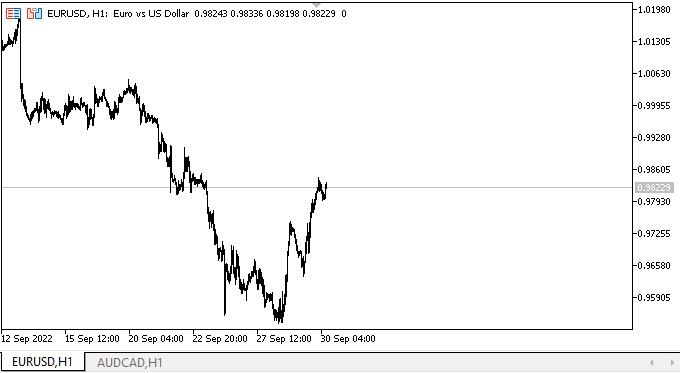
Bislang gibt es hier nichts Besonderes zu überprüfen — die Steuerung ist statisch und besteht aus einer vertikalen Anordnung von Feldern und einem Trennzeichen. Bislang reagiert sie in keiner Weise auf Mausinteraktionen. All diese Dinge werden in den folgenden Artikeln umgesetzt. Ich habe mich gerade vergewissert, dass das Objekt korrekt aufgebaut ist.
Was kommt als Nächstes?
Im nächsten Artikel werde ich die Entwicklung des SplitContainer WinForms-Objekts fortsetzen.
*Vorherige Artikel in dieser Reihe:
DoEasy. Steuerung (Teil 13): Optimierung der Interaktion von WinForms-Objekten mit der Maus, Beginn der Entwicklung des WinForms-Objekts TabControl
DoEasy. Steuerung (Teil 14): Neuer Algorithmus zur Benennung von grafischen Elementen. Fortsetzung der Arbeit am TabControl WinForms Objekt
DoEasy. Steuerung (Teil 15): TabControl WinForms Objekt — mehrere Reihen von Registerkartenüberschriften, Methoden zur Behandlung von Registerkarten
DoEasy. Steuerung (Teil 16): TabControl WinForms-Objekt — mehrere Reihen von Registerkarten-Kopfzeilen, Dehnung der Kopfzeilen zur Anpassung an den Container
DoEasy. Steuerung (Teil 17): Beschneiden unsichtbarer Objektteile, Hilfspfeiltasten WinForms-Objekte
DoEasy. Steuerung (Teil 18): Funktionalität für scrollende Registerkarten in TabControl
DoEasy. Steuerung (Teil 19): Verschieben der Registerkarten in TabControl, Ereignisse im WinForms-Objekt