How to Become a Signals Provider for MetaTrader 4 and MetaTrader 5
Trading Signals for MetaTrader 4 and MetaTrader 5 is an easy and convenient service for automatic copying of trading operations. Any trader can pick a favorable signal from the common database, connect to it, and done - all deals from source are repeated on target account. You don't need to have any superhuman abilities and skills for this, as everything happens automatically without any additional actions from trader subscribed to signals. And signal providers, thanks to a huge variety of MetaTrader 4 and MetaTrader 5 users, gain immediate access to this entire market.
By selling a signal, the provider can count on all the traders who work with MetaTrader trading platform and want to earn by copying deals from their more successful colleagues. The solution is simple, efforts are minimized and the market is huge! Why do you need to register at MQL5.com right now and put your signal to the common database? You'll find the answer in the "Advantages of MetaTrader Signals" article.
So, you show good trading results and ready to sell your signal, right? Then you first need to be familiar with the following step-by-step guide:
- Open an mql5.com account if you do not have it yet.
- Open the Seller tab of your Profile and register as a Seller by filling in all data in the registration form.
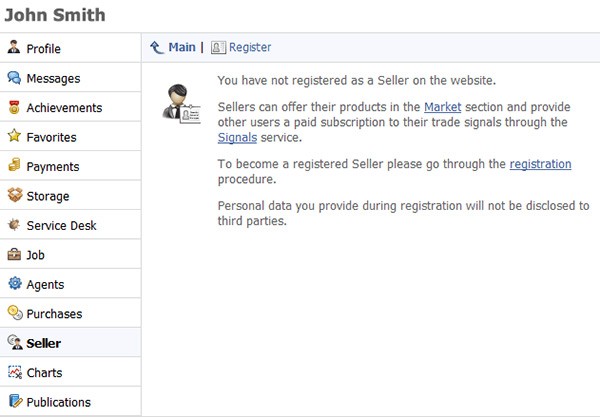
Please note that all fields are filled out in English! You should specify your first and last names, place of residence (country, state, city/town, address), postal code and mobile phone number, so that we can contact you.
Besides, legal entities should attach a scanned copy of their certificate of registration, while individuals should attach a scanned copy of their passport, driving license or identity card (ID). This should be done to identify and protect you against frauds. We keep your data strictly confidential.
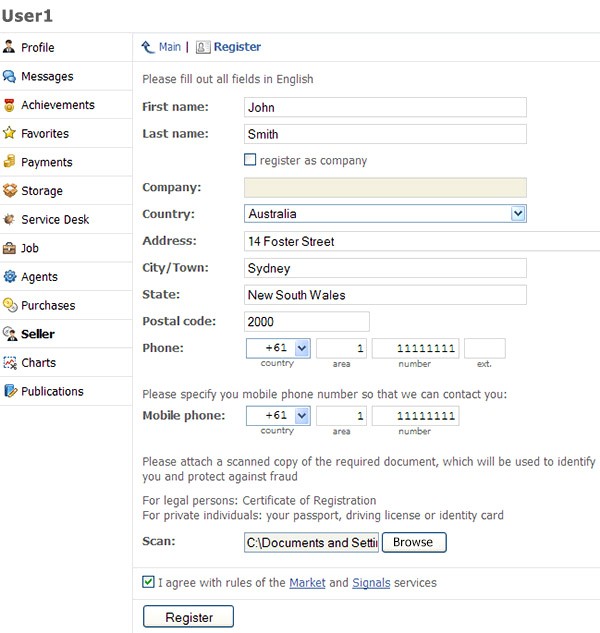
Check "I agree with the rules of the Market and Signals services" option and click "Register".
After that, you will need to receive SMS confirmation. To do that, click "Send SMS". This SMS is free.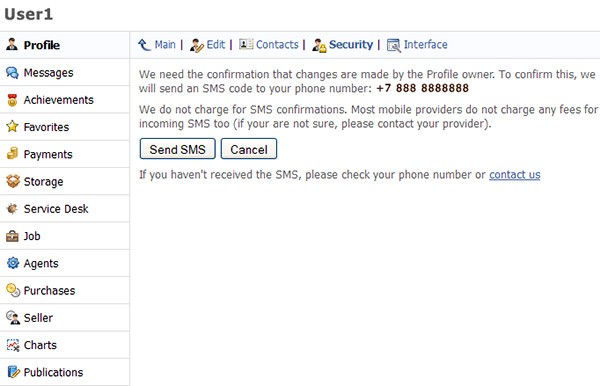
- After clicking the button, you will receive SMS notification with a code.
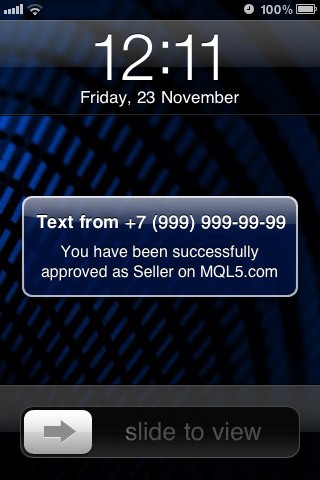
Enter the code in the new window and click "Confirm".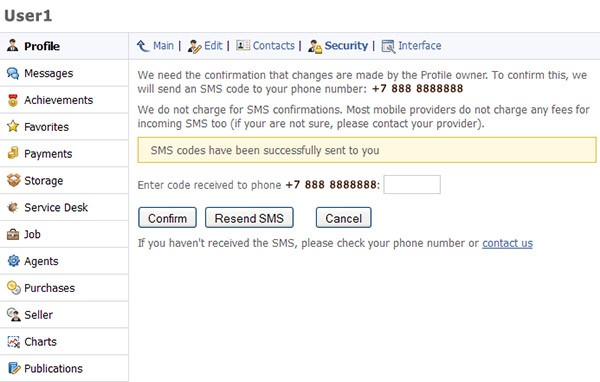
Then your application for registration as a Seller will be processed by the Moderator.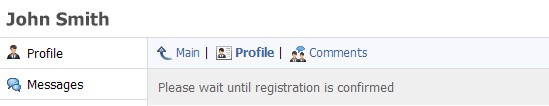
- After your registration is approved, you will receive the following SMS message «You have been successfully approved as Seller on MQL5.com» and the following personal message on MQL5.com: "Seller's Profile: your application for registration as a seller has been confirmed".
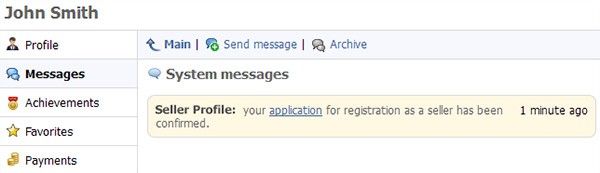
- Enter Signals and click "Create your own signal".
- Fill in the form specifying basic information about the new signal in the new window (signal and broker names, subscription fee, your trading account login and investor password). All data on your signal should be specified in Latin characters.
The basic subscription price is set per one month. Users can subscribe to your signals for a month or for a week. In the second case, the cost of subscription is set equal to one fourth of the month.
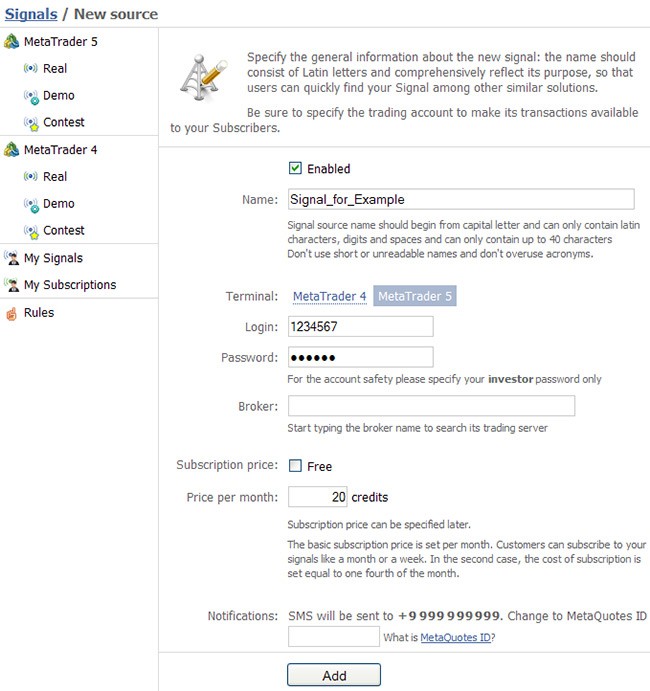
In the second case, the cost of subscription is set equal to one fourth of the month. To complete it successfully, you should perform at least 5 trades within a specified period without your trading account's drawdown exceeding 70%. If your signal complies with these conditions within a test period, it will become available for subscription.
As you can see, everything is quite simple. Register as a Seller, send your identification details, offer your signal for subscription and pass the test period. When everything is done, you will become a Signals Provider. Lots of traders using MetaTrader 4 and MetaTrader 5 will be able to subscribe to your signal.
Join the community of traders!