Join our fan page
- Views:
- 30539
- Rating:
- Published:
- 2014.05.27 15:36
- Updated:
- 2016.11.22 07:32
-
Need a robot or indicator based on this code? Order it on Freelance Go to Freelance
The SignalsDemo Expert Advisor uses the trade signals functions.
It shows the properties of the signals, available in client terminal, allows to modify the signal copy settings and subscribe or unsubscribe to the selected trade signal.
For work of the Expert Advisor you must login to MQL5.community in client terminal (enter your login in MQL5.community using Main menu->Tools->Options, tab "Community") and allow modification of the Signals settings in Experts Advisor options:
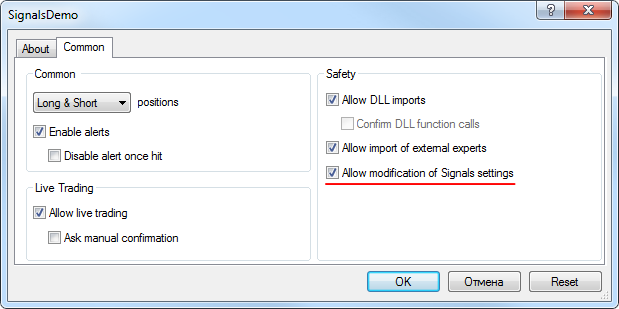
Fig. 1. Allow modification of Signals settings in Expert Advisor options
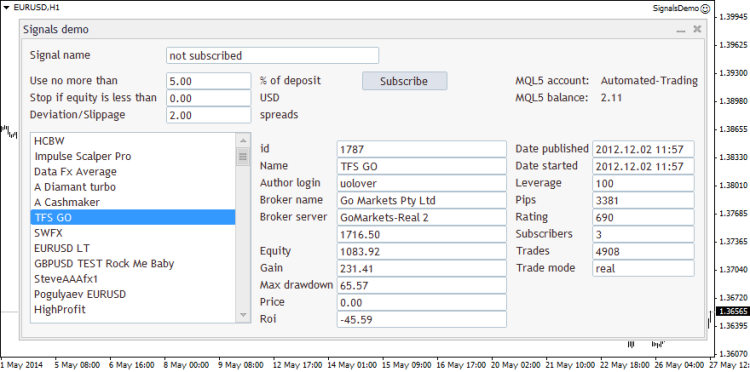
Fig. 2. Trade signals control in MetaTrader 4. SignalsDemo Expert Advisor
Translated from Russian by MetaQuotes Ltd.
Original code: https://www.mql5.com/ru/code/11409
 XigXag
XigXag
Typical zigzag indicator
 Step Up and Down Forex Indicator
Step Up and Down Forex Indicator
Step Up and Down Forex Indicator draws the price direction movement with single arrow Up or Down on the trading chart.
 QuotesDemo
QuotesDemo
The Expert Advisor shows the current values of World Stock Indices from Google Finance using WebRequest function.
 STOPD Levels MTF
STOPD Levels MTF
Plot the STOPD Price Levels based on user specified timeframe.