Join our fan page
- Views:
- 16492
- Rating:
- Published:
- 2010.05.18 12:03
- Updated:
- 2016.11.22 07:32
-
Need a robot or indicator based on this code? Order it on Freelance Go to Freelance
This indicator will help you to determine quickly the starting and ending of the day (week, month), to see the maximal and minimal prices of the period (and determine them more accurately), the magnitude and direction of the movement for the period, the important levels (figure), the exchanges starting time, the news publication times etc.
Try this indicator, I think it will be very useful. The MQL5 Language allows to implement more functions, that was impossible in MQL4 (see https://www.mql5.com/ru/code/8684).
//--- input parameters input int Step=250; // vertical grid step in points input int Figure=1000; // figure step
Sometimes, you need to change these setting for some symbols. By changing these input variables in the code of the program, you may configure your own color scheme:
// color of vertical lines color new_hour=DimGray; // new hour color new_day =Blue; // new day color new_week=DeepPink; // new week color new_mon =Yellow; // new month // color of horizontal lines color new_Hfigure=RoyalBlue; // new figure color new_Hline=DimGray; // new line
you can configure your own color scheme by changing these variables.
If you like it and you want to use it, here are some recoommendations:
1. Disable the standard grid.
2. Change the number of bars in history Service->Settings->:
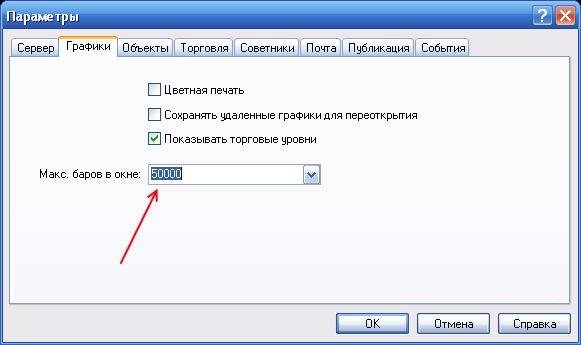
3. Restart client terminal.
4. Open the chart and attach this indicator. You will see the picture as follows:
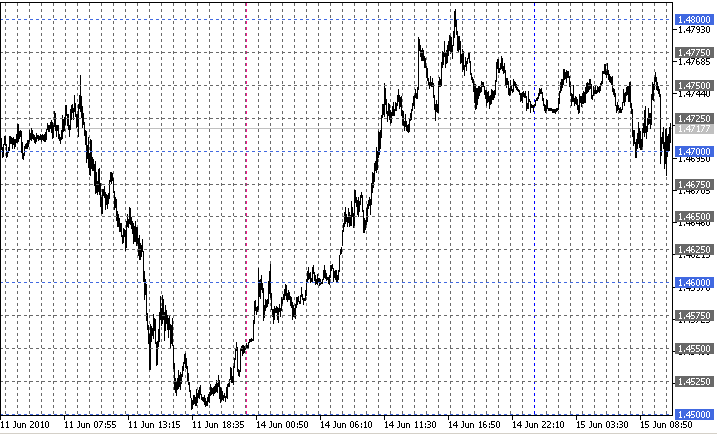
5. Select all the objects created and delete them.
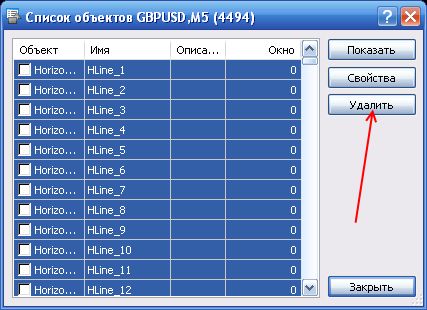
6. Using the right mouse click, save template (Templates->Save template) with name Default. tpl
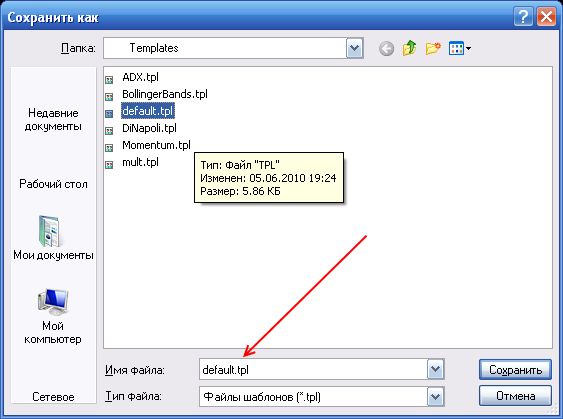
As a result, the grid will be launched automatically when open and change of any chart. The time and other info is printed in Log:
2010.06.15 11:53:16 Setka (AUDUSD,M15) Failure or first call Time= 1.4 sec for 50000 bars ObjectsTotal= 12718 MaxBars= 0
- If you want to decrease the grid start time (and you don't need the grid on all history), set MaxBars=2000 before the template saving.
- On the flat market or in the case of failures (you will see them) you need to refresh the chart ("Refresh") for the recalculation of the indicator.
I would like to thank Renat for the help in writing the indicator and example https://www.mql5.com/ru/forum/1165/page3.
Translated from Russian by MetaQuotes Ltd.
Original code: https://www.mql5.com/ru/code/111
 isNewBar
isNewBar
The function allows checking whether a new bar has appeared on the specified timeframe.
 Bollinger Bandwidth 1.0 for MetaTrader 5
Bollinger Bandwidth 1.0 for MetaTrader 5
The indicator Measures the distance between the Bollinger Bands ® and providing it as a singular indicator, using the MetaTrader 5 techniques to simplify Bollinger calculations.
 Rabbit
Rabbit
The Rabbit indicator plots the true support/resistance levels for any currency pair.
 iS7N_SacuL.mq5
iS7N_SacuL.mq5
The iS7N_SacuL.mq5 indicator is based on the original indicator 'Lucas1.mq4', written in MQL4.