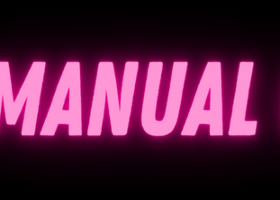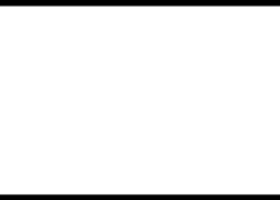Product: https://www.mql5.com/en/market/product/19974?source=Site+Blogs
MHS Recovery is not a fully automated expert, but it is a tool that can help you come out of the wrong trades without loss.
The first trade volume is determined by the expert, and you have to use Buy and Sell buttons on your chart to enter the trade. Expert provides 3 green, blue and red lines for you on the chart. Before entering into the trade you have to set 3 lines correctly on your chart. Then to enter a trade click on Buy or Sell buttons and expert with regard to lines, Balance, Leverage, Stop Out and Margin Hedging of your account, determines the first trade volume so that if necessary there is the possibility of opening a total of four trades simultaneously (2 buy and 2 Sell) on your account.
lines
- The green line, which we have called TP: is the first trade target, that if you have only one open trade when the price reach to the line, your trade will be closed in profit, otherwise, if there was more than one open trade, when the price is at green line, the trades will be closed with little benefit.
- Red Line that we have called it SL: the second and fourth trades will be around this line.
- Blue Line that have called Exit: when the price is at this line the trades will be closed with little profit.
So if the price reaches the green or blue line in cases of two or more open trades, trades will be closed with a small profit.
How It Work
1. When you open first trade, expert places pending on the Red Line(SL). Now, if your positioning is correct when the price reaches the green line, your trade will be closed with profit.
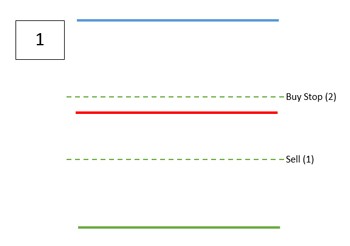
2. Now, if the market moves against your position and your first trade, when the price reaches first Pending, which is at the red line range, the second trade will be opened and when price reached the blue line, two trades will be closed with a small profit. Then instead of loss due to your wrong position you manage to exit the trade with little profit.
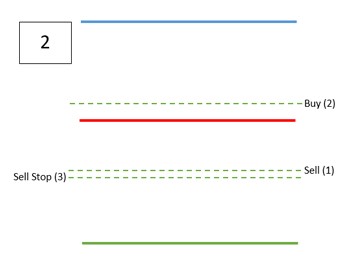
3. But if for any reason it was unable to reach the blue line, by returning to the range of the first trade, second Pending (third trade) will open. Now, if the price reaches the green line, three trades will close with a small profit.
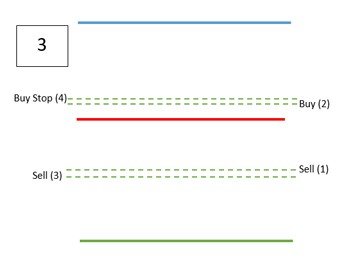
4. If you opened the third trade and the price did not reach the green line, this time when the price reaches the red line range and the second trade, third pending (fourth trade) will open. Now, when the price reaches the blue line, four open trades will be closed with a positive outcome and a little profit.
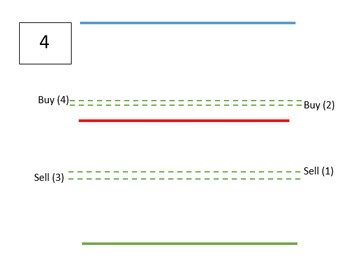
Expert will not open more than four trades and the first trade volume is calculated on the same basis.
Expert Parameters
- DeleteAllObjectsWhenRemove: Just when you want remove the expert and its objects from the chart, set this parameter to "True". In other case it should be "False".
- SLTelorance: specifies that the second or fourth trade points above or below the red line.
Note: The parameter input unit is Point and each 10 points is 1 Pip.
- ThirdTradeTelorance: specifies that the third trade how many Points above or below the red line.
Note: The parameter input unit is Point and each 10 points is 1 Pip. - SpreadPlusToSLTelorance: If this parameter is "True" expert to place Buy Stops and to set their distance from the red line(SL) adds the value of spread to SLTelorance parameter.
Example: Spread: 20 point, SLTelorance: 150 Points, SpreadPlusToSLTelorance: True
>>>>>> BuyStop distance from the red line(SL) is 170 points or 17 Pip. - FixSpreadAccount: If Spread is fixed in your account, set this parameter to "True". In accounts that Spread is variable, expert in calculating the volume of trades, considers spread 1.5 times of its value at that moment to take into account about the maximum possible amount of spread in its calculations.
- TradeAlert: With the opening of each Pending and placing a new Pending by expert, an alert is displayed and if "Enable Push Notification" is enabled, a notification will be sent to MetaTrader of your phone.
- UseCloseWithTarget: If this parameter is "True", Expert sets Take Profit and Stop Loss for each trade according to the type. Before very important news that might cause severe fluctuations in the market, set value of this parameter for currency pairs on which you have open trades. Because due to the fast pace of price fluctuations, the price may penetration the range of green and blue lines and in this case expert will issue the command to close the trade but at the interval of issuing close command due to the fast pace of price fluctuations price may return between the green and blue lines and thus trades may be closed with loss. At Friday night before the closing market it is also better to set value of this parameter to "True" in pairs on currencies which you have open trades so if on Monday market opened with a gap and sudden movements, trades can close properly. Note that by setting it this option to "True", the total trades will be closed with a less profit so set this option to "True" only when needed and when fluctuations abate set it to "False".
Strategy Tester
For test and simulate a trade in Strategy Tester the following parameters should be initialized for expert. First, set the lines on chart and specify the price and type of first trade; then set the following parameters in the expert input.
- stGreanLine: The price at which the green line will be on.
- stRedLine: The price at which the red line will be on it.
- stBlueLine: The price at which the blue line will be on.
- stFirstTradeType: Select the type of first trade through Buy or Sell.
- stFirstTradePrice: The price to enter the first trade.
Now, in the Strategy Tester, Check the "Use Date" box and for "from" field enter the date that the first trade opens, then start and see result.
Important Points
- Use leverage of at least 1: 500 for your account. Higher leverage increases the first trade volume and your profit.
- Your account must be 5 Digit and of Market Execution type.
- To prevent potential problems, use the VPS.
- Minimum balance for use expert is 1000 $ and for lower money you can use cent accounts. If your balance is low, your first trade volume may be less than 0.01 and you can’t enter the position.
- As you know, you have to enable auto trading in MetaTrader and check "Allow Live Trading" box in the common tab of expert’s setting.
Sample Trade (Video)