
MQL5 Cookbook: Using Indicators to Set Trading Conditions in Expert Advisors
Introduction
In this article, the Expert Advisor will be enhanced with indicators whose values will be used to check position opening conditions. To spice it up, we will create a drop-down list in the external parameters to be able to select one out of three trading indicators.
Please be reminded, just in case: we continue to modify the Expert Advisor we have been working on throughout the preceding articles of the MQL5 Cookbook series. The last version of the Expert Advisor can be downloaded from the article entitled "MQL5 Cookbook: The History of Deals And Function Library for Getting Position Properties".
In addition, this article will feature a function that we will create to check whether trading operations can or cannot be performed. The position opening function will be modified so as to enable the Expert Advisor to determine the trade mode (Instant Execution and Market Execution).
Since the code of the Expert Advisor, following all the enhancements and improvements made in the previous articles, already exceeds 1,500 lines, it will be getting less and less convenient with every new feature added. So, the logical solution is to divide it into several categories as separate library files. Now that the objectives have been set, let's start.
Expert Advisor Development
We place the source code of the Expert Advisor (*.mq5) from the previous article into a separate folder, TestIndicatorConditions, in which we need to create the Include sub-folder. This is the folder where we will be creating include files (*.mqh). They can be generated using the MQL5 Wizard (Ctrl+N) or created manually in the required directory as standard text files (*.txt) and further renamed to *.mqh.
Below are the names of and comments to all the include files created:
- Enums.mqh will contain all enumerations;
- InfoPanel.mqh will feature functions for setting the info panel, creating and deleting graphical objects;
- Errors.mqh will cover all functions that return error codes and deinitialization reasons;
- TradeSignals.mqh will feature functions that fill arrays with prices and indicator values, as well as signal block;
- TradeFunctions.mqh will contain trading functions;
- ToString.mqh will cover functions that convert numerical values to string values;
- Auxiliary.mqh will be used for other auxiliary functions.
To include these libraries to the main file, we use the #include directive. Since the main file of the Expert Advisor and the include file folder (Include) are located in the same folder, the code for including files will be as follows:
//--- Include custom libraries #include "Include\Enums.mqh" #include "Include\InfoPanel.mqh" #include "Include\Errors.mqh" #include "Include\TradeSignals.mqh" #include "Include\TradeFunctions.mqh" #include "Include\ToString.mqh" #include "Include\Auxiliary.mqh"
Then, we will be able to open and modify them and move a part of the source code from the main file of the Expert Advisor.
To correctly navigate through the code, references to the adjacent header files, as well as to the main file of the Expert Advisor will be added to each header file. For example, for our library of trading functions, TradeFunctions.mqh, this will look like this:
//--- Connection with the main file of the Expert Advisor #include "..\TestIndicatorConditions.mq5" //--- Include custom libraries #include "Enums.mqh" #include "InfoPanel.mqh" #include "Errors.mqh" #include "TradeSignals.mqh" #include "ToString.mqh" #include "Auxiliary.mqh"
For files at the same nesting level, it is sufficient to simply specify the name. In order to go one level up, you need to put two dots before the back slash in the path.
Let's add enumeration for indicators in the Enums.mqh file. For illustrative purposes, in this Expert Advisor we will use two standard indicators (Moving Average and Commodity Channel Index) and one custom indicator (MultiRange_PCH). The enumeration will be as follows:
//--- Indicators enum ENUM_INDICATORS { MA = 0, // Moving Average CCI = 1, // CCI PCH = 2 // Price Channel };
The external parameters are modified as follows:
//--- External parameters of the Expert Advisor sinput long MagicNumber=777; // Magic number sinput int Deviation=10; // Slippage input ENUM_INDICATORS Indicator=MA; // Indicator input int IndicatorPeriod=5; // Indicator period input int IndicatorSegments=2; // Number of one direction indicator segments input double Lot=0.1; // Lot input double VolumeIncrease=0.1; // Position volume increase input double VolumeIncreaseStep=10; // Step for volume increase input double StopLoss=50; // Stop Loss input double TakeProfit=100; // Take Profit input double TrailingStop=10; // Trailing Stop input bool Reverse=true; // Position reversal sinput bool ShowInfoPanel=true; // Display of the info panel
As mentioned above, you will be able to select one out of the three indicators in the drop-down list of the Indicator parameter.
There is only one parameter applicable to all indicators where the indicator period can be set - IndicatorPeriod. The NumberOfBars parameter from the previous version of the Expert Advisor has been renamed to IndicatorSegments and now denotes the number of bars during which a given indicator must be going up/down to satisfy the position opening condition.
Further, we have added another external parameter, VolumeIncreaseStep, that can be used to set the step for volume increase in points.
The value of the AllowedNumberOfBars variable (now AllowedNumberOfSegments) used to be adjusted in the GetBarsData() custom function. It will now be placed into a separate function and only called at initialization.
Since the position opening condition will now be checked using indicator values, the value to be assigned will always be greater by two. In other words, if the IndicatorSegments external variable is assigned the value of 1, the AllowedNumberOfSegments variable will be assigned the value of 3, since in order to satisfy the condition (e.g. for a BUY), the indicator value on the completed bar must be greater than that on the previous bar. For this purpose, we need to get the last three indicator values.
Below is the CorrectInputParameters() function code:
//+------------------------------------------------------------------+ //| Adjusting input parameters | //+------------------------------------------------------------------+ void CorrectInputParameters() { //--- Adjust the number of bars for the position opening condition if(AllowedNumberOfSegments<=0) { if(IndicatorSegments<=1) AllowedNumberOfSegments=3; // At least three bars are required if(IndicatorSegments>=5) AllowedNumberOfSegments=5; // but no more than 7 else AllowedNumberOfSegments=IndicatorSegments+1; // and always greater by two } }
Before we start dealing with the indicators, let's create a function that will check whether trading is allowed - CheckTradingPermission(). If trading is not allowed for any of the reasons listed in the function, zero value will be returned. This will mean that the next try will have to be made on the next bar.
//+------------------------------------------------------------------+ //| Checking if trading is allowed | //+------------------------------------------------------------------+ bool CheckTradingPermission() { //--- For real-time mode if(IsRealtime()) { //--- Checking server connection if(!TerminalInfoInteger(TERMINAL_CONNECTED)) return(1); //--- Permission to trade at the running program level if(!MQL5InfoInteger(MQL5_TRADE_ALLOWED)) return(2); //--- Permission to trade at the terminal level if(!TerminalInfoInteger(TERMINAL_TRADE_ALLOWED)) return(3); //--- Permission to trade for the current account if(!AccountInfoInteger(ACCOUNT_TRADE_ALLOWED)) return(4); //--- Permission to trade automatically for the current account if(!AccountInfoInteger(ACCOUNT_TRADE_EXPERT)) return(5); } //--- return(0); }
Let's now get down to the main point of the article. To get access to values of the indicator, we need to first get its handle. This is done using special functions whose names are made of the short name of the indicator and the 'i' symbol preceding it.
For example, the Moving Average indicator has the corresponding function iMA(). All standard indicator handles in the MetaTrader 5 terminal can be obtained using these functions. The full list is available in the MQL5 Reference section called Technical Indicators. If you need to get a handle of a custom indicator, use the iCustom() function.
We will implement the GetIndicatorHandle() function where depending on the indicator selected in the Indicator parameter the handle value of the corresponding indicator will be assigned to the indicator_handle global variable. The function code can be found in our library of trading signal functions (the \Include\TradeSignals.mqh file), while the variable with the indicator handle is located in the main file of the Expert Advisor.
//+------------------------------------------------------------------+ //| Getting the indicator handle | //+------------------------------------------------------------------+ void GetIndicatorHandle() { //--- If the Moving Average indicator is selected if(Indicator==MA) indicator_handle=iMA(_Symbol,Period(),IndicatorPeriod,0,MODE_SMA,PRICE_CLOSE); //--- If the CCI indicator is selected if(Indicator==CCI) indicator_handle=iCCI(_Symbol,Period(),IndicatorPeriod,PRICE_CLOSE); //--- If the MultiRange_PCH indicator is selected if(Indicator==PCH) indicator_handle=iCustom(_Symbol,Period(),"MultiRange_PCH",IndicatorPeriod); //--- If the indicator handle could not be obtained if(indicator_handle==INVALID_HANDLE) Print("Failed to get the indicator handle!"); }
Further, we create the GetDataIndicators() function where using the obtained indicator handles, we can get their values. This is done using the CopyBuffer() function in the way similar to getting bar values using the CopyTime(), CopyClose(), CopyOpen(), CopyHigh() and CopyLow() functions considered in the article called "MQL5 Cookbook: Analyzing Position Properties in the MetaTrader 5 Strategy Tester".
Since the indicator can have several buffers (rows of values), the buffer index is passed to the CopyBuffer() function as the second parameter. Buffer indices for standard indicators can be found in MQL5 Reference. For custom indicators, buffer indices can be found in the code, provided the source code is available. If there is no code, you will need to find the index by way of experiment, by observing how conditions are satisfied in the visualization mode of the Strategy Tester.
Prior to that, we need to create dynamic arrays for indicator buffer values in the main file of the Expert Advisor:
//--- Arrays for indicator values double indicator_buffer1[]; double indicator_buffer2[];
The code of the GetIndicatorsData() is provided below:
//+------------------------------------------------------------------+ //| Getting indicator values | //+------------------------------------------------------------------+ bool GetIndicatorsData() { //--- If the indicator handle has been obtained if(indicator_handle!=INVALID_HANDLE) { //--- For the Moving Average or CCI indicator if(Indicator==MA || Indicator==CCI) { //--- Reverse the indexing order (... 3 2 1 0) ArraySetAsSeries(indicator_buffer1,true); //--- Get indicator values if(CopyBuffer(indicator_handle,0,0,AllowedNumberOfSegments,indicator_buffer1)<AllowedNumberOfSegments) { Print("Failed to copy the values ("+ _Symbol+"; "+TimeframeToString(Period())+") to the indicator_buffer1 array! Error ("+ IntegerToString(GetLastError())+"): "+ErrorDescription(GetLastError())); return(false); } } //--- For the MultiRange_PCH indicator if(Indicator==PCH) { //--- Reverse the indexing order (... 3 2 1 0) ArraySetAsSeries(indicator_buffer1,true); ArraySetAsSeries(indicator_buffer2,true); //--- Get indicator values if(CopyBuffer(indicator_handle,0,0,AllowedNumberOfSegments,indicator_buffer1)<AllowedNumberOfSegments || CopyBuffer(indicator_handle,1,0,AllowedNumberOfSegments,indicator_buffer2)<AllowedNumberOfSegments) { Print("Failed to copy the values ("+ _Symbol+"; "+TimeframeToString(Period())+") to the indicator_buffer1 or indicator_buffer2 array! Error ("+ IntegerToString(GetLastError())+"): "+ErrorDescription(GetLastError())); return(false); } } //--- return(true); } //--- If the indicator handle has not been obtained, retry else GetIndicatorHandle(); //--- return(false); }
The GetTradingSignal() function has substantially changed. The conditions are different in the absence of the position and where the position exists. For the Moving Average and CCI indicators, the conditions are the same. For MultiRange_PCH, they are arranged in a separate block. To make the code more readable and to avoid repetitions, we create an auxiliary function, GetSignal(), that returns a signal for position opening or reversal, provided that such position exists and the relevant action is allowed by the external parameter.
Below is the code of the GetSignal() function:
//+------------------------------------------------------------------+ //| Checking the condition and returning a signal | //+------------------------------------------------------------------+ ENUM_ORDER_TYPE GetSignal() { //--- Check conditions for the Moving Average and CCI indicators if(Indicator==MA || Indicator==CCI) { //--- A Sell signal if(AllowedNumberOfSegments==3 && indicator_buffer1[1]<indicator_buffer1[2]) return(ORDER_TYPE_SELL); //--- if(AllowedNumberOfSegments==4 && indicator_buffer1[1]<indicator_buffer1[2] && indicator_buffer1[2]<indicator_buffer1[3]) return(ORDER_TYPE_SELL); //--- if(AllowedNumberOfSegments==5 && indicator_buffer1[1]<indicator_buffer1[2] && indicator_buffer1[2]<indicator_buffer1[3] && indicator_buffer1[3]<indicator_buffer1[4]) return(ORDER_TYPE_SELL); //--- if(AllowedNumberOfSegments==6 && indicator_buffer1[1]<indicator_buffer1[2] && indicator_buffer1[2]<indicator_buffer1[3] && indicator_buffer1[3]<indicator_buffer1[4] && indicator_buffer1[4]<indicator_buffer1[5]) return(ORDER_TYPE_SELL); //--- if(AllowedNumberOfSegments>=7 && indicator_buffer1[1]<indicator_buffer1[2] && indicator_buffer1[2]<indicator_buffer1[3] && indicator_buffer1[3]<indicator_buffer1[4] && indicator_buffer1[4]<indicator_buffer1[5] && indicator_buffer1[5]<indicator_buffer1[6]) return(ORDER_TYPE_SELL); //--- A Buy signal if(AllowedNumberOfSegments==3 && indicator_buffer1[1]>indicator_buffer1[2]) return(ORDER_TYPE_BUY); //--- if(AllowedNumberOfSegments==4 && indicator_buffer1[1]>indicator_buffer1[2] && indicator_buffer1[2]>indicator_buffer1[3]) return(ORDER_TYPE_BUY); //--- if(AllowedNumberOfSegments==5 && indicator_buffer1[1]>indicator_buffer1[2] && indicator_buffer1[2]>indicator_buffer1[3] && indicator_buffer1[3]>indicator_buffer1[4]) return(ORDER_TYPE_BUY); //--- if(AllowedNumberOfSegments==6 && indicator_buffer1[1]>indicator_buffer1[2] && indicator_buffer1[2]>indicator_buffer1[3] && indicator_buffer1[3]>indicator_buffer1[4] && indicator_buffer1[4]>indicator_buffer1[5]) return(ORDER_TYPE_BUY); //--- if(AllowedNumberOfSegments>=7 && indicator_buffer1[1]>indicator_buffer1[2] && indicator_buffer1[2]>indicator_buffer1[3] && indicator_buffer1[3]>indicator_buffer1[4] && indicator_buffer1[4]>indicator_buffer1[5] && indicator_buffer1[5]>indicator_buffer1[6]) return(ORDER_TYPE_BUY); } //--- Block that checks conditions for the MultiRange_PCH indicator if(Indicator==PCH) { //--- A Sell signal if(close_price[1]<indicator_buffer2[1] && open_price[1]>indicator_buffer2[1]) return(ORDER_TYPE_SELL); //--- A Buy signal if(close_price[1]>indicator_buffer1[1] && open_price[1]<indicator_buffer1[1]) return(ORDER_TYPE_BUY); } //--- No signal return(WRONG_VALUE); }
The GetTradingSignal() function code is now as follows:
//+------------------------------------------------------------------+ //| Determining trading signals | //+------------------------------------------------------------------+ ENUM_ORDER_TYPE GetTradingSignal() { //--- If there is no position if(!pos.exists) { //--- A Sell signal if(GetSignal()==ORDER_TYPE_SELL) return(ORDER_TYPE_SELL); //--- A Buy signal if(GetSignal()==ORDER_TYPE_BUY) return(ORDER_TYPE_BUY); } //--- If the position exists if(pos.exists) { //--- Get the position type GetPositionProperties(P_TYPE); //--- Get the last deal price GetPositionProperties(P_PRICE_LAST_DEAL); //--- Block that checks conditions for the Moving Average and CCI indicators if(Indicator==MA || Indicator==CCI) { //--- A Sell signal if(pos.type==POSITION_TYPE_BUY && GetSignal()==ORDER_TYPE_SELL) return(ORDER_TYPE_SELL); //--- if(pos.type==POSITION_TYPE_SELL && GetSignal()==ORDER_TYPE_SELL && close_price[1]<pos.last_deal_price-CorrectValueBySymbolDigits(VolumeIncreaseStep*_Point)) return(ORDER_TYPE_SELL); //--- A Buy signal if(pos.type==POSITION_TYPE_SELL && GetSignal()==ORDER_TYPE_BUY) return(ORDER_TYPE_BUY); //--- if(pos.type==POSITION_TYPE_BUY && GetSignal()==ORDER_TYPE_BUY && close_price[1]>pos.last_deal_price+CorrectValueBySymbolDigits(VolumeIncreaseStep*_Point)) return(ORDER_TYPE_BUY); } //--- Block that checks conditions for the MultiRange_PCH indicator if(Indicator==PCH) { //--- A Sell signal if(pos.type==POSITION_TYPE_BUY && close_price[1]<indicator_buffer2[1] && open_price[1]>indicator_buffer2[1]) return(ORDER_TYPE_SELL); //--- if(pos.type==POSITION_TYPE_SELL && close_price[1]<pos.last_deal_price-CorrectValueBySymbolDigits(VolumeIncreaseStep*_Point)) return(ORDER_TYPE_SELL); //--- A Buy signal if(pos.type==POSITION_TYPE_SELL && close_price[1]>indicator_buffer1[1] && open_price[1]<indicator_buffer1[1]) return(ORDER_TYPE_BUY); //--- if(pos.type==POSITION_TYPE_BUY && close_price[1]>pos.last_deal_price+CorrectValueBySymbolDigits(VolumeIncreaseStep*_Point)) return(ORDER_TYPE_BUY); } } //--- No signal return(WRONG_VALUE); }
Now, we only need to see into the Instant Execution and Market Execution modes that are part of symbol properties and to modify the code of the OpenPosition() position opening function accordingly. The modes whose names are self-explanatory can also be found in MQL5 Reference:
- Instant Execution
- Market Execution
Please be reminded that when dealing with the Market Execution mode, you cannot open a position with the set Stop Loss and Take Profit levels: you need to first open a position and then modify it, by setting the levels.
Let's add the execution mode to the structure of symbol properties:
//--- Symbol properties struct symbol_properties { int digits; // Number of decimal places in the price int spread; // Spread in points int stops_level; // Stops level double point; // Point value double ask; // Ask price double bid; // Bid price double volume_min; // Minimum volume for a deal double volume_max; // Maximum volume for a deal double volume_limit; // Maximum permissible volume for a position and orders in one direction double volume_step; // Minimum volume change step for a deal double offset; // Offset from the maximum possible price for a transaction double up_level; // Upper Stop level price double down_level; // Lower Stop level price ENUM_SYMBOL_TRADE_EXECUTION execution_mode; // Execution mode };
Accordingly, we need to modify the ENUM_SYMBOL_PROPERTIES enumeration
//--- Enumeration of position properties enum ENUM_SYMBOL_PROPERTIES { S_DIGITS = 0, S_SPREAD = 1, S_STOPSLEVEL = 2, S_POINT = 3, S_ASK = 4, S_BID = 5, S_VOLUME_MIN = 6, S_VOLUME_MAX = 7, S_VOLUME_LIMIT = 8, S_VOLUME_STEP = 9, S_FILTER = 10, S_UP_LEVEL = 11, S_DOWN_LEVEL = 12, S_EXECUTION_MODE = 13, S_ALL = 14 };
and the GetSymbolProperties() function:
case S_EXECUTION_MODE: symb.execution_mode=(ENUM_SYMBOL_TRADE_EXECUTION)SymbolInfoInteger(_Symbol,SYMBOL_TRADE_EXEMODE); break; //--- case S_ALL : symb.digits=(int)SymbolInfoInteger(_Symbol,SYMBOL_DIGITS); symb.spread=(int)SymbolInfoInteger(_Symbol,SYMBOL_SPREAD); symb.stops_level=(int)SymbolInfoInteger(_Symbol,SYMBOL_TRADE_STOPS_LEVEL); symb.point=SymbolInfoDouble(_Symbol,SYMBOL_POINT); symb.ask=NormalizeDouble(SymbolInfoDouble(_Symbol,SYMBOL_ASK),symb.digits); symb.bid=NormalizeDouble(SymbolInfoDouble(_Symbol,SYMBOL_BID),symb.digits); symb.volume_min=SymbolInfoDouble(_Symbol,SYMBOL_VOLUME_MIN); symb.volume_max=SymbolInfoDouble(_Symbol,SYMBOL_VOLUME_MAX); symb.volume_limit=SymbolInfoDouble(_Symbol,SYMBOL_VOLUME_LIMIT); symb.volume_step=SymbolInfoDouble(_Symbol,SYMBOL_VOLUME_STEP); symb.offset=NormalizeDouble(CorrectValueBySymbolDigits(lot_offset*symb.point),symb.digits); symb.up_level=NormalizeDouble(symb.ask+symb.stops_level*symb.point,symb.digits); symb.down_level=NormalizeDouble(symb.bid-symb.stops_level*symb.point,symb.digits); symb.execution_mode=(ENUM_SYMBOL_TRADE_EXECUTION)SymbolInfoInteger(_Symbol,SYMBOL_TRADE_EXEMODE); break; //---
As a result, the OpenPosition() function code is now as follows:
//+------------------------------------------------------------------+ //| Opening a position | //+------------------------------------------------------------------+ void OpenPosition(double lot, ENUM_ORDER_TYPE order_type, double price, double sl, double tp, string comment) { //--- Set the magic number in the trading structure trade.SetExpertMagicNumber(MagicNumber); //--- Set the slippage in points trade.SetDeviationInPoints(CorrectValueBySymbolDigits(Deviation)); //--- The Instant Execution mode // A position can be opened with the Stop Loss and Take Profit levels set if(symb.execution_mode==SYMBOL_TRADE_EXECUTION_INSTANT) { //--- If the position failed to open, print the relevant message if(!trade.PositionOpen(_Symbol,order_type,lot,price,sl,tp,comment)) Print("Error opening the position: ",GetLastError()," - ",ErrorDescription(GetLastError())); } //--- The Market Execution mode // First open a position and only then set the Stop Loss and Take Profit levels // *** Starting with build 803, Stop Loss and Take Profit can be set upon position opening *** if(symb.execution_mode==SYMBOL_TRADE_EXECUTION_MARKET) { //--- If there is no position, first open a position and then set Stop Loss and Take Profit if(!pos.exists) { //--- If the position failed to open, print the relevant message if(!trade.PositionOpen(_Symbol,order_type,lot,price,0,0,comment)) Print("Error opening the position: ",GetLastError()," - ",ErrorDescription(GetLastError())); //--- Get the flag of presence/absence of the position pos.exists=PositionSelect(_Symbol); //--- If the position exists if(pos.exists) { //--- Set Stop Loss and Take Profit if(!trade.PositionModify(_Symbol,sl,tp)) Print("Error modifying the position: ",GetLastError()," - ",ErrorDescription(GetLastError())); } } //--- If the position exists, increase its volume and leave the Stop Loss and Take Profit levels unchanged else { //--- If the position failed to open, print the relevant message if(!trade.PositionOpen(_Symbol,order_type,lot,price,sl,tp,comment)) Print("Error opening the position: ",GetLastError()," - ",ErrorDescription(GetLastError())); } } }
We still have to add the final, very important touch to the event handling functions:
- OnInit
//+------------------------------------------------------------------+ //| Expert initialization function | //+------------------------------------------------------------------+ int OnInit() { //--- Adjust the input parameters CorrectInputParameters(); //--- Get indicator handles GetIndicatorHandle(); //--- Initialize the new bar CheckNewBar(); //--- Get the properties GetPositionProperties(P_ALL); //--- Set the info panel SetInfoPanel(); //--- return(0); }
- OnDeinit
//+------------------------------------------------------------------+ //| Expert deinitialization function | //+------------------------------------------------------------------+ void OnDeinit(const int reason) { //--- Print the deinitialization reason to the journal Print(GetDeinitReasonText(reason)); //--- When deleting from the chart if(reason==REASON_REMOVE) { //--- Delete all objects relating to the info panel from the chart DeleteInfoPanel(); //--- Delete the indicator handle IndicatorRelease(indicator_handle); } }
- OnTick
//+------------------------------------------------------------------+ //| Expert tick function | //+------------------------------------------------------------------+ void OnTick() { //--- If the bar is not new, exit if(!CheckNewBar()) { if(IsVisualMode() || IsRealtime()) { //--- Get the properties and update the values on the panel GetPositionProperties(P_ALL); //--- Set/update the info panel SetInfoPanel(); } return; } //--- If there is a new bar else { //--- If trading is allowed if(CheckTradingPermission()==0) { if(!GetIndicatorsData()) return; GetBarsData(); // Get bar data TradingBlock(); // Check the conditions and trade ModifyTrailingStop(); // Modify the Trailing Stop level } } //--- Get the properties GetPositionProperties(P_ALL); //--- Update the info panel SetInfoPanel(); }
Now that all functions are ready, we can optimize the parameters. Keep in mind that you need to compile the code from the main program file.
Optimizing Parameters and Testing Expert Advisor
The Strategy Tester needs to be set as shown below:
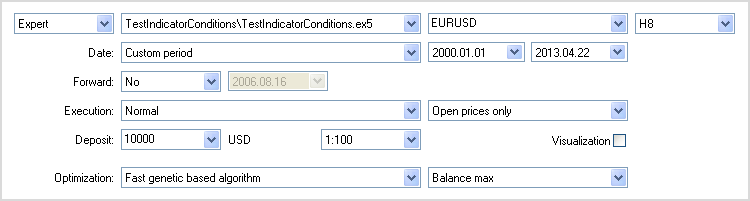
Fig. 1. Strategy Tester settings.
Further, we set the parameters of the Expert Advisor for optimization (see also the attached *.set file with settings):
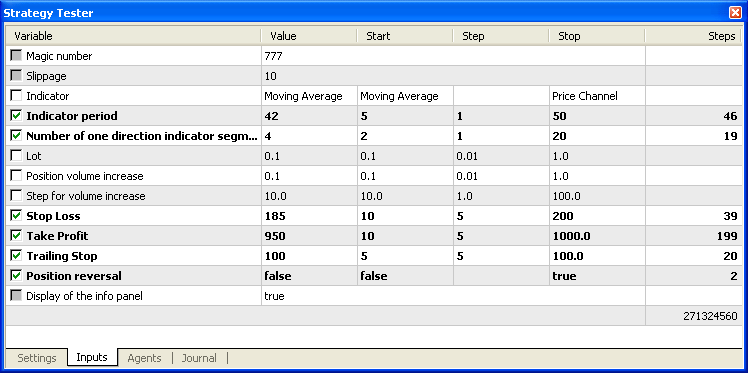
Fig. 2. Settings of the Expert Advisor.
The optimization took about 40 minutes on a dual-core processor. The optimization chart allows you to partly assess the quality of a trading system based on the results in the profit zone:
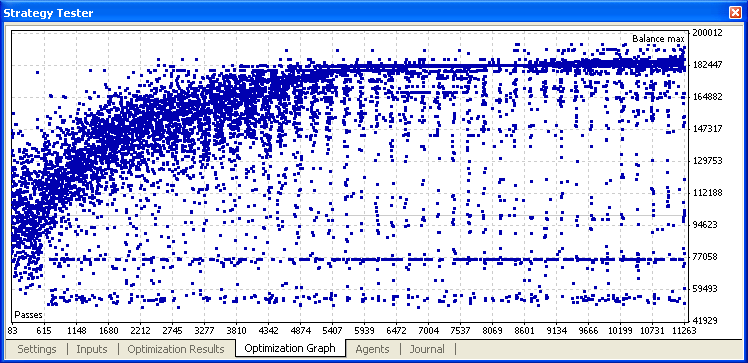
Fig. 3. Optimization chart.
Maximum recovery factor test results are as follows:
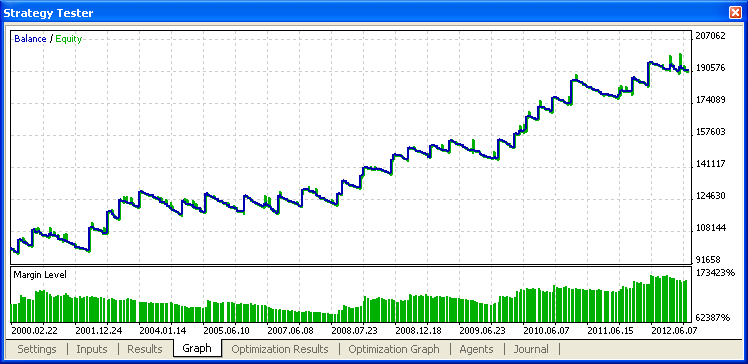
Fig. 4. Maximum recovery factor test results.
Conclusion
Attached to the article is the downloadable archive with the source codes of the Expert Advisor. Once it is extracted, you need to place the \TestIndicatorConditions file folder into <Metatrader 5 terminal>\MQL5\Experts. To ensure the correct operation of the Expert Advisor, the MultiRange_PCH indicator should be downloaded and placed into <Metatrader 5 terminal>\MQL5\Indicators.
Translated from Russian by MetaQuotes Ltd.
Original article: https://www.mql5.com/ru/articles/645
 The Random Sandbox
The Random Sandbox
- Free trading apps
- Over 8,000 signals for copying
- Economic news for exploring financial markets
You agree to website policy and terms of use
Very good article.
but I have difficulties to dowload the Zip file that seems to be corrupted
It 's OK !
I tried from another PC with another navigator and it works fine !
Sorry
Hello,
I dont know why but when I try to test the EA with strategy tester, the TP and SL never appear. They are not set when I do not use the trailing stop.
When using the TrailingStop parameter, the SL appears, but it seems to be a modification and not an initial setting in the position. (using the trailing stop allow to set a SL whent the trailing stop is used)
In the same time, when debugging allowing autotrading (on a demo account) , the SL and TP are immediately set (when the position is first set on TradingBlock(); and it is not necessary to wait to ModifyTrailingStop() function to see the SL and TP)
Do someone can explain WHY ?
is it a problem of Broker (Alpari UK) ?
In these condition, it is difficult to evaluate how the EA works when SL and TP are set.
Thanks if any has an idea.
M.